Program Enrollment
A Program Enrollment is a record of a student's enrollment to a Program and the level of Program completion.
Table of Contents
Program Enrollment
Program Enrollment is used to hold the enrollment details and status for students into individual Programs.
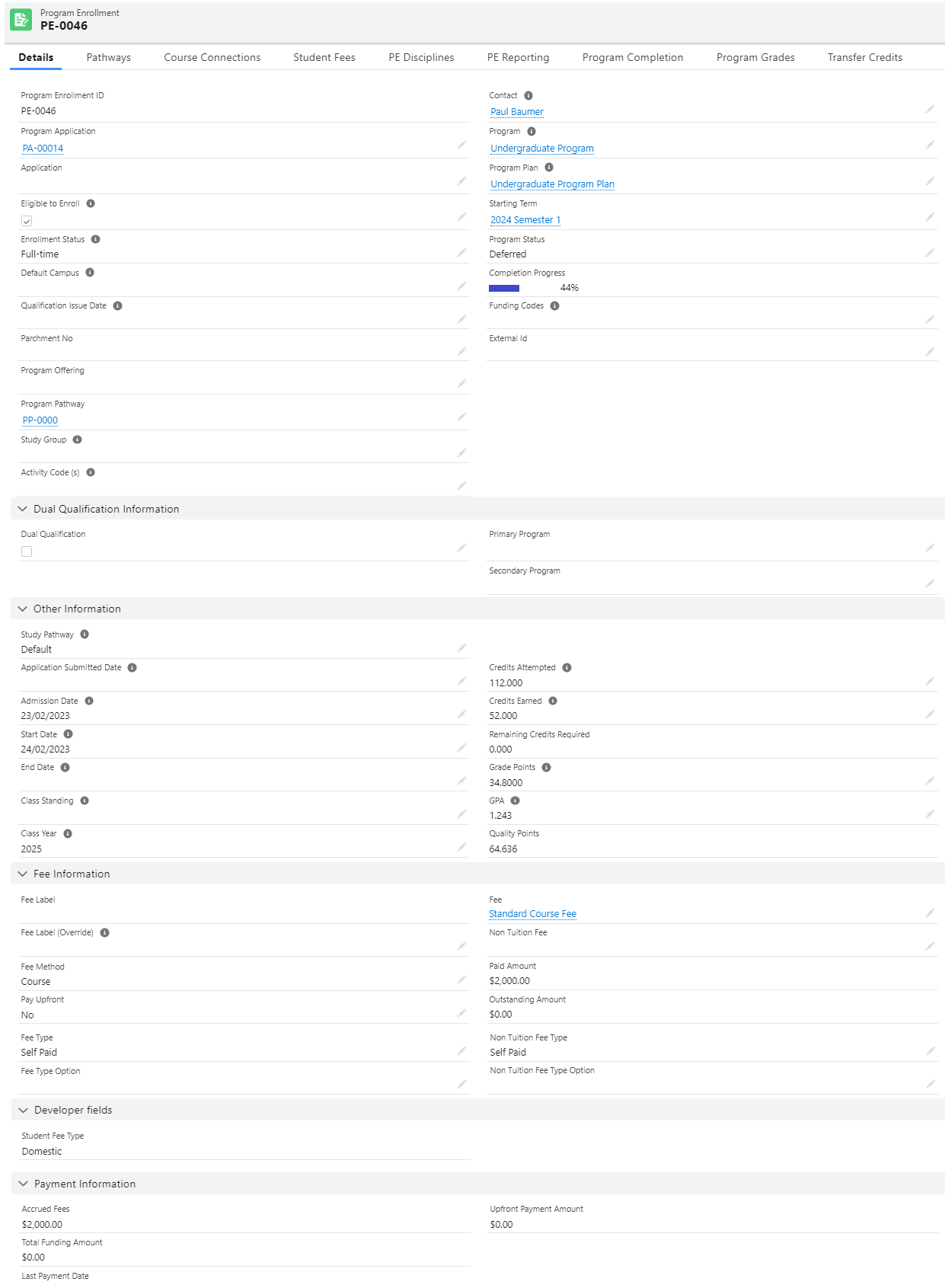
It tracks the Program completion or progress made by the student.
These are rolled up from the PE Groups (see here on how these are calculated).
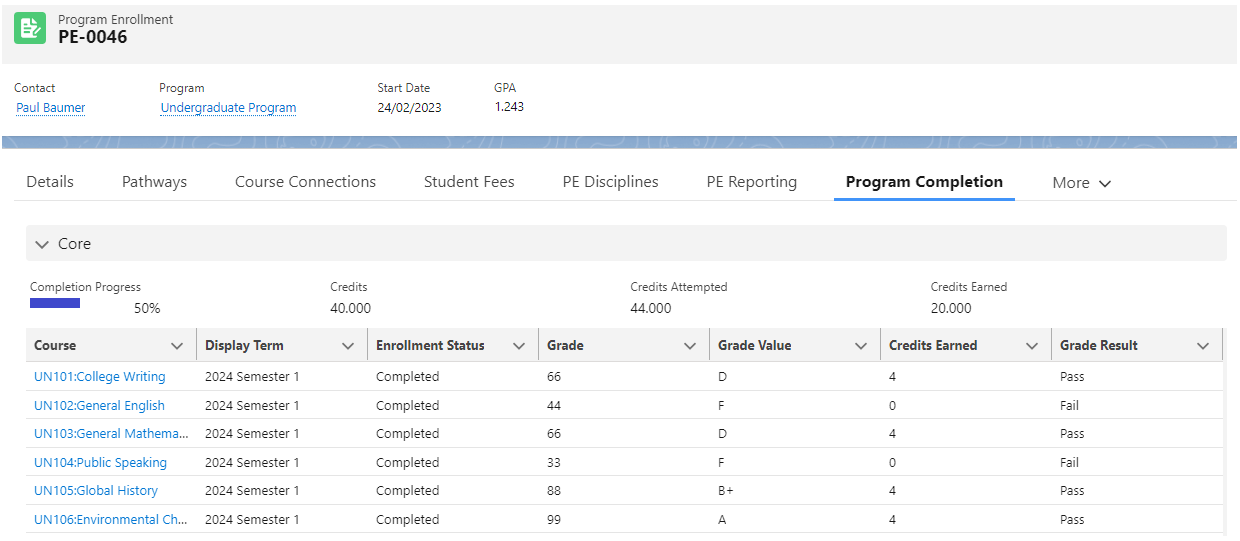
It also tracks the progress for the selected Disciplines (Major/Minor).
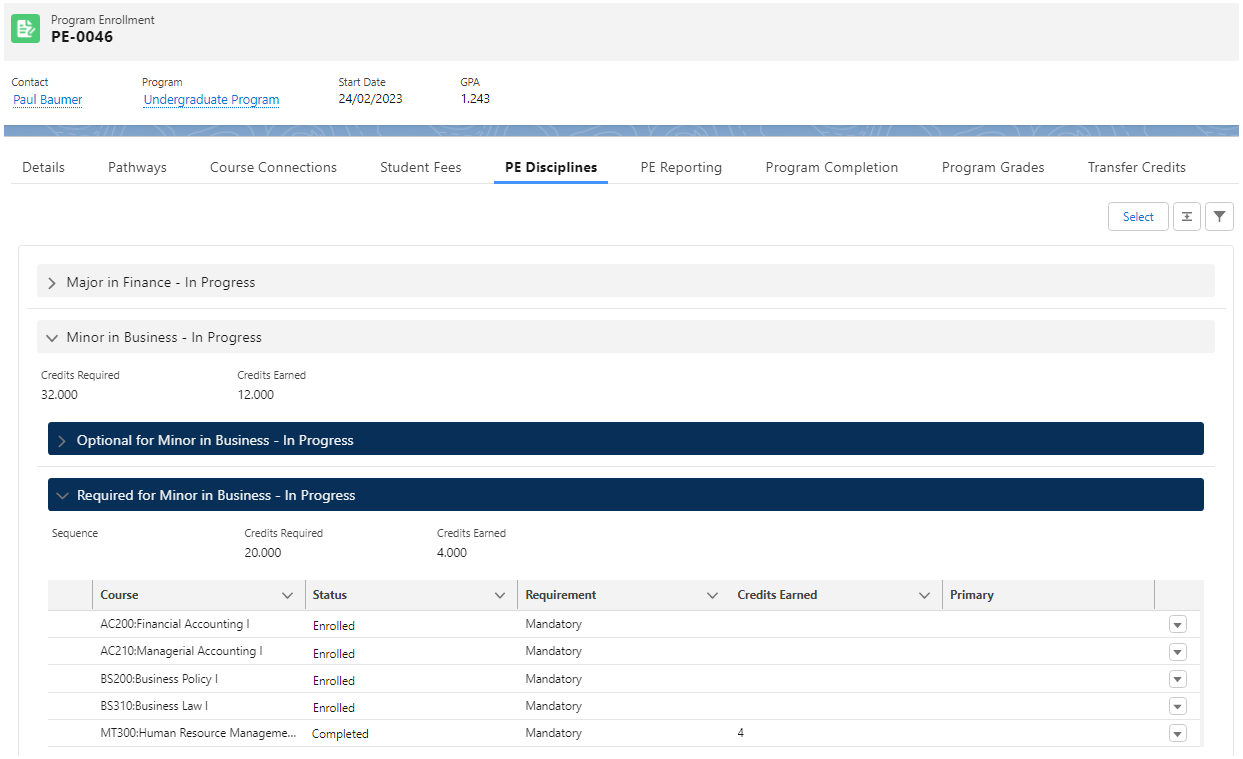
It has the following child objects:
-
Course Connection (enrollments into individual units/Courses).
Course Connection Requirement (To track if students have met the prerequisites etc.).
-
Fee Lines.
-
PE Pathway (one record for each Semester of study):
PE Pathway Unit (Optional for custom student pathways).
PE Group (defines groups of Courses/Units eg, mandatory or electives).
-
-
PE Discipline Requirement - Group (defines groups of Courses/Units within a PE Discipline):
PE Discipline Requirements - Course.
-
Program Enrollments are created when a Program Application is approved (Status = Approved).
However, a Program Enrollment can also be created if the Program Application is set to other statuses.
See here: Support Pre-Acceptance Enrollment - Options.
The Program Enrollment will use the primary Program Plan of the Academic Program.
- Can be overridden by populating the 'Program Plan' field on the Program Application with a different one (before approving it).
The Program Enrollment will use the default Program Pathway from the primary Program Plan.
- Can be overridden by populating the 'Program Pathway' field on the Program Application with a different one (before approving it).
Supported program status
| Program Status | Description |
| Draft | Program is under preparation and is in draft stage. It is not open for enrollment yet. |
| Current | Program is open and currently ongoing. |
| Completed | Program has ended and completed its duration. |
| Withdrawn |
Program has been withdrawn and is not available. This will also set the Course Connections under this Program Enrollment to 'Withdrawn'. See here for trigger. |
| Deferred | Program has been delayed/postponed. |
| Cancelled | Program has been cancelled and is not available. |
Each of the statuses have their own default logic (i.e. what happens or what can be done).
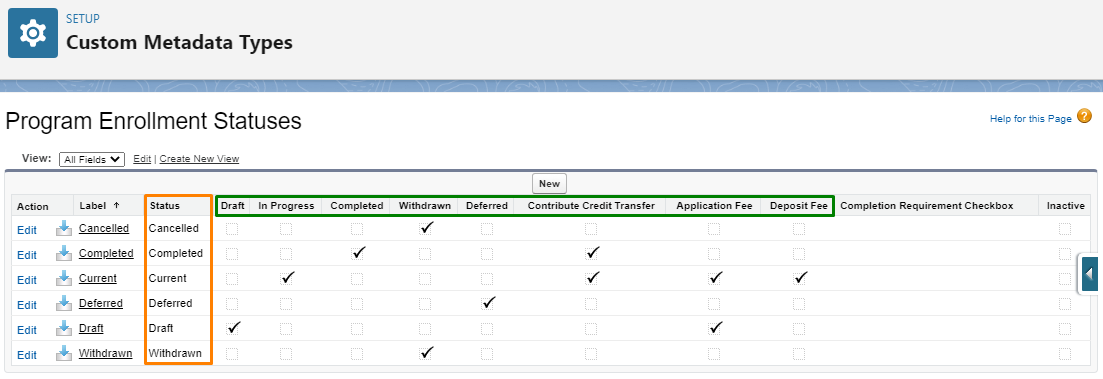
See this guide here for a detailed explanation: Program Enrollment Statuses (Custom Metadata Type).
You can also make custom configurations via Setup > Custom Code > Custom Metadata Types > Program Enrollment Status > Manage Records.
Enrollment wizard view
Admin users can also expose the RIO Ed - My Pathway (Aura) component for internal users. The component can be added to the Program Enrollment object record page for both internal and Digital Experience.
Internal users can use the component to view and enroll Courses / Sessions for each Term on behalf of students (see: Student Enrollment Wizard).
Note: If the view is still the enrollment view (the "Select" button is still visible), this means that the Term has not ended yet. The "View Results" will only appear after the Term end date has passed.
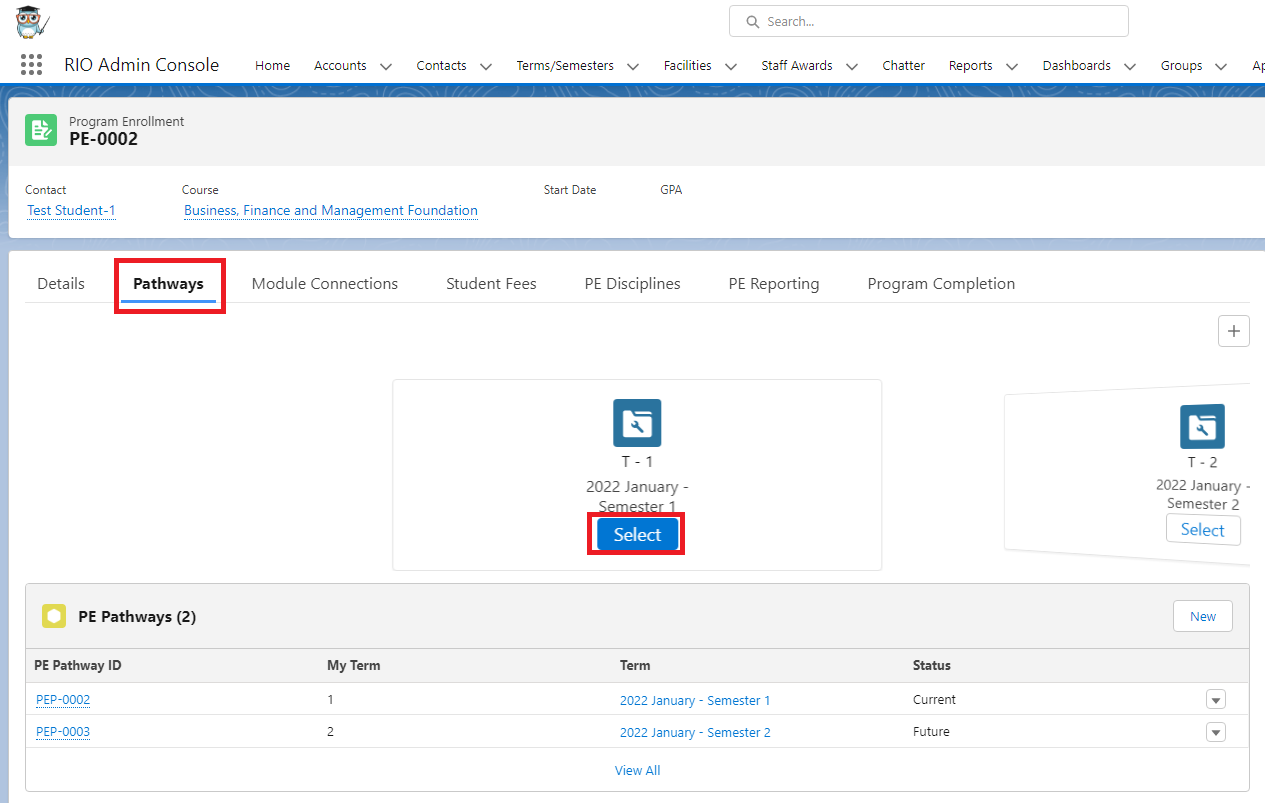
Important fields
Note:
If a Program Enrollment is inserted (manually created without Program Application), the PREN_DefaultValues_TDTM trigger will populate the following fields with default values, if they are empty upon creation of the Program Enrollment:
- Program Plan.
- Program Pathway.
- Start Term.
- Fee Method.
- Pay Upfront.
The Default Program Pathway, Next Starting Term, Fee Method, or Pay Upfront fields will be used, from the related Program Plan (either the existing one if applicable or the default one just linked to the Program Enrollment).
This will help to inherit the Program Pathway from the selected Program Plan when a Program Enrollment is manually created.
Otherwise, if a Program Enrollment is created from a Program Application, it will inherit those fields from the Program Application (which inherited them from the Program Plan).
| Field | Description |
| Contact | Contact lookup for student. |
| Program | Academic Program Account lookup. |
| Program Plan |
Program Plan lookup. If the new Program Enrollment does not have a Program Plan, then a default plan for the related Program is used (see: PREN_DefaultValues_TDTM). |
| Program Status |
Current, Completed etc. - set by automations. See here for a detailed explanation: Program Enrollment Statuses (Custom Metadata Type). |
| Program Structure Type |
(Hidden by default, but working behind-the-scenes.) This is used in reporting engine to identify the Commencing Program ID for AVETMISS reporting. It looks up to the value on the related Academic Program Account's 'Program Structure Type' field, which is either:
|
| Eligible to Enroll | Allows student to enroll into Courses. |
| Enrollment Status | Shows if the applicant is full-time or part-time, etc. |
| Starting Term |
The first Term of which the enrollment would start. This could be used as an intake too. If left blank, the PREN_DefaultValues_TDTM will populate it with the next starting Term from the default Program Pathway. |
| Fee Method |
Determines if a student is paying by Program, Term or Course. Note: If the Fee Method is 'Course', then, make sure that the 'Pay Upfront' field is not blank. For more information, see: Student Fee Generation. |
| Pay Upfront | A dependent picklist of Fee Method. Determines if a student can do upfront payment. Currently, only full program is allowed to do upfront full payment. |
| Fee Type | Determines if a student is self paying or utilizing government loan, etc. |
| Fee Type Option | A dependent picklist of Fee Type. This is a list of sub options available depending on Fee Type, e.g. Financial Assistance would have Financial AID. |
| Program Application Fee Label | This is to determine the child fee to be used for Program Enrollment. |
| Fee Label (Override) | This is used to override the default fee label defined in Program Application. It is also can be used in customization that creates enrollment from EDA’s Application to utilize fee calculation logic in RIO Ed. As of v3.9, child Deposit and Application Fee's label is supported (see Fee Structure). If a child Deposit Fee is labelled (i.e. "Online"), and the Program Application (or EDA Application) uses the same label, the resulting student fee in Program Enrollment will have the same amount. |
| Program Fee (Obsolete) | (No longer used since v2.11) If the fee Method is Program, then this will indicate the Full Program Fee. |
| Fee | The tuition fee for this Program Enrollment, applied if the fee method = Program or Fixed Term. See: Fee and Student Fee Matrix |
| Non Tuition Fee | The non tuition fee for the Program Enrollment, applied if the fee method = Program or Fixed Term. |
| Paid Amount | Sum of all the Students payments. |
| Accrued Fees | Sum of all the Fee/Fee line records related to this student (Includes self paid and Help Debt. Note: "Help Debt Amount" rollup field is now renamed to "Total Funding Amount" in v3.3. |
| (Edit) Fee Method (This is a Global Value Set) | (From v3.0) The Term - Fixed fee method will be used to create Student Fees with a fixed fee amount for each Term. |
| Fee Id | (From v3.0) Fee record Id of the Fee record that populated this Program Fee amount. |
| Outstanding Amount | Calculated based on Accrued Fees - Help Debt - Paid Amount. Note: "Help Debt Amount" rollup field is now renamed to "Total Funding Amount" in v3.3. |
| Upfront Payment Amount | Sum of all the “upfront payment” from Fee’s records. |
| Program Pathway |
The Pathway of Courses this student will follow when enrolling. If left blank, the PREN_DefaultValues_TDTM will populate it with a default Program Pathway. |
| Study Pathway | Default or Custom - Determines if this student will use the default pathway for the Program, or a custom pathway (e.g. special needs) will be setup. |
| Study Group | Sorts students into Session Groups (if applicable). Setting it here at Program Enrollment level will make all Course Connections under it to be set to the same group. From v3.9 onwards, user can now set individual Course Study Groups at Course Connection level. See here. However, note that the selection at Course Connection level will overwrite what was selected here at Program Enrollment level. |
| Credits Attempted | Sum of all the credit points for enrolled Courses. |
| Credits Earned | Sum of all the credit points for passed Courses. |
| Remaining Credits Required | (From v3.3) Calculates the remaining credits required based on the "Total Credits Required" set on the Program Plan and the "Credits Earned" on the Program Enrollment. |
| Grade Points | Sum of the grade points awarded for Courses. |
| GPA |
Grade Point Average. By default, this field only stores up to 3 decimal places (for calculation). The 'GPA Decimal Places' custom setting can be configured to increase this (for calculation, not display). |
| Quality Points |
(v3.19.1) This formula field will automatically calculate Quality Points using this formula = Grade Points x Credits Attempted. Prior to v3.19.1, the formula was Grade Points x Credits Earned. |
| Auto Credit Transfer | If a student is changing Programs, check this to automatically transfer the credits achieved from Courses under this Program Enrollment, to the same Courses in another different Program Enrollment. See: Auto Credit Transfer. |
| Class Year | Graduation Year - (cohort). |
| Funding Codes | (From v3.5) When a matching code (or multiple codes separated by semicolon) is entered, it will create a matching Funding Allocation. |
| Activity Codes |
(From v3.8) Supports grouping students by activity code. To store a list of activity codes that a student has signed up for in semi-colon separated value. Please note that:
|