Table of Contents
Overview
The Auto Credit Transfer feature enables RIO Education to copy Course Enrollment (with results) from one Program Enrollment to another. This feature is particularly important to support Students changing Programs.
(Try out our RIO Challenge here for a practical exercise.)
Use case
A student has a Program Enrollment (is currently enrolled) to the Bachelor of Business Management.
After studying for 2 Terms, he would like to change his Program to Bachelor of Business Information System.
Some of the Courses that he has completed in his current Program, are also featured in the new Program.
For example, he has already completed the Course 'Introduction to Economics' in the Bachelor of Business Management (current Program), and should not have to take it again in the new Program.
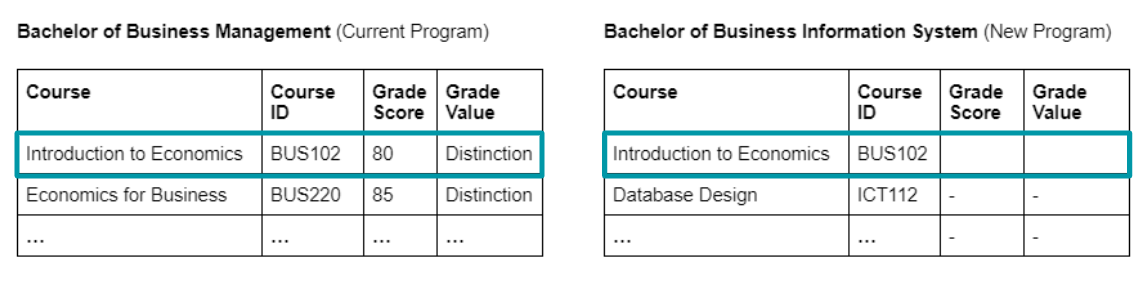
In this case, when he enrolls to the new Program, the admin can create create his new Program Enrollment record and check the 'Auto Credit Transfer' checkbox.
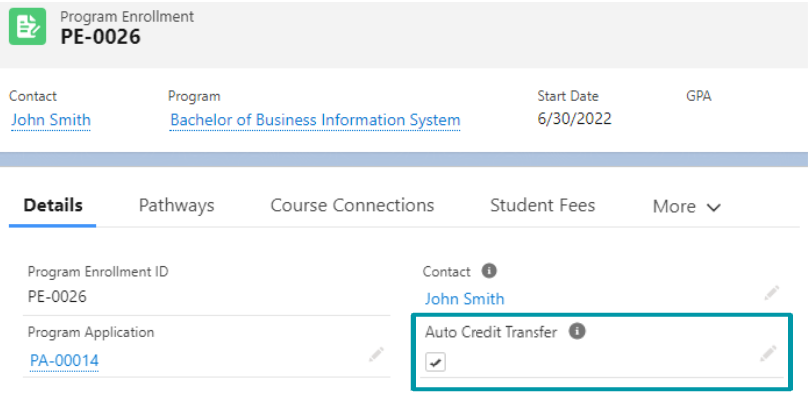
The credits earned from that Course will be transferred to the Course in his new Program.
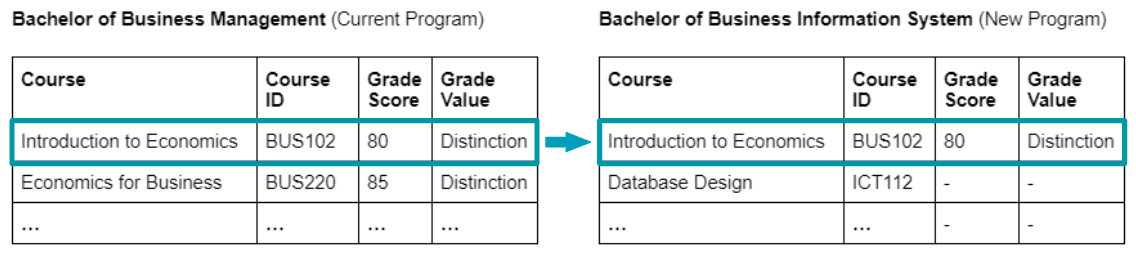
The results from the existing Course Connection will be copied and transferred to the matching Course Connection in the new Program, and the student will not be required to take those same Courses again.
This process is automatic, and the credit transfer will take place (if there are matching Courses) when a new Program Enrollment is created for the student.
Note:
As of v3.11.3, if there are multiple of the same Course Connection (completed) in separate Program Enrollments, the Auto Credit Transfer will use the Course Connection with the highest Grade.
For example:
- A student has enrolled to multiple different Programs, whereby the same Course also features in all those different Programs.
- The student has passed the Course in all the different Programs.
- The student is now enrolling to a new different Program, which also contains the same Course.
- The Auto Credit Transfer will select the Course Connection with the highest Grade, to transfer the credits to this new Course Connection (in the new Program Enrollment).
If the Courses are not the exact same ones, but are considered equivalent
Similar as the first use case above, let's assume a student is changing to another new Program.
His new Program contains a Course that has a syllabus that is roughly equivalent as an old Course he already completed previously.
However, since they are not the exact same Courses (same Course ID/code), the Auto Credit Transfer function will not work (as seen in the first use case above).
Extra setup is required, to automatically transfer credits between different Course ID/codes.
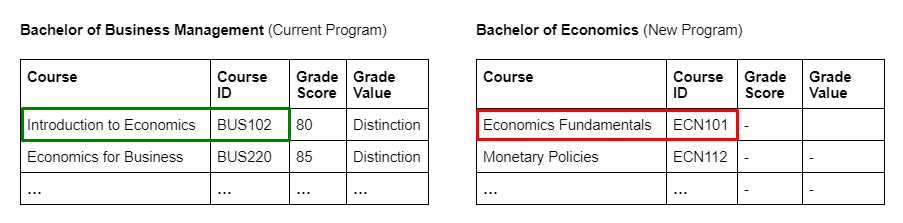
Therefore, in v3.12, a new checkbox ‘Use for Auto Credit Transfer’ is introduced on the Agreement object. This will allow these Courses to be 'eligible' for auto credit transfer.
- Create an Agreement with your own Educational Institution, to be used for auto credit transfer.
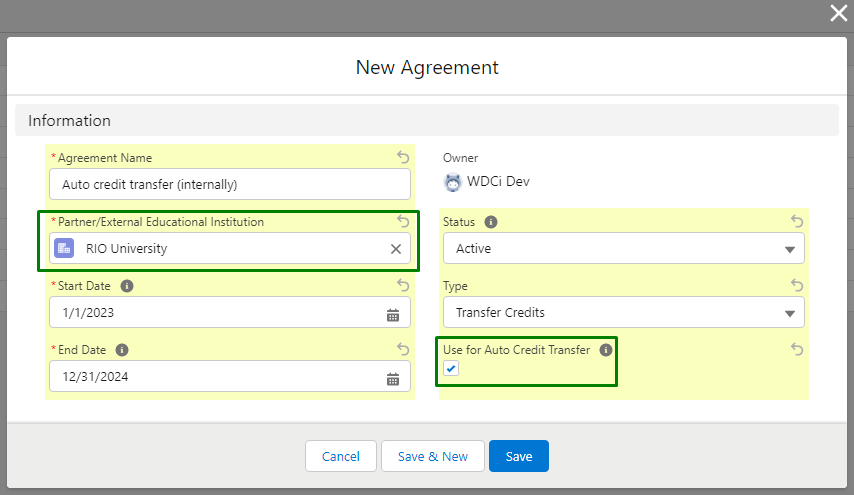
- Create an Agreement Course under that Agreement.
Specify the Course that will be transferring the credit on the 'Transfer Course ID' field.
Specify the Course that will be receiving the credit on the 'Course ID (s)' field.
Ensure that the 'Status' is active, and that the 'Type' is not 'Manual Assignment'.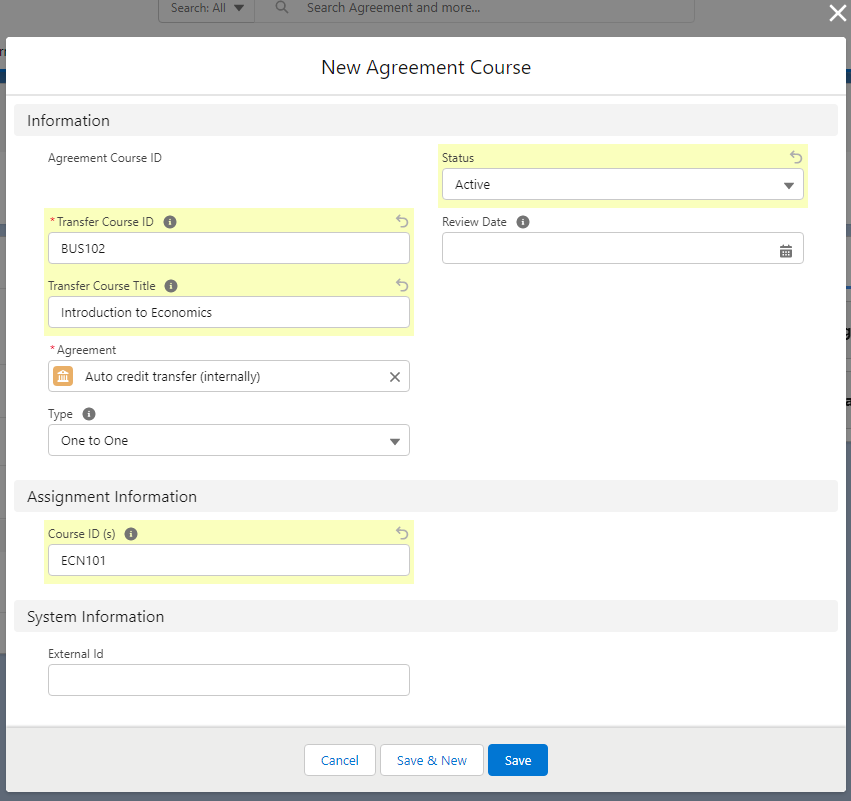
- When the student enrolls to the new Program, check the 'Auto Credit Transfer' checkbox on his new Program Enrollment record.
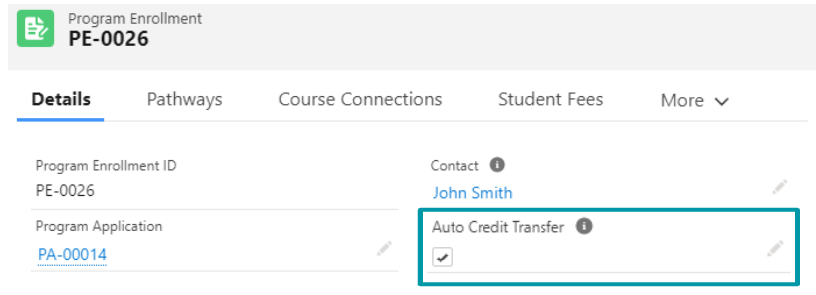
The results and credits from BUS102 will be automatically transferred to the new Course ECN101 (same as the first use case above), even though they do not have the same Course ID/code.
Configuration
In order for auto credit transfers to work, ensure to do the following:
- Go to: Setup > Custom Settings > RIO Education Settings > Manage, and make sure that the 'Auto Credit Transfer' checkbox is ticked.
- The 'Auto Credit Transfer' checkbox for both source and target Program Plan must be checked.
This is to ensure that all Program Enrollment created under this Program Plan will have the 'Auto Credit Transfer' checkbox enabled. This flag also allows our logic to take these Program Plans into consideration.
- The 'Auto Credit Transfer' checkbox for both source and target Program Enrollment must be checked.
This flag will be automatically checked on creation if the Program Plan's 'Auto Credit Transfer' checkbox is checked. This flag also allows our logic to take these Program Enrollments into consideration.
There is an advanced feature to change the mapping under Setup > Custom Metadata Types > Auto Credit Transfer Configuration.
For standard scenarios, you can use the default settings.
You can also configure the 'Contribute Credit Transfer' option in the Program Enrollment Statuses (Custom Metadata Type), where you can decide which Program status at the source Program Enrollment should contribute/trigger the auto credit transfer against a target Program Enrollment.
In the default or standard settings, only completed or current Program Enrollments can act as a source for auto credit transfer, but you can also choose to allow it for other statuses (i.e. cancelled, withdrawn).
If we run through the use case example above, your ideal setup will look like this:
-
RIO Education Settings' 'Auto Credit Transfer' checkbox is checked.
- Source Program Plan: Bachelor of Business Management Program Plan's 'Auto Credit Transfer' checkbox is checked.
- Source Program Enrollment: Fred's Program Enrollment to Bachelor of Business Management has the 'Auto Credit Transfer' checkbox checked.
- Target Program Plan: Bachelor of Business Information System Program Plan's 'Auto Credit Transfer' checkbox is checked.
- Target Program Enrollment can be either created or updated with the 'Auto Credit Transfer' checkbox checked.