Program Enrollment Statuses (Custom Metadata Type)
Metadata for Program Enrollment status
Table of Contents
Program Enrollment Statuses (Custom Metadata Type)
This is used to define the supported program status and the supported feature for each status.
The Program Enrollment Status is closely linked with the 'Program Status' field on the Program Enrollment.
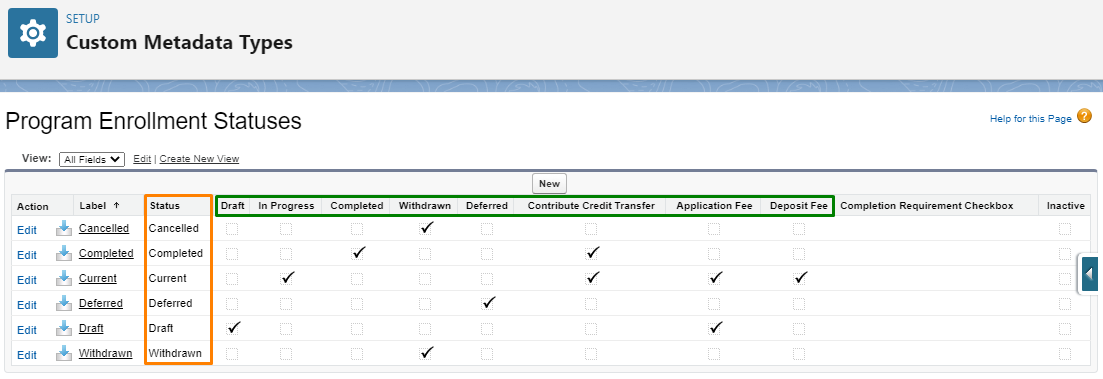
The statuses correspond to the options on the 'Program Status' field on the Program Enrollment.
The checkboxes are the logic or 'behaviour' that can be defined for each status to follow.
The image and table here shows the default logic, but you can modify these, or create new custom Status fields using any logic that suits your requirements.
The Program Enrollment Status supports the following:
| Field | Description |
|---|---|
| Status | The Program Enrollment's 'Program Status' custom picklist value to use. |
|
Draft (Logic) |
Check this box if you want a status to follow the 'Draft' logic. Program Enrollment statuses having this logic will be displayed on the Student Portal, but students will not be able to enroll into courses. |
|
In Progress (Logic) |
Check this box if you want a status to follow the 'In Progress' logic. Program Enrollment statuses having this logic will:
|
|
Completed (Logic) |
Check this box if you want a status to follow the 'Completed' logic. By default, this logic is used by the 'Completed' status, but you can create new Program Status values and assign them with this logic. Program Enrollment statuses having this logic will be displayed on the Student Portal.
|
|
Withdrawn (Logic) |
Check this box if you want a status to follow the 'Withdrawn' logic. By default, this logic is used by the 'Cancelled' and 'Withdrawn' status, but you can create new Program Status values and assign them with this logic. Program Enrollment statuses having this logic will:
|
|
Deferred (Logic) |
Check this box if you want a status to follow the 'Deferred' logic. By default, this logic is used by the 'Deferred' status, but you can create new Program Status values and assign them with this logic. Program Enrollment statuses having this logic will:
|
|
Contribute Credit Transfer (Logic) |
Determines whether Course Connections can be a source for credit transfer, when the Program Enrollment has a particular status that uses this logic. By default, this logic is used by the 'Completed' and 'Current' status. In other words, completed Course Connections from a completed or current Program Enrollment can be used for credit transfer. See also: Auto Credit Transfer and Transfer Credits. |
|
Application Fee (Logic) |
Check this box if you want to create Application Student Fees when the Program Enrollment's 'Program Status' uses this logic. By default, this logic is used by the 'Current' and 'Draft' status. A potential use case is to bill applicants the application fee before they are enrolled to a Program. See here for an example. |
|
Deposit Fee (Logic) |
Check this box if you want to create Deposit Student Fees when the Program Enrollment's 'Program Status' uses this logic. By default, this logic is used by the 'Current' status. |
| Inactive |
Check to disable the configurations made for a status. In other words, if a label/status is set as 'Inactive', none of its logics will fire when that status is selected on the Program Enrollment's 'Program Status' field. |
| Completion Requirement Checkbox |
(v3.6) To allow admin to configure the checkbox field to be considered as an additional requirement for Program Enrollment completion. The checkbox field can be a checkbox custom field or custom formula field. |