PE Discipline and PE Discipline Requirement
Table of Contents
Overview
The PE Discipline (and PE Discipline Requirements under it) is a record of a student's enrollment to a Program Discipline (i.e. Major/Minor).
They highlight the Courses (and groups) under that Major, as well as the completion and credits earned.
PE Discipline (and the PE Discipline Requirements under it) are generated, when a student enrolls to a Program Discipline.
The Program Discipline and Discipline Requirements which act as the template, are cloned over as PE Discipline and PE Discipline Requirements.
- Program Discipline --> PE Discipline.
- Discipline Requirement --> PE Discipline Requirement.
See here for a use case example.
See also: Identifying which PE Discipline Requirement (Group) will a Course contribute to.
PE Discipline
PE Discipline records are created when a student enrolls to a Program Discipline (Major/Minor).
It contains information on their progress and the PE Discipline Requirements under it, which are the groups of Courses required to take for this PE Discipline.
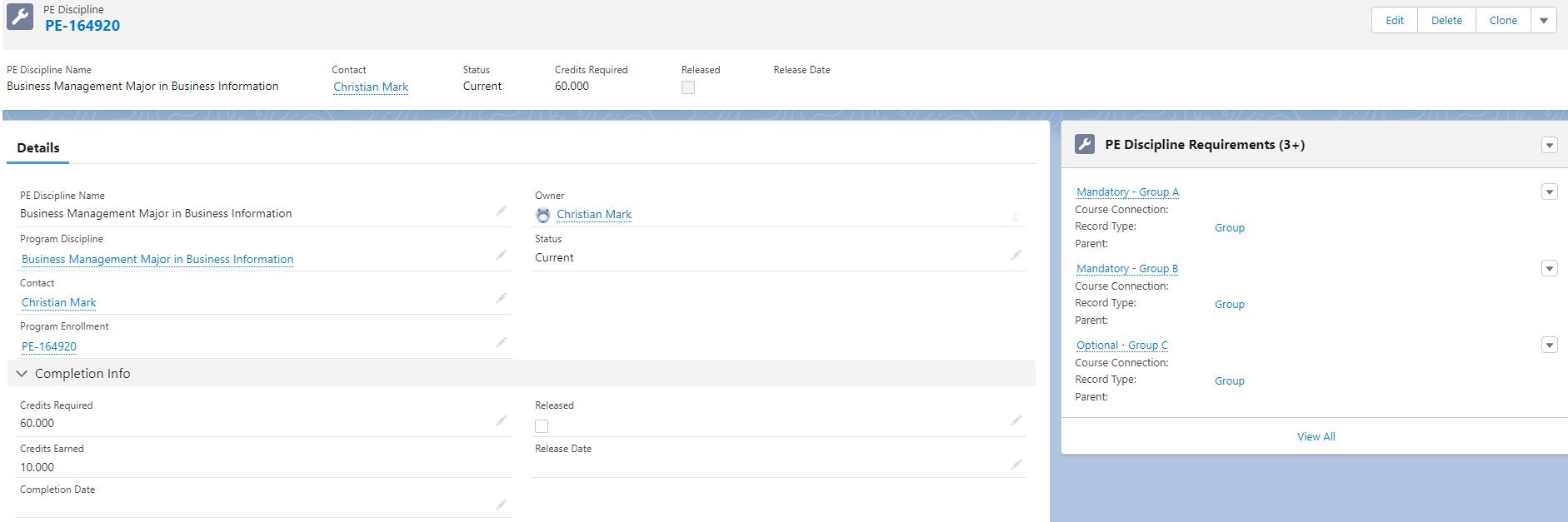
PE Discipline fields
| Fields | Description |
| Program Discipline | Lookup to the related Program Discipline. |
| Program Enrollment | Lookup to the related Program Enrollment. |
| Contact | Lookup to the student's contact. |
| Status |
Status of this PE Discipline. Picklist options:
Take note that if the PE Discipline status is set to Withdrawn through other methods (e.g. the PE Discipline is unselected via the RIO Ed - My Majors (Aura) component), then the PE Discipline and related PE Discipline Requirements will be deleted. |
| Credits Required |
The amount of credits attributed to this PE Discipline. Will be copied from the ‘Credits’ field on the selected Program Discipline, if it is not already set. |
| Credits Earned | (v3.11) Rollup summary field to sum up all the credits earned from the related PE Discipline Requirement (Group) records. This allows tracking the credits obtained by students for a PE Discipline. |
| Completion Date | Date that the student has completed this PE Discipline. |
| Released | Checkbox. This marks the PE Discipline results as released to students. |
| Release Date | Date of releasing this PE Discipline results. |
PE Discipline Requirement
PE Discipline Requirements are the Courses grouped under the parent PE Discipline.
A PE Discipline Requirement (Group) will be the parent that contains multiple PE Discipline Requirement (Course) under it.
For example, some of the Courses could be under a mandatory group, while some other Courses could be under an optional group.
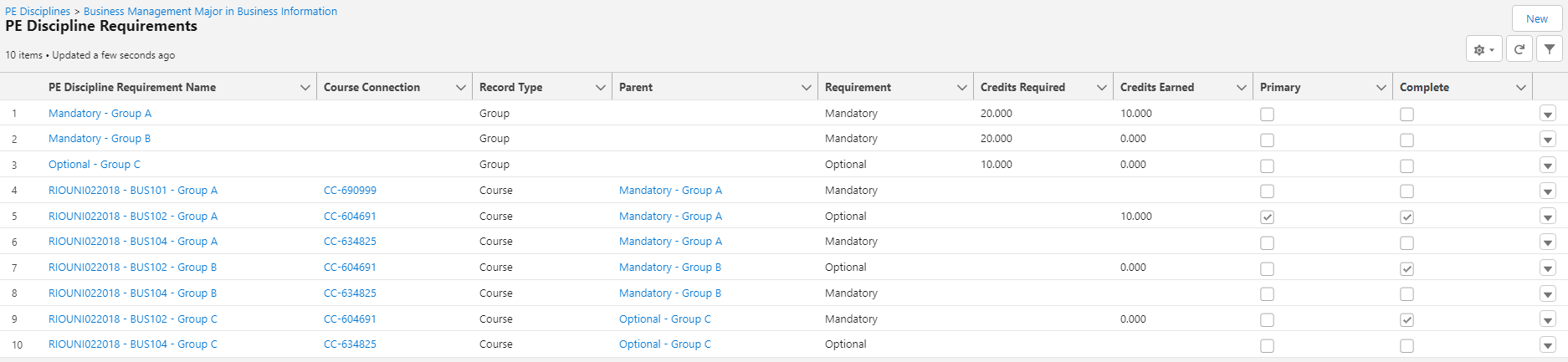
PE Discipline Requirement (Group) fields
| Fields | Description |
| Record Type | Selecting 'Group' will make this the parent that will contain other PE Discipline Requirement (Course) under it. |
| PE Discipline | Lookup to the parent PE Discipline. |
| Discipline Requirement | The original Discipline Requirement (Group) that this record is cloned from, when the student enrolls to it. |
| Sequence | Indicates whether this will be conducted first, or second, etc. |
| Requirement | Mandatory or Optional. |
| Credits Required | The amount of credits required to be earned from completing the Courses under this group. |
| Credits Earned | The amount of credits earned from completing the Courses under this group. |
| Status | Denotes the current progress, i.e. Enrolled, Completed. |
| Complete | Checkbox that indicates this group is completed after all the Courses under it are done. |
| Is Required | (v3.14) Checkbox that indicates this group is required for Program completion. |
| Completion Percentage | (v3.15) A formula field where Completion Percentage = Credits Earned / Credits Required. It tracks how much credits the student has completed within the PE Discipline Requirement (Group). This field can be added into the "MyMajors - PE Disc Req Group Info Highlight" fieldset and exposed on the My Majors component, in order to display the completion % in the Student Portal. |
PE Discipline Requirement (Course) fields
| Fields | Description |
| Record Type | Selecting 'Course' will make this the record of the Course under a PE Discipline Requirement (Group). |
| PE Discipline | Lookup to the parent PE Discipline. |
| Parent | The parent PE Discipline Requirement (Group) that this record is parked under. |
| Discipline Requirement | The original Discipline Requirement (Course) that this record is cloned from, when the student enrolls to it. |
| Primary |
(v3.11) Allows admin or faculty to identify and designate if a Course should be contributed to a Discipline Group upon enrollment and completion. Checkbox to denote if this is a primary Discipline Course. If checked, the credits from the completed Course will be contributed to this group, even if the same Course is also listed under other groups. A new trigger PEDR_PrimaryCourse_TDTM is introduced to ensure that there is always one primary PE Discipline Requirement per PE Discipline per Course. |
| Revalidate Completion |
(v3.11) Allows admin or faculty to revalidate the completion of a PE Discipline Requirement (Course). This field will be automatically checked whenever the Grade Result, Credits Earned, Enrollment Status or Release Grades fields of a Course Connection are updated (if CSEN_PEDCompletionEngine_TDTM is active). The field is also used by PE Discipline related automation to standardize the completion calculation on the PEDR_PEDCompletionEngine_TDTM. |
| Requirement | Mandatory or Optional. |
| Course Connection |
Lookup to the Course Connection that is created as a result of enrolling to this Course. As of v3.11, the 'Target Course' logic is used to identify if the Course Connection and this PE Discipline Requirement (Course) are both using the same Course. |
| Target Course (used behind-the-scenes) |
(v3.11) Identifies Course when linking/relinking a PE Discipline Requirement (Course) to a Course Connection. (Previously, Plan Requirement was used to do this.) A Course Connection will be linked to a PE Discipline Requirement (Course) based on the following:
A formula field on both the PE Discipline Requirement and Course Connection will check for the Course ID. In simpler terms, as long as the Course that is referenced by the PE Discipline Requirement (Course) and the Course Connection is the same, they will be linked. Additionally, if there are multiple Course Connections of the same Course ID, it will go through a priority checking list as below: 1. Attempt Number The above criteria applies when the PE Discipline Requirement record is created after a Course Connection is created. |
| Credits Earned |
The amount of credits earned from completing this Course. In order to change this value, you will have to change the 'Credits Earned' field on the related Course Connection first. Also note that on the Course Connection, the 'Credits Earned' is governed by the 'Credits Offered', which in turn is based off the Plan Requirement (Course). In other words: Plan Requirement (Course) > Course Connection's 'Credits Offered' > Course Connection's 'Credits Earned' > PE Discipline Requirement's 'Credits Earned'. |
| Status | Denotes the current progress, i.e. Enrolled, Completed. |
| Complete | Checkbox that indicates this PE Discipline Requirement (Course) is completed. |
See also
As of v3.10, the RIO Ed - My Majors (Aura) component has been added to the PE Discipline tab, under the Program Enrollment page in the console view. This allows internal users to select and enroll to Majors/Minors on a student's behalf.