Table of Contents
Program Discipline
The Program Discipline object represents a Major or Minor.
It is used in conjunction with Discipline Requirements (child records under it), which specify the Courses required for the Program Discipline's completion.
The Program Discipline only serves as a template for a Major/Minor. When a student enrolls to a Program Discipline, a PE Discipline record is created, which tracks the student's progress.
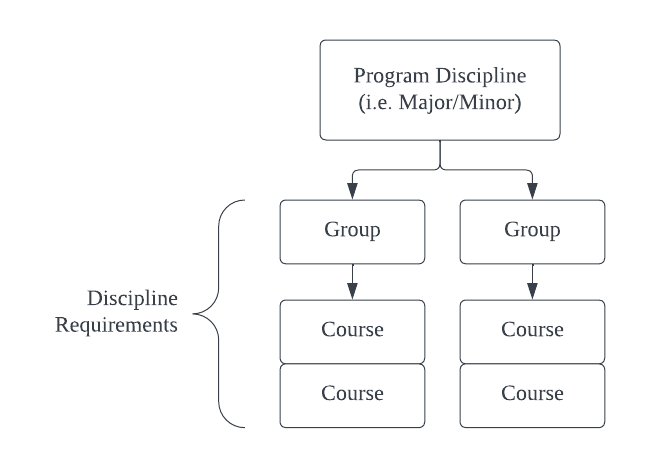
For a use case (example), see here.
For an overview (example) on how this ties in with program structure, see here.
Data model
Similar to Program Plan with its Plan Requirements, a Program Discipline consists of the following child objects:
- Discipline Requirement (Record Type = Group).
- Discipline Requirement (Record Type = Course).
Unlike Program Plan, the Program Discipline only supports 2 level of requirements. As an example, for the Bachelor of Science Majoring in Health Science, this is not supported:
- Cognate Requirements (Group) - 18.
- Biology Requirements (Group) - 6.
- Introduction to Biology I (Course) - 3.
- Introduction to Biology II (Course) - 3.
- Chemistry Requirements (Group) - 6.
- Introduction to Chemistry I (Course) - 3.
- Introduction to Chemistry II (Course) - 3.
- Physics Requirements (Group) - 6.
- Introduction to Physics I (Course) - 3.
- Introduction to Physics II (Course) - 3.
- Biology Requirements (Group) - 6.
Instead, you should setup as below, with the main group "Cognate Requirements (Group) - 18" excluded:
- Biology Requirements (Group) - 6.
- Introduction to Biology I (Course) - 3.
- Introduction to Biology II (Course) - 3.
- Chemistry Requirements (Group) - 6.
- Introduction to Chemistry I (Course) - 3.
- Introduction to Chemistry II (Course) - 3.
- Physics Requirements (Group) - 6.
- Introduction to Physics I (Course) - 3.
- Introduction to Physics II (Course) - 3.
Please bear in mind that the Program Discipline is a template. The data will be cloned over to PE Discipline when a Program Discipline is selected. The actual completion status and credits earned for each student will then be tracked in the PE Discipline for each individual enrollment.
As of v3.6, the template checkbox allows admin to create a Program Discipline as a template. When the template is selected while creating a new Program Discipline, it would replicate its details and related discipline requirements.
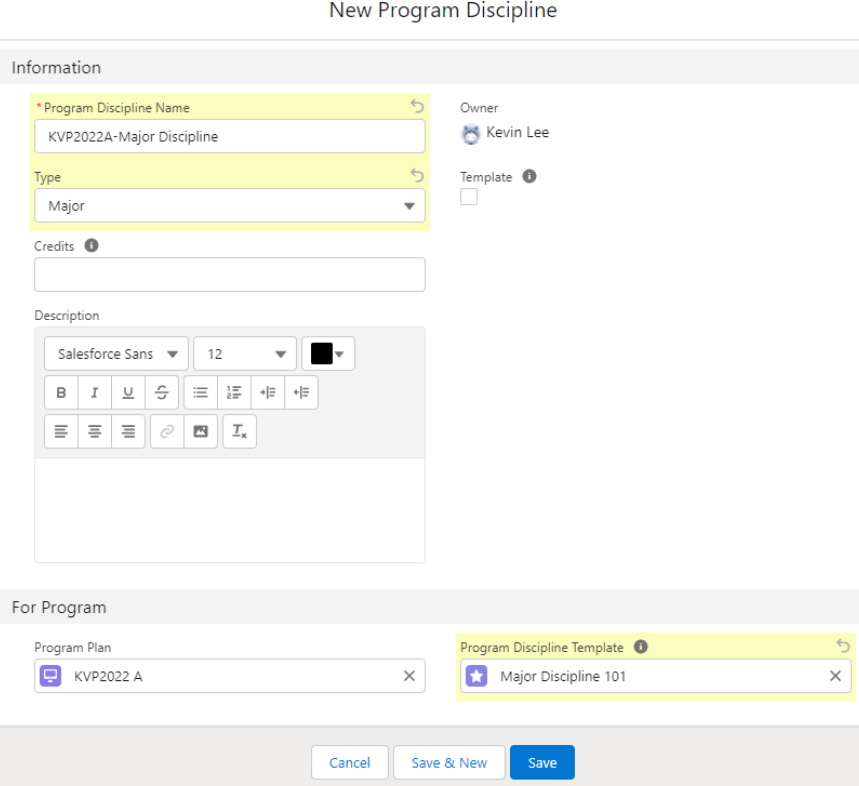
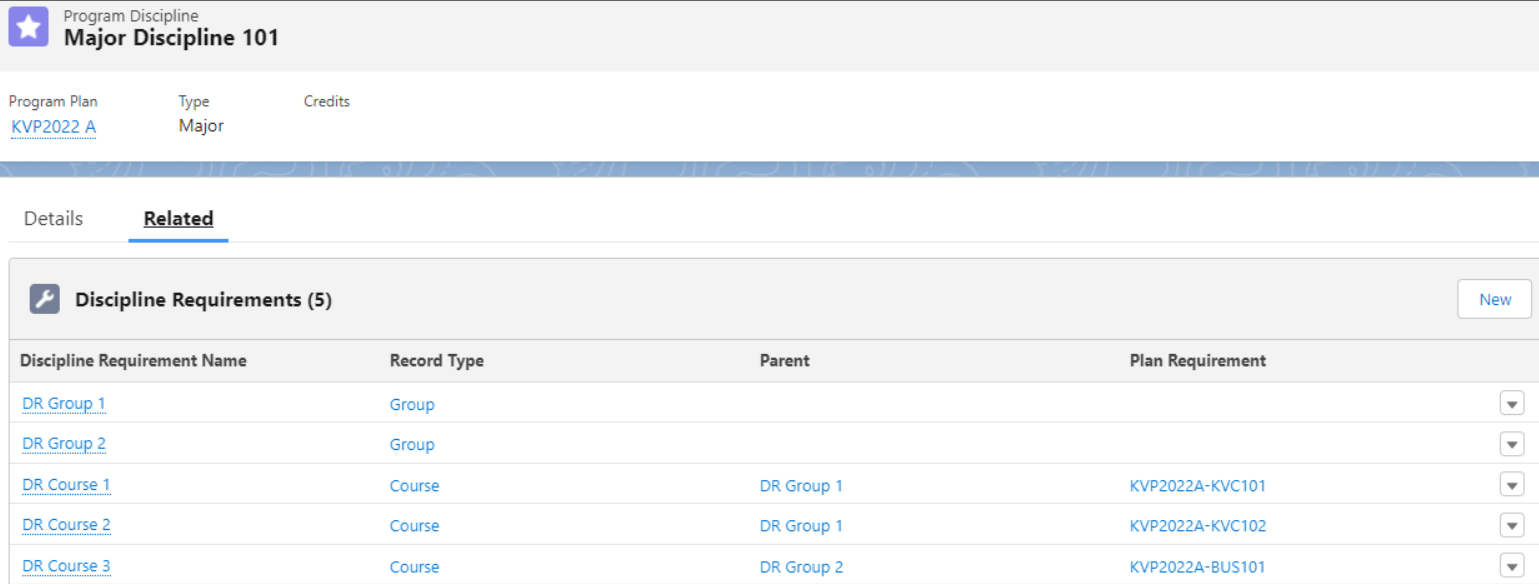
The Program Discipline and its Discipline Requirements will be carried over when it is used in a Program Plan.
Important fields
| Field | Description |
| Program Plan | Lookup to the related Program Plan. |
| Type | Picklist field denoting whether this is a Major or Minor. Other types can be manually added to this picklist if you need a different way to identify disciplines. |
| Credits | The total of credits that needs to be gained by a student in order to complete the Program Discipline. |
| Description | Text field to include description of this Program Discipline. |
| Template | Checkbox. Check this to use this as a template. |
| Program Discipline Template |
Lookup to the source Program Discipline Template for this Program Discipline to clone from. |
Example
A university might offer a single Undergraduate Program, and applicants will choose their preferred Program Discipline(s).
-
The Academic Program Account is at the top of the hierarchy, which will represent the Undergraduate Program.
-
Program Plan(s) are created under the Academic Program Account.
- Multiple Program Plans can be created as the ‘versioning’ of a program (e.g. ‘U.P. 2023’, ‘U.P. 2024’, etc.).
-
A Program Plan's status should be ‘Current’ if students are enrolled in it, or if it is eligible for students to enroll.
- Otherwise, the status should be ‘Archived’.
-
A Program Plan should be primary (Is Primary = TRUE) , if it is to be in effect for the program.
-
Program Disciplines are created under the Program Plan, which represent the Majors that students can choose.
- Each Program Discipline will contain its own structure, e.g. mandatory and optional courses.
If the university plans to control the selection of the Program Discipline during the admissions stage, the Program Application or Application (EDA object) can be configured to contain lookups to those 3 objects above:
- Academic Program Account - to select the program (e.g. Undergraduate Program).
- Program Plan - to select the version.
- Program Discipline - to select the Major.
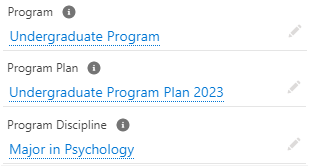
The lookup field to the Program Discipline can be configured to contain a lookup filter, based on the Program Plan selected.
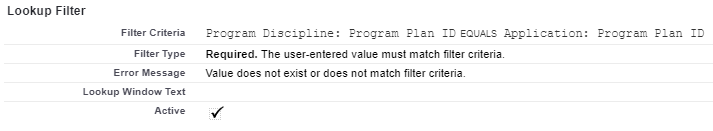
Using Program Discipline Templates
You may use the Program Discipline Template feature to create and clone records. For more details and a step-by-step guide, click here.