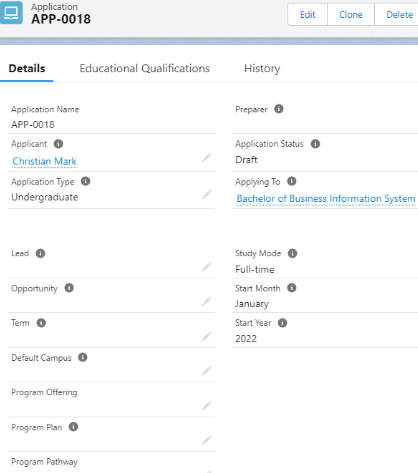Table of Contents
Application (EDA)
(See also: Program Application)
As of v3.9, the Application object in EDA is supported as part of RIO Education automation, similar to the Program Application object in RIO Education.
In other words, the EDA Application object can be used the same way as one uses the Program Application object.
Application statuses
| Status | Description |
| Accepted Offer | Applicant has accepted the institution's offer to enroll in the Program. |
| Admit | Admit the applicant to the Program. |
| Declined Offer | Applicant has declined the institution's offer to enroll in the Program. |
| Deferred Offer | Offer from the institution has been put off or postponed. |
| Deny | Deny the application request made. |
| Draft | Application is in draft stage. |
| In Review | Application is being reviewed by the institution. |
| Incomplete | Application has some missing fields that need to be filled. |
| Received | Application has been received by the institution. |
| Submitted | Application has been submitted to the institution. |
| Waitlist | Application is in the waitlist for the institution to review. |
See also: Application (EDA) Status Configuration
Important fields
| Fields | Description |
| Applicant | The Contact applying to the institution or Program. |
| Application Type | The type of Program or track the applicant is applying to. For example, Undergraduate, Graduate, or Transfer. |
| Application Status | The status of the application review status. |
| Applying To | The Academic Program or Major the applicant is applying to. |
| Term | The Term when the applicant wants to enroll. |
| Default Campus | Primary campus for the applicant. |
| Program Offering | Lookup to Program Offering. The Program Offering must belong to the same Program of the application. |
| Program Plan | Lookup to a Program Plan that a student should follow for this Application. The Program Plan that contains all of the Program requirements in effect for this student. |
| Program Pathway | Lookup to Program Pathway. The selected Program Pathway must belongs to the same Program Plan. |
| Study Mode |
The attendance mode the Applicant would like to be enrolled in the Program. Picklist options:
|
| Start Month | The month the Applicant would like to commence in the Program. |
| Start Year | The year the applicant would like to commence in the Program. |
| Application Date | The date and time when the application was submitted. |
| Application Decision Date | The date when the institution decides whether to accept the applicant. |
| Fee Method |
This is used for Program Enrollment. If left blank, default Fee Method from Program Plan is used. Picklist options:
|
| Fee Label |
Used when default fee is not checked in Program Plan to identify which “child” fee should be used on the Student Fee’s for the Program level fee. Not required when fees are calculated by Course. Picklist options:
|
| Pay Upfront |
A dependent picklist of Fee Method. Determines if a student can do upfront payment. Currently, only full Program is allowed to do upfront full payment. A default value will be set based on the primary Program Plan of the selected Academic Program if no value is defined by users. |
| Funding Codes | Semi-colon separated list of applied Funding Codes. When a matching code (or multiple codes separated by semicolon) is entered, it will create a matching Funding Allocation. |
| Fee Type |
Determines if a student is self paying or utilizing government loan. Picklist options:
|
| Non Tuition Fee Type | |
| Fee Type Option |
A dependent picklist of Fee Type and Non Tuition Fee Type respectively. This is a list of sub options available depending on Fee Type, e.g. Government Funding would have FEE-HELP. Picklist options:
|
| Non Tuition Fee Type Option | |
| Prerequisites Met | A checkbox. Indicates that Program prerequisites have been met. |
Automation
All the automations available in Program Application object are also available in EDA Application object.
All listed items below function similar to those in the Program Application object:
| Auto Program Enrollment |
Program Enrollment is automatically created when 'Application Status' is set to 'Admit'. Check the "Auto Program Enrollment - EDA Application" checkbox in RIO Education Settings for this automation to work. |
| Auto Program Enrollment Deletion |
PE is deleted when 'Application Status' is set to a non-approved status. Check the "Enable PE Deletion From EDA Application" checkbox in RIO Education Settings for this automation to work. |
| Application Fee |
Generated along with the PE. |
| Deposit Fee |
Generated along with the PE. |
| Community User Creation |
User is generated for Contact without a user, after Application is approved. |
| Funding Allocations |
Generated along with the PE. |
| Funding Codes |
Can be generated when creating Application and subsequently generated in the PE. |