RIO Education 3.11 Release Notes
Enhancements, new features, and bug fixes
Table of Contents
Info
If a specific enhancement or new feature requires configuration, the notes will mention:
- the attributes (the configurable settings),
- the components ("RIO Ed - Aura"), and/or,
- the custom metadata type.
Otherwise, if there is no mention on configuration, attributes, or RIO Ed - Aura components for a specific enhancement, this means it is automatically available upon installing this new version.
No configuration is needed for a new feature unless stated otherwise.
For more information on installing or upgrading your RIO Education version, head here.
3.11.9
Release date: 28th April 2023
3.11.9 Upgrade
https://rioed-installer.herokuapp.com/products/RIO_Education_Upgrades/latest/v3_11_9
WARNING: If you are installing into an existing Salesforce org - STOP and contact us for assistance to avoid overwriting any existing metadata. It is important to compare the metadata before applying because it would overwrite any existing configuration.
Please also refer to the upgrade plans to understand more on the metadata to be applied.
Bug Fix
ISS-001601 Unable to add a faculty member to the session (appears as 'Undefined')
Fixed a bug, where previously, the Faulty Member lookup field would be set to 'Undefined' when a user tries to search for Faculty Members, when creating a new Faculty Connection for a Session.
Enhancement
ISS-001600 Make "Allow Faculties to book" a standalone configuration
When setting up an Appointment Type, there is a "Allow faculties to book" checkbox, to enable the faculty/advisor to make a bookings.
However, when the FacultyView attribute is checked in the Appointment Scheduler component, the faculty is still not able to book any available slots (where the slots are still greyed out).
Thus, the Appointment Scheduler now ignores Appointment Availability checking for faculty members when in the faculty view.
See also: Appointment Scheduler , RIO Ed - Appointment Scheduler
3.11.7
Release date: 9th March 2023
3.11.7 New Install
https://rioed-installer.herokuapp.com/products/RIO_Education/3.11.7/install
3.11.7 Upgrade
https://rioed-installer.herokuapp.com/products/RIO_Education_Upgrades/latest/v3_11_7
WARNING: If you are installing into an existing Salesforce org - STOP and contact us for assistance to avoid overwriting any existing metadata. It is important to compare the metadata before applying because it would overwrite any existing configuration.
Please also refer to the upgrade plans to understand more on the metadata to be applied.
Enhancements
Enhancement - Grade Management
ISS-001562 EDA's GPA Field Decimal Place
EDA's ‘GPA’ field only stores up to 3 decimal points, which can lead to a noticeable rounding error if an institution were to multiply it as part of its custom GPA calculation.
Thus, we added a new configurable Custom Setting field named ‘GPA Decimal Places’. This field determines the number of decimal places that the ‘GPA’ fields on PE Pathway and Program Enrollment will be rounded to, when being calculated by the cascade update.
Note that this is regarding the number of decimal places being calculated.
This is separate from the number of decimal places displayed by the fields. You will need to change that manually if you want to display more decimal places. Note also that currently the number of decimal places displayed by the Program Enrollment ‘GPA’ field cannot be changed, as it is an EDA field.
See also:
3.11.6
Release date: 23rd February 2023
3.11.6 New Install
https://rioed-installer.herokuapp.com/products/RIO_Education/3.11.6/install
3.11.6 Upgrade
https://rioed-installer.herokuapp.com/products/RIO_Education_Upgrades/latest/v3_11_6
WARNING: If you are installing into an existing Salesforce org - STOP and contact us for assistance to avoid overwriting any existing metadata. It is important to compare the metadata before applying because it would overwrite any existing configuration.
Please also refer to the upgrade plans to understand more on the metadata to be applied.
Bug Fixes
Bug Fix - Session Management
ISS-001542 Old Session Connection is updated instead of creating a new one
Previously, if a Session Connection (which is linked to an existing Course Connection) is set to “Withdrawn”, and a new Course Connection is created (reattempt), there will be not be a new Session Connection created under it.
Instead, the old Session Connection is updated from ‘Withdrawn’ to ‘Current’ instead (all these are done under the same Course Offering and Session).
This is now fixed. When enrolling in a Session using the Enrollment Wizard, it will create a new Session Connection instead of re-enrolling in a previously withdrawn Session Connection.
See also: Withdrawing or unenrolling from Courses
Bug Fix - Student Management
ISS-001544 Auto backspace when typing in Look Up fields within the Transfer Credit Window
Previously from v3.11.4, when typing within the Look Up fields of the Transfer Credit window, it will frequently backspace one letter at a time.
Fixed the bug with the Custom Lookup LWC where occasionally text would be backspaced / deleted while a user was typing. Some of the styling for the lookup has also been changed.
See also: Transfer Credits
ISS-001545 Transfer Credit Wizard: Newly created transfer credit is not linked to a "Draft" program enrollment
This is a re-fix for ISS-001540 from v3.11.5, whereby the query to retrieve the related Program Enrollment for a Program Application and EDA application for Transfer Credits is standardized.
It will take the latest created Program Enrollment with Program Status = Draft/In Progress. We always assume that there will be only 1 Program Enrollment per application.
See also: Transfer Credits
ISS-001547 Transfer Credit Wizard: The PE Discipline Requirement created when linking to a PE Discipline is not rolled up correctly
Previously, when approving a Transfer Credit that contributes to a PE Discipline Requirement group, the created PE Discipline Requirement course is not rolled up to the group.
This is now fixed, where the PE Discipline Requirement created for the Transfer Credit will be set with the correct record type = Course.
See also: Transfer Credits
Bug Fix - Program Management
ISS-001546 Program Plan Cloning Wizard: Duplicate program pathway and program discipline created
Previously, when cloning a Program Plan with a Program Pathway and/or Program Discipline, duplicate records may be created if the user has initially selected them before unselecting and selecting them back again.
This now fixed, and the wizard would not create any duplicated Program Pathway and Program Discipline.
See also: Cloning a Program Plan and RIO Ed - Program Plan Cloning
Bug Fix - Admission/Application
ISS-001556 Session Requirement Generation encountered error when Create Salesforce Task is enabled
Previously, if "Create Salesforce Task" is enabled within a Requirement Template, it will throw an error when attempting to generate the Requirement against the Session record.
This is now fixed, and all custom lookup fields created on Requirement Set object will be considered automatically.
See also: Application Requirement and Checklist
Other
ISS-001557 Salesforce security review fixes
Fixed the security review issues raised by the Salesforce team:
- Class sharing access
- Css styling 3rd party library XSS vulnerability
- Usage of aura:html style tag
The Apex Classes are added with the "with sharing" keyword.
The following 3rd party Javascript libraries are updated:
- FullCalendar - v3.10.5 (with jquery 3.5.1)
- ChartJs - v2.9.4
- jQuery - v3.6.3
The usage of <aura:html tag="style"> is removed from gradingInfoEdit and messageDialog component.
The inline css styling have been removed from all Aura and Lightning Web Components.
The usage of Swiper javascript library has been removed to ready for Aura LWS enablement. Due to the removal of Swiper library, the PE Pathway slider on the enrollment wizard has been changed to the below:
3.11.5
Release date: 10th February 2023
3.11.5 New Install
https://rioed-installer.herokuapp.com/products/RIO_Education/3.11.5/install
3.11.5 Upgrade
https://rioed-installer.herokuapp.com/products/RIO_Education_Upgrades/latest/v3_11_5
WARNING: If you are installing into an existing Salesforce org - STOP and contact us for assistance to avoid overwriting any existing metadata. It is important to compare the metadata before applying because it would overwrite any existing configuration.
Please also refer to the upgrade plans to understand more on the metadata to be applied.
Bug Fixes
Bug Fix - Grade Management
ISS-001533 Credit Transfer: Potential NullPointerException when approving a transfer credit record
Fixed a previous bug where if there were completed and passed Course Connections with no Grade, an error could result when trying to transfer them through Auto Credit Transfer.
See also: Auto Credit Transfer
Bug Fix - Student Community
ISS-001534 Dates displayed are 1 day offset when using negative timezone
Previously, custom components are displaying the incorrect date when using "Date" fields. If using a negative GMT timezone, it will display a day earlier than the correct value. E.g. Instead of "22/01/2023", they show a day earlier - "21/01/2023".
The date value displayed using lightning:formattedDateTime is now fixed to UTC to support all time zones.
ISS-001540 Transfer Credit Wizard: Automated PE linkage is inconsistent
The REDU_TransferCreditList_LCTRL has a section for handling Program Application transfer credits that are not linked to their Program Enrollments. However, the section previously checks the wrong value and won't run correctly.
This is now fixed.
See also: Transfer Credits and Transfer Credits Wizard
Bug Fix - Faculty Administration
ISS-001536 Session Scheduler: Assign faculty role filter not working when picklist option is translated
Previously in v3.11.3, the faculty role was changed to display using the picklist option label instead of API value. However, when filtering the qualified faculty by role, the filtering is not working when the picklist option is translated. It seems that it is still matching based on API value.
The faculty role matching issue should be matched correctly in translated instance.
Bug Fix - Session Management
ISS-001453 Session Scheduler: Hide/Show Long Faculty List
Previously, if there are many Qualified Faculties, it will take a lot of scrolling past them in order to get to the bottom of the ‘Assign Faculty Member’ popup.
Placed the Qualified Faculty section inside a separate scrollable table, so that users do not need to scroll all the way through the list, in order to access the other fields below that list.
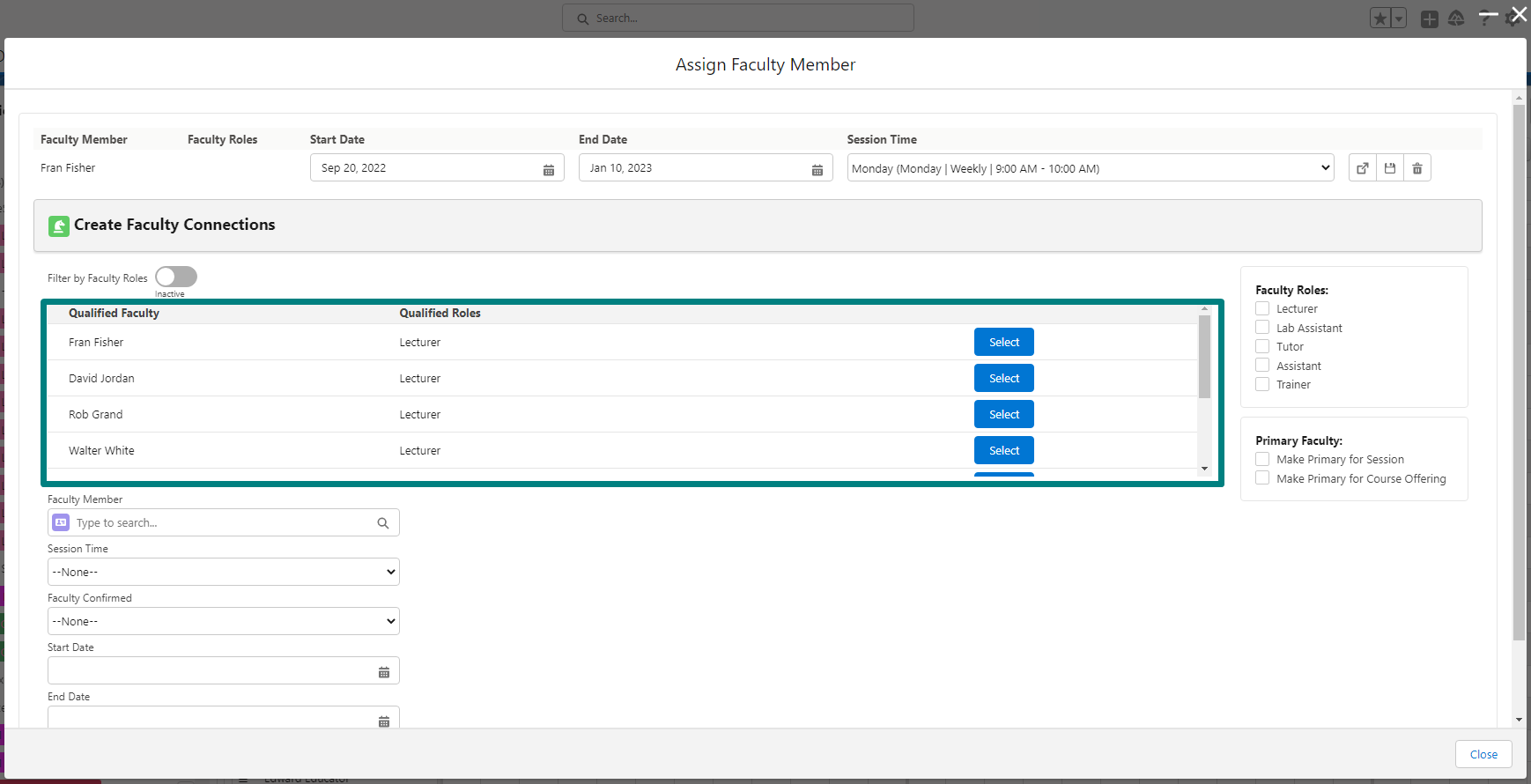
Also fixed a bug where Faculty names were not appearing in the lookup field when selected from the list.
3.11.4
Release date: 13th January 2023
3.11.4 New Install
https://rioed-installer.herokuapp.com/products/RIO_Education/3.11.4/install
3.11.4 Upgrade
https://rioed-installer.herokuapp.com/products/RIO_Education_Upgrades/latest/v3_11_4
WARNING: If you are installing into an existing Salesforce org - STOP and contact us for assistance to avoid overwriting any existing metadata. It is important to compare the metadata before applying because it would overwrite any existing configuration.
Please also refer to the upgrade plans to understand more on the metadata to be applied.
Bug Fixes
Bug Fix - Session Management
ISS-001515 Session Template Builder: Timeslot not appearing
Previously, there was a bug with the Session Template Builder, where if the year starts on a Sunday (1st January), any timeslots plotted for that year will not appear. Plotting a new timeslot will appear in the scheduler, but it will be gone after a page refresh.
This is now resolved, by fixing the ISO date calculation.
See also: How to create a Session using Session Template
ISS-001521 [Line: 172, Col: 15] LWC1709: Syntax error encountered while parsing file komacirio_ed__customLookupLwc.js.
Fixed a bug where there was error when loading the Session Scheduler, Course Offering, Session, Program Enrollment and during upgrade. We have verified that this error occurs on all sandboxes that have been upgraded to Spring 23 on 7th/Jan/2023.
This is now fixed, by removing the invalid syntax from the customLookupLwc component that caused the failure on Session Scheduler on Transfer Credit wizard.
ISS-001524 Session scheduler: The scheduler switcher button group is out of alignment
Previously, the Session Scheduler switcher button was out of alignment, which occurred on all sandboxes that have been migrated to Hyperforce (new Salesforce infrastructure).
Fixed the button arrangement using nested button group.
Bug Fix - Student Community
ISS-001510 Course offering rollup locking issue when multiple students trying to enroll to the same course offering at the same time
Previously, when there are multiple students enrolling to the same Course Offering at the same time, some of the enrollment will fail with error. This is due to the lock contention issue in the Course Offering rollup that calculates the booked places.
Admin can now configure the enrollment wizard to automatically retry to enroll the student, if the first attempt failed due to high volume of requests.
The wizard will continue to retry and enroll the student to the Course Offering until it succeeds or the available places have ran out.
Two new configurable options are added to the RIO Ed - My Program (Aura) and RIO Ed - My Pathway (Aura) components:
- Enrollment Retry Max Attempt - The number of retry for Course Enrollment.
- Enrollment Retry Incremental Time (Sec) - The time in seconds to be incremented for each retry. For example, if the incremental time is set to 5 secs, the retry timing for each attempt would be:
- Attempt 1 = 5 sec.
- Attempt 2 = 10 sec.
When the enrollment wizard encounters a high volume of requests (the possible error messages for retry), a warning message will be prompted: “This may take a little bit longer due to high volume of requests”.
The wizard will retry the request until it reaches the maximum attempts configured. If the request failed, the error message "Unfortunately, there are too many requests at the moment. Please try again later." will be prompted.
Please note that the error messages for retry can be customized by updating the "Enrollment_Errors_For_Retry" custom label (only available in v3.12 and above).
The "Join Waiting List" button has been removed from the error dialog to standardize the process of handling retry for enrollment.
The Booked Places rollup TDTM trigger is also enhanced to validate the Course Offering's Available Places when student enrolls to a Course to ensure that the Course is not overbooked, as we no longer lock the Course Offering record in the enrollment wizard controller (REDU_Courses_LCTRL).
See also:
3.11.3
Release date: 20th December 2022
3.11.3 New Install
https://rioed-installer.herokuapp.com/products/RIO_Education/3.11.3/install
3.11.3 Upgrade
https://rioed-installer.herokuapp.com/products/RIO_Education_Upgrades/latest/v3_11_3
WARNING: If you are installing into an existing Salesforce org - STOP and contact us for assistance to avoid overwriting any existing metadata. It is important to compare the metadata before applying because it would overwrite any existing configuration.
Please also refer to the upgrade plans to understand more on the metadata to be applied.
Bug Fixes
Bug Fix - Program Management
ISS-001487 Inactive User Error on Program Plan Cloning Wizard
Previously, when cloning a Program Plan, the system clones the ‘Owner’ field as well. If the original owner has left, and a current different user clones the Program Plan, it will throw an ‘Inactive User’ error.
Resolved this by updating the Program Plan Cloning Wizard to not clone the ‘Owner’ field for either the Program Plan or any of its child records. For all cloned records, the Owner will instead be set to the current user.
See also: Cloning a Program Plan
Bug Fix - Session Management
ISS-001505 Translated Faculty Roles mismatched with Qualified Roles
Previously, when adding faculty using the RIO Ed - Create Faculty component, it takes a picklist "label" value, rather than the API value, which will cause problem for a translated instance.
Now, any instances of picklist options from the Faculty Roles field on either Session Connection or Course Connection or the Roles field on Qualified Faculty will display the value of their label, but will be processed behind the scenes according to the value of their API name.
This is to account for cases where the label is different to the API name. For example, this can occur when a user has used Translation Workbench to translate the labels to a different language.
Bug Fix - Grade Management
ISS-001508 Credit transfer not able to locate best attempt CC through multiple PEs
Previously, if a student completed the same Course in different Programs (multiple Course Connections in multiple Program Enrollments), and wants to transfer the credits to a new Course Connection in a new Program Enrollment, the auto credit transfer function will always take the Course Connection that was created first, without checking which one has the best grades.
This is now resolved.
If a student has completed multiple Course Connections (same Course) across multiple Program Enrollments, the Auto Credit Transfer will use the one with the highest Grade, when transferring the credits to a new Course Connection in a new Program Enrollment.
See also: Auto Credit Transfer
Bug Fix - Student Management
ISS-001486 Transfer Credit Wizard PE Group lookup not working
Previously, when using the Transfer Credit Wizard embedded on a Program Enrollment page, the PE lookup does not work when creating a new Transfer Credit, i.e. no results show when typing (but it does work when editing an existing Transfer Credit, and on Program Applications).
This is now fixed.
When creating or editing a Transfer Credit in the Transfer Credit Wizard, the PE Group and PE Discipline Requirement (Group) lookup fields will now work correctly on both Program Application and Program Enrollment record pages.
See also: Transfer Credits
ISS-001501 Transfer Credit Wizard: Error when reapproving rejected record
Fixed a previous bug where a Manual Assignment Transfer Credit could not be Approved, Rejected, and then Approved again.
ISS-001504 My Majors multi-group courses can skip assigning a primary group
Previously, a bug existed where the My Majors component will still show an enrolled Course in all of its possible groups, even with the "Hide Irrelevant Multi Groups Course" filter enabled.
This will only happen to enrolled Courses where every group it's enrolled in also has other enrolled Courses to theoretically reach the total credits required, and this Course has the last ID, or the group is already completed.
This is now resolved. It will now ensure that every Course is assigned a default group if it is not previously assigned a group.
See also: Identifying which PE Discipline Requirement (Group) will a Course contribute to
Bug Fix - Others
ISS-001485 New Custom Settings not populated immediately
Previously, some custom setting fields appeared as if they have not been populated. However, when clicking "Edit" on the custom setting, these fields suddenly had values - likely from the default value at the field level.
REDU_PostInstallation will now directly populate new custom setting fields when upgrading to v3.11.3 or higher, rather than relying on the default values.
See also: RIO Education Settings
3.11.2
Release date: 30th November 2022
3.11.2 New Install
https://rioed-installer.herokuapp.com/products/RIO_Education/3.11.2/install
3.11.2 Upgrade
https://rioed-installer.herokuapp.com/products/RIO_Education_Upgrades/latest/v3_11_2
WARNING: If you are installing into an existing Salesforce org - STOP and contact us for assistance to avoid overwriting any existing metadata. It is important to compare the metadata before applying because it would overwrite any existing configuration.
Please also refer to the upgrade plans to understand more on the metadata to be applied.
Bug Fixes
Bug Fix - Session Management
ISS-001041 Session Template Builder - Filter by Department and Session Type
The Session Template Builder now correctly supports filtering by University Department and Session Type.
Bug Fix - Grade Management
ISS-001454 Faculty Grade Component - can't reset grade points
In the Session Grading component, clearing a grade's value no longer sets the value to 0.
Bug Fix - Program Management
ISS-001461 Program Plan Cloning - Cloned Program Course Requirement is Renewed
Added a checkbox called "Include Existing Program Course Requirements" to the Program Plan Cloning Wizard.
If this checkbox is checked, the wizard will prevent PREQ_CourseRequirement_TDTM from creating Program Course Requirements from the Course's Course Requirements when the new Plan Requirements are cloned and will instead clone the existing Plan Requirements' Program Course Requirements to the new Plan Requirements.
If the checkbox in not checked, the wizard will clear the Requirement Logic and Requirement Description fields on all cloned Plan Requirements. The creation of Program Course Requirements in PREQ_CourseRequirement_TDTM will run as usual.
See also: Cloning a Program Plan
ISS-001490 My Majors issue with Transfer Credits
Usually, if there is a Course with credit transfer, the Course name is retrieved via:
Program Enrollment > PE Discipline Requirement > Discipline Requirement > Plan Requirement > Course.
The My Majors component now accounts for cases whereby PE Discipline Requirements are created from Transfer Credits, but the PE Discipline Requirements do not have related Discipline Requirements. This is provided that they are linked to a Course Connection with a related Transfer Credit record.
A new optional retrieval flow is added, to support the option of linking to Course Connection:
Program Enrollment > PE Discipline > PE Discipline Requirement (Group) > PE Discipline Requirement (Course) > Course Connection > Plan Requirement (Course).
However, this only triggers if:
- Discipline Requirement (Course) is not linked.
- Course Connection is linked to Transfer Credit.
See also: Transfer Credits
Bug Fix - Student Community
ISS-001479 'Mandatory for Discipline XXXX' still showing for withdrawn Disciplines
In the Enrollment Wizard, Courses that are required for PE Disciplines are usually marked with either a square (mandatory) or a circle (optional).
Previously, the icons will still appear despite the student withdrawing from the PE Discipline.
This is now fixed, and the icons will no longer appear if the PE Discipline status has been set to Withdrawn.
If the PE Discipline status is set to Withdrawn through other methods (e.g. the PE Discipline is unselected via the RIO Ed - My Majors (Aura) component), then the PE Discipline and related PE Discipline Requirements will be deleted.
3.11.1
Release date: 15th November 2022
3.11.1 New Install
https://rioed-installer.herokuapp.com/products/RIO_Education/3.11.1/install
3.11.1 Upgrade
https://rioed-installer.herokuapp.com/products/RIO_Education_Upgrades/latest/v3_11_1
WARNING: If you are installing into an existing Salesforce org - STOP and contact us for assistance to avoid overwriting any existing metadata. It is important to compare the metadata before applying because it would overwrite any existing configuration.
Please also refer to the upgrade plans to understand more on the metadata to be applied.
Bug Fixes
Bug Fix - Session Management
ISS-001455 Confusing timezone show up in Calendar's Session Details
Fixed a previous issue where the Session details in the calendar component shows the correct time, but the timezone appended was not based on the time displayed, which was confusing to the faculty/student.
Bug Fix - Fee/Billing Management
ISS-001456 Discount Amount is not taking subsequent Fee Line into account
Fixed a bug with REDU_Funding_UTIL that caused it to calculate the Funding Allocation's amount remaining incorrectly for discounts. Also added extra test method to help with re-testing this use case in the future.
Bug Fix - Student Management/Community
ISS-001463 Enrollment Wizard calling getCourses 3 times
Fixed a bug where the enrollment wizard makes an apex call for getCourses() multiple times in a row.
Using the "refreshed" param in Courses, we now turn it to false after refreshing. This prevents calling it when not needed.
ISS-001468 Enrollment Wizard: Student or admin can't unenroll after census date
In the previous ISS-001422 fix, student and admin can no longer withdraw from a Course after census date.
In order to allow admin to bypass the validation, a new configurable attribute called 'Allow Course Connection Unenrollment After Census Date' has been added on both the RIO Ed - My Program (Aura) and RIO Ed - My Pathway (Aura) components.
If this attribute is enabled, the unenroll button will still appear, even if the census date for that Course Connection has passed. If the students unenroll after the census date, the Course Connection Enrollment Status will be set to 'Withdrawal Requested'.
If the attribute is disabled, the unenroll button will not appear if the census date for that Course Connection has passed.
See also: RIO Ed - My Program (Aura) and RIO Ed - My Pathway (Aura)
ISS-001478 Requirement Checklist: Uploading a file with Collaborator (C) share type always failed
When setting the requirement checklist wizard with file share type = C, the file upload always failed with error "The sharing type cannot be updated because updates are not currently supported for the linked Entity type".
Thus, 'C (Collaborator)' has been removed as an option from the File Share Type picklist on the RIO Ed - Requirement Checklist Manager component.
See also: RIO Ed - Requirement Checklist Manager
Bug Fix - Program Management
ISS-001465 Program Plan Cloning logic fix
Previously, the Program Plan Cloning action creates all the new Plan Requirements against the old Program Plan first, then updates them to move them to the new cloned Program Plan. This can result in validation issues with large batches.
Updated the Program Plan Clone controller to create all Plan Requirements directly on the cloned Program Plan, and then update parent Plan Requirements from there.
See also: Cloning a Program Plan
ISS-001466 Error when bulk update Course Connection within Complex Program Structure
Completion Engine now expects PE Group hierarchy to be correct, and loops through PE Groups from child up to master parent in order.
ISS-001469 Issue on Withdrawal and Fee Line
Fixed a previous bug where the Course Connection becomes 'Withdrawn' (instead of 'Withdrawal Requested') and Fee Line is deleted (instead of retained), when a Course Connection that already has Student Fee and payment is withdrawn.
ISS-001475 Transfer Credit Wizard does not consider courses from shared groups
Previously, the getApproveableCourses method in REDU_TransferCreditList_LCTRL does not retrieve Courses from shared groups.
Transfer Credits can now be set up and approved for Courses that are only available to a Program Enrollment via a shared group.
Bug Fix - Grade Management
ISS-001471: 1467 - Attempt to de-reference a null object when student accessing My Result
Moved all ccPr assignments in REDU_Courses_LCTRL to check if ccPr != null first.
This is to prevent the error "1467 - Attempt to de-reference a null object When Student accessing My Result", since the rule CourseConnection.PlanRequirement(Course).Plan would need to match the PE.Plan that is causing this.
Enhancements
Enhancement - Student Management
ISS-001470 Transfer Credit not working for PE without PA
Previously, if credits were entered from Program Enrollment record (instead of the Program Application record), the Transfer Credit will not work when user approves it.
Changed the logic for selecting approvable Courses in the Transfer Credit Wizard to use the Program Enrollment, not Program Application. This means that Transfer Credits can be approved from a Program Enrollment that does not have a related Program Application.
See also: Transfer Credits
ISS-001477 Requirement Checklist: Support ad-hoc or standalone requirement
Enhanced the Requirement checklist wizard to support standalone/adhoc Requirements that are created on a Requirement Set, without having to link to the Requirement Template.
See also: Application Requirement and Checklist
ISS-001480 Requirement Set Code / Requirement Code field length
Extended the length of the following fields to 255.
| Field | The object that the field belongs to |
| Requirement_Set_Code__c | Requirement_Set_Template__c |
| Requirement_Set_Code__c | Requirement_Set__c |
| Requirement_Code__c | Requirement_Template__c |
| Requirement_Code__c | Requirement__c |
See also: Application Requirement and Checklist
3.11
Release date: 24th October 2022
3.11 New Install
https://rioed-installer.herokuapp.com/products/RIO_Education/3.11/install
3.11 Upgrade
https://rioed-installer.herokuapp.com/products/RIO_Education_Upgrades/latest/v3_11
WARNING: If you are installing into an existing Salesforce org - STOP and contact us for assistance to avoid overwriting any existing metadata. It is important to compare the metadata before applying because it would overwrite any existing configuration.
Please also refer to the upgrade plans to understand more on the metadata to be applied.
Important
If you are using the pre-v3.9 Transfer Credit feature, you must upgrade to v3.9 first. This is because some of the upgrade tasks for v3.9 depend on fields that are deleted in later versions. If you upgrade to v3.11 directly, then you will not be able to run these tasks.
If you have not been using Transfer Credit feature before v3.9, you can directly upgrade to v3.11.
Upgrade Notes
Transfer Credit
ISS-001331 Credit Transfer Display in Results component
The "Grade" field in the Transfer Credit object has been renamed to "Letter Grade", to avoid the confusion with the new "Numerical Grade" field added in this new release.
The following obsolete fields have been removed:
- Approved Course - (rio_ed__Transfer_Credit__c.rio_ed__Approved_Course__c).
- Course Credit Points - (rio_ed__Transfer_Credit__c.rio_ed__Course_Credit_Points__c).
- Course ID - (rio_ed__Transfer_Credit__c.rio_ed__Course_ID__c).
- Course Name - (rio_ed__Transfer_Credit__c.rio_ed__Course_Name__c).
See also: Transfer Credit (object)
PE Discipline Completion Engine
ISS-001413 PE Discipline Completion Engine: Deletion and Undeletion of PE Discipline Requirement Course doesn't update the Credits Earned
The trigger handler "PEDR_PEDCompletionEngine_TDTM" is recreated to include AfterDelete and AfterUndelete trigger action. If you had modified the trigger handler previously, you need to apply the changes back after the upgrade.
See also: PEDR_PEDCompletionEngine_TDTM
ISS-001394 PE Discipline - Ability to identify the group that a course will be contributed to
The Load Order for trigger handler "PEDR_PEDCompletionEngine_TDTM" is changed from 1 to 2 to support the new trigger handler "PEDR_PrimaryCourse_TDTM". If you had modified the trigger handler previously, you need to apply the changes back after the upgrade.
See also: PEDR_PEDCompletionEngine_TDTM , and PEDR_PrimaryCourse_TDTM
Funding Disbursement
ISS-001194 Funding Disbursement
TDTM_Payment apex trigger has been added to the product. Any users who are upgrading to 3.11 will need to disable the custom trigger that they have created.
Edit Plan Requirement in Program Structure Overview Wizard
ISS-001342 Program Structure Overview Wizard - Support group/course plan requirement management
To use the edit feature, update the lightning page and set the component mode to "Edit".
See also: RIO Ed - Program Structure Overview
PE Pathway Validation Rule
ISS-000969 Enrollment Wizard: Option to enrollment to course/session without the needs of PE Pathway
The Required_Default_Program_Pathway validation is deactivated, to allow PE Pathway to be created without Program Pathways defined. When viewing the courses in the enrollment wizard, all courses will be displayed instead.
See also: PE Pathway
Salesforce API
ISS-000984 Replace deprecated "ui" Aura Component usage
As part of the upgrade of Salesforce API, the "Session Info Datetime Format" attribute for "RIO Ed - Calendar (Aura)" and "RIO Ed - My Program (Aura)" component has been made obsolete.
This is because they cannot be formatted using the same way in lightning:formattedDateTime component anymore.
See also: RIO Ed - Calendar (Aura) , and RIO Ed - My Program (Aura)
Bug Fixes
Bug Fix - Application/Admission
ISS-001363 Cancelled Program Enrollment is reset to Current
Previously, when Program Enrollment status is changed to Withdrawn, it will be reverted back to Current, due to Course Connection status being set to Withdrawn.
The completion engine is updated to avoid the Withdrawn/Deferred statuses being reverted when a Program Enrollment is updated.
Bug Fix - Fee/Billing Management
ISS-001373 Incorrect Disbursed Amount after editing
Previously, the value shown in the 'Disbursed Amount' field in the Funding Allocation object becomes incorrect after trying to set amount in it. The 'Disbursed Amount' is supposed to be a read-only field, and editing this field will disrupt the automation for Funding Allocation.
Made the field read-only on page layout and added a help text warning System Admins not to edit it.
ISS-001420 Funding Allocation Issue
Previously, if the student has an approved funding allocation, it will only apply the amount for additional fees, and skip all tuition fees generated by RIO Education.
A global method REDU_Funding_UTIL.resetProcessedFaIds() is introduced to allow external code to reset the processedFaIds , in order to enforce the funding allocation recalculation whenever a new fee line is added or updated.
Bug Fix - Grade Management
ISS-000944 Non-credited course GPA calculation for PE Pathway
Previously, PE Pathway does not respect the null credits attempted calculation (setting credits at the Plan Requirement level as 0 or null), and just ignores it.
Fixed this, where PE Pathway's GPA can now consider credits equivalent for the Course's PE Group.
Bug Fix - Program Management
ISS-001429 Enrolment Wizard is not displaying correctly if the capacity is set as -1 for Unlimited
There was a previous cosmetic issue in the Student Enrollment Wizard, where the 'Status' is showing incorrect message when Course Offering's capacity is set to -1.
Fixed the label displayed in the enrollment wizard.
Bug Fix - Term Management
ISS-001422 Course Offering level error prompts when Cohort Enrollment is on Term level
Fixed the "Unenroll" button for cohort enrollment, to only appear when the Course Offering's status is still allowing unenrollment and the census date has not passed yet.
Bug Fix - Session Management
ISS-001351 Bookings generated when click 'Save' when assigning Facility
The "Save" button behavior is fixed to only save the record. To generate/regenerate the bookings when assigning a facility, please use the "Save and Update Schedules" button.
ISS-001416 Booking Status not reset after Booking Issue is resolved
Fixed a previous issue where a Session booking with the status "Booked with Issue" (i.e. double booking) remains with the same status even after resolving it.
Bug Fix - Student Management
ISS-001355 Transfer Credit Wizard: Usage of record type name instead of developer name in the query
The RecordType.Name is used as part of the query instead of RecordType.DeveloperName in REDU_TransferCreditList_LCTRL. This has caused inconsistency in managing the Record Type check and could break in a translated environment.
The usage of RecordType.DeveloperName is replaced by comparing the RecordTypeId against the record type id values stored in RIO Education Settings custom setting.
ISS-001413 PE Discipline Completion Engine: Deletion and Undeletion of PE Discipline Requirement Course doesn't update the Credits Earned
Previously, when deleting a PE Discipline Requirement Course record, the 'Credits Earned' on the parent PE Discipline Requirement group is not updated. This is the same when the deleted record is undeleted from recycle bin.
The PE Discipline completion engine is updated to handle deletion and undeletion of PE Discipline Requirement Course records, to recalculate the total 'Credits Earned'.
**Upgrade notes:
The trigger handler "PEDR_PEDCompletionEngine_TDTM" is recreated to include AfterDelete and AfterUndelete trigger action. If you had modified the trigger handler previously, you need to apply the changes back after the upgrade.
ISS-001462 Requirement Description not showing up in enrollment wizard
Previously, the Requirement Description is missing in the enrollment wizard view, due to a missing line of code for setting requirementDescription if there are no pre-existing Course Connections.
Added lines to assign to requirementDescription for non-existing Course Connections and group headers.
Bug Fix - Student Community
ISS-000181 Course Offering multiple options not hidden in mobile view
Updated .cmp class assignment for mobileRow, to allow slds-hide to be added properly.
ISS-000764 Course Enrollment Wizard - Attempt to de-reference a null object
Fixed a previous issue with the display of Enrollment Open Date in the enrollment wizard.
When the "Enrollment Open Date" field is not set (null), the wizard will display a status "Enrollment Open Date is unknown".
ISS-001432 Appointment Scheduler Student Overlap Check does not work in Student View
The Appointment Scheduler's 'Student Overlap Check' will now work, when viewing it as a student through the Community.
In this case, rather than using the student lookup, it automatically sets the selected student to be the current user.
See also: RIO Ed - Appointment Scheduler (Aura)
ISS-001433 Appointment Scheduler Student Overlap Check is not applied immediately in student view
Fixed a previous bug where 'Student Overlap Check' would not immediately apply to newly booked appointments in the Student Community view (previously, it would only apply when the student refreshes the calendar).
See also: RIO Ed - Appointment Scheduler (Aura)
Bug Fix - Faculty Administration
ISS-001419 Faculty user creation from contact causing duplicates contact being created
Previously, when a faculty user is created from the contact record (using Create Community User = checked), the faculty user will be created along with duplicate faculty contact. This occurs when using standard/platform user profile for Community users.
Fixed this by adding a new custom field "Contact Id" (User.rio_ed__Contact_Id__c) on the User object. This tracks the origin contact Id (for non community user), to give an indication on the User trigger to skip the contact creation if the field is populated.
Bug Fix - Others
ISS-001408 Cancelled Booking is not removed from Appointment Scheduler
Fixed a previous issue where a cancelled booking would still appear on the Appointment Scheduler calendar, causing neither the student nor faculty being able to use that timeslot for other bookings.
ISS-001412 Inconsistent UI Size in Session/Template List
Standardized the size of the right pointing and down pointing caret in both Template Builder and Session Scheduler.
Enhancements
Enhancement - Admission/Application
ISS-001434 Application Requirement and Checklist
Added a new method for managing and tracking requirements for Application process. The Requirement checklist will display the requirements for students to perform the necessary actions, which will then be submitted for admin or faculty to review.
There are four new objects introduced to support this feature:
- Requirement Set Template.
- Requirement Template.
- Requirement Set.
- Requirement.
The Requirement Set Template is a collection of Requirement Templates. For each collection, admin can define:
- the object.
- the criteria field.
- the expected field value.
When an object record is created/updated and subsequently meet the criteria defined, the Requirement Set Template and Requirement Template will be cloned as Requirement Set and Requirement.
The cloned records will be linked to the object record as a child records, and displayed in a checklist.
Please note that if a new Requirement Template is added to the Requirement Set Template after that, the new Requirement Template will only be cloned over as a new Requirement when the object record is updated and meet the criteria again.
See also: Application Requirement and Checklist
Enhancement - Fee/Billing Management
ISS-001194 Funding Disbursement
Added a new method for handling scholarships, with the new Disbursement object. This will disburse the Funding Allocation in the form of payments, and can be disbursed across multiple payments (i.e. throughout a Term).
Disbursement Funding will not be generated automatically, and waits for a checkbox on the Student Fee (Create Disbursements) to be marked before creating Disbursements and Payments.
Also added custom metadata to handle funding with a new Disbursement object, and moved all funding generation to a centralised REDU_Funding_UTIL class.
**Upgrade notes: TDTM_Payment apex trigger has been added to the product. Any users who are upgrading to 3.11 will need to disable the custom trigger that they have created.
See also:
- Scholarship (Disbursement).
- Disbursement (object).
- Funding Type Disbursement and Order (Custom Metadata Type).
Enhancement - Grade Management
ISS-001331 Credit Transfer Display in Results component
Previously, in the results table, Course Connections with a credit transfer will display the "transferred" Course name (the external Course), instead of the Course name from the Program that is enrolled (in the current education institution here).
This is now fixed, so that the results table shows the name of the Course that received the credits (not the name of the external Course).
Updated the following objects:
- Course Connection Object:
- The following Course Connection formula fields are updated to take the value from Course Offering and Plan Requirement, the precedence has the highest priority if it exists.
- Course ID.
- Course Name.
- The following Course Connection formula fields are updated to take the value from Course Offering and Plan Requirement, the precedence has the highest priority if it exists.
- Result table (Enrollment Wizard)
- The Course ID and Course Name column for Transfer Credit Courses now display the Course ID and Name from Plan Requirement, instead of Transfer Credit's Course ID and Course Title, which are meant to track external Course name.
Also, the Transfer Credit object previously had only one 'Grade' field, which could not have supported either Grade Score (number) or Grade Value (letter).
Updated the following objects:
- Transfer Credit Object: (**check notes below)
- The Transfer Credit object is updated to have 2 Grade fields, to cater to the use of either Grade Score or Grade Value:
- The existing field 'Grade' is relabeled to 'Letter Grade'.
- New field called 'Numerical Grade' is added.
- Both fields are added to the Transfer Credit Wizard.
- The Transfer Credit object is updated to have 2 Grade fields, to cater to the use of either Grade Score or Grade Value:
- Result table (Enrollment Wizard)
- The Course ID and Course Name column for Transfer Credit Courses now display the Course ID and Name from Plan Requirement, instead of Transfer Credit's Course ID and Course Title, which are meant to track external Course name.
- The result table for the Enrollment Wizard now supports the new 'Numerical Grade' field from the Transfer Credit object.
**Upgrade notes:
The "Grade" field in the Transfer Credit object has been renamed to "Letter Grade", to avoid the confusion with the new "Numerical Grade" field added in this new release. The following obsolete fields have been removed:
- Approved Course - (rio_ed__Transfer_Credit__c.rio_ed__Approved_Course__c).
- Course Credit Points - (rio_ed__Transfer_Credit__c.rio_ed__Course_Credit_Points__c).
- Course ID - (rio_ed__Transfer_Credit__c.rio_ed__Course_ID__c).
- Course Name - (rio_ed__Transfer_Credit__c.rio_ed__Course_Name__c).
See also:
ISS-001358 Support grade period setting on course offering
Grade Period Settings define the Grading Period Type (i.e. Mid-Term, Finals) for Sessions, where faculty are allowed to grade students during that duration. Previously, Grade Period Settings could only be set at Term level.
Admin can now create Grade Period Settings for a Course Offering. This allows individual Courses to have their own different Grading Period (instead of inheriting the one from Term). Admin can also configure the locking behavior and actions allowed for a Grading Period Type.
The following automation are added for the object:
- When a Course Offering's 'Grading Period Setting' is set as current, the siblings 'Grading Period Setting' with current = checked will be updated to unchecked.
- The related Course Offering's 'Grading Period Type' is updated with the Grading Period Setting's 'Grading Period Type' where the current = checked.
In other words, only one Grading Period Setting can be current at a time for the Course Offering.
See also: Grading Period Type and Setting , and Grading students' Sessions
ISS-001359 Allow locking of term grade to prevent users from editing the record in grading component
Added a new 'Mode' field to the Term Grade object that overrides the Grading Period lock / unlock for a specific student.
Admin can now control the lock/unlock per student with an override in the Term Grade object. This way, even if a particular Grade Period is locked, it can be unlocked for an individual student to have the grades entered/edited.
See also: Grading students' Sessions
ISS-001448 Add new Grade Result value Waiver
Added the ability for institutions to waive a student's Course and allow them to skip it, without affecting their overall grades or GPA for the Program.
Added a new Grade Result value called 'Waiver' in the Course Connection record.
This value will function the same as RPL and Credit Transfer, with the exception that students do not gain any Credits Earned or GPA contribution from Course Connections with a Grade Result of Waiver.
It will not count towards their GPA, and they need to take another different Course to meet the required credits for their Program.
See also: Course Waiver
Enhancement - Master Data Management
ISS-001342 Program Structure Overview Wizard - Support group/course plan requirement management
Added new button and dropdown menu in the Program Structure Overview Wizard, to allow admin to directly create / edit / delete Plan Requirements there (instead of having to open separate records).
- Create a new Plan Requirement (Group).
- Edit / delete the existing Plan Requirement (Group), and create new Plan Requirement (Course) under it.
- Edit / delete the Plan Requirement (Courses) under the Group.
**Upgrade notes: To use the edit feature, update the lightning page and set the component mode to "Edit".
See also: RIO Ed - Program Structure Overview
ISS-001430 Prevent a record from being deleted when it is being referenced by child records
(Introduced as part of the ISS-001342 enhancement above)
Added a trigger to prevent records that are referenced by other child records from being deleted by users.
This new TDTM trigger SOBJ_DeleteValidation_TDTM is enabled on the Plan Requirement object by default. It can be enabled for other objects by creating a Trigger Handler record if required:
- Name = Any name
- Class = rio_ed.SOBJ_DeleteValidation_TDTM
- Load Order = 1 (or any that is suitable)
- Object = object API name
- Trigger Action = BeforeDelete
- User Managed = checked
- Active = checked
Please note that this is only applicable to a child relationship if the "What to do if the lookup record is deleted?" option is set to "Clear the value of this field".
See also: SOBJ_DeleteValidation_TDTM
ISS-001425 Setting PE Group for data migration
Improved the process for data migration, to handle situations where legacy data do not contain Course Offerings.
Admin can populate the Historical Course ID in an empty Course Connection, and this will automatically fill in the fields for Course, Plan Requirement, and PE Group.
- Allowed CSEN_PopulateFromCO_TDTM to work with either Course Offering or Historical Course ID. Also updated logic to handle shared groups.
See also:
- CSEN_PopulateFromCO_TDTM
- Course Connection
- Data Load Considerations for Importing Course Connections
Enhancement - Program Management
ISS-001364 Program Completion Wizard - Make the table column configurable
The "RIO Ed - Program Completion (Aura)" component is enhanced to allow admin to customize and configure the fields for PE Group highlight info and Course table.
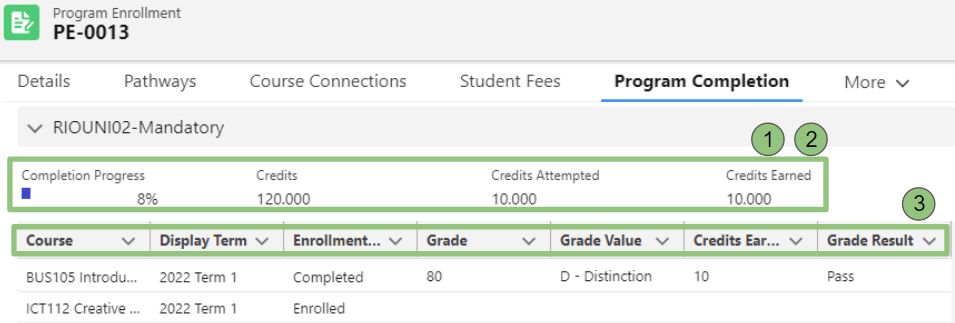
The following configurable attributes are introduced:
- PE Group Info - PE Group Field Set API Name.
- The PE Group info highlight field set API name.
- The PE Group info highlight field set API name.
- PE Group Info - PE Group Field Column Number.
- The PE Group field display column number.
- The PE Group field display column number.
- Course Table - Course Connection Field Set Name.
- Controls which fields of the child Course Connections to display.
The Course Connection table in the RIO Ed - Program Completion (Aura) component is also updated to use the RIO Ed - Related List - Single (Aura) component.
See also: RIO Ed - Program Completion (Aura) , and RIO Ed - Related List - Single (Aura)
ISS-001391 Modify Program Discipline Template logic to use Required Plan Requirement
Previously in the Discipline Requirement, the Plan Requirement lookup will display error message if the 'Course' field is populated with a Course linked to multiple Plan Requirements.
The logic is now enhanced. If there are multiple Plan Requirements for the same Course, it will select the required Plan Requirement (if one exists). This will set the field on the Discipline Requirement to the required Plan Requirement.
Note: Error will still be thrown if the Course entered has:
- Multiple required Plan Requirements, or,
- No required Plan Requirements but multiple optional Plan Requirements.
See also: Discipline Requirement
ISS-001396 Modify Pathway Unit Plan Requirement (Course) population logic to use Required Plan Requirement
Previously in the Pathway Unit, the Plan Requirement lookup will display error message if the 'Course' field is populated with a Course linked to multiple Plan Requirements.
The logic is now enhanced. If there are multiple Plan Requirements for the same Course, it will select the required Plan Requirement (if one exists). This will set the field on the Pathway Unit to the required Plan Requirement.
Note: Error will still be thrown if the Course entered has:
- Multiple required Plan Requirements, or,
- No required Plan Requirements but multiple optional Plan Requirements.
See also: Program Pathway and Pathway Unit
ISS-001442 Allow admin to overwrite the calculated EFTSL
Previously, the EFTSL on the Course is auto calculated based on the Credit Points. The EFTSL for the Plan Requirement (Course) is inherited (auto calculated) from the Course level.
This is now enhanced to allow admin to overwrite and create a custom EFTSL value for both records.
The following fields are added to allow admin to overwrite the calculated EFTSL for a Course:
- Default EFTSL - on the Course object:
- This allows admin to define a default EFTSL for a Course. This will be the default EFTSL for the Course for all Academic Programs.
- This allows admin to define a default EFTSL for a Course. This will be the default EFTSL for the Course for all Academic Programs.
- EFTSL(Override) - on the Plan Requirement (Course) object:
- This allows admin to overwrite the default or calculated EFTSL for a Course of an Academic Program.
A new TDTM trigger CSEN_PopulateEFTSL_TDTM is also introduced to set the EFTSL on Course Connection, if there is no value defined when the record is created manually. Please bear in mind that this doesn't overwrite the existing TDTM triggers that set the EFTSL:
- Auto creation of Course Connection when Program Enrollment is created.
- Course enrollment via enrollment wizard.
- Cloning of failed/withdrawn Course Connection.
See also: EFTSL
Enhancement - Session Management
ISS-001406 Auto Enrollment in Course Connection does not work on Insert
Course Connections can now be created with 'Enrolled' status once a student enrolls to a Course, and the 'Automatically Enrolled' checkbox on the Course Connection, if checked, will automatically enroll a student to all related Session Connections (without requiring an admin to update the status in order to run the trigger).
Previously, the auto enrolling trigger will only run if the Course Connection's Enrollment Status is updated to 'Enrolled'. Creating a Course Connection record with the 'Enrolled' status right from the start will not trigger this.
We have modified the Course Connection trigger to allow auto enrolling in Session Connection to run on AfterInsert and AfterUpdate. Also now allowed to run to Student permission set.
See also: Auto enrollment to Sessions
Enhancement - Student Management
ISS-001333 New Credit Hours column in the enrollment wizard
Admin users can now control whether to display the Credit Hours in the enrollment wizard.
Added a new attribute called 'Show Credits' to both the RIO Ed - My Pathway (Aura) and RIO Ed - My Program (Aura) components.
When checked, this attribute adds an extra column to the Course table in the Enrollment Wizard called 'Credits', that displays the value of the Credits field from the related Plan Requirement.
See also: RIO Ed - My Pathway (Aura) , and RIO Ed - My Program (Aura) (for Community)
ISS-001394 PE Discipline - Ability to identify the group that a course will be contributed to
Previously, if a Course is listed in multiple PE Discipline Requirement (Group), it might be difficulty for users (admin/faculty/student) to know which group that the Course will or has contributed to.
Since only one group will be receiving the credits, admin can now configure to hide the Course under other groups which did not receive its credits, since it is not relevant there. This will make it easier to identify which group has or will receive the Course credits.
The following enhancements were made:
- The "RIO Ed - My Major (Aura)" and "RIO Ed - My Program (Aura)" component are enhanced to support the following configurable attributes:
-
Hide Irrelevant Multi Groups Course.
- If a Course is listed in multiple groups, this will hide the display of the Course in all the groups, except the one group where the Course will be contributing to.
This will help to identify the group which the Course will contribute to.
This is according to the priority below:- Completed = checked and Credits Earned more than zero.
- Primary = checked.
- Requirement = Mandatory.
- Status = Enrolled and the total estimated credits earned based on the above is less than the group's Credits Required.
See also: Identifying which PE Discipline Requirement (Group) will a Course contribute to
- If a Course is listed in multiple groups, this will hide the display of the Course in all the groups, except the one group where the Course will be contributing to.
-
Enable Edit For PEDR Course.
- This to show the "Edit" dropdown menu item next to each PE Discipline Requirement (Course) record in the table to allow the user to edit the record instantly.
- Note: The editable fields are the same as the fields visible on the PE Discipline Requirement (Course) table.
See also: RIO Ed - My Majors (Aura) , and RIO Ed - My Program (Aura) (for Community)
- This to show the "Edit" dropdown menu item next to each PE Discipline Requirement (Course) record in the table to allow the user to edit the record instantly.
-
Hide Irrelevant Multi Groups Course.
-
Primary PE Discipline Requirement (Course).
A new custom field called "Primary" is introduced on the PE Discipline Requirement object. This allows admin or faculty to identify and designate if a Course should be contributed to a Discipline Group upon enrollment and completion.
A new trigger PEDR_PrimaryCourse_TDTM is introduced to ensure that there is always one primary PE Discipline Requirement per PE Discipline per Course.
See also: -
Completion revalidation for PE Discipline Requirement (Course).
A new custom field called "Revalidate Completion" is introduced on the PE Discipline Requirement object. This allows admin or faculty to revalidate the completion of a PE Discipline Requirement (Course).
The field is also used by PE Discipline related automation to standardize the completion calculation on the PEDR_PEDCompletionEngine_TDTM.
See also: PE Discipline Requirement , and PEDR_PEDCompletionEngine_TDTM
-
Change of Course identification in PE Discipline.
Previously, the Plan Requirement is used to identify a Course when linking/relinking of a PE Discipline Requirement (Course) to a Course Connection. This is now changed to use the Plan Requirement's Course instead.
A new custom field called "Target Course" is introduced on the PE Discipline Requirement object to help with the matching. A Course Connection will be linked to a PE Discipline Requirement (Course) based on the following:- PE Discipline Requirement's Program Enrollment matches Course Connection's Program Enrollment.
- PE Discipline Requirement's Target Course matches Course Connection's Target Course.
See also: PE Discipline Requirement
**Upgrade notes:
The Load Order for trigger handler "PEDR_PEDCompletionEngine_TDTM" is changed from 1 to 2 to support the new trigger handler "PEDR_PrimaryCourse_TDTM".
If you had modified the trigger handler previously, you need to apply the changes back after the upgrade.
ISS-001402 myMajor: Allow admin to configure fields for PE Discipline and PE Discipline Requirement
Allow admin to configure and customize the following fields in the 'Overview' page for PE Disciplines and PE Discipline Requirement Groups.
The following configurable options are added to "RIO Ed - My Majors (Aura)" and "RIO Ed - My Program (Aura)" components:
- PE Discipline Section Title Field Name.
- PE Discipline Field Set API Name.
- PE Discipline Field Column Number.
- PE Discipline Requirement Group Section Title Field Name.
- PE Discipline Requirement Group Field Set API Name.
- PE Discipline Requirement Group Column Number.
- PE Discipline Requirement Course Table Field Set API Name.
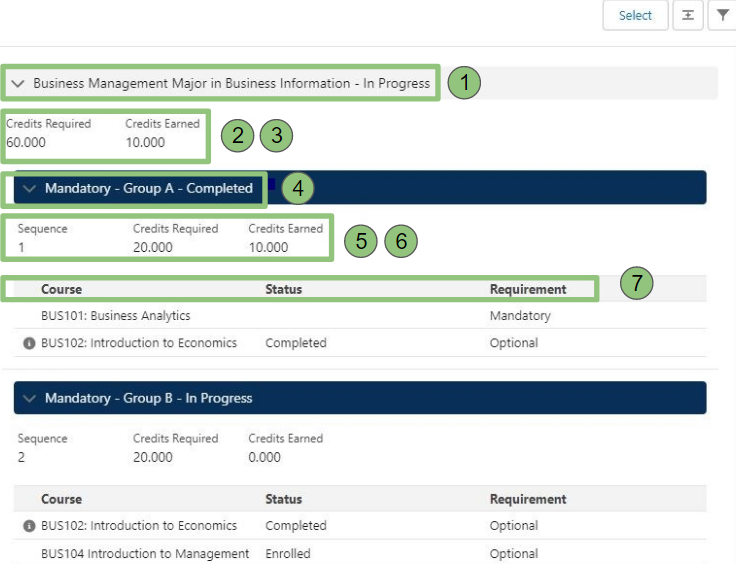
See also: RIO Ed - My Majors (Aura) , and RIO Ed - My Program (Aura) (for Community)
ISS-001421 Make PE Discipline Table view without text overlapping
(Part of the ISS-001402 enhancement above)
Previously, the text within the PE Discipline View appears to be overlapping when the browser is adjusted to a smaller window.
Fixed this by changing the table view to use Salesforce Lightning Data Table, to support clipping/wrapping of a table column.
ISS-001403 PE Discipline Credits Earned field
Added a new rollup summary field 'Credits Earned' on the PE Discipline object to sum the credits earned from the related PE Discipline Requirement (Group) records.
This allows user to track the credits obtained by students for a PE Discipline.
See also: PE Discipline
ISS-001414 Enrollment Wizard: Ability to hide/show campus column
Allow admin to show/hide the Campus column in the Course enrollment table of the Student Enrollment Wizard.
Added a new configurable attribute "Show Course Offering Campus" to the "RIO Ed - My Program (Aura)" and the "RIO Ed - My Pathway (Aura)" components.
For example, if a Course Offering is conducted online (Campus record = Online), admin can hide the Campus column to prevent potential confusion for users, who might wonder why an online Course has a "campus" associated to it.
See also: RIO Ed - My Program (Aura) (for Community) , and RIO Ed - My Pathway (Aura)
ISS-001427 Enrollment Wizard: Ability to view student calendar when selecting sessions to avoid overlapping enrollment
The student calendar (my Sessions) is now available in Session enrollment (within the Enrollment Wizard) to allow user to view the Sessions that he/she has enrolled, in order to avoid overlapping enrollment.
Made the following enhancements to the following components:
RIO Ed - My Program (Aura):
The student calendar configuration will inherit the existing configurable attributes available for "my Sessions". The button to view the student calendar will appear according to the "Calendar - Show my Sessions" attribute.
RIO Ed - My Pathway (Aura):
The following configurable attributes are add to allow admin to configure the student calendar:
- Show my Sessions = show/hide the my Sessions button.
- my Sessions Label = button label.
- my Session Icon = button icon.
- Calendar - Show Navigation Header = show/hide the calendar navigation header.
- Calendar - Column Header Format = format of the calendar column header.
- Calendar - First Day = the first day for the calendar e.g., 0 = Sunday, 1 = Monday.
- Calendar - Hide Today Highlight = show/hide the today highlight.
- Calendar - Min Time = the first hour of the calendar.
- Calendar - Max Time = the last hour of the calendar.
See also: RIO Ed - My Program (Aura) , and RIO Ed - My Pathway (Aura)
ISS-001450 New Dropped status for Course Connection and Session Connection
Added a new enrollment status option to differentiate between withdrawing from a Course before and after census date.
A new picklist option "Dropped" is added to the Course Connection's 'Enrollment Status' field, and the Session Connection's 'Status' field.
For example, if a student withdraws before census date, admin can choose to set the enrollment status as "Dropped", and choose the 'Withdrawn' option for after census date.
When a Course Connection's Enrollment Status is set to 'Dropped', the related Session Connections will be updated to 'Dropped' automatically as well.
The following configurable options are added to the "RIO Ed - My Program" component, to allow admin to define the default Course Connection's 'Enrollment Status' and Session Connection's 'Status' for unenrollment:
- Course Connection Unenrolled Status.
- Session Connection Unenrolled Status.
See also: Withdrawing or unenrolling from Courses , and RIO Ed - My Program (Aura)
Enhancement - Student Community
ISS-000969 Enrollment Wizard: Option to enrollment to course/session without the needs of PE Pathway
Enhanced the Student Enrollment Wizard to work without needing PE Pathway. Admin can create a Program Plan without Program Pathways, and the students can choose and enroll to any of the Courses in any order.
The wizard will hide the 'View all Courses' toggle if there is no Program Pathway linked on the PE Pathway, and automatically shows all Courses for the Program instead. This can give students the flexibility to choose any Course at any Term/semester.
**Upgrade notes: The Required_Default_Program_Pathway validation is deactivated, to allow PE Pathway to be created without Program Pathways defined.
See also: PE Pathway, and Student Enrollment Wizard
ISS-001449 Enrollment Wizard: Enhance the course enrollment wizard loading
The enrollment wizard table has been replaced using Lightning Web Component to improve the rendering performance.
See also: Student Enrollment Wizard
Enhancement - Faculty Administration
ISS-001385 Auto withdraw Course Enrollments when Course Offering is cancelled
Previously, cancelling a Course Offering (i.e. if the condition is unfavourable, insufficient students, etc.) does not cancel the Course Connections/Enrollments that may already be created with ties to said Course Offering.
Fixed this by adding the triggers: CSOF_CancelOffering_TDTM.
These will withdraw related 'Enrolled', 'Waitlisted', and 'Enrollment Requested Course Connections', when a Course Offering is cancelled.
If the Student Fees of a cancelled Course Connection does not have a payment, the Fee Line is deleted. If there is a payment, the Fee Line remains, and admin will need to manually manage this situation.
See also: Withdrawing or unenrolling from Courses , and CSOF_CancelOffering_TDTM
Enhancement - Others
ISS-000984 Replace deprecated "ui" Aura Component usage
As the "ui" Aura Component has been deprecated since API version 47, we have replaced them with "lightning" Aura Component.
All usage of Aura "ui" namespace components have been replaced with "lightning" namespace components. The Aura components are updated to Salesforce API version 54.
As part of the upgrade of Salesforce API, the "Session Info Datetime Format" attribute for "RIO Ed - Calendar (Aura)" and "RIO Ed - My Program (Aura)" component has been made obsolete. This is because they cannot be formatted using the same way in lightning:formattedDateTime component anymore.
See also: RIO Ed - Calendar (Aura) , and RIO Ed - My Program (Aura)
ISS-001276 Replace window.alert() and window.confirm() with lightning/alert and lightning/confirm
Chrome and Firefox are going to deprecate the window.alert(), window.prompt() and window.confirm() function.
Hence, we have replaced it with the components provided by Salesforce in Summer'22 release.
All usage of window.alert() has been removed. All usage of winfow.confirm() has also been replaced with LightningConfirm.
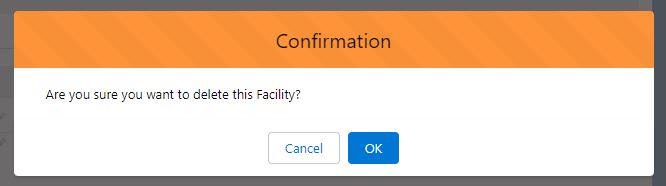
ISS-001356 PRAP_CreateEnrollment_TDTM avoid checking user's permission when PE is not meant to be created
Previously, a Program Application record can be managed by a user without a "Create" Program Enrollment permission.
However, the PRAP_CreateEnrollment_TDTM appears to still check if the user has the "Create" permission, even if the Program Plan's "Support Pre-Acceptance Enrollment" is configured as "No". This may confuse the user as to why the "Create" permission is required.
To prevent confusion, the Program Enrollment permissions in PRAP_CreateEnrollment_TDTM are now only checked if Program Enrollments need to be created.
See also: Program Application Trigger Handlers
ISS-001404 Datatable responsive view
The lightning datatable mobile view is standardized to use the "slds-max-medium-table_statcked" CSS from Salesforce Lightning Design System.
This is to standardize the responsive view for datatable.
**Please note that the CSS is still under prototype and the behavior may change in the future.
ISS-001405 Custom Single Related List - Support inline edit
Added a new attribute called "Inline Editing" that enables inline editing on the RIO Ed - Related List - Single (Aura) component.
Note that currently Inline Editing on this component is only supported for:
- Boolean,
- Currency,
- Date,
- DateTime,
- Double,
- Email,
- Integer,
- Long,
- Percent,
- Phone,
- String, and,
- URL field types.
See also: RIO Ed - Related List - Single (Aura)
ISS-001407 Custom Single Related List - Support file download menu item
Added a Download menu item to the custom RIO Ed - Related List - Single (Aura) component.
This supports file download on the custom single related list component.
- This is similar to the existing View, Edit and Delete menu items. It is only visible if the child object of the related list is ContentVersion, and, when clicked, allows the user to download the related file.
- Like the View, Edit and Delete menu items, the Download menu item is configurable through an attribute on the component.
- This menu item works on both internal and community pages.
See also: RIO Ed - Related List - Single (Aura)
ISS-001437 Custom Single Related List - Support HTML formatted fields
The RIO Ed - Related List - Single (Aura) component now supports HTML formatted fields:
- Rich text field.
- Formula field with HYPERLINK function.
- Formula field with IMAGE function.
See also: RIO Ed - Related List - Single (Aura)
ISS-001440 Reduce spanning relationship formula fields on Course Connection object
The usage of "rio_ed__PE_Pathway__r.rio_ed__Fee_Method__c" in the Course Connection's Fee Method formula is replaced with the same formula from PE Pathway's Fee Method formula.
This has reduced the number of spanning relationship formula for the object from 10 to 9, in order to prevent hitting the limit on the instances.
New Features
Fee/Billing Management
ISS-001336 Student Fee Audit Trail
Created a new object called "Audit Log" that records information about deleted Student Fee and Fee Line records. It also serves to identify the source operation/component that executed the deletion, e.g. Apex, Flow, Action (Withdrawal), etc.
Also created new Apex classes that will create an Audit Log when a Student Fee or Fee Line record is deleted.
This provides the capability to have an audit trail for finance-related record deletion.
See also: Audit trail for deleted records
Program Management
ISS-000673 Program Plan cloning
Previously, cloning a Program Plan involved lots of manual work, e.g. adding all Courses, creating groups, etc.
Added Lightning Action to Program Plan, starting a wizard to allow cloning Program Plan's:
- Plan Requirements.
- Program Pathways.
- Program Disciplines.
This automatically creates clones and the attaching copies of existing records, in order to save time.
See also: Cloning a Program Plan