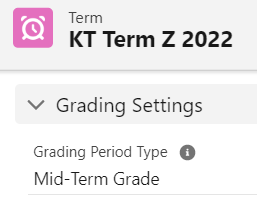Table of Contents
Term
Note: This is a part of master data objects that will be created and maintained by admin users for an educational institution.
Term is an EDA object that represents a length of study period that is intended to last. It is equivalent to a semester, and is used in Program Pathways to lay out the Courses a student has to take within a Term.
In EDA, a Term can be grouped by using “Parent Group”. However, we are not using this in RIO Education yet.
Online Term
Term Label = Online is used to identify an online Term.
Cohort Enrollment
Cohort Enrollment allows different cohorts of students (i.e. Freshman, Sophomore, Junior, Senior) to enroll to Course Offerings and Sessions, at different times. This allows admin to prioritize available places for enrollment for different batches of students.
This is achieved by creating different enrollment dates to be opened to different cohorts/batches of students.
- Creating a Cohort Enrollment record at the Term level will apply to all Course Offering/Sessions under that Term.
- To create different enrollment dates for specific Course Offerings/Sessions (instead of one date for all under that Term), create a Cohort Enrollment record at that individual Course Offering or Session record.
For more information on Cohort Enrollment, head here.
Extending Term's end date
If you have a requirement to extend your Term date halfway through the Term, there are a fair bit of data you need to update.
Let's say you plan on extending Fall 21 Term End Date from 13th Dec 2021 to 14th Dec 2021.
Easy - Change the Term End Date from 13th to 14th Dec 2021.
Medium - Review all your Course Offerings and update the End Date accordingly (if needed).
Hard - Session / Session Time. If you need to extend your Session Time's End Date to match your new Term Date, you will have to consider if you want to generate any new Session.
For example, 14th Dec 2021 is a Tuesday. If you have a Session Time to be generated every Tuesday from a Start Date till 13th Dec 2021, changing the End Date to 14th Dec means another Session Booking to be generated.
After you update the Session Time's End Date, you can click 'Save and Update Schedules' to generate the additional booking. Once this is generated, assign a Facility and Faculty Member (if applicable).
Grading Period Type
The 'Grading Period Type' field indicates a specific period of time where grading is done for a Term.
Indicates the grading period for the assignments or exams within the Term, i.e. Mid-Terms, Finals, etc. This could be changed from time-to-time throughout the Term as required.
As of v3.9, the Grading Period Setting object now provides automation, whereby the user can define what value (i.e. Mid-Term) to be automatically set and displayed at a given duration of time.
For information on the setup, head here.
Important fields
| Field | Description |
| Census Date | Determines the finalization of a Course enrollment (subject) for a Term. It also affects the display of Course status in enrollment wizard (Select Course tab) in the Student Community. If < TODAY, “census date is already passed” will be displayed and students cannot enroll. |
| Enrollment Open Date/Time (New field in 2.12, replacing Enrollment Open Date) |
Determines the enrollment start date/time for a Term. It also affects the display of Course status in enrollment wizard (Select Course tab) in the Student Community. If > TODAY, “Enrollment open date is 19/11/2019” will be displayed and students cannot enroll. |
| Enrollment Close Date/Time (New field in 2.12, replacing Enrollment Close Date) |
Determines the enrollment close date/time of a Course (subject) for a Term. It also affects the display of course status in enrollment wizard (Select Course tab) in the Student Community. If < TODAY, “Enrollment close date was 19/11/2019” will be displayed and students cannot enroll. |
| Pre-enrollment Open Date/Time |
(Optional) Determines the pre-enrollment open date/time of a Course (subject) for a Term. |
| Session Open Date/Time |
(Optional) Determines the enrollment start date/time of a Session (class) for a Term. If not set, Sessions use the same Enrollment Open Date/Time. |
| Session Close Date/Time |
(Optional) Determines the enrollment close date/time of a Session (class) for a Term. If not set, Sessions use the same Enrollment Close Date/Time. |
| Start Date | Determines the start date of a Term. |
| End Date | Determines the end date of a Term. It also affects the display of Course list and Term tile (slider) in enrollment wizard in the Student Community. If < TODAY, Courses will not appear in the Term tile and it will assume the Term has completed. The button on term tile will be changed to “View Results” instead of “Enroll”. |
| Previous Term | Used to chain Terms together to act as a series of Terms that a student could follow through during the life of study. This is used in auto enrollment automation. |
| Term Label | Determines the nature of a Term. Currently this is used to identify an online Term with the label “Online”. |
| Display Name | (v3.9) Display each Term's name in the Community, irrespective of the actual name of the record in the Term object. This allows more flexibility in displaying the Term's name. For example, the Term’s name could be Semester 1 2022 English, but you can make students to see it as S1'22 in the Student Community. |
| Use Cohort Enrollment |
A checkbox field. Enables separate enrollment dates for Course Offerings/Sessions to be opened for different cohorts of students (freshman, sophomore, junior, senior). This allows admin to prioritize available places for different batches of students. See also: Cohort Enrollment. |
| Grading Period Type |
The default grade period type for Term grade. Indicates the grading period for the assignments or exams within the Term, i.e. Mid-Terms, Finals, etc. This could be changed from time-to-time throughout the Term as required. See also: Grading Period Type and Setting. |
| Generate Term Fees |
If the Fee Method of a Program Plan is 'Fixed Term', checking this will generate a Student Fee for Program Enrollments using said Program Plan for that particular Term. See also: Fee and Student Fee Matrix. |
| Create Disbursements |
(v3.11) A checkbox to create disbursement from Funding Allocation, to make payments for Student Fee. For use case, see: Scholarship (Disbursement). |
| Generate Housing Fees |
Finds related Student Fees and checks their 'Generate Housing Fees' checkbox. For more details, see: Housing for students. |