Table of Contents
Session Time
Session Time is used to identify the range of the Session, specific date, and location for the Course to be conducted within the Session.
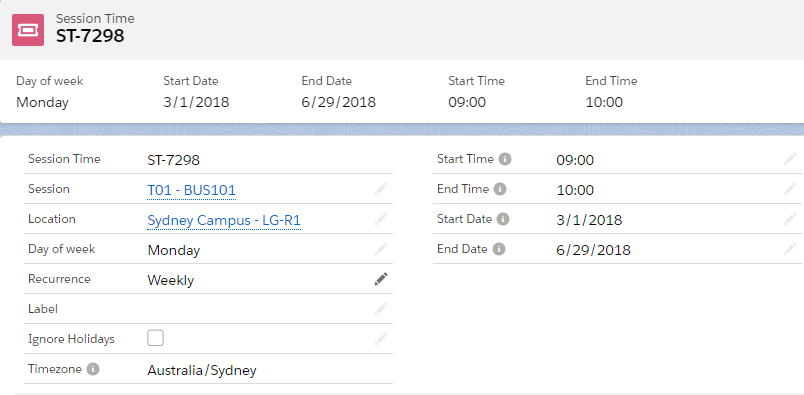
If there are changes made to the Session Time (e.g. the Start/End Time, or 'Ignore Holidays' is checked, etc.), the user must update the parent Session's status to “Create/Update Bookings”, in order for the changes to be reflected in the Session Scheduler.
A trigger will create/update a Plan Line record with Booking records that represent the actual date/time for a Session.
The Plan Line will be linked to the Plan record found in the related Course Offering. These individual bookings are what will display on the Student and Faculty Session calendars.
For a use case example on how to create Sessions, see here.
To assign or update facility for Session Time using the Session Scheduler, see here.
Important fields
| Field | Description |
| Facility | Room/venue for the Session Time. This will be used to link the Facility’s Resource record to a booking record. This will also be used for double booking validation. |
| Day of Week | Determines the day of which a Session takes place. This will be used for booking generation. Can only select one currently. |
| Recurrence | Determines the occurrence of a Session. This will be used for booking generation. |
| Ignore Holidays | This checkbox will let the system book Sessions that fall within the start to end date range of a holiday specified in the Term Holiday. For more information, see: How holidays work. |
| Campus Account ID |
A formula field that references the Campus. As of v3.15, this formula field has been updated, to check if the "Campus" field on the Session is defined. If it is not, then, it will reference the Campus associated with the Course Offering instead. IF(NOT(ISBLANK(rio_ed__Session__r.rio_ed__Campus__c)), CASESAFEID(rio_ed__Session__r.rio_ed__Campus__c), CASESAFEID(rio_ed__Session__r.rio_ed__Course_Offering__r.rio_ed__Campus__c)) |
| Timezone |
A formula field reference to the timezone specified from the Campus. This will be used for booking generation. The Session Time's Start and End Time will follow the timezone that is defined in the campus. Please note that if there is no timezone defined in the campus, the current user time will be used for Start and End Time. The best practice is to always set a timezone for the campus. As of v3.15, this formula field has been updated, to check if the "Campus" field on the Session is defined. If it is not, then, it will reference the Campus associated with the Course Offering instead. IF(NOT(ISBLANK(rio_ed__Session__r.rio_ed__Campus__c)), TEXT(rio_ed__Session__r.rio_ed__Campus__r.rio_ed__Timezone__c), TEXT(rio_ed__Session__r.rio_ed__Course_Offering__r.rio_ed__Campus__r.rio_ed__Timezone__c)) |
| Start Time | Session start time in 24 hours format e.g, 15:00. This will be used for booking generation. Follows the timezone defined in the campus (where the Course Offering is located). |
| End Time | Session end time in 24 hours format e.g, 15:00. This will be used for booking generation. Follows the timezone defined in the campus (where the Course Offering is located). |
| Start Date | Session start date. This is not necessarily the same as Course Offering start date. This will be used for booking generation. |
| End Date | Session end date. This is not necessarily the same as Course Offering end date. This will be used for booking generation. |
| Removed Booking Details | This field will be populated automatically with old booking details if they have been automatically overwritten by a Create/Update. Only bookings that had manually had their time, location or faculty changed before the Create/Update will be listed here. |
| Create/Update Settings |
When you Create/Update Bookings, bookings before the specified date will remain untouched.
|
| Booking Change Date |
Used as the Date reference if Create/Update Settings is set to Booking Change Date. |
| Status | Create/Update Bookings will only create bookings for Session Times where the Status = “Active”. |