Table of Contents
Booking
A Booking record is generated when Sessions and Appointments are created.
A single Booking represents a single "event".
For example, a lecture Session throughout a Term would have 20 classes every Monday at 9 am, thus, there would be 20 Bookings for the matching dates and time.
- See here for details on creating Sessions.
A Booking record tracks the status of the booking and its details (as well as information on the Appointment Type and Time, if it is an appointment booking).
Booking records will be stored under a Plan Line (which in turn is under a Plan record).
Example of a Booking record for an appointment:
- Generated when an appointment is booked via the Appointment Scheduler.
- Stored under the "Appointments" Plan Line.
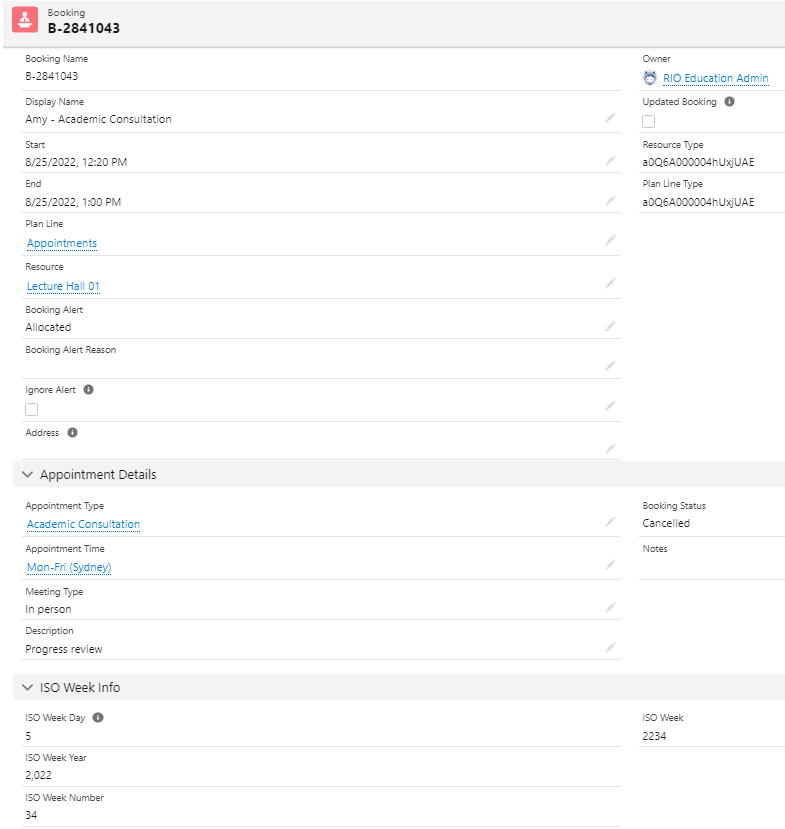
Example of a Booking record for a Session:
- Generated when Sessions are created.
- Stored under a Plan Line for that Session.
- Note that the Appointment Type and Appointment Time fields are empty, since this is a Session booking.
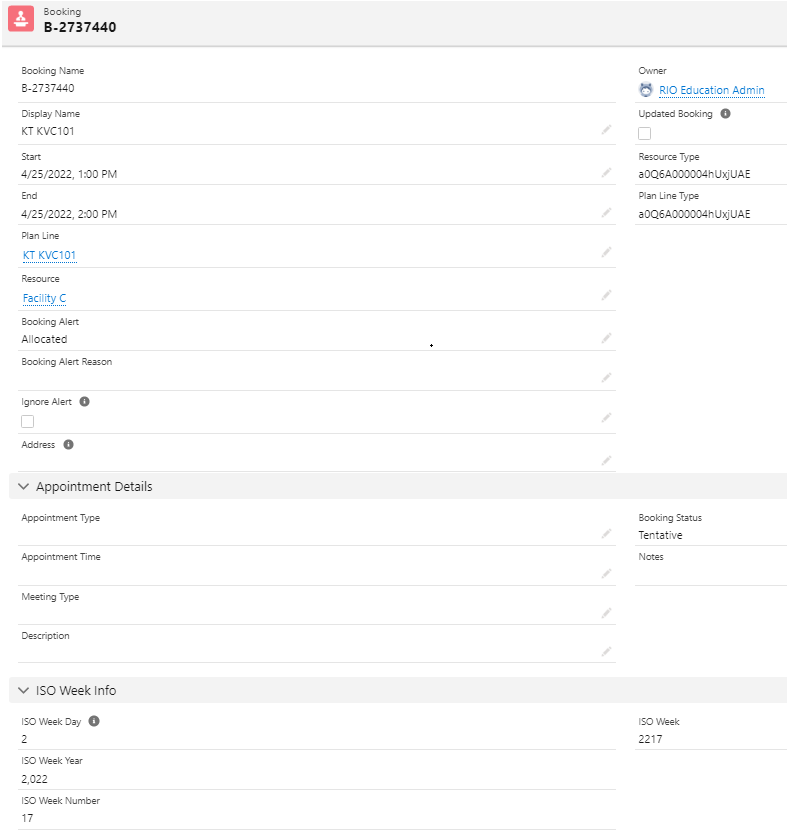
Important fields
| Field | Description |
| Start |
Start/end date and time of this booking. Follows the timezone of the campus set in the Appointment Time (if this booking is made via the Appointment Scheduler), or, the timezone of the campus in the Course Offering (if this booking is made via the Session Scheduler). |
| End | |
| Plan Line | Lookup to the Plan Line record. |
| Resource | The facility allocated for this booking. |
| Booking Alert | If there is no resource allocated for this booking, the RP_AllocationHandler_TDTM will check this checkbox to alert the user. |
| Ignore Alert | Ignores the Booking Alert, and the booking will be considered 'Allocated'. |
| Updated Booking | Whenever the time (Start, End fields) or location (Resource field) on a Booking record is updated, the BK_UpdatedBooking_TDTM will check this checkbox, if it is not already checked. This is to denote that the booking has been edited. |
| Appointment Type | Lookup to the Appointment Type record (if this is a booking made via the Appointment Scheduler). |
| Appointment Time | Lookup to the Appointment Time record (if this is a booking made via the Appointment Scheduler). |
| Meeting Type |
Picklist options:
|
| Booking Status |
|