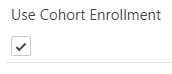Table of Contents
Cohort Enrollment
Cohort Enrollment allows different cohorts (batches) of students to enroll to a Course Offering or Session at different times.
Different enrollment dates can be set for students from different class standings (i.e. freshman, sophomore, junior, senior).
This allows admin to prioritize available places for enrollment into Course Offerings/Sessions for different batches of students.
This can be done by creating Cohort Enrollment records at the:
-
Term level.
- The enrollment dates and time defined here will apply to all the Course Offerings and Sessions under that Term.
- The enrollment dates and time defined here will apply to all the Course Offerings and Sessions under that Term.
-
Course Offering level (just for that individual Course enrollment).
- Session level (just for that individual Session enrollment).
Use case
For example, a Program will have different cohorts (batches) of students. This Term will be the final semester for senior students.
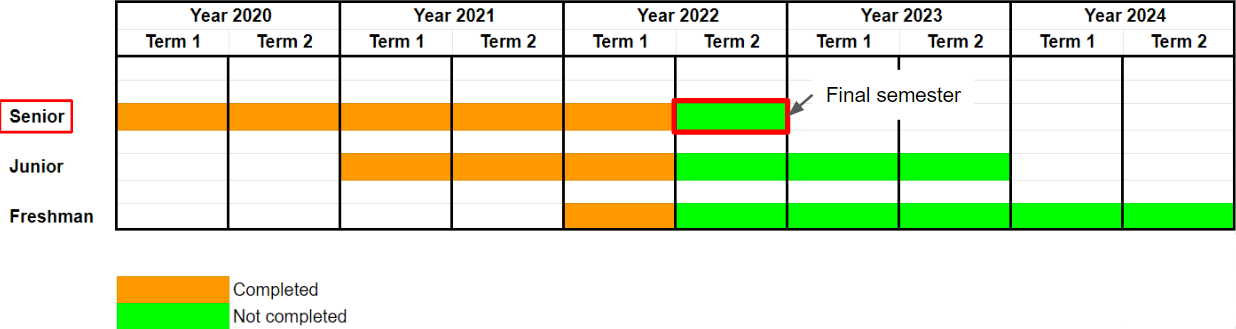
Let's assume that there is a mandatory Course that students must take in order to graduate.
Due to the large amount of students enrolling to that Course, there will not be enough available places for every student in a year.
Senior students should get first preference and the priority to enroll to the Course, since this is their final semester and last chance to enroll.
They should get to enroll to the Course Offering earlier than other students (junior, freshman), to ensure enough places for senior students. Other junior students who missed out, can enroll in future semesters.
To do so, admin can create a Cohort Enrollment record at that individual Course Offering level. This will open the enrollment date earlier for senior students, compared to the standard open date for other junior students.
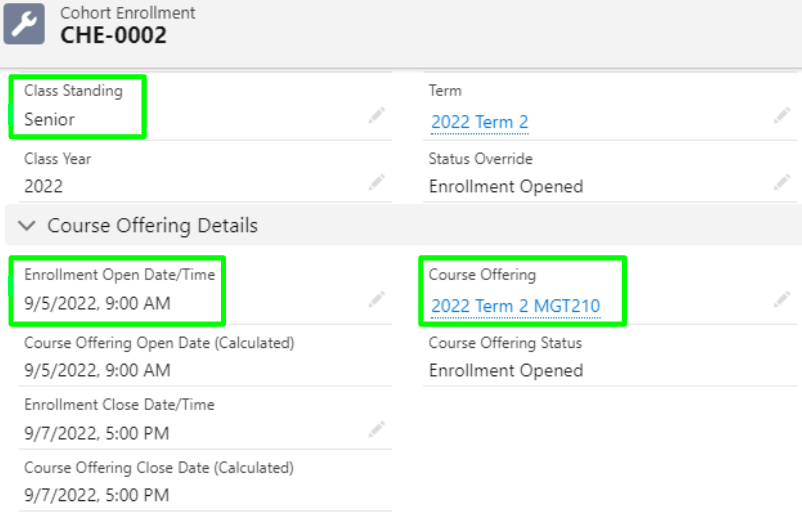
Make sure to check 'Use Cohort Enrollment' at that same Course Offering.
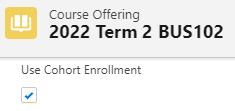
Then, make sure that the student's Program Enrollment has the same Class Standing and Class Year as the ones set in the Cohort Enrollment.
- See the 'Relationship with Program Enrollment' section below for more details.
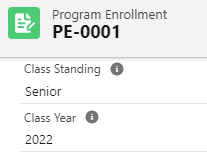
Cohort Enrollment at Term level
The institution can also allow the senior students to enroll earlier for all Courses.
Rather than creating Cohort Enrollments for each individual Course Offering, the user can create the Cohort Enrollment at the Term level.
The same rules (who gets to enroll when) will be applied for all the Course Offerings or Sessions under that same Term.
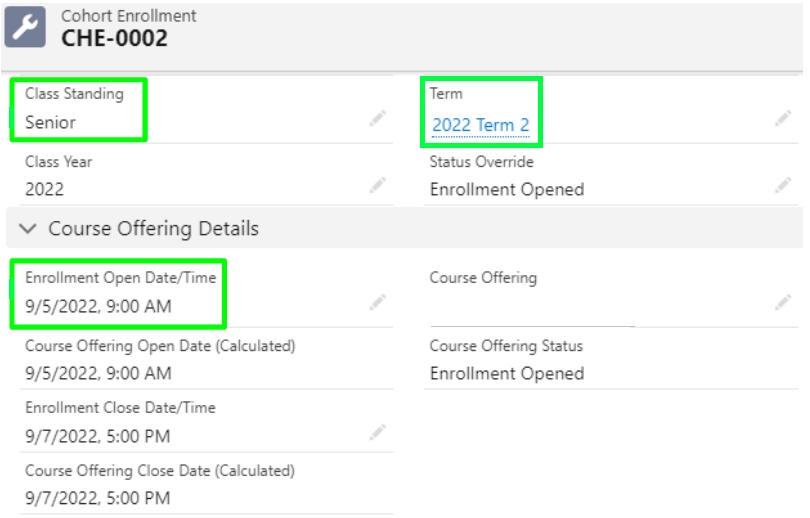
Make sure to check 'Use Cohort Enrollment' at that same Term.
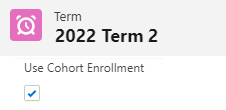
Then, make sure that the student's Program Enrollment has the same Class Standing and Class Year as the ones set in the Cohort Enrollment.
- See the 'Relationship with Program Enrollment' section below for more details.
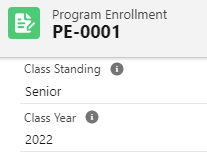
Note:
When using Cohort Enrollment at Term level, ensure that in the Course Offering record, the 'Course Offering Status (Override)' field must be either:
- Enrollment Opened, or,
- Running (Enrollment Opened) - If no enrollment dates are being configured at the Course Offering level.
This status acts as a second condition for students to enroll in a Course.
If the condition does not allow for enrollment, an error message will appear when students click on the enroll button in enrollment wizard: “This Course Offering is not currently accepting enrollments”.
Relationship with Program Enrollment
When considering the scope at the Cohort Enrollment level, if it is more specific and includes both the Class Standing and Class Year fields, then the Program Enrollment must also have both of these fields populated in order to find a match.
However, if the scope at the Cohort Enrolment level is broader and includes either the Class Standing or Class Year field (not necessarily both), then the PE can have both fields populated, or it can have either one of the fields populated, in order to be considered a potential match.
For example:
| The Cohort Enrollment has specified... | ...and the Program Enrollment has specified... | Outcome |
Both Class Standing and Class Year.
|
Only one of the Class Standing or Class Year.
|
Not a match. Since the Cohort Enrollment specified both values, the Program Enrollment needs to also match both. |
Both Class Standing and Class Year.
|
Both Class Standing and Class Year.
|
Match. |
Only one of the Class Standing or Class Year.
|
Both Class Standing and Class Year.
|
Match. |
Setup
To set up Cohort Enrollment, make sure that the Term, or Course Offering must have the checkbox “Use Cohort Enrollment” checked.
Then, create Cohort Enrollment records linked to the Term, Course Offering, or Session.
Cohorts can be assigned based on two fields at the Program Enrollment level - Class Standing and Class Year.
A Cohort Enrollment must be made for each applicable Class Standing/Class year. If a student does not match any available Cohort Enrollment records, they will not be allowed to enroll, and will see the message “No Course Offerings available”.
If multiple Cohort Enrollment records match the students’ Program Enrollments, assign them the correct dates in this order:
- Records linked to Course Offering take precedence over Term if at least one of the Class Standing or Class Year matches.
- If more than one record is found that matches a Course Offering or Term, then:
- Records with Both Class Year and Standing matching take precedence over.
- Class Standing.
- Class Year.
If not all the dates are set on that record, then the default will be the Dates on the Term record, or the Course Offering record (whichever is linked to the Cohort Enrollment record that was selected).
This also means that if you want custom dates (Enrollment Open/Close, Pre-enrollment, etc.) at the Course Offering or Session Level, you will need to create Cohort Enrollment Records looking up to that Course Offering or Session. Just looking up to the Term will result in it just taking the default dates for the Term.
Important fields
| Field | Description |
| Term (or) Course Offering (or) Session |
The record linked to this Cohort Enrollment. Only look up to one of these fields per record. |
| Class Standing | Matches against Program Enrollment.Class Standing. |
| Class Year | Matches against Program Enrollment.Class Year. |
| Enrollment Open Date/Time |
Overrides Term.Enrollment Open Date/Time, or Course Offering.Enrollment Open Date/Time. Note: Time will follow the timezone that is defined in the related Course Offering's campus. Please note that if there is no timezone defined in the campus, the current user time will be used. The best practice is to always set a timezone on campus. |
| Enrollment Close Date/Time |
Overrides Term.Enrollment Close Date/Time, or Course Offering.Enrollment Close Date/Time for this cohort. |
| Pre-enrollment Open Date |
Overrides the pre-enrollment open date/time for this cohort. |
| Session Open Date/Time |
Overrides the Term.Session Open Date/Time or Session.Open Date/Time for this cohort. Note: Time will follow the timezone that is defined in the related Course Offering's campus. Please note that if there is no timezone defined in the campus, the current user time will be used. The best practice is to always set a timezone on campus. |
| Session Close Date/Time |
Overrides the Term.Session Close Date/Time or Session.Close Date/Time for this cohort. |
| Course Offering Status (or) Session Status |
Performs the same functions as the Course Offering’s status or Session’s status field. |