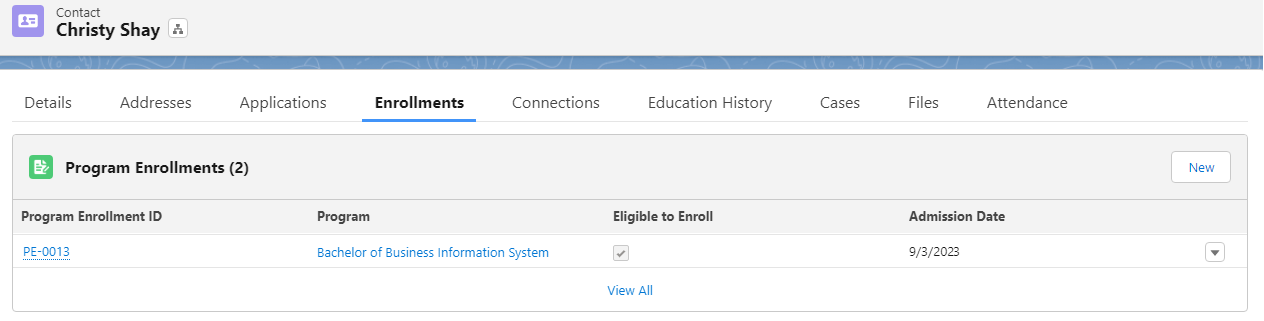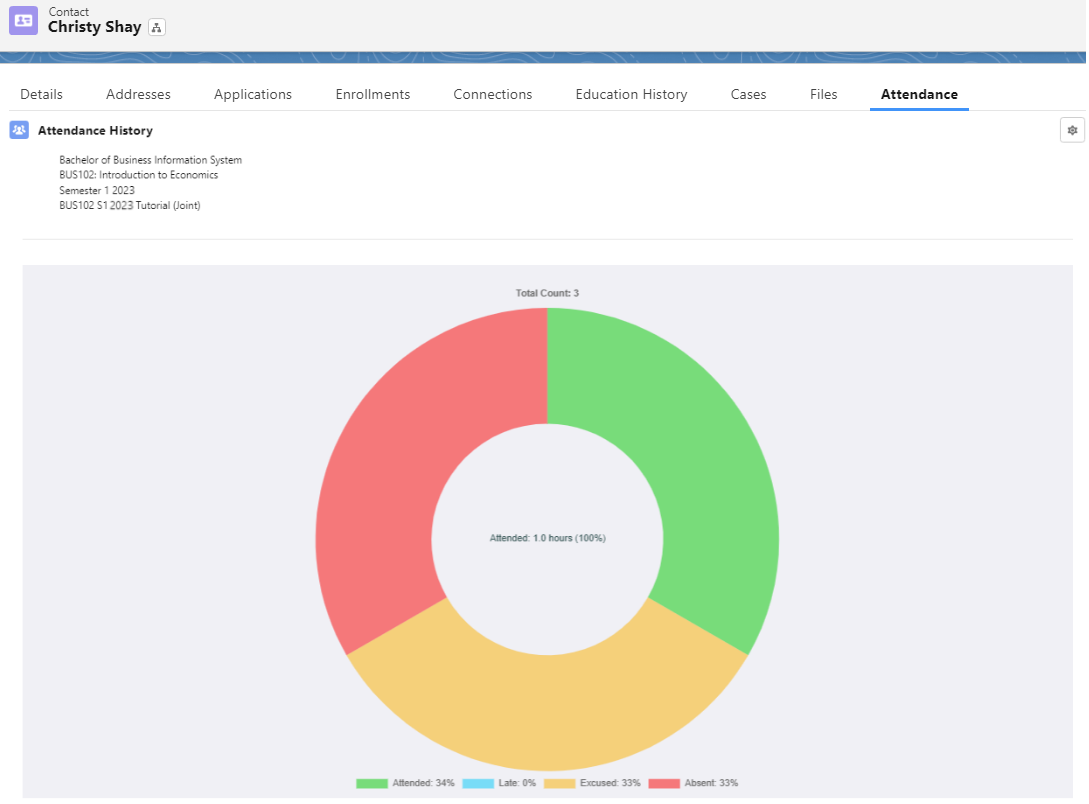Table of Contents
Contact (object)
This object serves as a person's contact record in RIO Education.
There are two different page layouts (student and faculty), depending on whether the "Faculty Member?" checkbox is checked upon creation of this record.
Student
This contains the student's contact details and information related to fee type (domestic or international), financial assistance, and US reporting (if applicable).
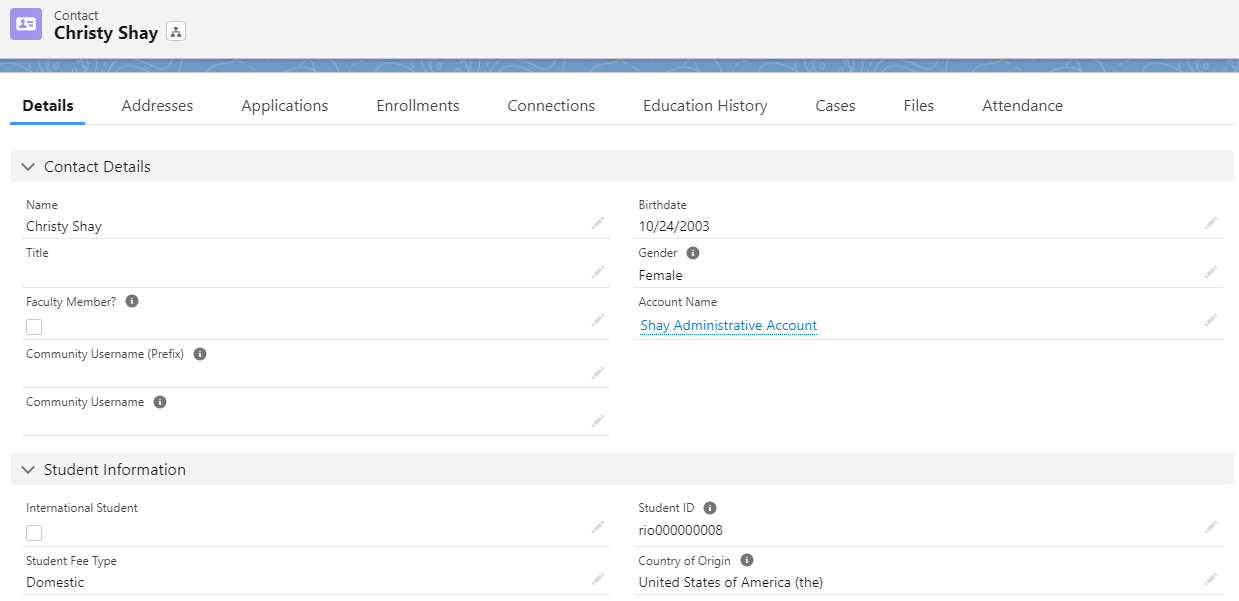
It also contains records of the student's:
-
Program Application and Funding Allocation (see here for more information on scholarships).
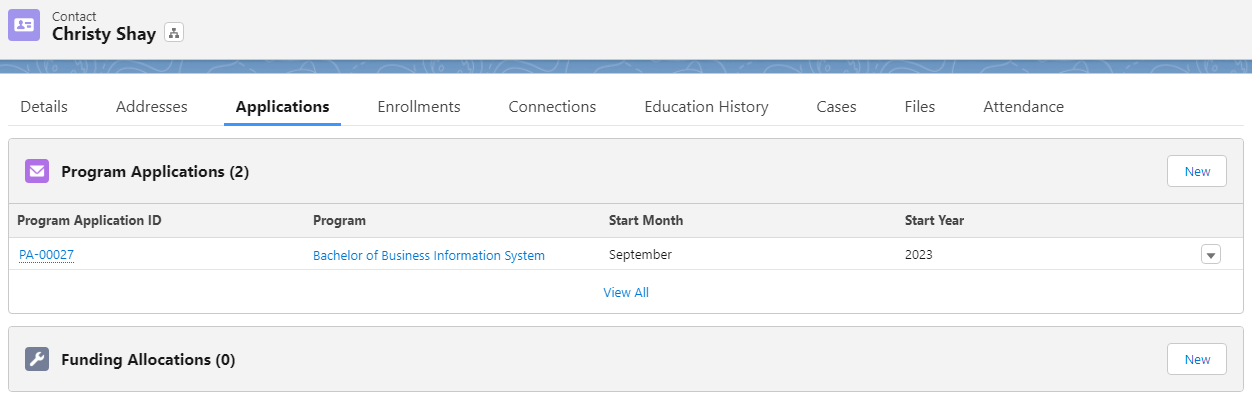
Faculty
If the "Faculty Member?" checkbox is selected, this will create a unique Contact page layout for a faculty member.
It contains information such as:
- The Courses that the faculty is qualified to teach.
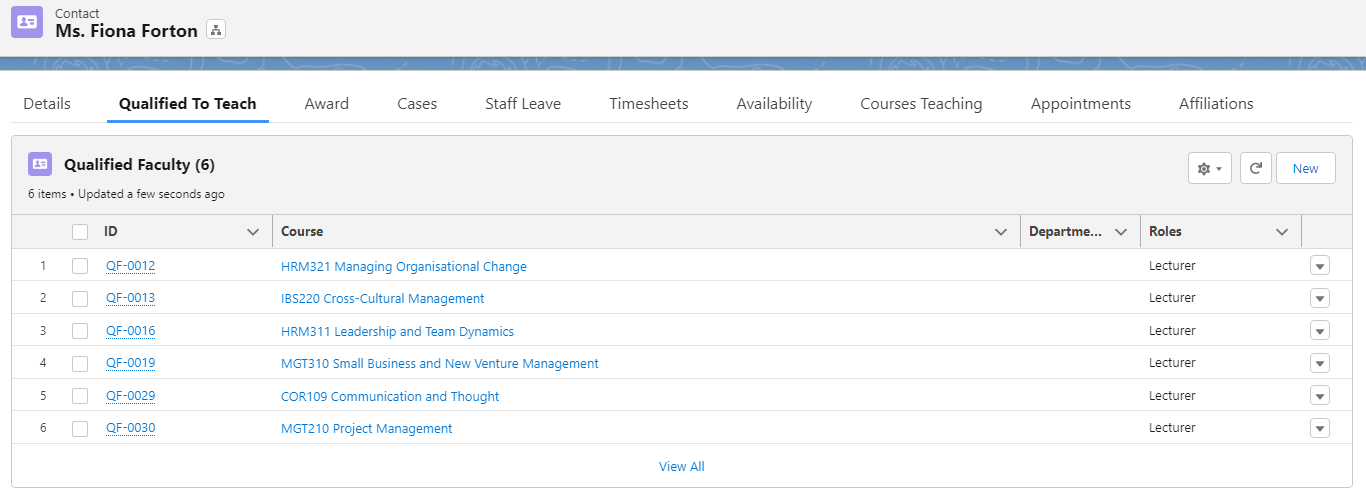
- The Courses scheduled to teach.
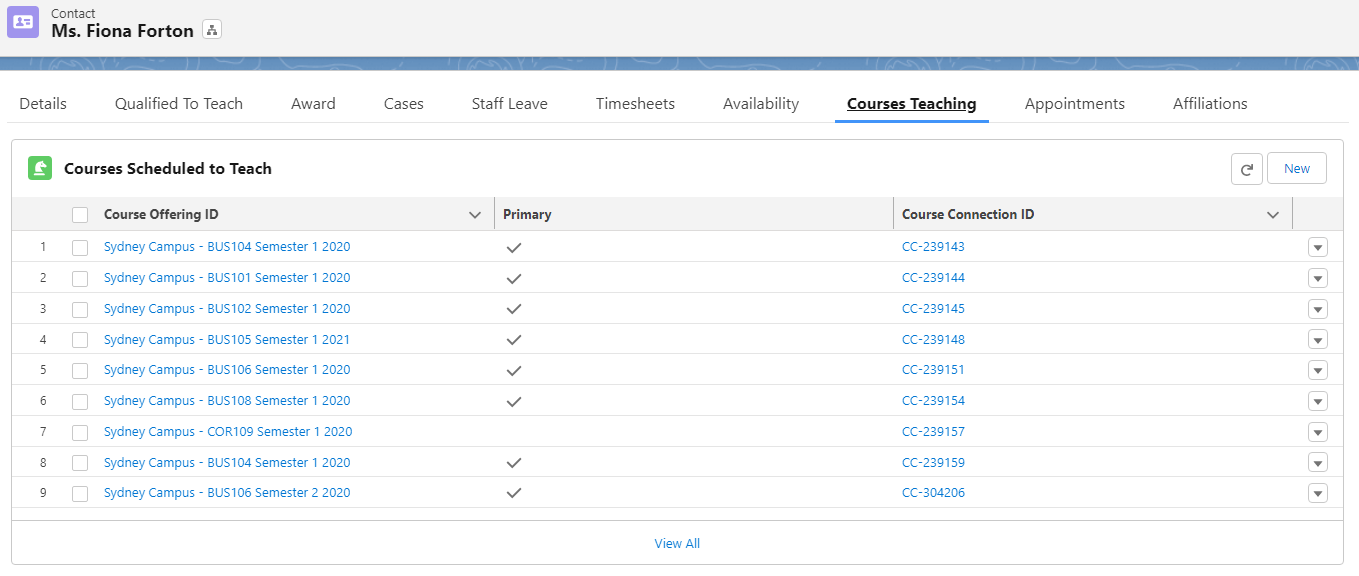
- The Affiliated Accounts (e.g. which Educational Institution and University Department that the faculty is affiliated with).
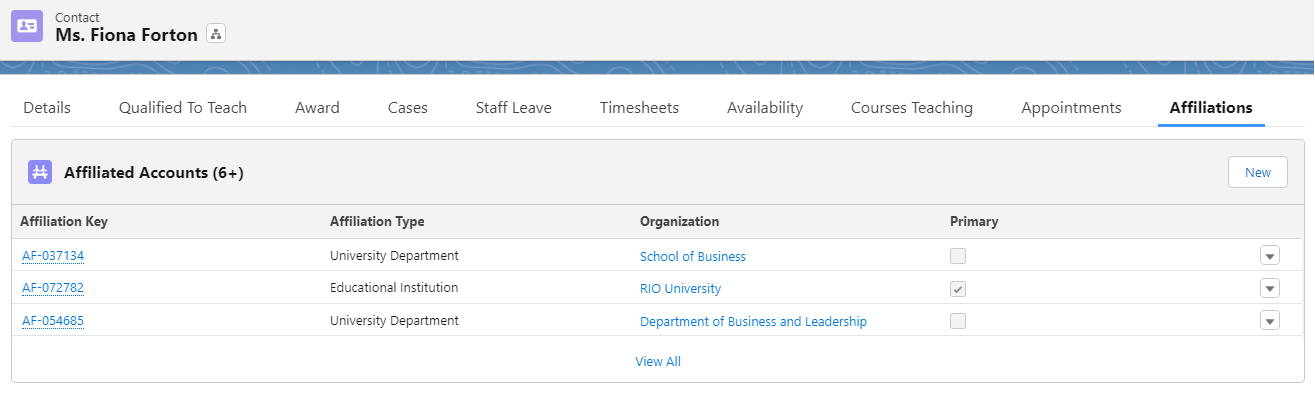
Note
If you plan to introduce a new contact record type, take note of the following:
- If there is an existing component that creates Contact records, make sure to assign it to the correct record type.
- Existing records need to have the record type updated.
Important fields
| Field | Description |
| First Name | First and last name for the contact. The Last Name field is required. |
| Last Name | |
| Faculty Member? | Checkbox to indicate this contact/person is a faculty member. If checked, the resulting page layout will be that of a faculty type. |
| Gender | Indicates this person's self-identified gender. |
| User | Use this to link this contact record to an internal user only. |
| Create Community User | Checkbox to create community user (for faculty only). |
| Community Username (Prefix) | Please enter a username without any email domain, e.g. john.doe . |
| Community Username |
Used for logging into the portal/community. A student's Contact record must have this field populated, in order to approve the Program Application. See also: Unable to approve Program Application due to "Community Username" error. |
| Account Name | Lookup to the related Account object. |
| International Student | Checkbox to indicate this contact as an international student. |
| Student Fee Type | Picklist to indicate whether the Student Fee Type for this contact is "Domestic" or "International". See also: Student Fee Generation. |
| Student ID | This is the student ID generated by the Institution. |
| Unique Student Id (USI) | National level student ID. |
| Unique Student Id (USI) Verified? |
Indicates that the ID is verified either manually or through an automation. Picklist options:
|
| Country of Origin | The country where this person was born. |
| Citizenship | (Picklist) The person's country of citizenship. |
| Dual Citizenship | (Picklist) For people with dual citizenship. |
| Religion | The religion this person practices. |
| Financial Aid Applicant | Checkbox to indicate if this student has applied for financial aid. |
| FERPA | Checkbox to indicate if this person has opted out of disclosure of information per the Family Education Rights and Privacy Act. |
| Deceased |
Checkbox to indicate that this person is deceased. When checked, this enables:
|
| Student Context |
(Used for US reporting) IPEDS:
|
| Age Category | IPEDS age categories. |
| Income Level | IPEDS: Student Financial Assistance (SFA), Part F. |
| Preferred Phone |
The phone that this contact prefers you to use.
|
| Preferred Email |
The email that this contact prefers you to use.
|
| Do Not Contact | Checkbox to indicate that this person does not want your organization to call or email. Use this to filter out contacts in email and phone lists. |
| Primary Business Organization | Lookup to the main organization (Account) that this contact is associated with. |
| Primary Household | Lookup to the main Household (Account) that this contact is associated with. |
| Employer |
(v3.14) A lookup to the employer (corporation) Account. Used in Continuing Education along with the field 'Corporate Purchaser' below. |
| Corporate Purchaser |
(v3.14) Checkbox to indicate that this Contact as a corporate purchaser for the Employer they are linked to above. Used in Continuing Education, for cases where an organization would buy courses for their staff. |