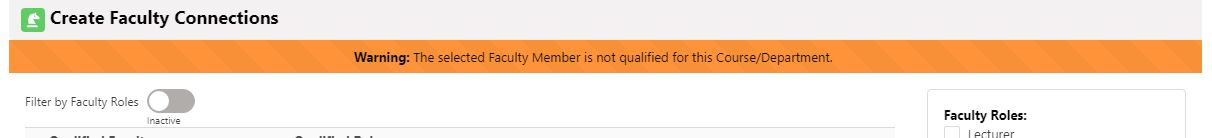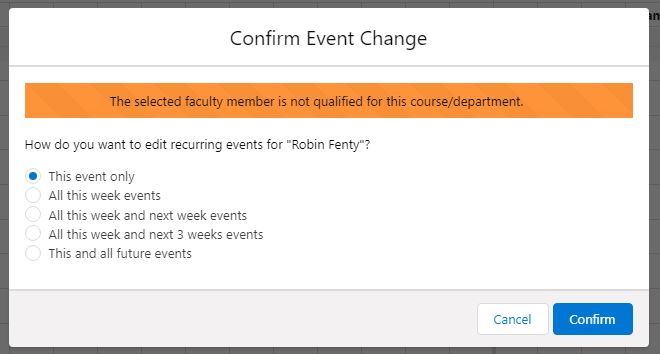Table of Contents
Qualified Faculty
The Qualified Faculty is used to track the Courses that a faculty member is qualified to teach.
The Qualified Faculty can be defined in two ways:
- Course - The faculty member is qualified to teach the specific Course.
- Department/Discipline - The faculty member is qualified to teach all Courses under the department.
To create a Qualified Faculty, head to the "Qualified To Teach" tab under a faculty member's Contact and click "New".
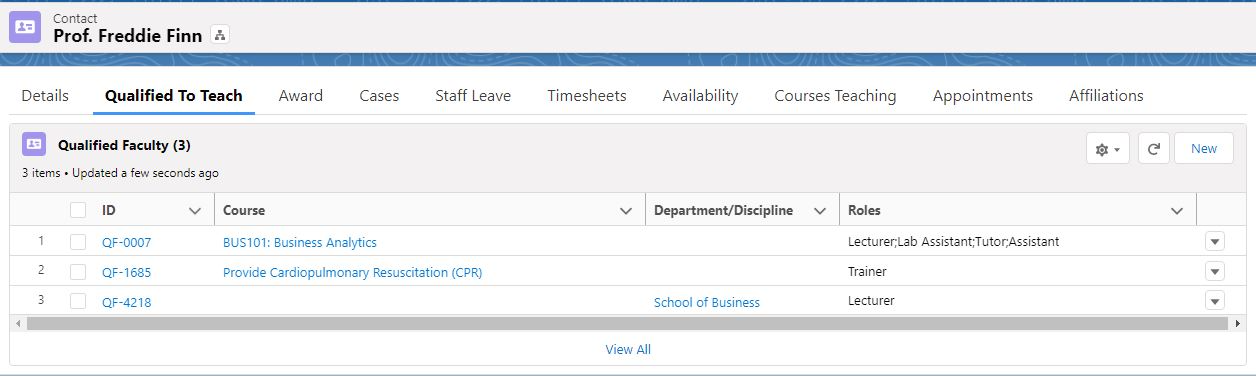
Add the Course that the faculty member is qualified to teach. Also, when creating a new Qualified Faculty, it is recommended to define the roles. This could come in handy when assigning faculty members to a Session where you could further filter the Qualified Faculty by roles.
Click 'Save' to complete the creation of the Qualified Faculty.
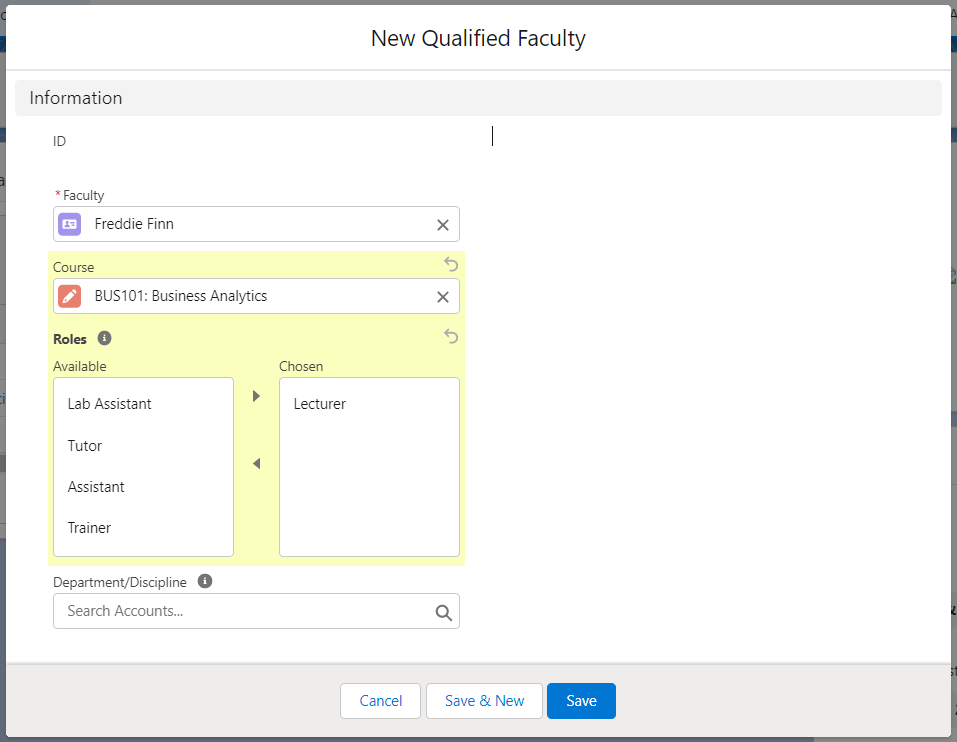
Alternatively, you can define the Department/Discipline that the faculty member is qualified to teach.
For example, if the faculty member is qualified to teach all the Courses within the School of Business, populate the 'Department/Discipline' field with the right school.
Click 'Save' to complete the creation of the Qualified Faculty.
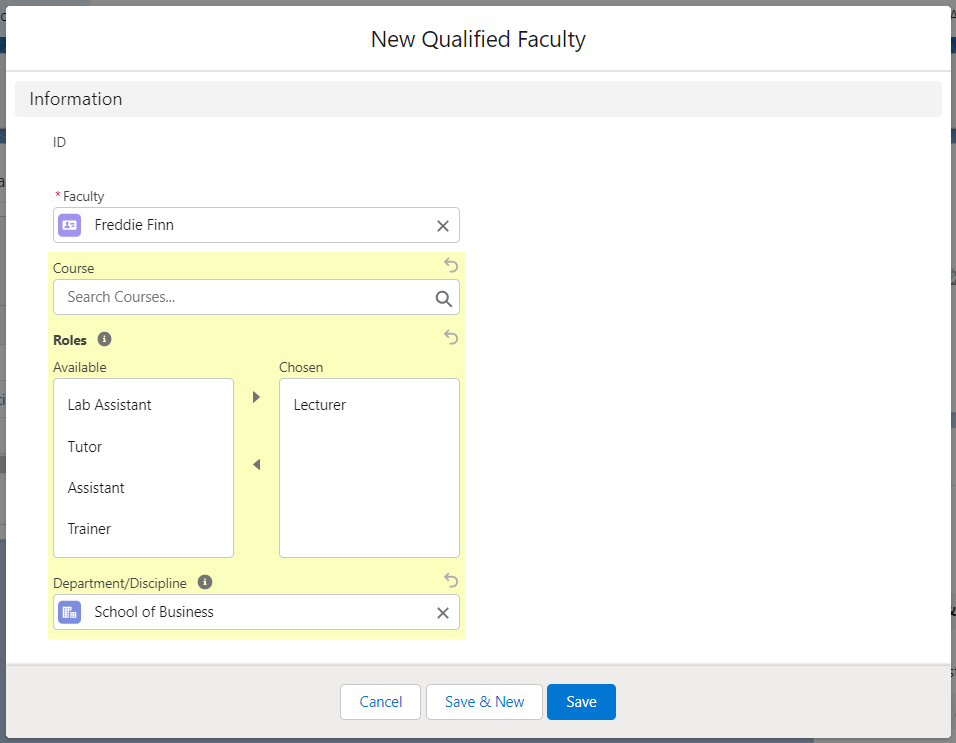
From version 2.10 onwards, take note that if:
- the Department/Discipline is defined for a Qualified Faculty record, and,
- there is a Course (within that Department) that also has a Qualified Faculty record for the same faculty,
there will appear to be duplicate Qualified Faculty name listings for that faculty, when assigning a Faculty member for the Session in the Session Scheduler (Faculty Member tab).
Since the Faculty is qualified for all the Courses under a Department while simultaneously listed as qualified for a specific Course from the same Department, the system will count both as separate entries and there will be a duplicated visual bug in the Faculty Assignment Wizard.
For example, Fran Fisher is listed as a Qualified Faculty for this list of Courses under the School of Arts Department. Keep in mind that there is no Course of AC200 listed:
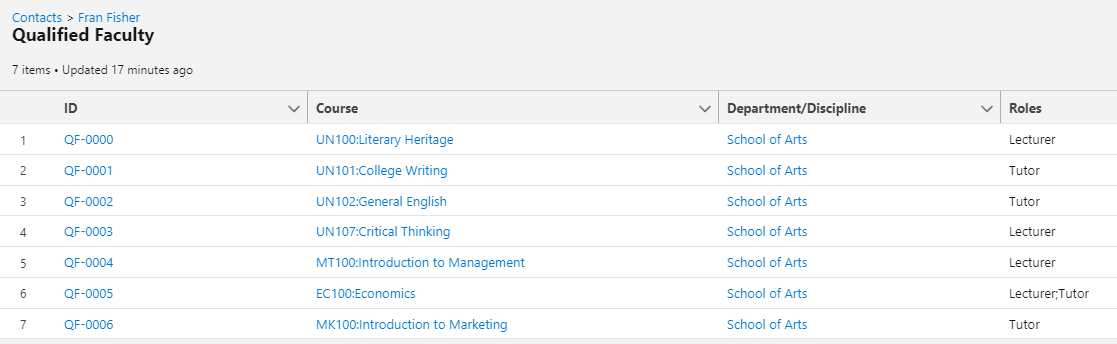
But when assigning a Qualified Faculty for the AC200 session, you can see duplicates of Fran Fisher even though AC200 is not a Course she is Qualified for.
Therefore, keep in mind to always either fill in the Course field, or the Department field only, never both at the same time.
Usage of Qualified Faculty
The Qualified Faculty will be used in two areas:
Faculty Assignment Wizard
When assigning a faculty member to a Session using the Faculty Connection Wizard, it will list all the qualified faculty for the particular Course for your selection.
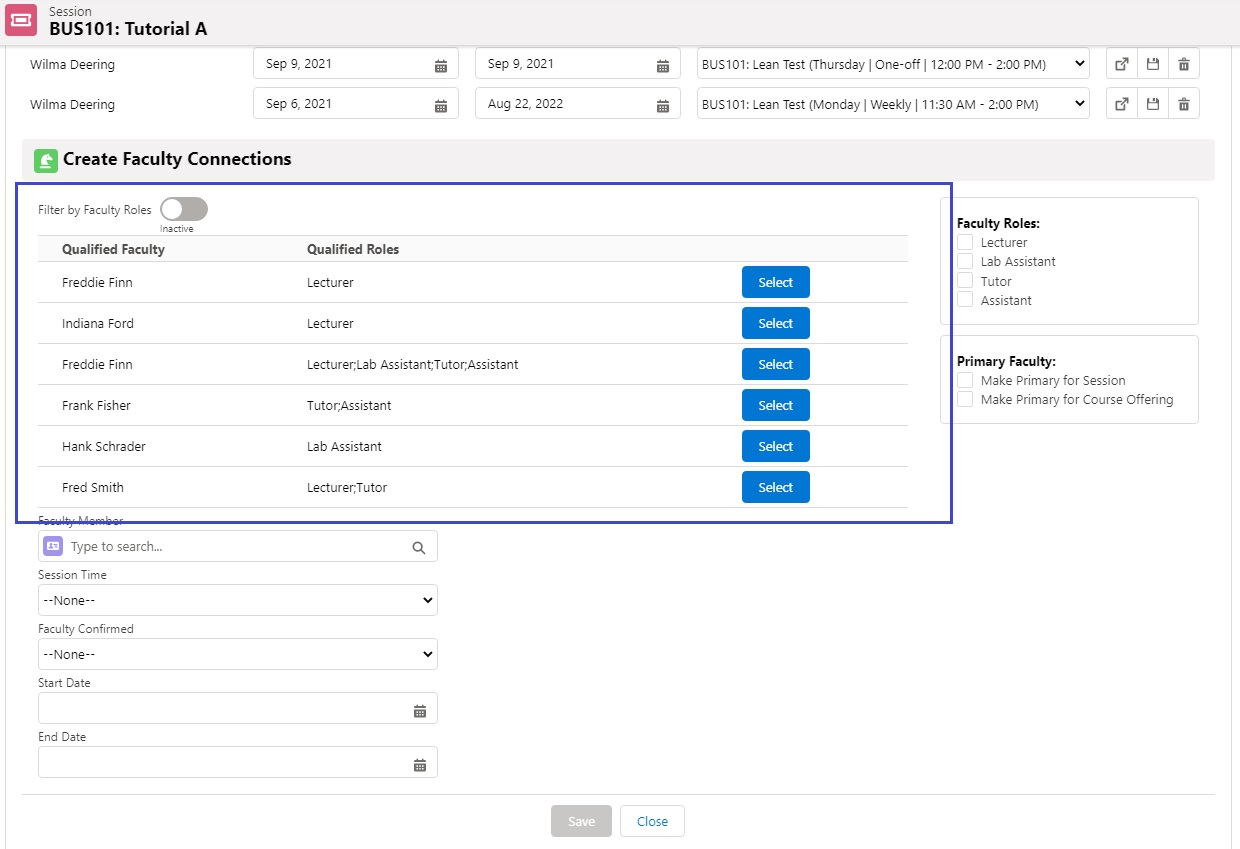
Please note that you are still able to assign other non-qualified faculty member to the Session by searching for the faculty on the "Faculty Member" search box. However, a warning will be prompted to indicate that the selected faculty member is not qualified. You could still proceed with the assignment despite the warning.
Session Scheduler
When allocating a Session booking to a faculty member, the Session Scheduler will check for the Qualified Faculty. If the faculty member is not qualified, a warning will be prompted. You could still proceed with the assignment despite the warning.