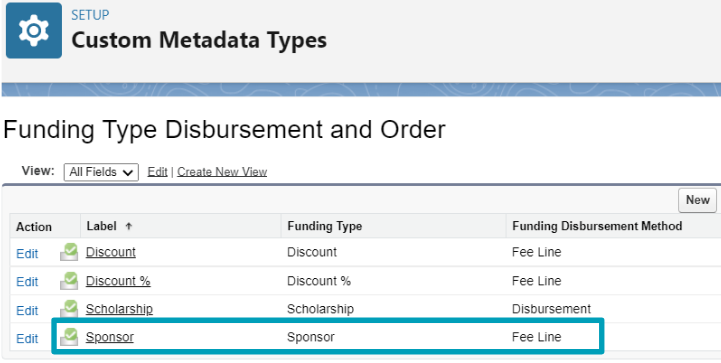Overview
(This is about the disbursement of scholarship funds. To create one for students to apply, see here instead.)
This article covers how to automatically disburse allocated funds to help students pay the fees from enrolled Courses.
(Try out our RIO Challenge here for a practical exercise.)
Note: If you wish to control which specific fee should receive the funds, and when, see this instead: Scholarship (Disbursement).
Use case
A student's application for financial assistance (Funding) has been approved, and has been allocated with funds (Funding Allocation), that are ready to be disbursed to help pay the fees from enrolled Courses.
The institution plans to instantly use the funds allocated for a student, to settle their Course fees. There is also no requirement on which specific Course fees should be allocated with the funds first.
In other words, the scholarship funds should be disbursed to a Student Fee the moment it is created (once the student enrolls to a Course).
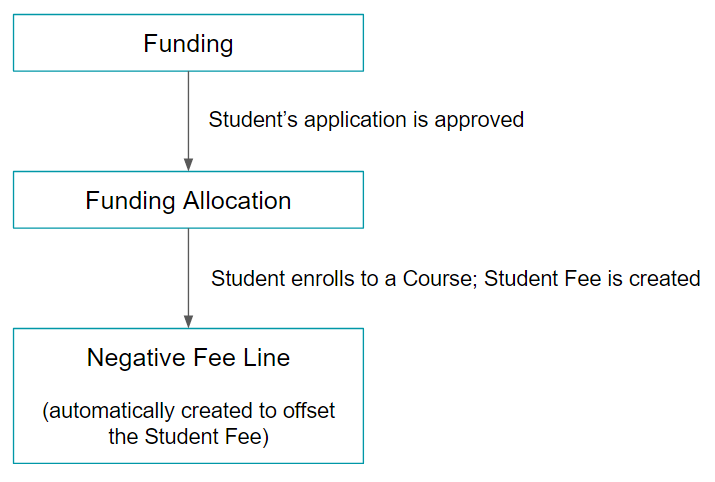
For example, the student enrolls to a Course. A Student Fee will be created (at the Program Enrollment), and under it will be a Fee Line of $300, for the enrolled Course.
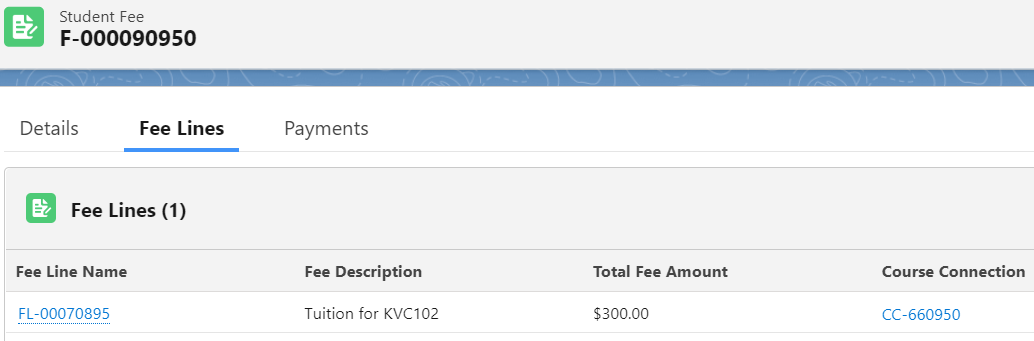
Since the student has already been approved for financial assistance, there is an existing Funding Allocation for that student.
The Funding Allocation will then automatically create a negative Fee Line of the same amount (- $300) to deduct that Fee Line. This serves to reduce the fee that the student will have to pay.
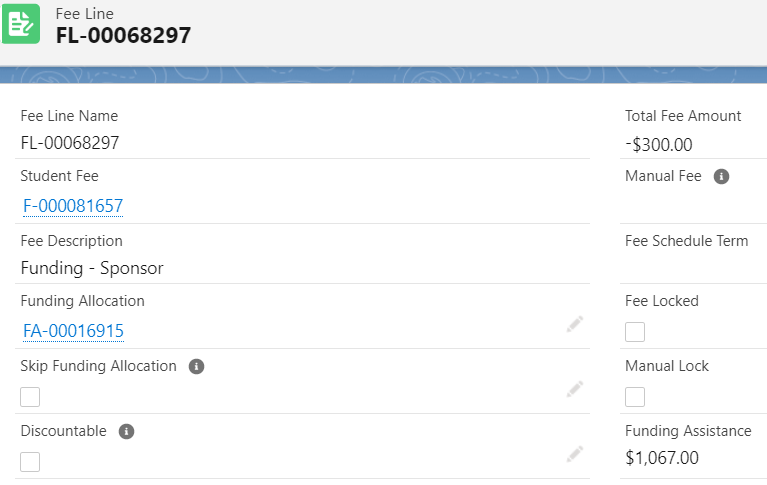
If the amount in the Funding Allocation is sufficient, the Fee Line will be fully paid.
On the other hand, if the Funding Allocation is insufficient (i.e. maximum $1,000 per Term) and there are four Fee Lines (each $300), the first three Fee Lines will be fully paid, while the last one will be partially paid ($100).
Note:
Whichever Student Fee is created first (the first Course the student enrolled to) will automatically receive the Funding Allocation.
If the institution plans to control which Student Fee should receive the Funding Allocation first, and when it should receive it, see this other method instead: Scholarship (Disbursement).
In summary:
Once the student enrolls to Courses, Student Fees will be generated, and the Funding Allocation will be instantly disbursed to create a negative Fee Line to offset that Student Fee, as the use case above describes.
The Funding Allocation will create one negative Fee Line for one Student Fee.
The Funding Allocation will be maxed out if the total Student Fee amount is greater, or if it reaches the 'Max Amount per Term'.
If the Fee Method for the Program Enrollment is 'Course'
A 'Course' Fee Method means that for each Course that the student enrolls to, one Student Fee will be created (with one Fee Line under it).
For example, a student enrolls to four Courses for a Term. This automatically creates four Student Fee (and four Fee Line) records.
The Funding Allocation will then automatically create four negative Fee Lines for those four Student Fee records.
If the Fee Method for the Program Enrollment is 'Term - Course'
A 'Term - Course' Fee Method means that one Student Fee will be created for all the Courses enrolled in that same Term.
For example, a student enrolls to four Courses for a Term. This automatically creates one Student Fee record, with four Fee Lines under it (since all are in the same Term).
The Funding Allocation will then automatically create a single negative Fee Line for that single Student Fee record.
Setup
The first step is to create a Funding record, to define the total amount of scholarship funds that are available for students to apply.
The Funding record also sets the maximum amount of funds each student will receive (if application is approved), and the maximum amount that can be allocated to the student in a single Term.
- For example, the institution could set a maximum of $4,000 to be allocated to each student, but only a maximum of $1,000 will be allocated for a single Term.
Set the Funding Type in the Funding record to be 'Sponsor', which uses the Fee Line method.
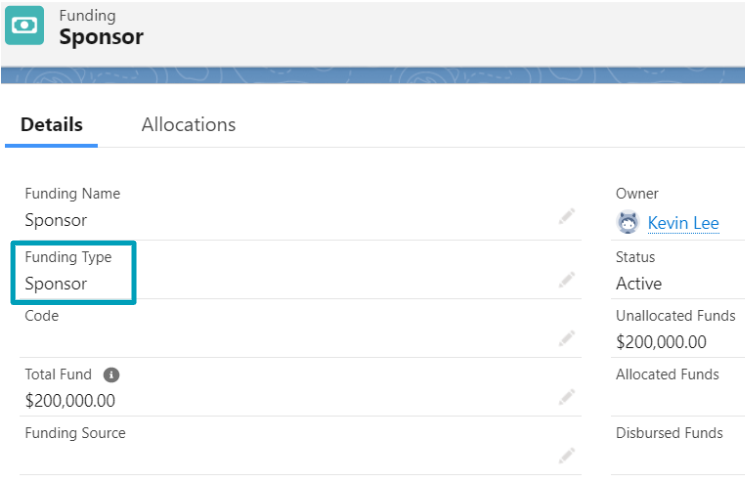
If a student is approved for scholarship Funding, a Funding Allocation record is automatically created for that student, according to the amount defined in the Funding record above.
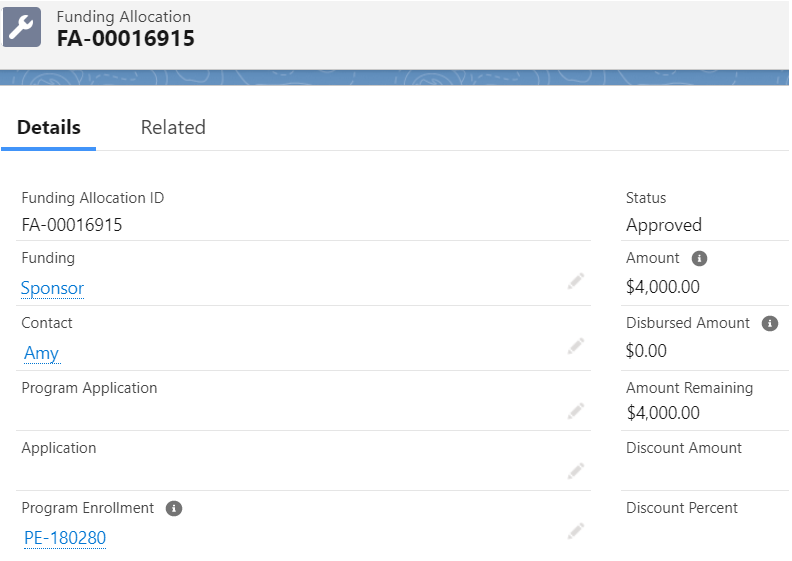
Note on Funding Allocation
The Funding Allocation record will be automatically linked/associated to the Program Enrollment record when:
- The Funding Allocation Status is "Approved" AND
- The Status of the associated Program Application is "Approved".
The amount will only be disbursed when the Student Fee of the associated Program Enrollment is generated. The total of amount disbursed is based on the following:
- Sum of all the Fee Line amount in the Student Fee. The Fee Line where "Skip Funding Allocation" is TRUE will be excluded from the calculation.
- "Amount Remaining" of the Funding Allocations:
- If the sum of all the Fee Line amount in the Student Fee exceeds the "Amount Remaining", the amount disbursed will be maxed out.
- If the sum of all the Fee Line amount in the Student Fee is less than the "Amount Remaining", the amount disbursed will be based on the sum stated and the excess of Amount. The remaining amount will be disbursed on the next Student Fee (only if the Funding Allocation End Date is still within the range).
- If the sum of all the Fee Line amount in the Student Fee exceeds the "Amount Remaining", the amount disbursed will be maxed out.
- Max Amount per Term (if used). This dictates the max amount that can be disbursed per Term out of the total Amount of the Funding Allocation.
Note regarding Funding Allocation Fee Line To Respect Applicable Fee Unit:
To enable this feature, make sure there are no current Student Fees with funding assignments, as re-assignments could be incorrect. You also need to enable "Use Detailed Funding Assignment" in the RIO Education Settings (recommended to do during term break or before a new term started).
With "Use Detailed Funding Assignment" enabled, a Funding Allocation will be allocated as much as possible to one Fee Line, and then move onto the next.
Delete