How to change Self Paid to FEE-HELP for a Student's existing Enrolment
This article is the opposite situation of this article and will show case the steps required to make the appropriate changes.
- At the Program Enrolment level, change the Fee-Type field value from "Self-Paid" to "Financial Assistance".
Change the Fee Type Option field to FEE-HELP.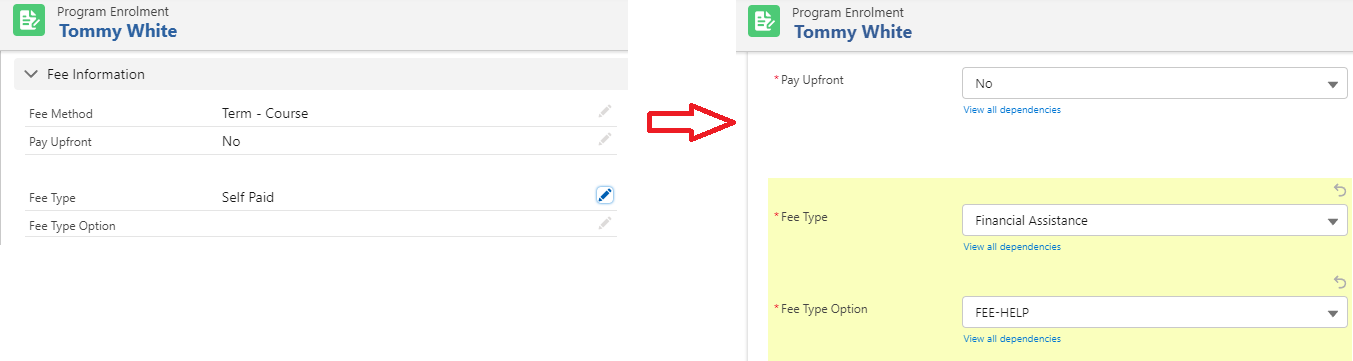
- For each Unit Enrolment / Course Connection affected that is associated with the Program Enrolment, change the Fee Type field value from "Self-Paid" to "Financial Assistance" , with Fee Type Option field to "FEE-HELP".
Fill in the FEE-HELP field amount correctly.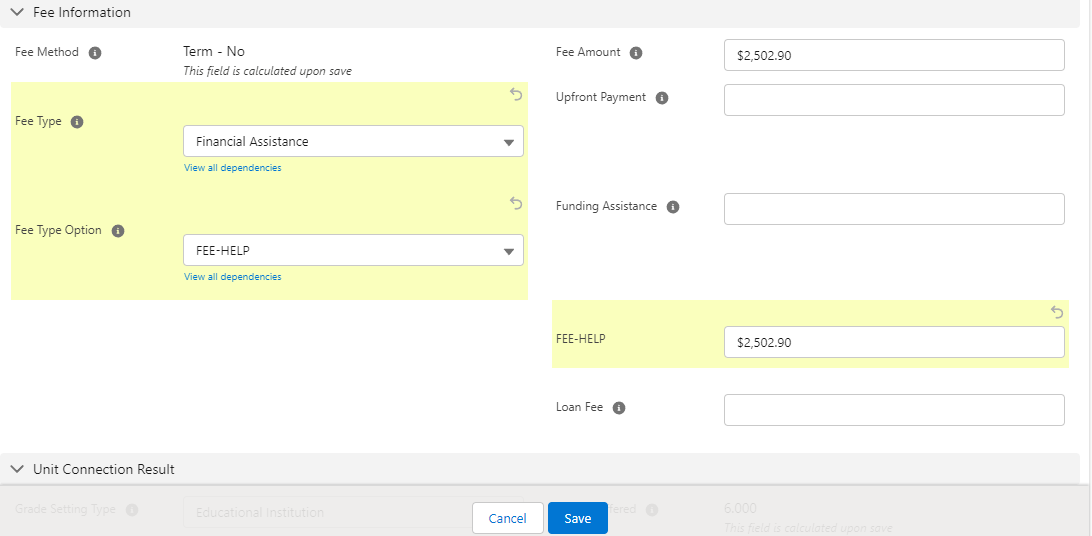
- Once this is saved, the related Fee Line records for each Unit Enrolment / Course Connection should update their respective information as well.
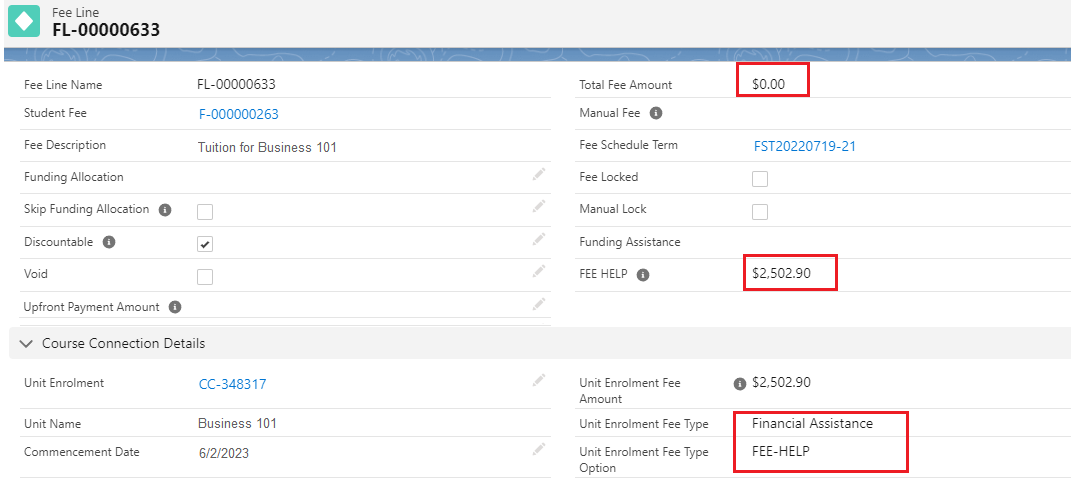
That is all that is required to change a single affected record.