How to change FEE-HELP to Self Paid for a Student's existing Enrolment
Some situations may exist in which a Student's current Enrolment Fee Type was supposed to be Self Paid, but instead is showing it as FEE-HELP instead.
This article will show case the steps required to make the appropriate changes.
- At the Program Enrolment level, change the Fee-Type field value from "Financial Assistance" to "Self-Paid".
The Fee Type Option field will change itself accordingly to the Fee Type field.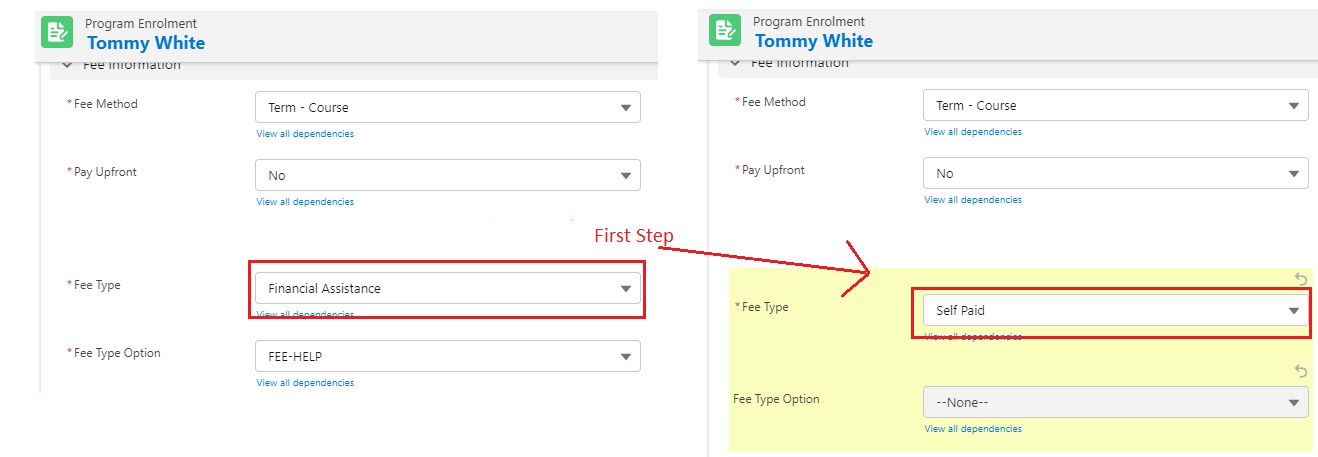
- For each Unit Enrolment / Course Connection affected that is associated with the Program Enrolment, change the Fee Type field value from "Financial Assistance" to "Self-Paid" as well.
For the FEE-HELP field and Loan Fee field, simply removing the values from the field and making the field "blank" will do.
Leave the Fee Amount field untouched.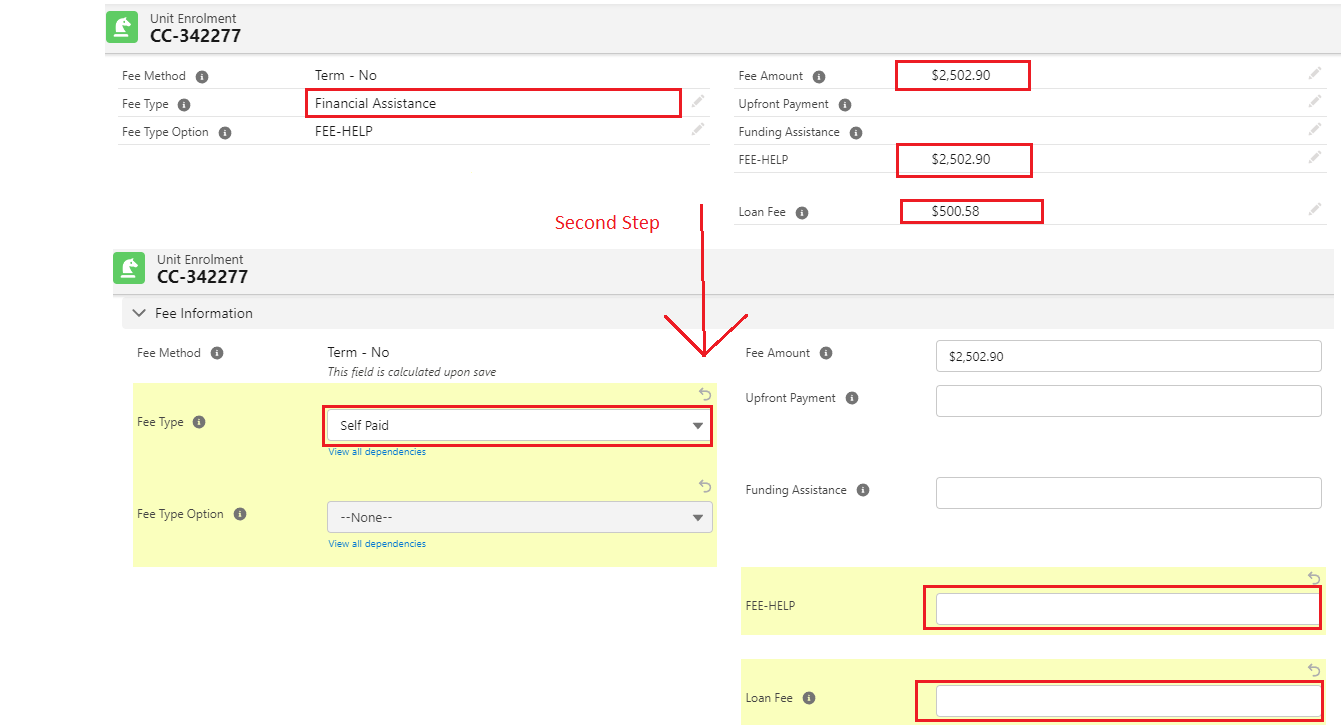
- For each respective Unit Enrolment record that is affected, go into their Fee Line record.
You may notice that the Unit Enrolment Fee Type field in the Unit Enrolment / Course Connection section has updated itself because of the previous steps.
Now all that is left is to change the amount in the FEE-HELP field to "blank". The Total Fee Amount field should update itself accordingly.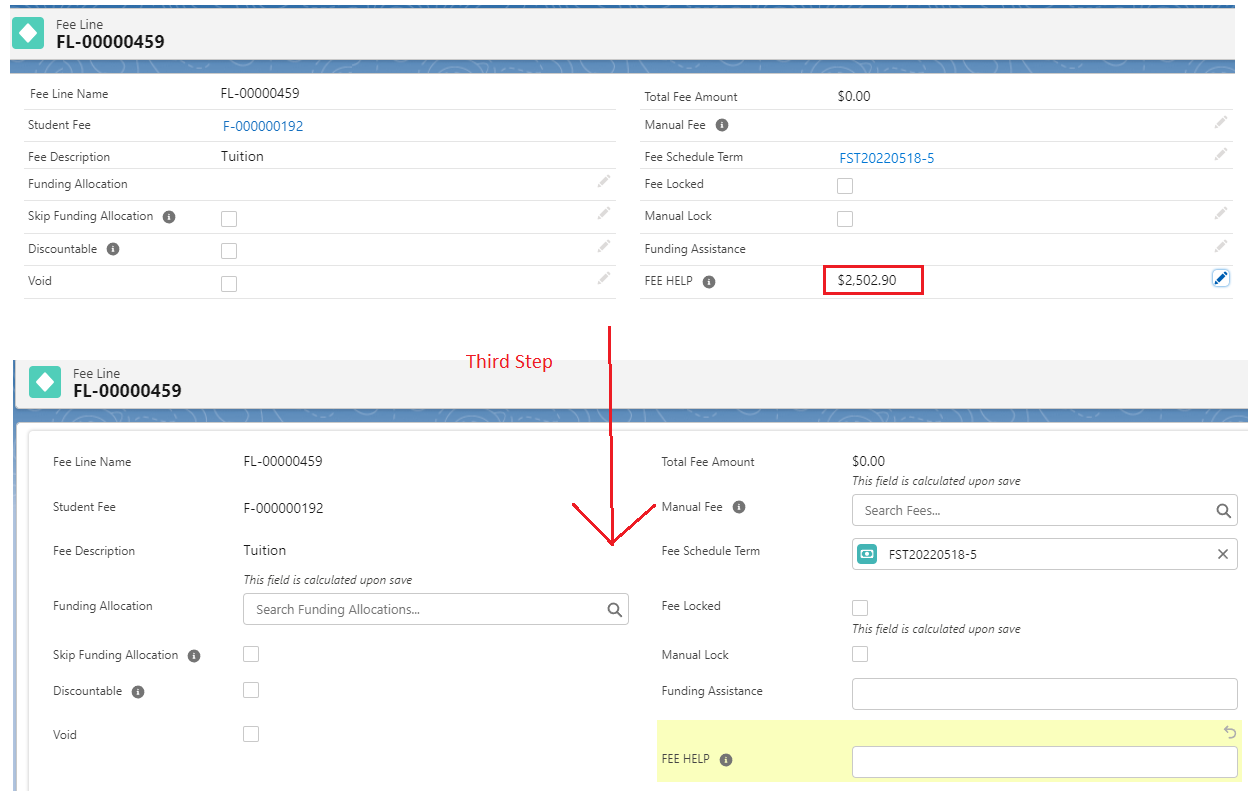
That is all that is required to change a single affected record.