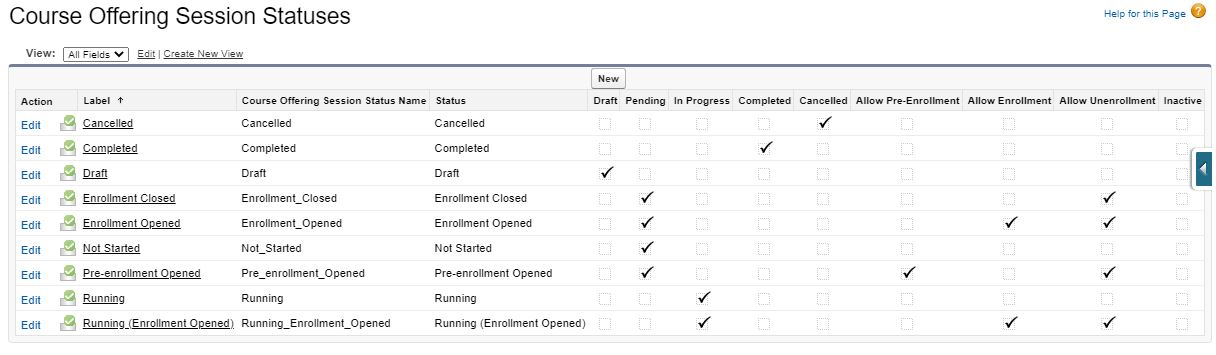Withdrawing or unenrolling from Courses and Sessions
Table of Contents
Overview
Students can unenroll or withdraw from Courses and Sessions via the enrollment wizard. This article will cover how this can be done, it's implications, and how admin users can allow or prevent students from withdrawing/unenrolling.
Use cases
A student has enrolled to the 'BUS104 Introduction to Management' Course, but after attending some classes, the student does not feel like continuing it.
The student wishes to switch to a different Course instead.
The student can directly unenroll from a Course via the enrollment wizard. The student can click on the “Unenroll” button next to that Course they have enrolled to.
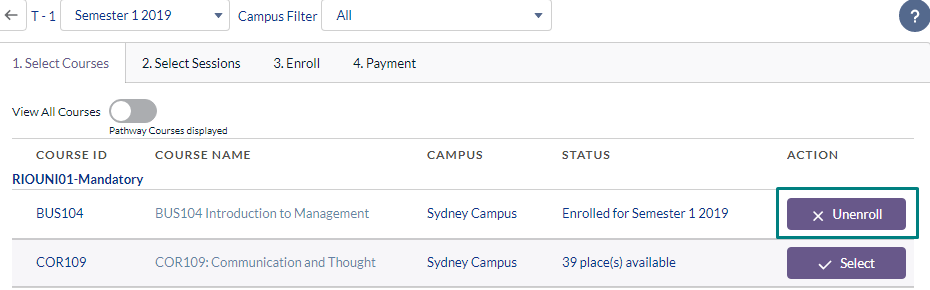
(See here if you are unable to find the unenroll button.)
This will automatically update the related Course Connection from 'Enrolled' to 'Withdrawn'.
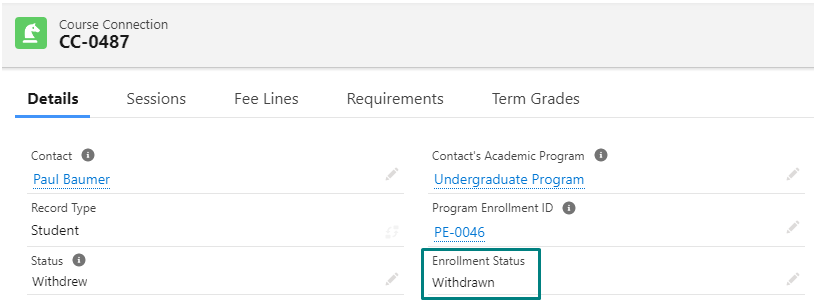
Note on Course Connection Enrollment Status
The Enrollment Status can be configured to show either 'Withdrawn' or 'Dropped', depending on your requirements.
Both status options work on the same logic, but you can also create different logics for the two of them.
See here for more.
DeleteThe related Session Connection will also have its Enrollment Status automatically updated to 'Withdrawn' as well.

Note on Session Connection Enrollment Status
By default, Session Connection's Enrollment Status will follow that of the Course Connection.
As of version 3.11, this can be customized. See here for more details.
This is provided that the student has at least 1 Attendance record for that Session Connection.
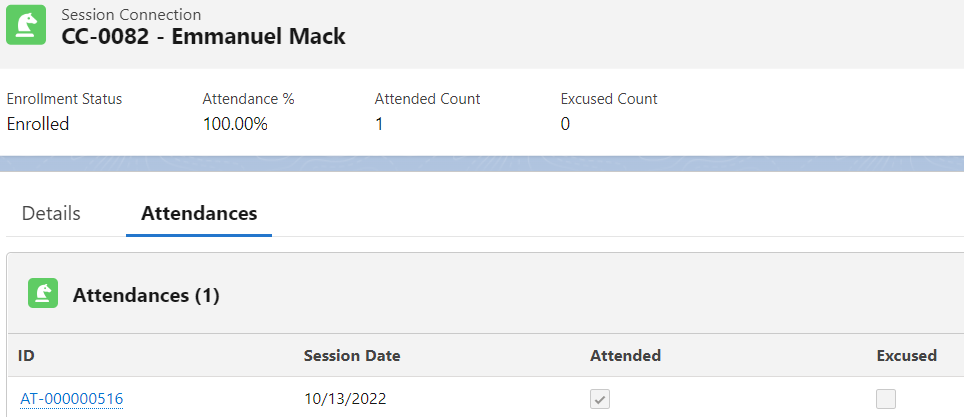
If the student has no Attendance, then, that Session Connection will be automatically deleted (not withdrawn).
However, if the admin wishes to prevent the automatic deletion of the Session Connection and still keep it, the admin can either:
- disable the PECS_UnenrolmentProcess_TDTM, or,
- deactivate the custom setting "Withdrawn CCs delete SCs" (available in v3.14 onwards).
Reattempting after withdrawal
In some cases, the student might wish to reattempt the course and enroll back to it again.
When the student previously withdrew from the Course Connection, a new Course Connection and Course Connection Requirement will have been cloned.
This is to allow them to re-enroll to the same Course again in the same or next Term, if they wish to.
- This is if the 'Auto Clone CC for Withdrawn' in the custom setting is true (checked).
Enrolling in the same Session will create a new Session Connection under that new Course Connection.
Withdrawing before Census Date
In an academic Program, the enrollment to Courses is opened before the Term (semester) starts.
The Enrollment End Date (the last date students can enroll to a Course) is set after the Term has started.
This is to give students a chance to attend a few classes and decide whether they want to continue with a Course, or if they want to enroll to a different Course instead.
The census date is the date where the Student Fees (from enrolled Courses) are finalized and billed. It is set on the same date as the Enrollment End Date.
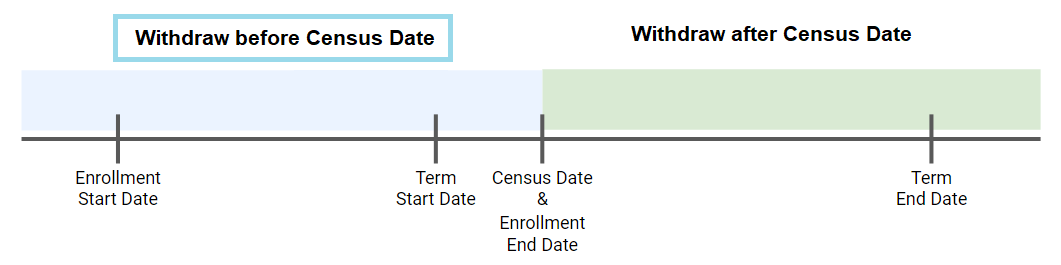
The student can directly unenroll from a Course via the enrollment wizard, which will update the Course Connection Enrollment Status to "Withdrawn".
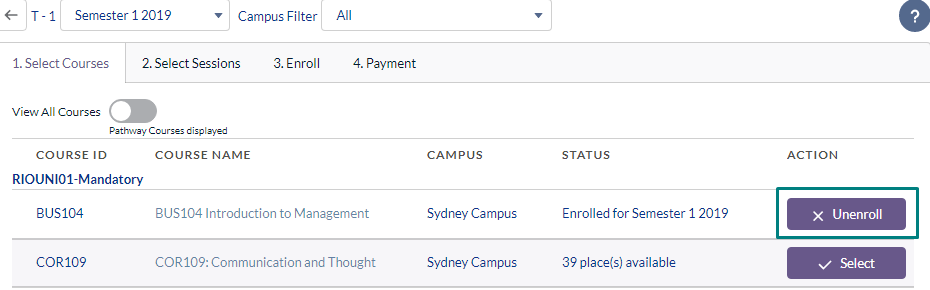
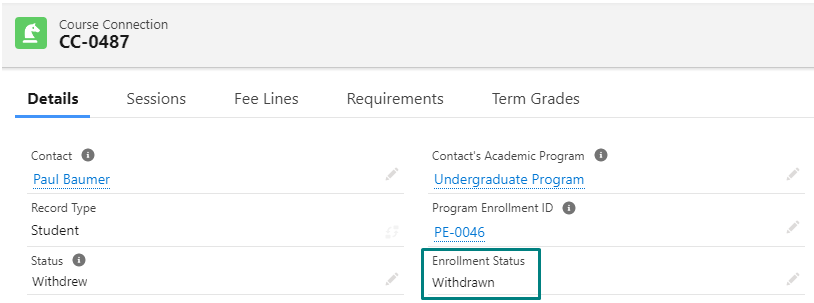
Since it is still before the census date, fees are (usually) not collected, meaning that no payment has been made yet.
The Fee Line is not locked yet, and it will be automatically deleted (see also: Locking/unlocking Student Fees).
If this behavior is not observed, ensure that the Term - Census Date is populated.
The student can then proceed to enroll to a different Course (as a replacement) via the enrollment wizard, since enrollment is still open (the Enrollment End Date has not past yet)
Note:
As of v3.14.2, the Enrollment Wizard will ignore “non-real” payments such as disbursements, refunds, and void payments, and allow students to withdraw from Courses before the Census Date.
Withdrawing after Census Date
A student has enrolled to the 'BUS104 Introduction to Management' Course, but after attending some classes, he does not feel like continuing it.
The student wishes to switch to a different Course instead.
This happens some time after the Census Date has already passed.
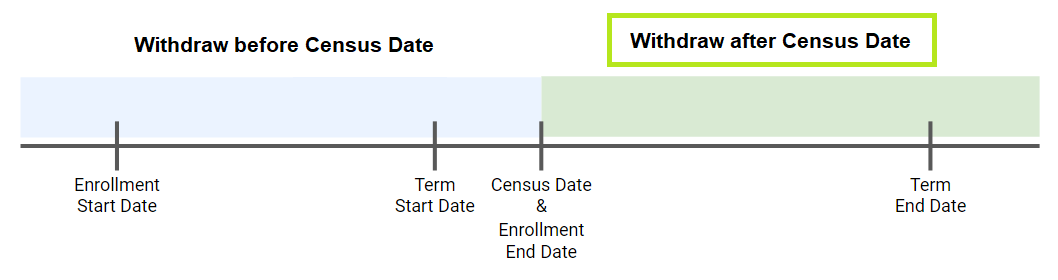
The student proceeds to the enrollment wizard and clicks on the “Unenroll” button, next to that Course they have enrolled to.
- The "Allow Course Connection Unenrollment After Census Date" attribute needs to be activated (see notes below).
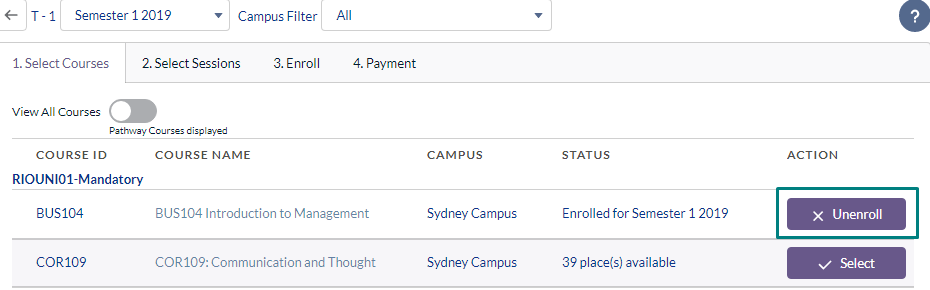
Instead of updating the Course Connection Enrollment Status to "Withdrawn", the status turns to "Withdrawal Requested" instead.
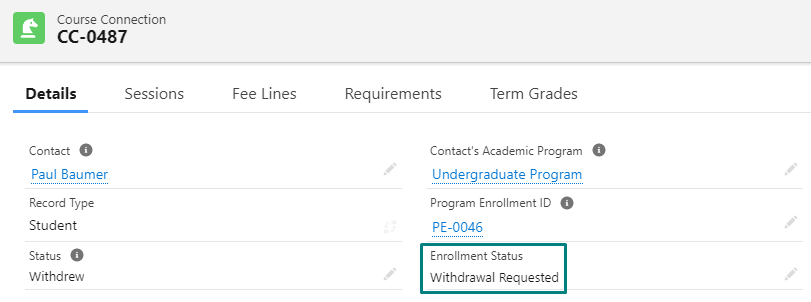
This is because the Census Date has already passed, which means that this situation requires the admin's attention.
Since the finance team will usually start to bill the students after the Census Date, the student might have already made payments, thus, the admin will need to review this withdrawal request.
The admin can proceed to manually update the Course Connection from 'Withdrawal Requested' to 'Withdrawn'.
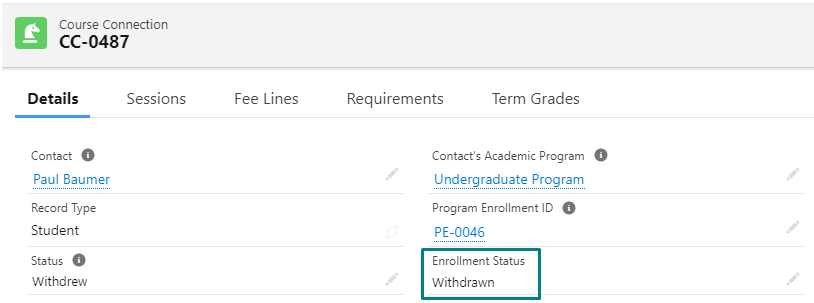
If the Session Connection has no Attendance record, it will be deleted, unless:
- you disable the PECS_UnenrolmentProcess_TDTM, or,
- you deactivate the custom setting "Withdrawn CCs delete SCs" (available in v3.14 onwards).
Since the Enrollment End Date has passed (i.e. enrollment is closed), the student cannot enroll to a replacement Course via the enrollment wizard.
The student will have to manually request to enroll to a different Course, where the admin will help to enroll the student internally.
Note on "Allow Course Connection Unenrollment After Census Date"
(v3.11)
This requires that the 'Allow Course Connection Unenrollment After Census Date' is checked on the RIO Ed - My Program (Aura) and the RIO Ed - My Pathway (Aura) components.
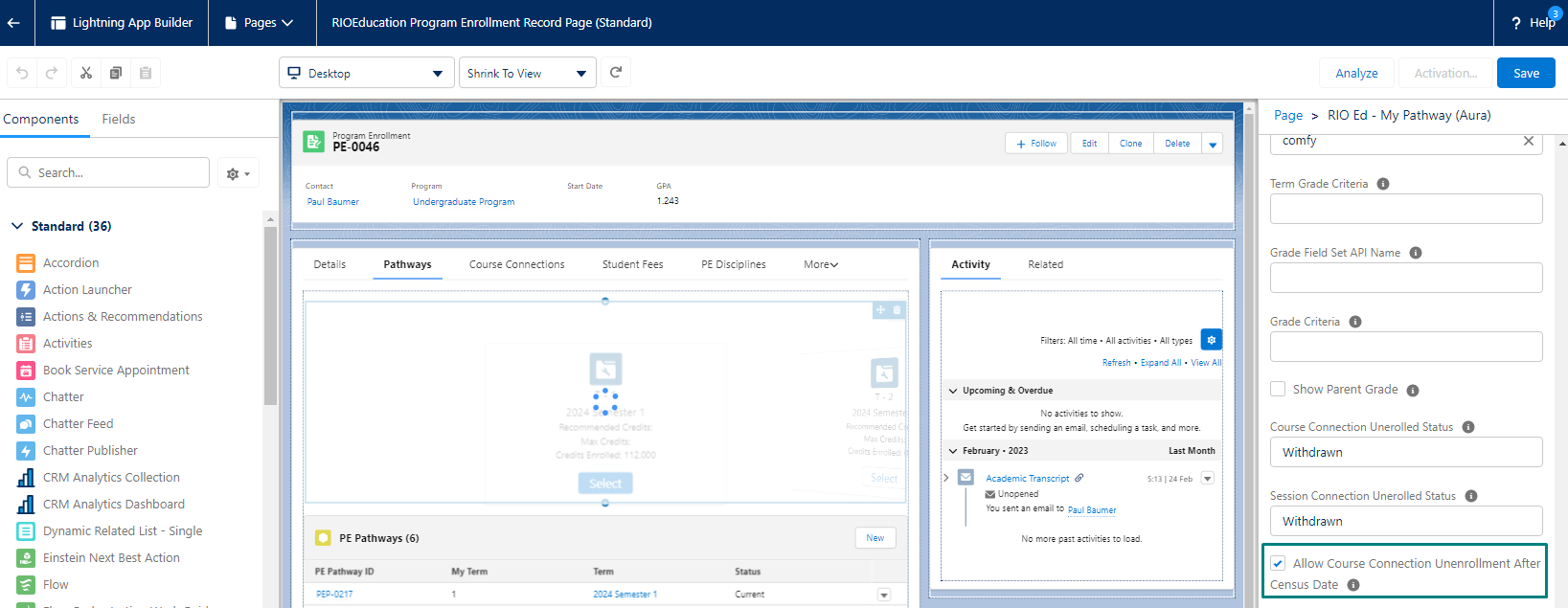
Note on managing Student Fees
When the Census Date has past, the Fee Lines are automatically locked (except for Fee Method = Course), and they will not be automatically deleted.
- (See also: Locking/unlocking Student Fees.)
If the student has not made any payment yet, then, the admin can void the Fee Line.
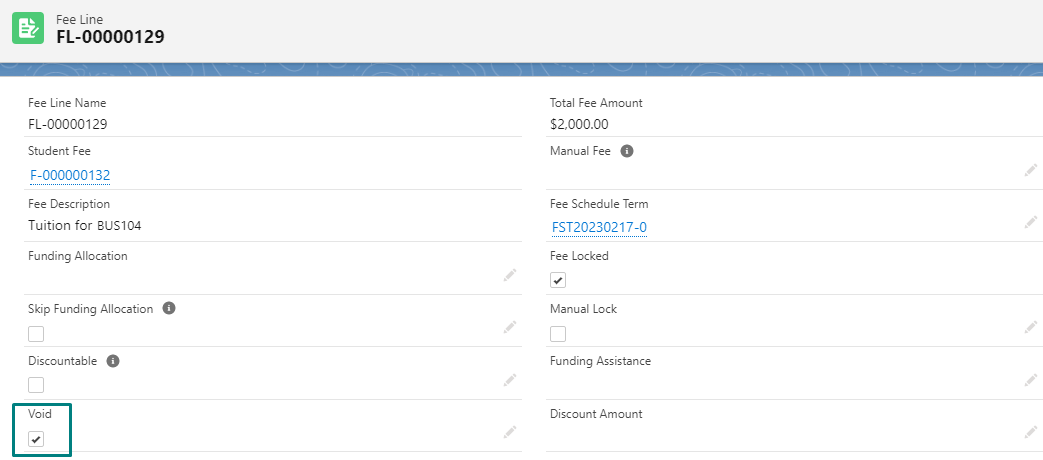
If the student has already made a payment, then, the finance team will need to reimburse the student.
For record tracking purposes, the admin will need to manually unlock the Student Fee first, and then generate a refund.
- Exception being Student Fees using Fee Method = Course, which do not need unlocking.
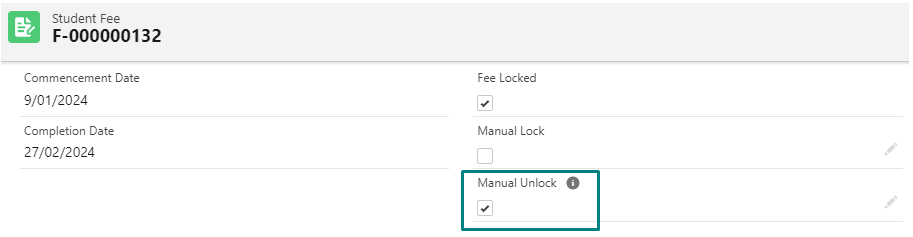
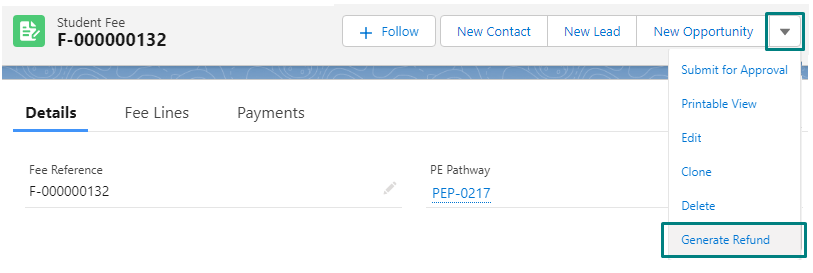
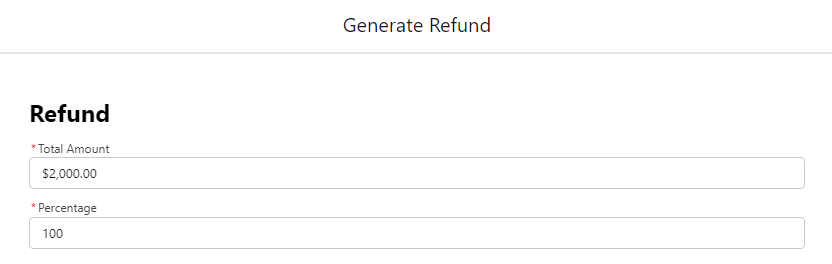
- Take note that this requires installing RIO Ready - Refund and including the 'Generate Refund' Mobile & Lightning Actions on the Student Fee page layout.

Also, the admin will create a negative Payment of the same amount, to act as a record to 'cancel' out the payment the student has previously made.
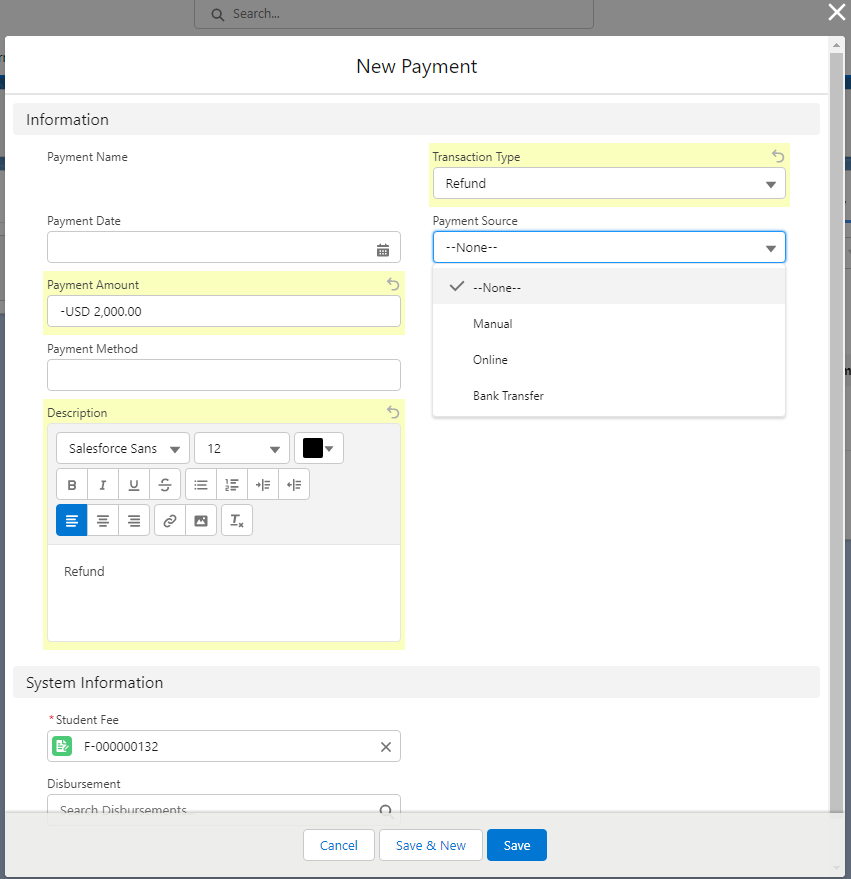
Note that the refund and the negative payment are created just for recordkeeping and auditing purposes.
The finance department will handle the actual reimbursement to the student.
DeleteUnenrolling from a cancelled Course Offering
A Course Offering might be cancelled, if there are insufficient students, or the faculty is unable to conduct it.
However, some students might have already enrolled to the Course Offering, before it was cancelled.
As of v3.11, the trigger CSOF_CancelOffering_TDTM resolves this issue by cancelling all the Course Connections related to the cancelled Course Offering.
Once a Course Offering is cancelled, all the related Course Connections (enrolled, waitlisted, enrollment requested) will be withdrawn automatically.
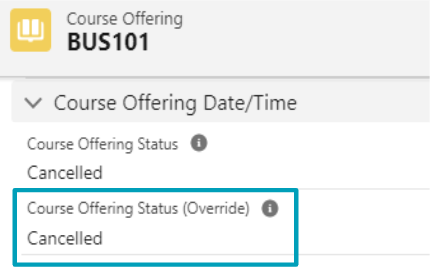
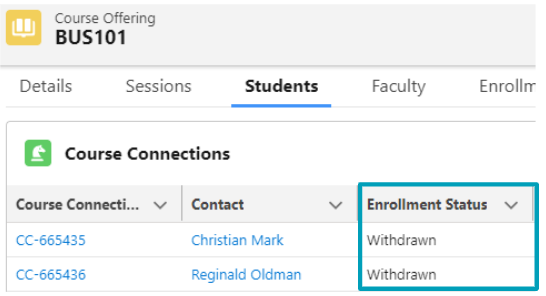
Set up
'Unenroll' button (in the enrollment wizard)
The 'Enroll' button will turn into 'Unenroll' after a student enrolls to a Course via the enrollment wizard.
To ensure that the 'Unenroll' button will be available for the student to interact with, take note of the following criteria:
- The Course Connection must have a Course Offering linked, and the enrollment status is one of "Enrolled", "Enrollment Requested", or "Waitlisted".
- In other words, the 'Unenroll' button will only appear for a Course, if the student has enrolled to it previously.
- In other words, the 'Unenroll' button will only appear for a Course, if the student has enrolled to it previously.
- The 'Allow Course Connection Unenrollment After Census Date' on the RIO Ed - My Pathway (Aura) must be checked.
- This way, even if related Course Offering has passed the census defined in the Course Offering or Term, student can still see the button.
But clicking on it will only change the Status to 'Withdrawal Requested'.
If the census date has not passed, the student can withdraw as normal.
- This way, even if related Course Offering has passed the census defined in the Course Offering or Term, student can still see the button.
- The related Course Offering status has "Allow Unenrollment" set.
Please see the settings at Setup > Custom Code > Custom Metadata Types > Course Offering Session Status.- Admin can choose whether to allow students to unenroll/withdraw from a Course.
Default Enrollment Status for Course Connection and Session Connection
By default, if a Course Connection (and Session Connection) can be successfully withdrawn, the 'Enrollment Status' fields for both objects will be automatically updated to 'Withdrawn'.
The status for Session Connection will also follow that of the Course Connection.
As of v3.11, the admin can now customize this, by configuring these two attributes in the RIO Ed - My Program (Aura) :
- Course Connection Unenrolled Status, and,
- Session Connection Unenrolled Status,
to show either 'Withdrawn' (default) or 'Dropped'.
The status defined here will be reflected accordingly in the Course Connection and Session Connection's Enrollment Status, when they are successfully withdrawn.
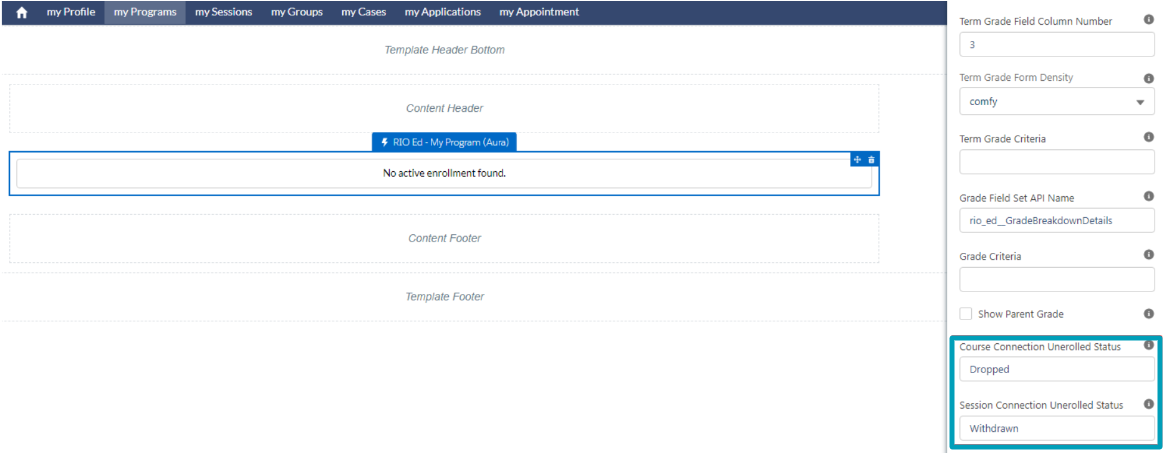
To access this component, head to Setup > Digital Experiences > All Sites > Builder (RIO Education Community) > My Program.
See also: RIO Ed - My Program (Aura).