Session Connection
Section Enrollment, Section Connection
Table of Contents
Session Connection
Session Connection (also known as Section Enrollment or Section Connection) is an object linking a Course Connection and a Session.
There are no record types, but this object is still used by both students and faculty.
Student Session Connection
Student Session Connections will be created when a student selects a Session in the Enrollment Wizard.
Session Connection records can also be created via auto enrollment to Sessions.
When a class Session start date or end date is modified, the start date and end date of all student Session Connections will be updated, after the Session booking is generated:
- If the start date is earlier than the class Session start date, it will be set to follow the latest class Session start date.
- If the end date is later than the class Session end date, it will be set to follow the latest class Session end date.
- Please note that no update will be done if the Session Connection doesn't have any date.
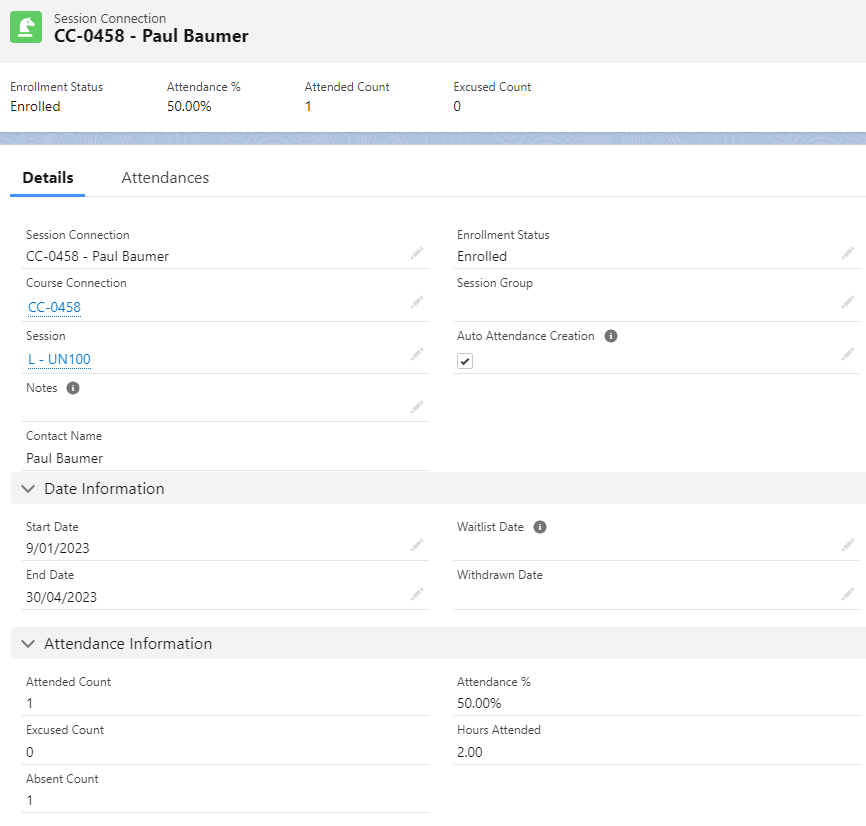
Faculty Session Connection
Faculty Session Connections can be created by assigning Faculty as the Primary Faculty to a Session.
They can also be created using our custom Faculty tab on and Session, or in the Faculty Connection Wizard. If no Course Connection already exists for the Faculty, it will be created automatically by our components:
- BUT if the Session Connection record is created manually, you will also need to manually create the faculty’s Course Connection.
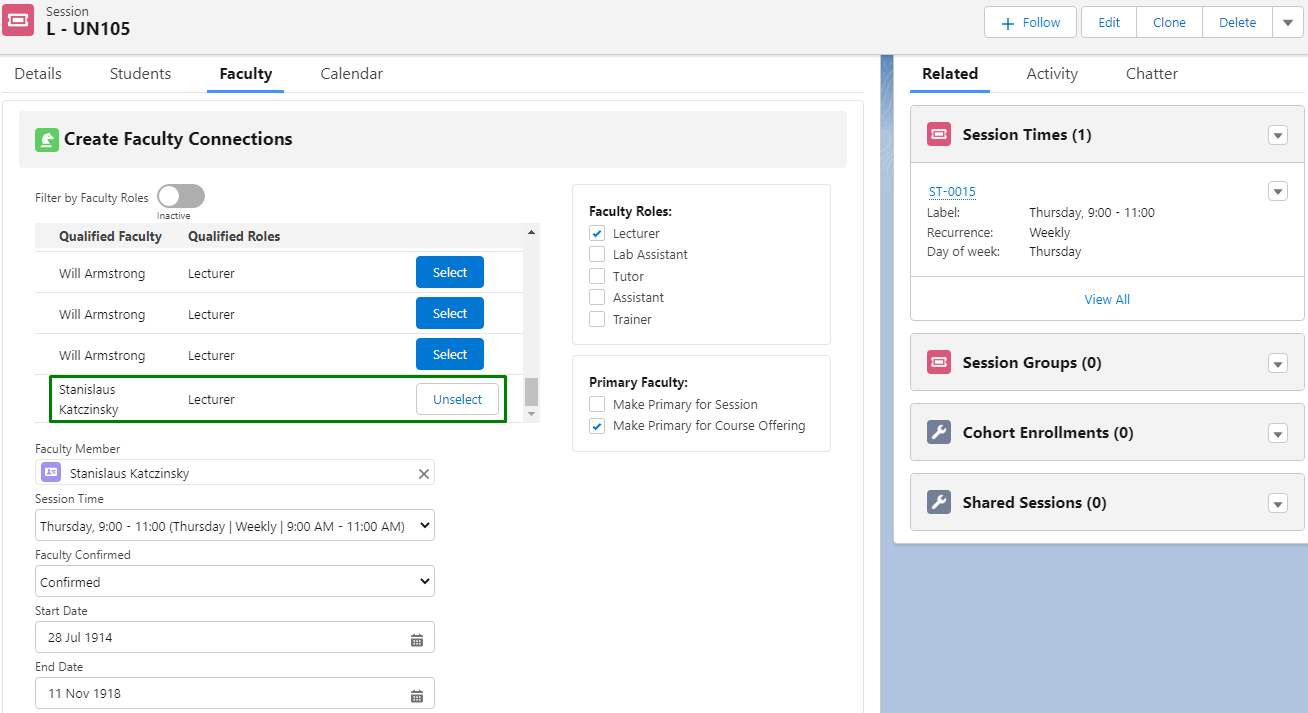
A Faculty Session Connection:
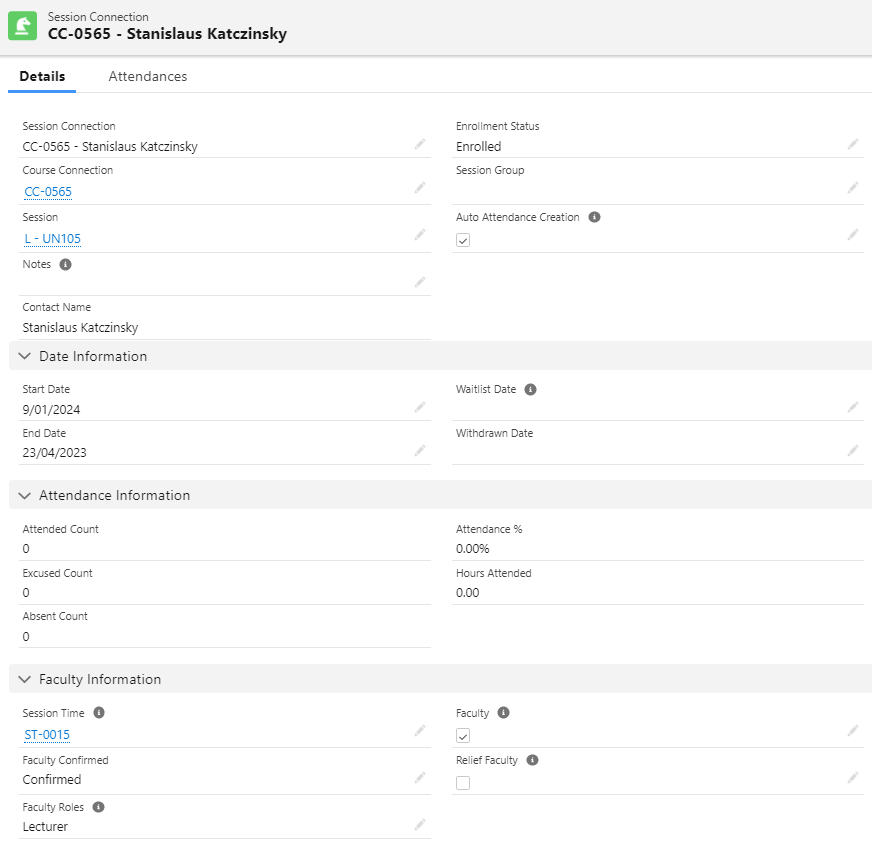
Important information on Session Connection
Supported enrollment status
| Enrollment status | Description |
| Enrollment Requested | Student has applied to enroll in a Session (e.g. tutorial, lecture). |
| Enrolled | Student's application has been approved and is now enrolled in the Session. |
| Completed | Student has completed the Session at the end of the Course. |
| Withdrawn | Student has withdrawn from participating in the Session. |
| Dropped | (v3.11) When a Course Connection's Enrollment Status is set to 'Dropped', the related Session Connections' status will be updated to 'Dropped' automatically as well. |
| Waitlisted | The Session capacity limit has been reached and subsequent students that enrolled are placed in the Waitlist. |
Attendance
When a student's attendance is taken, the resulting Attendance record will be stored under the Session Connection. The Session Connection also calculates and displays the student's attendance count.
See more here at: Marking and calculating student attendance
Note on timezone
Consider the following scenario:
A user is creating a Session Connection, but the user's timezone is outside the Start and End Dates of the Session.
The user's timezone could be a day before the Start Date, or a day after the End Date.
However, there would not be any timezone conversion issues.
This is because it is done based on the 'Date' field from the following objects:
- Session's Start Date and End Date.
- Session Connection's Start Date and End Date.
Important fields
| Field | Description |
| Session Connection | Name of the Session Connection. If created by a RIO Education trigger, it will be the first 3 letters of the Session name, followed by the Course Connection’s name. E.g. Lec - CC-000123. |
| Course Connection | Lookup to the relevant Course Connection. |
| Session | Lookup to the relevant Session. |
| Enrollment Status | Is the Session Connection Current, Withdrawn, or Completed? Note: As of v3.1, the Grading component allows admin to specify Session Connection status instead of defaulting to Current. |
| Start Date | When will / when did this Contact start this Session? If left blank, this will default to the Start Date of the Session, or today’s date if the Session has already started. |
| End Date | When will / when did this Contact end this Session? If left blank, this will default to the End Date of the Session. |
| Waitlist Date | Date the student pre-enrolled into the Session, or was put into the waitlist. |
| Withdrawn Date | Date the student withdrew from the Session. Added in v3.3 to allow registrars to track the withdrawal date. |
| Session Group | Lookup to the relevant Session Group (if any). For more information, check Session Groups. |
| Faculty | Is this Session Connection for a Faculty contact? |
| Faculty Confirmed |
(Faculty Session Connection only) Has this faculty confirmed/rejected this Session? |
| Faculty Roles |
(Faculty Session Connection only) What roles does this faculty member perform for this Session? |
| Relief Faculty |
(Faculty Session Connection only) Indicates that this is a relief faculty. |
| Session Time |
(Faculty Session Connection only) The related Session Time that a faculty is assigned to. Faculty also needs a lookup to the Session Time, as multiple faculty can be assigned to different Session Times. |
| Auto Attendance Creation |
(Faculty Session Connection only) If checked (true), this will automatically create Attendance records for every booking within this Session Connection’s Start and End dates. For example, if the Session has been extended (by changing the start/end dates), this checkbox must be checked, in order to create the extra Sessions on the Session Scheduler. |
| Attended Count (Attendance Count before v3.9) |
Rollup of the number of attended counts. |
| Excused Count | Rollup of the number of counts where a student's excuse for absence has been accepted by the faculty. |
| Absent Count | (v3.9) Rollup summary field to count the number of attendance records with Absent = checked, and Excused = unchecked. |