Course Offering Session Status (Custom Metadata Type)
Metadata for Course Offering Session status
Table of Contents
Course Offering Session Status (Custom Metadata Type)
This custom metadata allows admin to control the status of a Course Offering and whether unenrollment is allowed (see here for use case).
Any new Course Offering or Session statuses will need to be included in the Course Offering Session Status Custom Metadata Type.
This Custom Metadata Type helps determine what logic to run in triggers and wizards.
By default, RIO Education triggers will set the Course Offering/Session Status based on enrollment dates and child records, but the status can be overridden using the Course Offering/Session Status (Override) field.
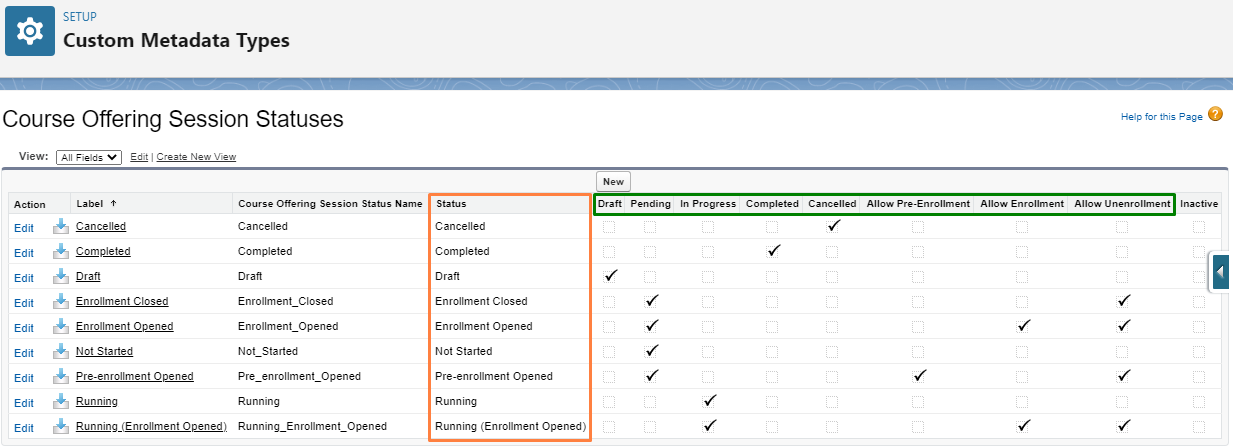
The statuses correspond to the 'Course Offering Status' field on the Course Offering.
The checkboxes are the logic or 'behaviour' that can be defined for each status to follow.
| Field | Usage |
| Status |
Course Offering Status or Session Status picklist value. |
|
Draft (Logic) |
Mark this checkbox if the Course Offering/Session should be considered as 'Draft'. By default, this logic is used by the 'Draft' status. |
|
Pending (Logic) |
Mark this checkbox if the Course Offering/Session should be considered as 'Pending' (ready, but not currently in progress). By default, this logic is used by these statuses:
|
|
In Progress (Logic) |
Mark this checkbox if the Course Offering/Session should be considered as 'In Progress'. By default, this logic is used by the 'Running' and 'Running (Enrollment Opened)' status. |
|
Completed (Logic) |
Mark this checkbox if the Course Offering/Session should be considered as 'Completed'. By default, this logic is used by the 'Completed' status. |
|
Cancelled (Logic) |
Mark this checkbox if the Course Offering/Session should be considered as 'Cancelled'. By default, this logic is used by the 'Cancelled' status. |
|
Allow Pre-Enrollment (Logic) |
Mark this checkbox if the Course Offering/Session should allow students to pre-enroll before the actual enrollment open date. By default, this logic is used by the 'Pre-Enrollment Opened' status. |
|
Allow Enrollment (Logic) |
Mark this checkbox if the Course Offering/Session should allow students to enroll to it. By default, this logic is used by the 'Enrollment Opened' and 'Running (Enrollment Opened)' status. |
|
Allow Unenrollment (Logic) |
Mark this checkbox if the Course Offering/Session should allow students to unenroll. By default, this logic is used by these statuses:
|
| Inactive |
Check to disable the configurations made for a status. In other words, if a label/status is set as 'Inactive', none of its logics will fire. |