Table of Contents
Plan Requirement
Note: This is a part of master data objects that will be created and maintained by admin users for a program plan.
Plan Requirement is an EDA object. We have extended it with record types (Group and Course) and additional fields to track information required in RIO Education.
Plan Requirement (Groups and Courses) are used to define a Program's structure in the Program Plan, whereby Courses can be grouped according to their requirement, i.e. Mandatory group of Courses that must be taken, or Electives.
Plan Requirements define the Courses that students must complete in order to complete the Program.
- Not to be confused with Discipline Requirements, which are the Courses students must complete in order to complete their Program Discipline (Major/Minor).
So for example, you have a Program with Courses. There must be Plan Requirements for ALL these Courses.
Some are core Courses that are mandatory to be completed for the Program.
Some other specialized Courses will depend on your Major/Minor, but regardless of which Major/Minor a student selects, they still need to earn a certain amount of credits from this group, in order to complete the Program itself.
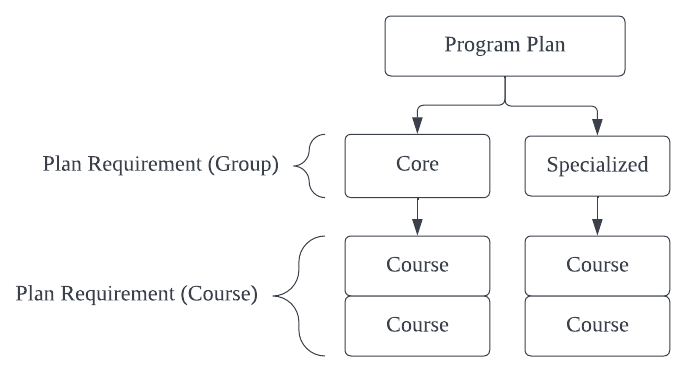
Note: Within the specialized group, some of the Courses will be mandatory for a Major/Minor, while some will be optional. Those will be categorized using Discipline Requirements.
Plan Requirement (Group)
A Group Plan Requirement is used to group Courses together for a Program Plan of an Academic Program. A Program Plan is allowed to have multiple groups with different group criteria. In a Group Plan Requirement record, admin can specify:
Credits = The total credits that needs to be gained by a student in order to complete the group.
-
Category:
Required = A student must complete the courses listed in the group depending on the Credits defined.
Optional = A student may choose to/not to complete the Courses listed in the group. The completion is still depending on the Credits earned. This type of Plan Requirement won’t affect the completion of a Program Enrollment.
The Credits field can be used to cater for different scenarios that you might have:
| Scenario | Description |
| All Courses |
Student has to complete all Courses defined in a Group Plan Requirement. In this case, all Course Plan Requirements should have a credit defined (e.g. 10) and the Group Plan Requirement should have a total credits (e.g. 10 courses x 10 credits = 100 credits). |
| Credits Earned |
Student has to achieve a minimum number of credits specified in a Group Plan Requirement. In this case, all Course Plan Requirements should have a credit defined (e.g. 10) and the Group Plan Requirement should have a minimum credits (e.g. 80). A student just need to complete 8 Courses if there are 10 listed in the group. |
| Courses Passed |
Student has to achieve a minimum number of Courses specified in a Group Plan Requirement. In this case, all Course Plan Requirements should have a credit defined (e.g. 1 to represent one Course), and the Group Plan Requirement should have a minimum credits (e.g. 8). A student just need to complete 8 Courses if there are 10 listed in the group. |
With the options above, admins can utilize Group Plan Requirement to specify which Courses are mandatory (core) and optional (elective).
Please bear in mind that Group Plan Requirement is a template. The data will be cloned to PE Group when a new Program Enrollment is created. The actual completion status of groups for each student will then be tracked in PE Group instead (individually for each enrollment).
Plan Requirement (Group) fields
| Field | Description |
| Plan Requirement Name | Name of the Plan Requirement (Group), i.e Core, Specialization, Elective. |
| Program Plan | The Program Plan that this Plan Requirement belongs to. |
| Category | "Required" or "Optional". |
| Hide in Enrollment | A checkbox. Hides this header and child Courses in the Enrollment Wizard. If this is a child Group, child Courses will instead be displayed in the parent Group. |
| Show Child Groups | A checkbox. Displays child groups and Courses under this Group's header in the Enrollment Wizard. |
| Shared Group | Links to a Plan Requirement (Group) from a different Program Plan. |
| Sequence | Number field. This requirement's place in the Program Plan (for example, "1" indicates the 1st semester). Use this field to indicate the overall progression for the entire Program Plan, or to sort the order of sub-requirements within a single parent Plan Requirement. |
| Credits | Total amount of credits from all the Courses under this Plan Requirement (Group). |
| Max Credits | Set the maximum amount of credits that a student can take from the Courses in this Group. |
| Courses Required | Use this instead of the "Credits" field, if tracking completion of this Group based on the number of Courses completed. |
| Credits Equivalent per Course | If using the "Courses Required" field, this denotes how much to weigh these Courses against total Program completion, as that is based on credits earned. |
Plan Requirement (Course)
A Course Plan Requirement is a junction object between Program Plan and Course object. It is used to represent a Course (unit of study or subject) that is being offered in a particular version of an Academic Program.
As it is a junction object, admin is allowed to link the same Course record to multiple Program Plan as part of the offering.
In Course Plan Requirement, admins can define the requirements before students can enroll in a Course. The requirement logic is defined in a field name “Requirement Logic”.
The requirement logic will use the “Requirement ID” defined in Program Course Requirement as the unique identifier for each requirement and perform the comparison. The logic can support simple and complex grouping. For example:
A AND B.
A OR (B AND C).
A OR (B AND (C OR D)).
(A OR B) AND (C OR D).
NOT(A) AND B
The supported functions are:
- AND.
- OR.
- NOT.
Admin is also given an option to allow a student to enroll in a Course before fulfilling the requirement by checking the “Allow Pre-enrollment” checkbox on the Course Connection.
Please bear in mind that Course Plan Requirement is a template. The data will be cloned over to Course Connection when a new Program Enrollment is created. The actual completion status of Courses for each student will then be tracked in Course Connection instead for each individual enrollment.
For use cases, see here: Pre-requisites (and other requirements) for Courses.
Plan Requirement (Course) fields
|
Field |
Description |
| Plan Requirement Name | Name of the Course under the parent Plan Requirement (Group). |
| Program Plan |
The Program Plan that this Plan Requirement belongs to. |
| Parent Plan Requirement | The parent Plan Requirement (Group) that this Plan Requirement (Course) belongs to. |
| Course | Name of the Course under the parent Plan Requirement (Group). |
| Description |
A text field to describe this Course. As of v3.10.2, if this field is not populated by the user, it will automatically inherit the 'Description' from the related Course. |
| Category |
"Required" or "Optional". |
| Credits |
Total amount of credits from all the Courses under this Plan Requirement (Group). |
| EFTSL |
Equivalent full-time student load (EFTSL). Can either be inherited from the Course, or created here as its own custom value. For more information, see: EFTSL. |
|
EFTSL (Override) (v3.11) | |
| Reporting Program | For Dual Qualification reporting purposes, this indicates which Program this Course is included in, i.e. Primary, Secondary, or both. |
| Sequence | Number field. This requirement's place in the Program Plan (for example, "1" indicates the 1st semester). Use this field to indicate the overall progression for the entire Program Plan, or to sort the order of sub-requirements within a single parent Plan Requirement. |
| Placeholder |
In v3.3, the "Placeholder" field is added on the Plan Requirement for system administrator to indicate that the Plan Requirement is a placeholder. The placeholder Plan Requirement will be skipped in the credit transfer engine and Program Enrollment creation for now. |
| Requirement Description | A text field to describe the requirements for this Course. |
| Requirement Logic |
Logic to determine the requirement for enrolling to the course using the Program Course Requirement's Requirement ID, e.g. A AND B. The Plan Requirement and Program Course Requirement logic will copy from this (Course level). Note: However, if doing data loading, the Plan Requirement logic will not copy from the Course level. For use cases, see: Pre-requisites (and other requirements) for Courses. |
| Allow Pre-Enrollment? | A checkbox to denote if a student can enroll without meeting the pre-requisites. |
Note: When a Course requirement is created and if the Course is used in a Program Plan Requirement, it would create the Program Course Requirement record against that Plan Requirement, using new Course requirement information.