Course
Note: This is a part of master data objects that will be created and maintained by admin users for a university department.
(See also: Continuing Course)
Course is an EDA object that represents a subject or Unit.
A Course is placed under a University Department Account using the “Department” lookup field.
A Course may be part of one or more Programs.
A Course could have one or more Course Offerings.
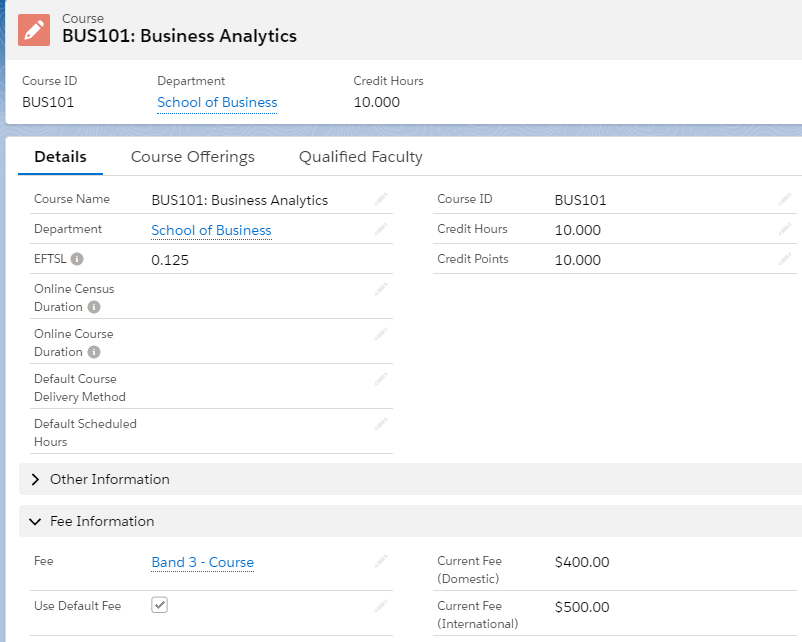
As of v3.1, the enrollment wizard now allows the admin to limit the Courses available for enrollment for a Term based on the Courses available.
See also: Course Requirement
Course Requirement is an object introduced under Course (v3.6). It serves as a template where the requirements that have been created can be cloned over to Program Course Requirement.
Fields
| Field name | Description |
| Course ID |
Unique identifier for a Course. Note that the field is not a unique field. |
| Credit Points |
Number of credits that a student could earn when completing the Course. For more information, see: EFTSL. |
| Level | (v3.6) A picklist of Course levels e.g. 100, 200, 300. Allows an educational institution to track the Course level for Program completion criteria, e.g. "Student must complete at least X credits at level 300". |
| Estimated EFTSL | The auto calculated EFTSL for this Course. For more information, see: EFTSL. |
| Default EFTSL | (v3.11) Admin can create their own EFTSL value for this Course, instead of the auto calculated value. For more information, see: EFTSL. |
| Default Course Delivery Method |
The default way of how a Course is delivered, could be classroom-based or online. This will be inherited by new Course Offerings if the delivery method is not defined. |
| Default Scheduled Duration |
The total number of hours/minutes that a Course is conducted. |
| Default Scheduled Duration Unit |
Determines if Scheduled Duration is in minutes or hours. |
| Online Census Duration |
This is meant for Courses with online delivery method only. It determines the number of days after starting a Course enrollment is finalized. |
| Online Course Duration |
This is meant for Courses with online delivery method only. It determines the number of days a Course is running. |
| Fee |
A lookup to fee (Fee Unit = Course). It determines the fee to be charged for a Course. |
| Non Tuition Fee | Non tuition fee or group of fees for this Course. |
| Other Course Fee | Other fee or group of fees for this Course. These fees will be added even for Program or Fixed Term fee methods. |
| Use Default Fee |
A flag to indicate that a Course Offering should use the fee defined in the related Course. |
| Fee Due Days |
If a fee doesn’t have regular dates (e.g. an online Course that can be taken any time), Fee Due Days indicates the number of days (after enrolling) that the fee is due. |
| Current Fee (Domestic & International) |
For display purpose only. The value is rolled up from a child fee schedule record if the child fee schedule is marked as “Current” = checked. |
| Grade Setting Type |
Determines the type of grading method that will be applied to this Course. For more information, see: Grade Settings. |
| Grade Type | Determines whether this Course is to be graded with numerical score or a letter grade (Grade Value). For more information, see: Numerical score or letter value options for Courses , and Grade Settings. |
| Grading Academic Program |
Will use the related Grade Settings from this Academic Program if the Grade Setting Type is set to Academic Program. For more information, see: Grade Settings. |
| Grading Frequency |
Picklist denoting whether this Course is to be graded weekly or on a Term basis. |
| Background Colour |
Background hex colour of events in calendar views (e.g. #FFFFFF). |
| Text Colour |
Text hex colour of events in calendar views (e.g. #000000). |
| Requirement Logic |
The requirement logic for this Course. The Plan Requirement and Program Course Requirement logic will copy from this (Course level). Note: However, if doing data loading, the Plan Requirement logic will not copy from the Course level. For use cases, see: Pre-requisites (and other requirements) for Courses. |
| Requirement Description | Text field to describe the requirement, e.g. 'Need to complete Course X before attempting Course Y'. |