RIO Education 3.3 Release Notes
Upgrade notes, bug fixes, and enhancements.
Table of Contents
For more information on installing or upgrading your RIO Education version, head here.
3.3.9
Release date: 14th July 2022
Bug Fixes
Appointment Scheduler
ISS-001329 Appointment title not visible on calendar if Appointment Type's Location Only checkbox is enabled
The available slot title for appointment type with Location Only enabled is fixed.
ISS-001332 Appointment Scheduler: Appointment slot always unavailable in faculty view
Fixed the logic by allowing the current faculty user's contact to be added to the listing for appointment slot availability check.
ISS-001335 Appointment Scheduler: Student shouldn't see bookings of other students
When the "View Booked Details" option is disabled, a student could still see the appointment booking title of the other student in the appointment scheduler. This is fixed by respecting the "View Booked Details" option.
3.3.8
Release date: 24th June 2022
Bug Fixes
Enrollment Wizard
ISS-001308 Student Enrolment Wizard - Enrolling Course to None Term PE Pathway
This could happen when a student selects a term that has been selected in the other term tile. When an error "Term xx has already been selected" is prompted, the invalid record is not being cleared from cache properly. This has been fixed. The wizard is also improved to only show unselected term in the picklist for selection.
3.3.7
Release date: 14th June 2022
Bug Fixes
Enrollment Wizard
ISS-001298 Community course enrollment not creating Course Connection Requirements
The related automation that creates course connection requirement is updated to allow student and faculty users.
3.3.6
Release date: 29th March 2022
Bug Fixes
Other
ISS-001147 Heap size error when loading Profile Picture component, Attendance and Grading page with lots of student
Previously, when a class has lots of students (i.e. 30 or more), the attendance or grading page is not able to be loaded, since the heap size issue is caused by the large image size.
This is fixed to use Salesforce content rendition URL instead.
Appointment Scheduler
ISS-001128 Room Booking Slot is not showing up for booking more than 2 weeks
Navigating through calendar weeks will now refresh the internal list of bookings for each room in the campus.
See also: Appointment Scheduler
Enhancement
Grade Management
ISS-001029 Exposing "Display Term" field in the internal Program Completion page
Added "Term" field to the result table for the Program Completion (Aura) component to view a student's Program progress.
3.3.5
Release date: 13th January 2022
Bug Fixes
Enrollment Wizard
ISS-000813 Enrollment wizard fails to show Results and Payments correctly when there are multiple program enrollments
The rendering of the results and payment components in the enrollment wizard are fixed.
ISS-001094 Payments don't allow paying in student portal if partially paid
The enrollment wizard is now fixed to support the next payment if a student fee is partially paid.
Calendar
ISS-000679 my Sessions calendar filter with/without session connection start and end date
The calendar can now display the session bookings for both student session connections with and without start date and end date. For session connections without start date and end date, the session's start date and end date will be used.
See also: RIO Ed - Calendar (Aura)
Credit Transfer
ISS-001108 Credit Transfer not working properly when there are two program enrollments with different program plan but has same course
The credit transfer engine was not able to identify some of the "Optional" course plan requirements that belong to the second program plan. This caused the credit transfer engine failed to transfer the credit from the source course connection to the target course connection.
Program and Course Cancellation
ISS-001119 "System.QueryException: Aggregate query has too many rows for direct assignment" error when setting program enrollment as withdrawn
When withdrawing a program enrollment or course connection, the update may fail with the error. This could happen when there are more than 200 attendance records created under the related session connections. The logic to access the related attendance records is improved to use FOR loop instead.
See also: Program Enrollment Cancellation and Course Enrollment Cancellation
Other
ISS-001106 REDU_Date_UTIL.getWeekStartDateFromWeekNumber() not returning correct date for ISO week 1701 and 2201
The ISO week date calculation was wrongly adjusted to previous week.
3.3.4
Release date: 10th December 2021
Bug Fixes
Appointment Scheduler
ISS-000981 Appointment Scheduler: Venue select is reset
The selected venue is now retained whenever user navigates between weeks. The wizard will also retain the selected venue after the new appointment is saved.
See also: Appointment Scheduler
Course Connection
ISS-001028 Repeated Course Connection flag is checked even though the Attempt Number is not increased for cloned Course Connection
Fixed the Course Connection cloning logic to set the Repeated Course Connection = true for failed Course only. For withdrawn, it will copy the value from the origin Course Connection. The Repeated Course Connection flag is treated the same way we treat the Attempt Number logic.
See also: Course Connection
Session Connection
ISS-001051 Large data volume query issue on SECN_FacultyAttendance_TDTM
Enhanced the query on rio_ed__Allocation__c to include an index field rio_ed__Role__c to make the query as selective query.
Attendance
ISS-001036 Attendance profile picture not shown for Person Account
A new configuration option is added to the "RIO Ed - Attendance - Session List (Aura)" component:
- Profile Picture Source Object = Picklist (Account, Contact).
Admin can decide the object to retrieve the profile picture. For person account, please select Account.
See also: RIO Ed - Attendance - Session List (Aura) Component
Grading
ISS-001056 Grading profile picture not shown for Person Account
A new configuration option is added to the "RIO Ed - Sessions For Grading (Aura)" and "RIO Ed - Session Grading (Aura)" component:
- Profile Picture Source Object = Picklist (Account, Contact).
Admin can decide the object to retrieve the profile picture. For person account, please select Account.
See also: RIO Ed - Sessions For Grading and RIO Ed - Session Grading (Aura)
Enhancements
Appointment Scheduler
ISS-001044 Appointment Scheduler: Allow admin to configure field to be searched for student
Two new configurable options are introduced:
- Use Custom Query For Contact Lookup - Checkbox to use custom query.
- Custom Query For Contact Lookup - Custom SOQL query.
Admin can configure a custom query to be used by the contact lookup field on the Appointment Scheduler. For example:
SELECT Id, Name FROM Contact WHERE MyCustomField__c LIKE :searchKey
Please note that it is important to include "Name" field as part of the query field and ":searchKey" for the matching key.
See also: Appointment Scheduler
Completion Engine
ISS-001050 Enhance Course Offering.Release Grade Query
Fixed the Course Connection query criteria. When release grade and unrelease grade from Course Offering, it will consider only the following criteria:
- Release Grade:
- Enrollment Status = Enrolled/Completed.
- Release Grade = Unchecked.
- Credit Transfer Received = FALSE.
- Grade Result != RPL/Credit Transfer.
- Unrelease Grade:
- Enrollment Status = Enrolled/Completed.
- Release Grade = Checked.
- Credit Transfer Received = FALSE.
- Grade Result != RPL/Credit Transfer.
See also: Course Offering and Course Connection
3.3.3
Release date: 26th November 2021
Bug Fixes
ISS-001040 Calendar not showing all bookings when a student has multiple session connections for the same class but with different date
The Sessions' bookings that are related to old Session Connections for the same Session for the same student are included in the calendar.
3.3.2
Release date: 15th November 2021
Upgrade Notes
Addition of Trigger Action for PE Discipline Related Trigger Handler
The following trigger handlers are updated with new trigger event:
| Trigger Handler | Old Trigger Action | Updated Trigger Action |
|---|---|---|
| CSEN_PEDCompletionEngine_TDTM | AfterUpdate | AfterInsert;AfterUpdate |
| PEDR_PEDCompletionEngine_TDTM | AfterInsert;AfterUpdate | BeforeInsert;BeforeUpdate;AfterInsert;AfterUpdate |
The trigger handler will be updated automatically after the upgrade. You may need to reapply your trigger handler settings if you have modified it.
Bug Fixes
PE Discipline
ISS-001026 PE Discipline Requirement not reset after course connection is deleted
The PE Discipline Requirement's Complete and Credits Earned are reset when the related Course Connection is deleted.
ISS-001027 PE Discipline Requirement completion engine doesn't consider a new course connection with completed status
Any newly Course Connections created with enrollment status = Completed will be linked to PE Discipline Requirement if one match.
Enhancements
PE Discipline
ISS-001030 PE Discipline Requirement to inherit course connection details when set/unset
The PE Discipline Requirement's Complete and Credits Earned are updated automatically when the Course Connection is changed.
3.3.1
Release date: 10th November 2021
Bug Fixes
Enrollment Wizard
ISS-001013 The courses listed in the "Courses" and "Result" tab are not being grouped in the correct PE Group
The Course Connections grouping logic is fixed to ensure that the courses listed in the "Courses" and "Result" tab are being grouped in the correct PE Group.
See also: RIO Ed - My Program (Aura)
3.3
Release date: 9th November 2021
Metadata Package Link
https://github.com/wdci-dev/RIO-Education-Metadata/releases/tag/v3.3
WARNING: If you are installing into an existing Salesforce org - STOP and contact us for assistance to avoid overwriting any existing metadata. It is important to compare the metadata before applying because it would overwrite any existing configuration.
Upgrade Notes
Replacement of EDA's PREN_ProgramPlan_TDTM
A new TDTM trigger PREN_DefaultValues_TDTM has been added to replace the EDA's PREN_ProgramPlan_TDTM. It will set the following fields upon creation if the fields are empty:
- Program Plan.
- Program Pathway.
- Start Term.
- Fee Method.
- Pay Upfront.
The EDA's PREN_ProgramPlan_TDTM trigger handler will be disabled automatically after installation.
Change of Non Tuition Fee Formula Fields on Program Plan
The "Current Non Tuition Fee Domestic" and "Current Non Tuition Fee International" formula fields on the Program Plan object have been updated to refer to the Non Tuition Fee lookup field on Program Plan. You may need to update the program plan record with "Non Tuition Fee" if you are using the formula fields.
See also: Program Plan
Bug Fixes
Course Connection
ISS-001003 Attempt Number always increased on the cloned course connection after withdrawal
The Course Connection cloning logic is changed to retain the original Attempt Number when a Course Connection is set to withdrawn.
See also: Course Connection
Completion Engine
ISS-001006 Fail Absent grade setting is not configurable to user a different name
A new custom field called "For Fail Absent" is added on Grade Setting object. The field is used to indicate that the particular grade setting record is meant for Fail Absent instead of relying on the hard coded "Absent" text. For backward compatibility, the hard coded "Absent" text will still work as it is.
ISS-001008 All session connections are considered when processing Fail Absent instead of "Enrolled" or "Completed" only
Updated the Fail Absent logic in completion engine to only respect Session Connection's enrollment status = Enrolled and Completed.
See also: Grade Settings and Completion Engine
Credit Transfer
ISS-000934 Credit transfer on elective courses
This is related to the Course Connection creation behavior change where only "Required" Course Connections are created. It causes the credit transfer engine to fail to consider the missing "Optional" Course Connection for a Program Enrollment when a student has completed the same Course on another Program Enrollment.
In this release, when a Course is completed, the credit transfer engine will create a new Course Connection for the related Course if it is not found on other Program Enrollments for a student. When a new Program Enrollment is created, the "Optional" Course Connection will also be created if the completed Course is found for a student to get a credit transfer.
See also: Transfer Credit
Program Application
ISS-000762 Bulk Program Application approval could use wrong default Program Plan
When Program Applications are approved in bulk, the correct Program Plan is identified and set on the newly created Program Enrollments.
See also: Program Application
Program Enrollment
ISS-000889 Program pathway is not inherited from program plan automatically
When a Program Enrollment is created manually with Program Plan linked, the Program Pathway is not inherited from the selected Program Plan.
A new TDTM trigger is added to replace EDA's PREN_ProgramPlan_TDTM. It will set the following fields upon creation if the fields are empty:
- Program Plan.
- Program Pathway.
- Start Term.
- Fee Method.
- Pay Upfront.
The post installation script will also disable the EDA's PREN_ProgramPlan_TDTM.
ISS-000972 Incorrect Fee HELP rollup on PE
The "Help Debt Amount" rollup field is now renamed to "Total Funding Amount".
See also: Program Enrollment
Program Plan
ISS-001005 Current Non Tuition Fee for both domestic and international formula fields are referring to obsolete fields on Fee object
The "Current Non Tuition Fee Domestic" and "Current Non Tuition Fee International" formula fields on the Program Plan object have been updated to refer to the Non Tuition Fee lookup field on Program Plan.
See also: Program Plan
Session Scheduling
ISS-000960 Facility Resource double booking check performance issue
The facility double booking validation is now running as asynchronous queueable job to gain more Apex CPU time for processing.
See also: Session Scheduler
Appointment Scheduler
ISS-001010 Appointment Scheduler: Date/time formatting issue in Confirm Appointment
The time portion was mistakenly formatted as "MM" instead of "mm". The formatting is now fixed.
See also: Appointment Scheduler
Grading
ISS-000870 Grading Component: Close button doesn't do anything when the component is added to session record page.
The following configurable options are added to the "RIO Ed - Session Grading (Aura)" and "RIO Ed - Sessions For Grading (Aura)" components:
- Show Save Button - To display/hide the "Save" button on grading component.
- Show Close Button - To display/hide the "Close" button on grading component.
ISS-000974 Grading Component: Save and Close button misalign
The CSS is fixed.
See also: RIO Ed - Session Grading (Aura) and RIO Ed - Sessions For Grading
Custom Single Related List
ISS-000518 Custom Single Related List: Showing incorrect time display
The date/time field in custom single related list component is now respecting the timezone configured in Salesforce user's profile.
ISS-000995 Custom Single Related List: Sorting a reference field (Lookup/MD) doesn't respect the actual value
Fixed the sorting logic for reference field (Lookup/MD) to sort by the record name instead of id.
See also: RIO Ed - Related List - Single (Aura)
Others
ISS-001001 "Argument cannot be null" when merging null value using REDU_StringMerge_UTIL
The String.format() function doesn't support null value. Any null value is replaced with empty string before merging.
ISS-000967 Missing "REDU_SessionBookingInfo_LCTRL" Apex class access
The REDU - Admin and REDU - Operation Admin permission sets have been updated with the Apex class access.
Enhancements
Plan Requirement
ISS-000990 Placeholder Plan Requirement
A new field called "Placeholder" is added on the Plan Requirement for system administrator to indicate that the Plan Requirement is a placeholder. The placeholder Plan Requirement will be skipped in the credit transfer engine and Program Enrollment creation for now.
See also: Plan Requirement
Program Discipline
ISS-000964 Ability to configure the PE Discipline groups sequence to be displayed in myMajors component
A new field called "Sequence" is added on the Discipline Requirement object. This allows system administrator to configure the sequence for the group Discipline Requirement to be displayed in the "RIO Ed - My Majors (Aura)" component.
ISS-000988 Enrolled "optional" Courses are not displayed in the Program Discipline summary page
The "RIO Ed - My Majors (Aura)" component is enhanced to show "Optional" courses enrolled by student. There is also a new configurable option called "Optional Course Listing Mode" added. It supports two options:
- All - This is to display all "Required" and "Optional" Courses related to the selected Program Discipline regardless of the Course Connection's enrollment status.
- Enrolled and Completed Courses - This is to display all "Required" and only "Optional" Courses with Course Connection's enrollment status Enrolled or Completed.
See also: Discipline Requirement and RIO Ed - My Majors (Aura)
Custom Single Related List
ISS-000845 Custom Single related list shows Id field in tooltip, Instead better to enhance to show Full text of truncated text, etc.
The custom single related list that shows Id field in tooltip has been enhanced to show the record name.
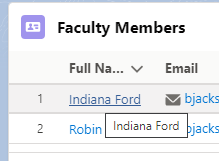
ISS-001007 Able to show a message when there is no record found
A new configurable option called "No Record Found Message" is added on the "RIO Ed - Related List - Single (Aura)" component. A system administrator can define a message to display to users when there is no record listed in the custom related list.
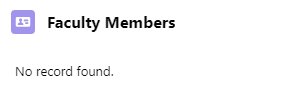
See also: RIO Ed - Related List - Single (Aura)
Session Scheduling
ISS-001009 Ability to revalidate a facility record for double booking from session
The "Revalidate Facility Allocation" is added on the Session object. When the field is checked, it will trigger the facility double booking check again for all the related booking records with "Start" date/time greater than now by updating the "Booking Alert" to "Revalidate".
See also: Session
Enrollment Wizard
ISS-000955 A way to hide terms on enrollment wizard
A new custom field called "For Internal Only" on Term object. Admin can use the field to indicate if the term is for internal usage only.
Also, a new configurable option is added to "RIO Ed - My Program" component called "View all terms" to allow system administrators to configure whether to show all terms to students for selection in "my Pathway".
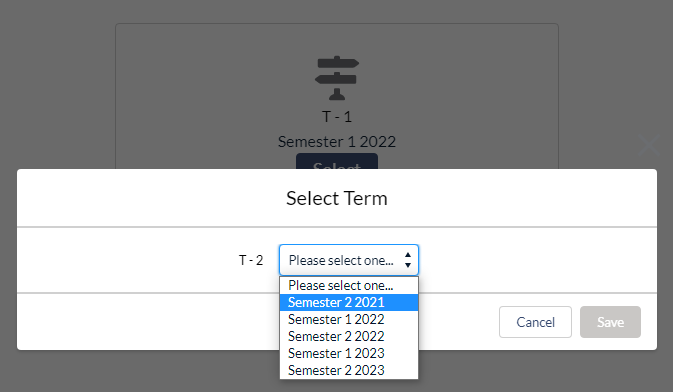
ISS-000959 Course and Session start dates are now displayed in the Enrollment Wizard
Two new configurable options are added to "RIO Ed - My Program (Aura)" component to allow admin to show the Course Offering and Session date fields:
- Show Course Offering Start/End Date.
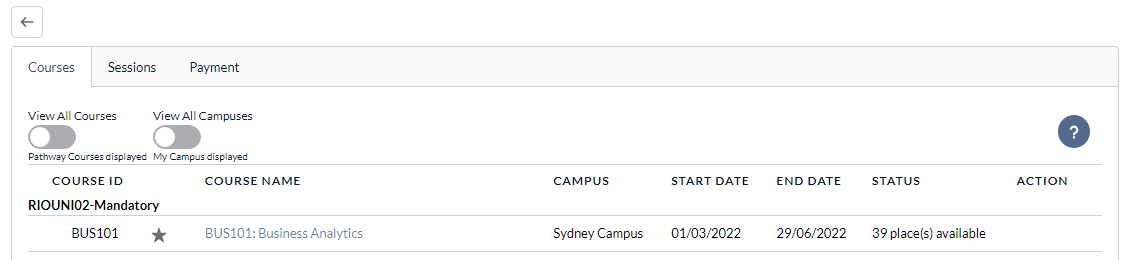
- Show Session Start/End Date
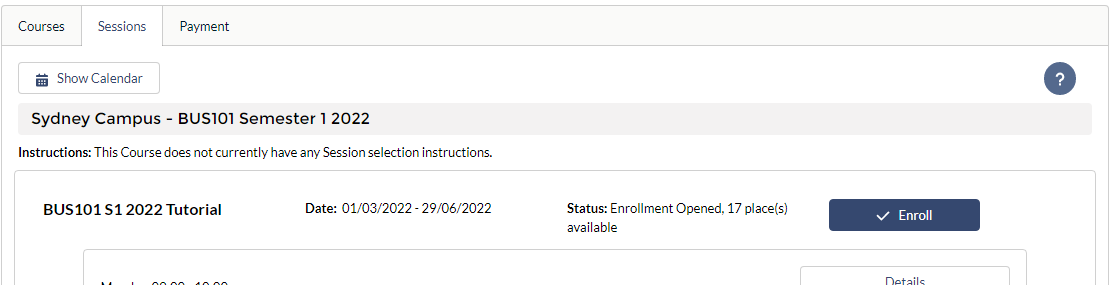
See also: RIO Ed - My Program (Aura)
Grading
ISS-000991 Grading component to display final calculated grade alongside the grades entered
"RIO Ed - Session Grading (Aura)" is enhanced to display the calculated grade on the grading grid. The calculated grade field can be any fields from the Term Grade object. Please bear in mind that the component will only display the field value. Any calculation has to be done separately.
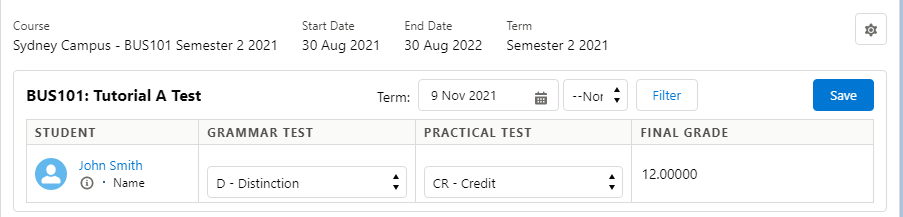
There are three new configurable options are added to the "RIO Ed - Sessions For Grading (Aura)" and "RIO Ed - Session Grading (Aura)" to support the enhancement:
- Show Calculated Grade - This is to show/hide the calculated grade field as the last column in the grading grid.
- Calculated Grade Field API Name - The custom field API name from the Term Grade object.
- Calculated Grade Field Label - The field label to be displayed in the grading grid. If left blank, the field label of the "Calculated Grade Field API Name" will be used.
See also: RIO Ed - Session Grading (Aura) and RIO Ed - Sessions For Grading
Appointment Scheduler
ISS-001011 Ability to show/hide the "Suggest New Time", "Reject" and "Reject and Cancel" button
There are three new configuration options added in the "RIO Ed - Appointment Scheduler (Aura)":
- Show Suggest New Time Button - This is to display the "Suggest New Time" button so that user can change the booking time.
- Show Reject Button - This is to display the "Reject" button so that both primary and non primary contacts can reject a booking.
- Show Reject and Cancel Button - This is to display the "Reject and Cancel" button so that a primary user can reject and cancel a booking. Please note that if only "Show Reject and Cancel Button" option is enabled, the non primary contacts will still be able to see the "Reject" button for them to reject a booking.
By default, all three options are enabled for new installation and upgrade.
See also: RIO Ed - Appointment Scheduler (Aura)
RIO Education Settings
ISS-000992 Option to enable/disable rollback of credit transfer
A new configuration setting called "Enable Credit Transfer Rollback" is added to the RIO Education Settings custom setting. A system administrator can uncheck the checkbox to disable the rollback of credit transfer when the "Release Grades" of a Course Connection is unchecked. This is enabled by default for new installation and upgrade.
ISS-000993 Option to enable/disable the creation of all or required course connections
A new configuration setting called "Course Connection Creation Mode" is added to the RIO Education Settings custom setting. The supported options are:
- All.
- Required Only.
This allows system administrator to choose whether to create all (both "Required" and "Optional") or only "Required" plan requirements as Course Connection when a new Program Enrollment is created. The default setting is "Required Only" for new installation and upgrade.
ISS-001004 Setting to enable/disable course connection auto cloning
Two new configuration setting are added to the RIO Education Settings custom setting:
- Auto Clone CC For Fail - Enable the automation to clone a new Course Connection when a Course Connection's grade result is marked as Fail.
- Auto Clone CC For Withdrawn - Enable the automation to clone a new Course Connection when a Course Connection's enrollment status is marked as Withdrawn.
Both of the settings are enabled by default for new installation and upgrade.
Others
ISS-001000 New "Notes" field on Trigger Handler
A new field called "Notes" is added on the Trigger Handler object for audit purposes.
ISS-000997 Total Program Credits and Total Remaining Credits
A new field called "Remaining Credits Required" is added on the Program Enrollment object. It is used to calculate the remaining credits required based on the "Total Credits Required" set on the Program Plan and the "Credits Earned" on the Program Enrollment.
See also: Program Enrollment
ISS-000999 Withdrawn Date for Course Connection and Session Connection
A new field called "Withdrawn Date" is added on both Course Connection and Session Connection to allow registrars to track the withdrawal date.
ISS-000908 Unclear Error message when approving Program Application
The error message formatting for the custom label is updated to show more related information e.g. No Fee Schedule Term found for Fee (record id) and Term (record id) for Program Enrollment Fee.