Table of Contents
Overview
This article covers some scenarios whereby RIO Education can support Dual Qualifications.
Use case
A Program is structured as such, for students to complete them.
- A Program has one or more Program Plans.
- A Program Plan defines:
- Structure (Plan Requirement Groups, and Plan Requirement Courses) - for calculating the overall completion of the program.
-
Disciplines (Majors, Minors, Tracks, Specialties, etc.).
- Pathways (How a student would typically progress Term-by-Term through the Program).
- Structure (Plan Requirement Groups, and Plan Requirement Courses) - for calculating the overall completion of the program.
The first distinction to make is whether you are looking for a Double Major type program or Double Degree type.
When a Program Plan is created that is a Dual Qualification, there are two main methods that could be considered.
Double Degree scenario
In this scenario, let's consider a Double Degree in Management and Business studies. Let's also assume that each of these Programs exists as a single Degree also with the required Course structure(s).
A new Program called Double Degree in Management and Business Studies would be created, with a Program structure that reflects the requirements for that Double Degree.
We can use the Shared Group option to share the Courses (Plan Requirements) from the individual degree with this one and set the number of credits for that group at the Double Degree level. The primary goal is to create a Program completion structure that reflects what the student needs to do to complete the Double Degree.
A Program Pathway and any disciplines can then be created for this program that fits. Students will then Apply and Enroll in this "Double Degree" the same way they would for a single Degree.
RIO Education has some fields for Dual Qualification on the Program Plan, Program Enrollment, Plan Requirement, and Course Connection listed below. These are primarily for reporting to government entities, where individual Courses that form the dual qualification need to be flagged against one of the Programs. These fields do not have any impact on the progression or completion of the Program, and are purely there to be used for reporting.
Admin user is able to indicate whether a Program Plan has double qualifications, by ticking the checkbox 'Dual Qualification' and filling in both Primary Program and Secondary Program.
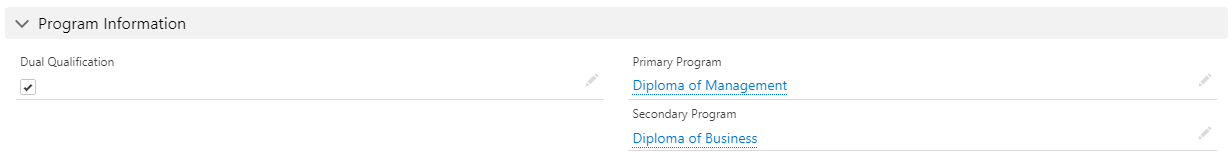
| Field | Remarks |
|
Dual Qualification On Program Plan and Program Enrollment Objects |
Indicates a double qualification Program Plan. It should have Primary Program and Secondary Program specified. |
|
Dual Qualification Reporting On Plan Requirement and Course Connection Objects |
For a dual qualification, this indicates which Program this Course is included in for reporting purposes (i.e. Primary, Secondary, or both). |
Plan Requirements are populated based on the Plan Requirements in the Primary and Secondary Program.
-
Courses from Primary Program will be marked with:
- Reporting Program = Primary.
- Reporting Program = Primary.
- Courses from Secondary Program will be marked with:
- Reporting Program = Secondary.
- Reporting Program = Secondary.
- Courses in both Primary and Secondary Program will be marked with:
- Reporting Program = Both, and lookup to Primary Group.
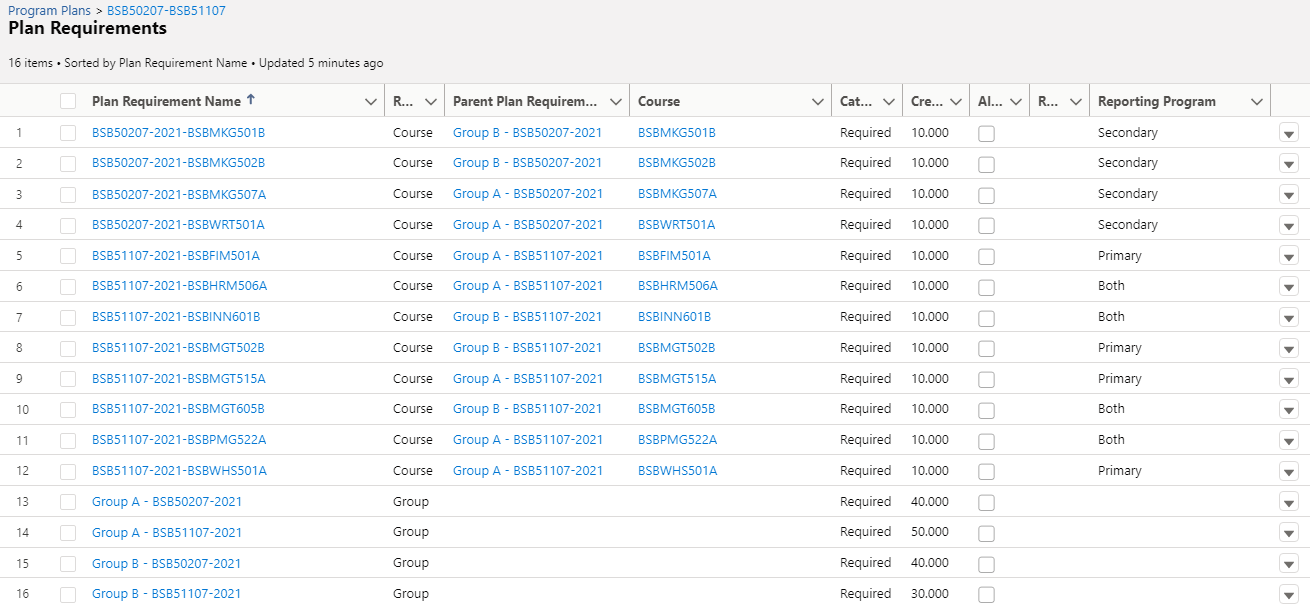
Configuration
The setup will be a Program Plan with checked 'Dual Qualifications', as in the example above.
In order to ensure that this 'Dual Qualification' feature will work for this setup, ensure that the trigger handler, PECC_DualQualification_TDTM is activated.
See: PECC_DualQualification_TDTM
Double Major scenario
In another scenario, let's consider a Program - (Bachelor of Arts) that has some minimum requirements for the core Program, and some Majors that can be selected:
- Political Studies.
- Indigenous Studies.
- History.
- English.
In this scenario we will set a core Program, that will have most of the Courses that are related to the Majors set as electives in the Program structure. We will have in the Program Disciplines the details of which Courses are mandatory, which ones are elective, and the minimum number of credits to satisfy that Major.
Students can take two (or more) Majors, and we will track for each one the completion. When they have completed the minimum requirements for the Program and the requirements for both the Majors, they would be considered complete for the double Major.