RIO Education Apps/Consoles
Table of Contents
OverviewRIO Admin ConsoleRIO AdmissionsRIO ProgramsRIO StudentsRIO Education CommunityOverview
There are 5 RIO Education apps or consoles that are accessible from the App Launcher; each with their own primary functionality, features or tabs, and the user segment they are intended for. The 5 consoles are as follows:
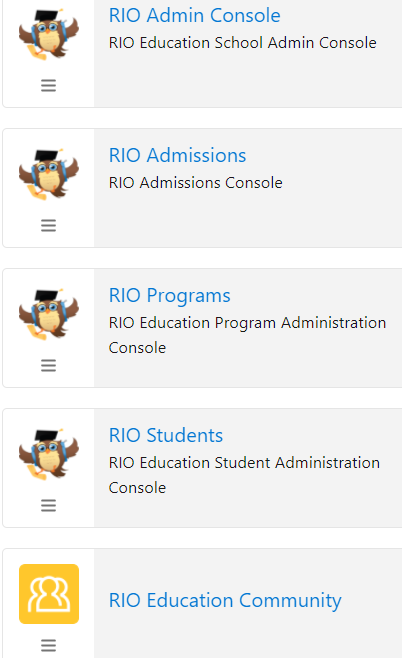
RIO Admin Console
The RIO Education School Admin Console primarily covers administrative functions and is intended for the school/institution administrators. The available tabs are:
-
Accounts.
- For creating accounts, e.g. Educational Institution Account, University Department Account, Academic Program Account, Location Account.
- Contacts.
- Terms.
-
Facilities.
- To create a Facility (building, classroom, computer lab, etc.) in a Campus (Location Account).
- Staff Awards.
- Chatter.
- Reports.
- Dashboards.
- Groups.
- Appointment Availabilities.
-
Availability Times.
- To create a record outlining the timeframe in which a faculty member is available.
-
Assigned Locations.
- To assign a faculty member to a location/campus.
-
Funding.
- To create a record for funding type and amount.
RIO Admissions
The RIO Admissions Console is for managing Program applications and enrollments.
-
Accounts.
- For creating accounts, e.g. Educational Institution Account, University Department Account, Academic Program Account, Location Account.
- Terms.
- Leads.
- Program Applications.
- Program Enrollments.
- Reports.
RIO Programs
The RIO Education Programs Console deals with creating and managing Programs and other related objects such as Courses and Sessions.
-
Courses.
- To create a Course under the relevant Program and University Department Account.
- Terms.
-
Accounts.
- For creating accounts, e.g. Educational Institution Account, University Department Account, Academic Program Account, Location Account.
- Contacts.
- Fees.
- Course Offerings.
- Sessions.
-
Session Template builder.
- To create Session Template Builder Data.
- Session Scheduler.
- Student Scheduler.
RIO Students
The RIO Education Students Console is used to handle student (and faculty member) contacts with their applications and enrollments.
- Contacts.
- Program Applications.
- Program Enrollments.
- Course Connections.
-
Cases.
- Create cases (problems, feature requests, questions) and link them to a contact.
- Reports.
- Appointment Scheduler.
RIO Education Community
The RIO Education Community is a portal that allow users (both internal/external) to login and utilize RIO Education. This is the landing page that students will interact with when using RIO Education.
.PNG)