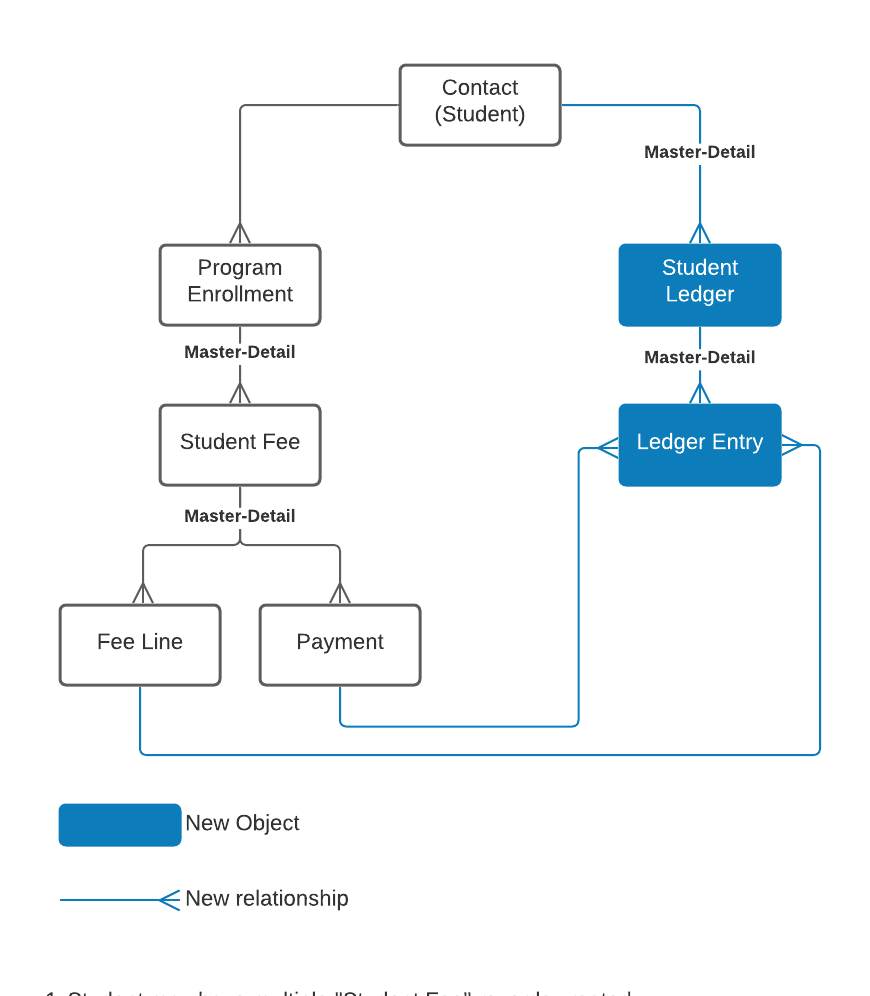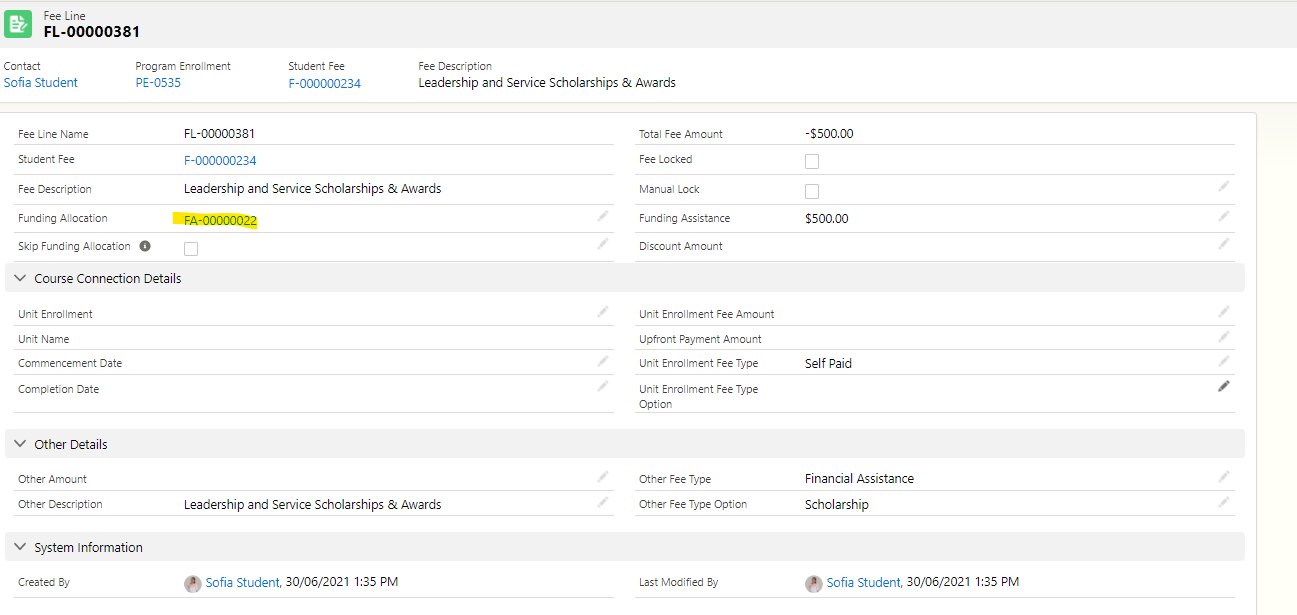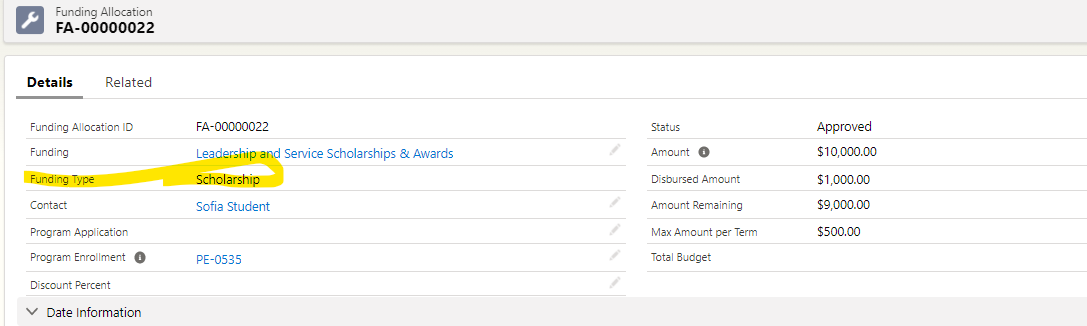Student Ledger
Guide to using the RIO student Ledger
Table of Contents
Overview
The Student Ledger is a component used to track the overall status of a student's financial records. The model is that a student will get a Student Ledger record created, and each financial transaction, Fee, Payment, Scholarships, Refunds, etc., will be synced there and linked to the relevant fees and payments that are under each Program Enrollment.
Data Model
The Student Ledger is displayed as a tab on the student record as shown below.
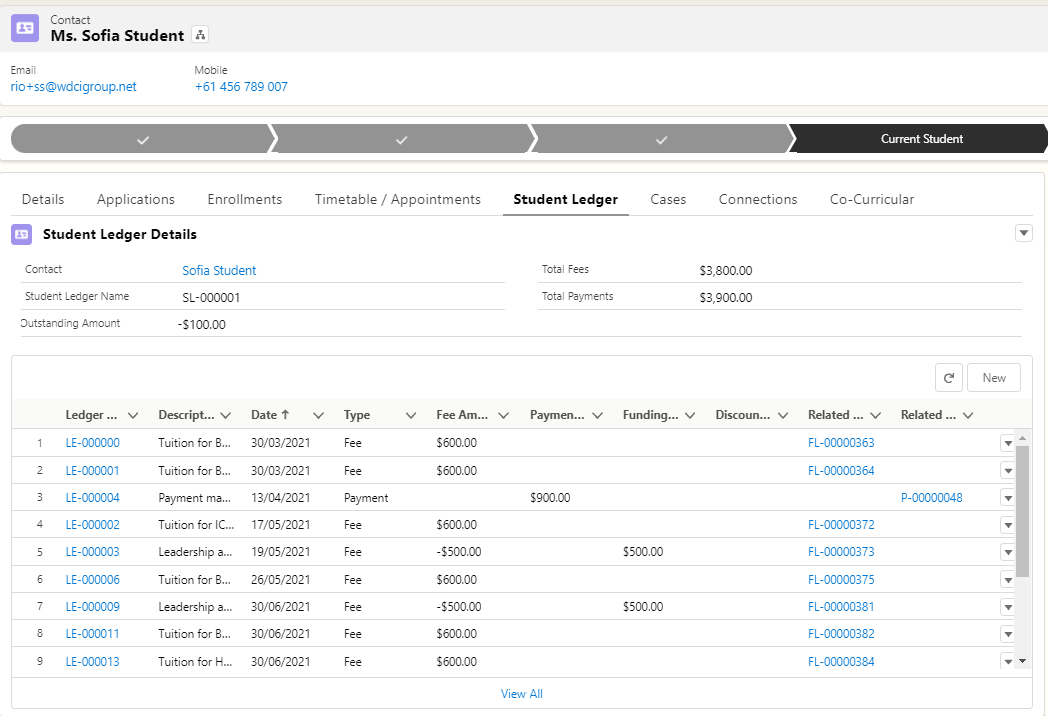
The ledger is populated by triggers that fire when Student Fee's (Fee Lines) and payments are created or updated.
The overall outstanding amount that is shown on the ledger is the record of the students financial standing. For example, a student may have multiple Student fee's (for each term/semester) or even for multiple programs, or short courses. Each of these student fee records stand alone in terms of payments and amount owing, etc. You could have multiple (2) fees all owing $1000 each. Each fee will show that the student owes $1000, but the ledger will show that the student owes $2000.
The ledger entries are linked back to either the Fee or the Payment that generated them.
Scholarships, Discounts, Financial AID, etc., are also supported. In this case the "Type" of the Ledger Entry will be set as follows.
When a fee line is created updated, the trigger will check if there is a Funding Allocation record linked.
If there is a funding allocation then the ledger entry will need to get the type from the type of funding allocation.
If there is no Funding Allocation set, then the type should stay as Fee.
For Payments, The type will come from the Payment record. In the product from v3.1 onwards we support native Payment, Refund and Credit Note out of the box.
Additional details such as payment method, etc., are stored on the payment object directly, which is linked to the ledger line.
Student View
Students can see their ledger in the community with a little setup. The component that is used for showing the Ledger Lines in the back end shows links to fee lines, payments, and also to open the ledger line entry (object) itself. The fields displayed in the custom RIO related list component use a field set on the Ledger Line object.
Best practice for the student view is to create a cut down field set for students and display without the links to payment, fee line and Ledger Entry, as shown below. This page below is directly on the My Profile (Contact) page in the community.
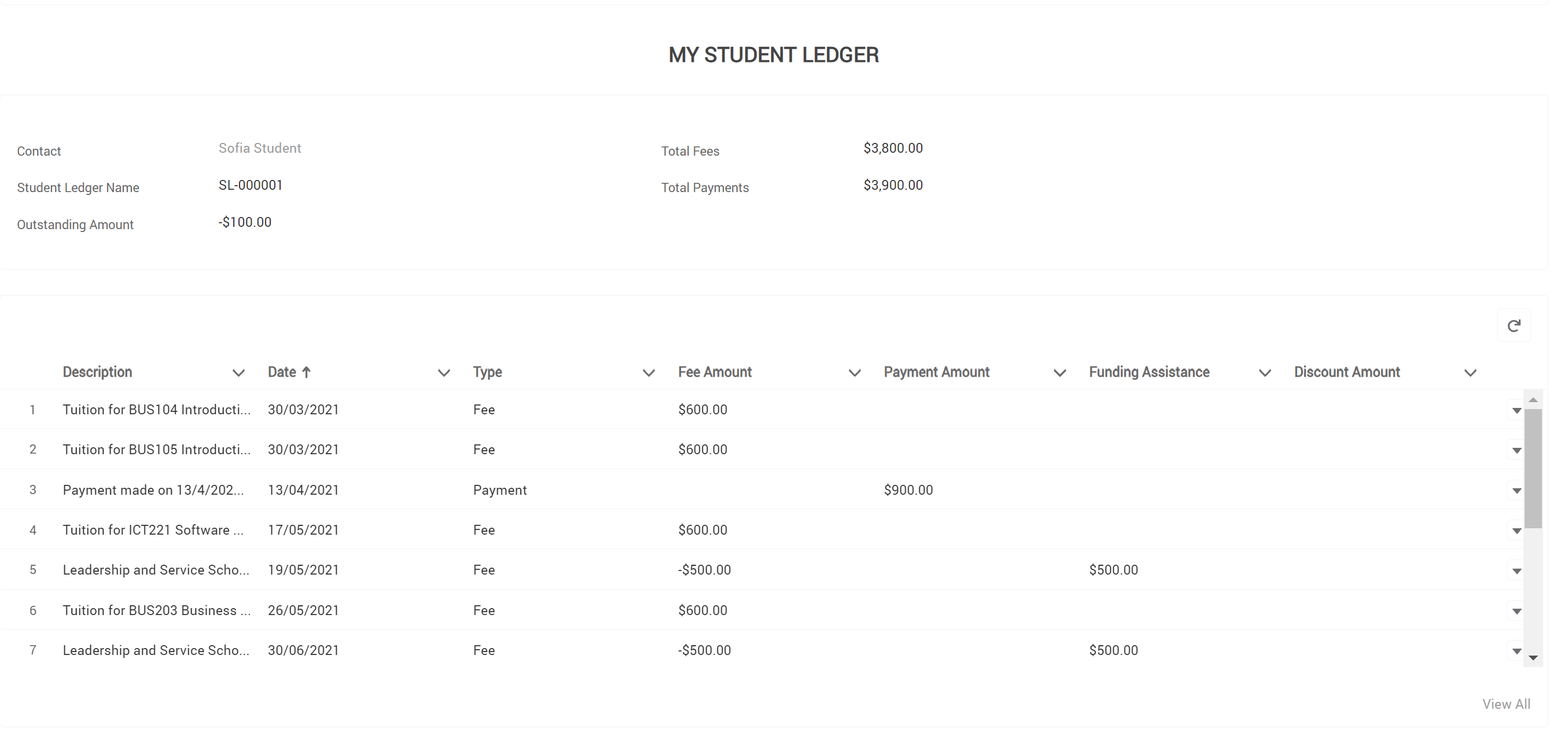
See also: