Table of Contents
Grade (object)
This object is a record of a student's grades from a Session.
All the Grades that a student has achieved for a Course Offering (i.e. mid-term, finals) will be grouped in a Term Grade record (under their Course Connection).
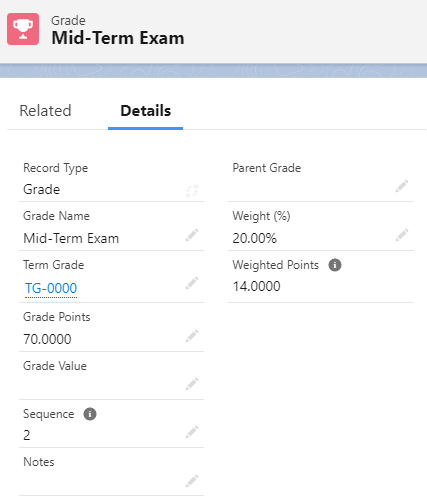
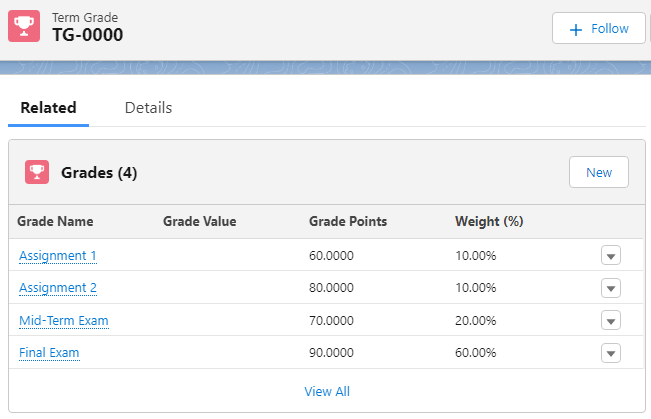
Grades are created when the faculty grades the students' Sessions.
- Take note that Grade Criteria must be created first, in order for the faculty to be able to input values for each individual grade.
- Also note that if you have migrated grades from a LMS into RIO Education, you must also create matching Grade Criteria, to avoid your migrated grades from being deleted when you (as admin) or the faculty use the grading component.
Important fields
| Field name | Description |
| Record Type |
Can be either Grade or Sub Grade, depending on whether this record is the parent or child Grade. For example, if a Grade record is created under another Grade, it will be a Sub Grade. |
| Grade Name |
Name of the record. |
| Parent Grade |
The parent that this grade record belongs and contributes to. |
| Term Grade |
The Term Grade that this record belongs to / is grouped under. |
| Grade Value |
The Grade assigned, i.e. High Distinction, Credits. This is defined in the Grade Settings. |
| Grade Points |
The Grade Points, i.e. 3, 4, 5. This is defined in the Grade Settings. |
| Weight (%) |
The weightage (in percentage) for the Grade Points achieved. |
| Weighted Points |
The Grade Points after being weighted. |
| Sequence |
The sequence or order this assignment or exam was taken by the student. |
| Notes |
Text field for additional notes. |