Regenerate Fees
Void existing fees and payment and regenerate them for recalculation
Overview
This article will explain how Student Fees can be regenerated.
Use case
A student is taking a part-time Program, where the Student Fees are charged based on the number of Courses selected/enrolled.
Some time later, the student changes his/her mind and decides to take the Program on a full-time basis, where the Student Fees will be a fixed amount per Term instead.
Since the Student Fees that were generated previously were for a part-time Program, they will need to be updated.
The admin will enter the student's PE Pathway, which is the record of that student's enrollment for a particular Term (semester). Student Fees will be automatically generated under the PE Pathway when a student enrolls to Courses.
Here, the Fee Method will be updated to Fixed Term (a fixed amount per Term or semester).
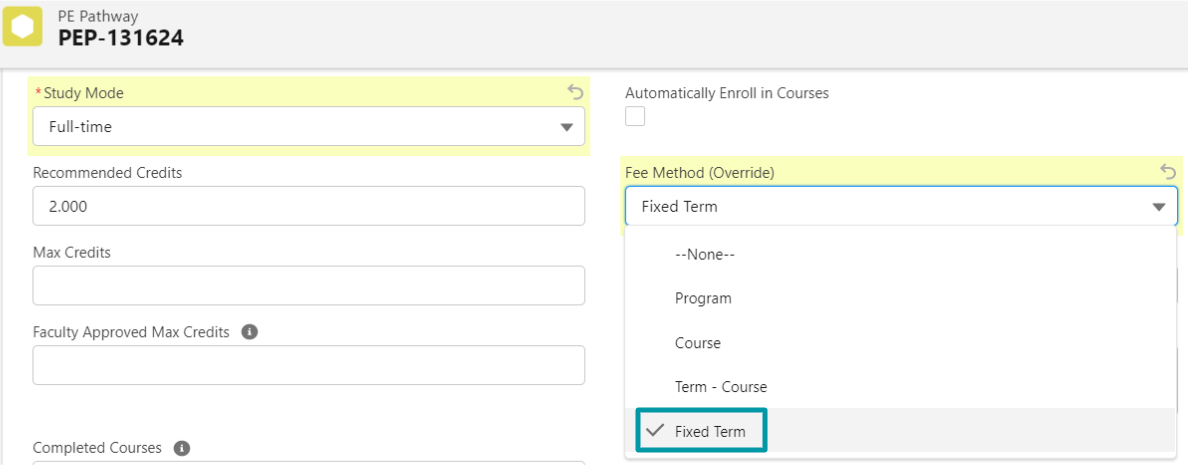
The 'Term Fee Status' field will be updated to regenerate the Student Fees with this new Fee Method.
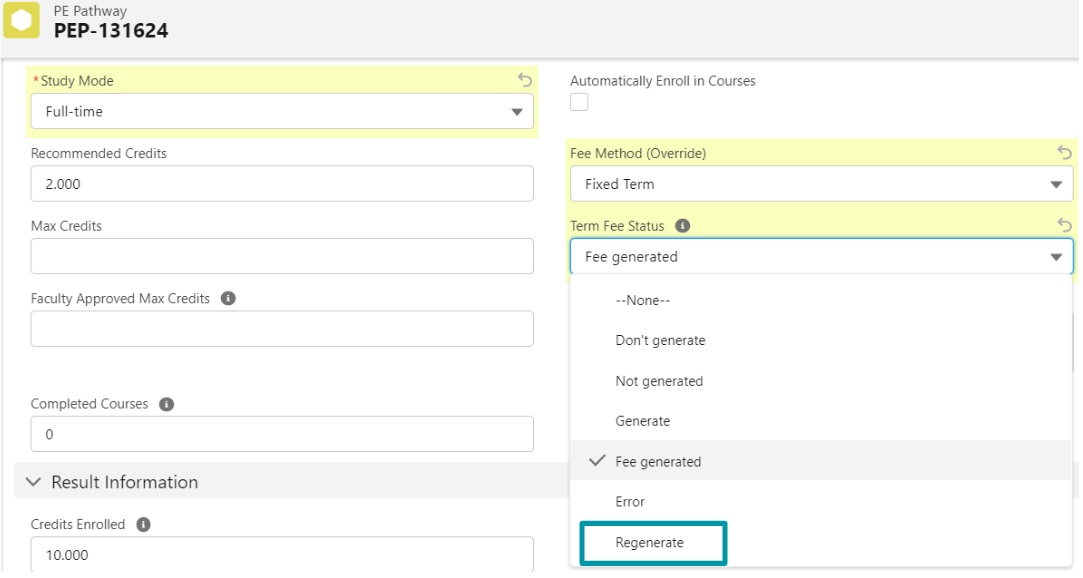
Once this is saved, the existing Student Fee under this PE Pathway will be automatically voided (and deleted, if it is not locked). The Fee Lines, Disbursements, and Payments associated with that Student Fee will also be automatically voided.
A new Student Fee with the updated Fee Method will be automatically created under the PE Pathway. If payments have already been made to the old Student Fee, they will be re-applied to this new Student Fee.
Regenerating a Student Fee that was manually created
If a Student Fee is manually created (not automatically generated when the student enrolls to Courses), it will not be voided when the 'Term Fee Status' at the PE Pathway is set to 'Regenerate'.
Instead, the admin will need to manually check the 'Void' checkbox at the Student Fee.
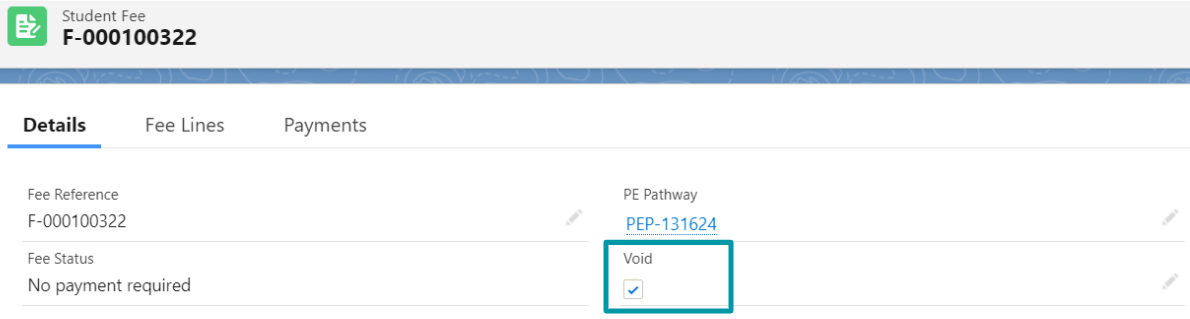
Doing this will then automatically void any related Fee Lines and Disbursements under it.
These will be voided and deleted (if not locked), and the new regenerated Student Fees will be used instead.
Configuration
The trigger PEP_CreateFixedTermFee_TDTM will automatically void Student Fees (and delete if they are not locked), when the PE Pathway's 'Term Fee Status' field is set to 'Regenerate'.
The trigger SFEE_VoidFeeLines_TDTM will automatically void the related Fee Lines and Disbursements under that Student Fee, when it is voided.