Allow Pre-Enrollment (in Course Connection)
Table of Contents
Info
Unit and Course are names for the same object and are inter-changeable.
Likewise, Course / Unit Enrolment are the same thing, and the same goes for Plan Requirement (Unit) and Plan Requirement (Course).
Overview
Allow Pre-Enrollment is a flag setting that allows students to bypass Course pre-requisites. This setting is first set up in:
- Plan Requirement (Course).Allow Pre-Enrollment = TRUE
and propagated to:
- Course Connection.Allow Pre-Enrollment
This article highlights the following use cases and their solutions.
Use case
Enroll to Course without meeting pre-requisite requirements
A core/mandatory Course (i.e. BUS320) has a pre-requisite (i.e. BUS300 is required to be completed). The student has gotten approval/consent to enroll to the mentioned core Course without the need to meet the requirement set.
This can be bypass through checking the "Allow Pre-Enrollment" checkbox against the placeholder Course Connection that was generated by RIO Education. Note that the placeholder Course Connection will only be generated against core Courses, and this use case is not applicable to elective/optional Courses.
(Note: If the Course Connection is not created yet, you will need to create and link it to the Plan Requirement manually, in order to open up the enrollment for a student specifically.)
For example:
BEFORE:
Within the Student Enrollment Wizard screen, the course if not available for enrollment.
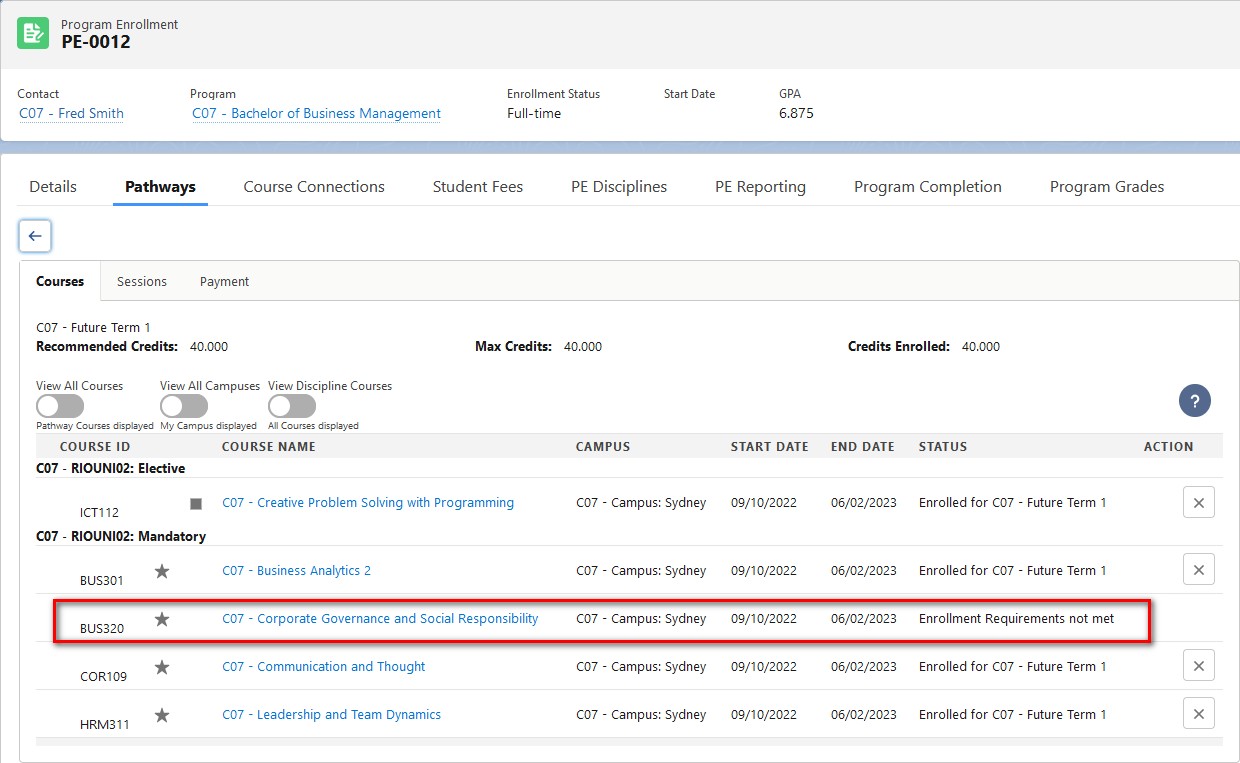
At the placeholder Course Connection record level, the following are the indication.
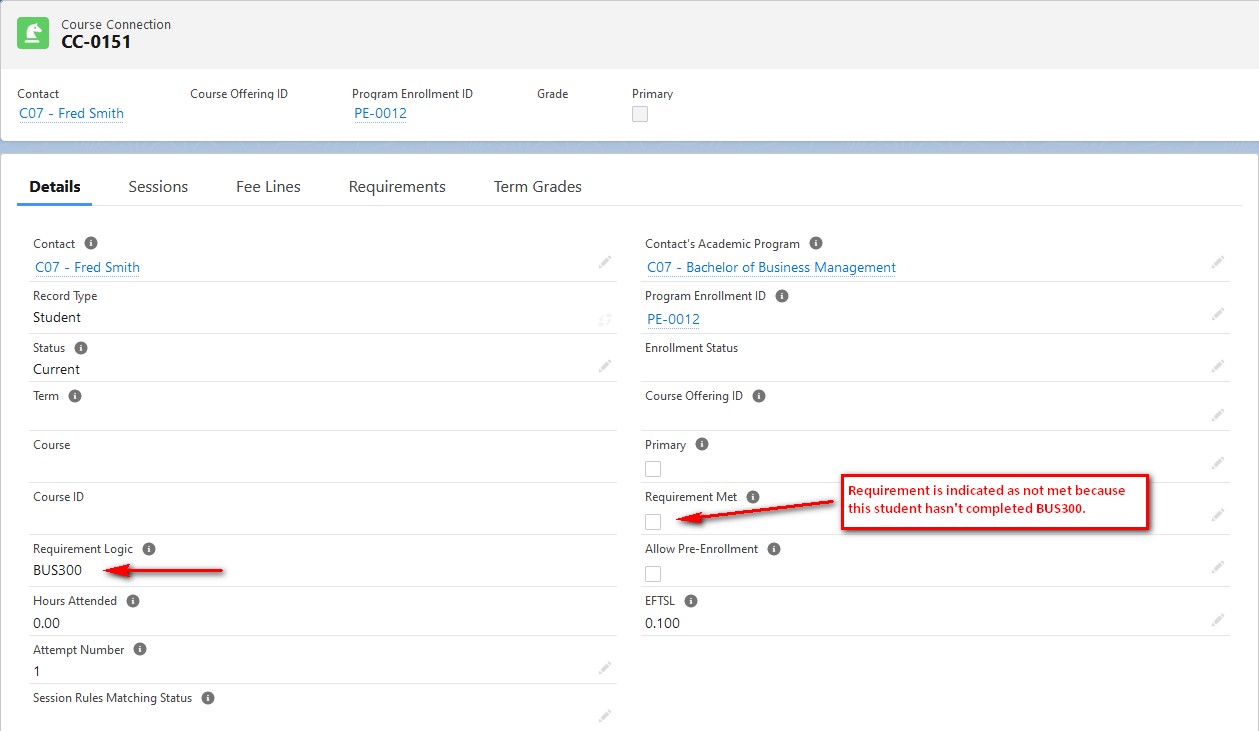
AFTER:
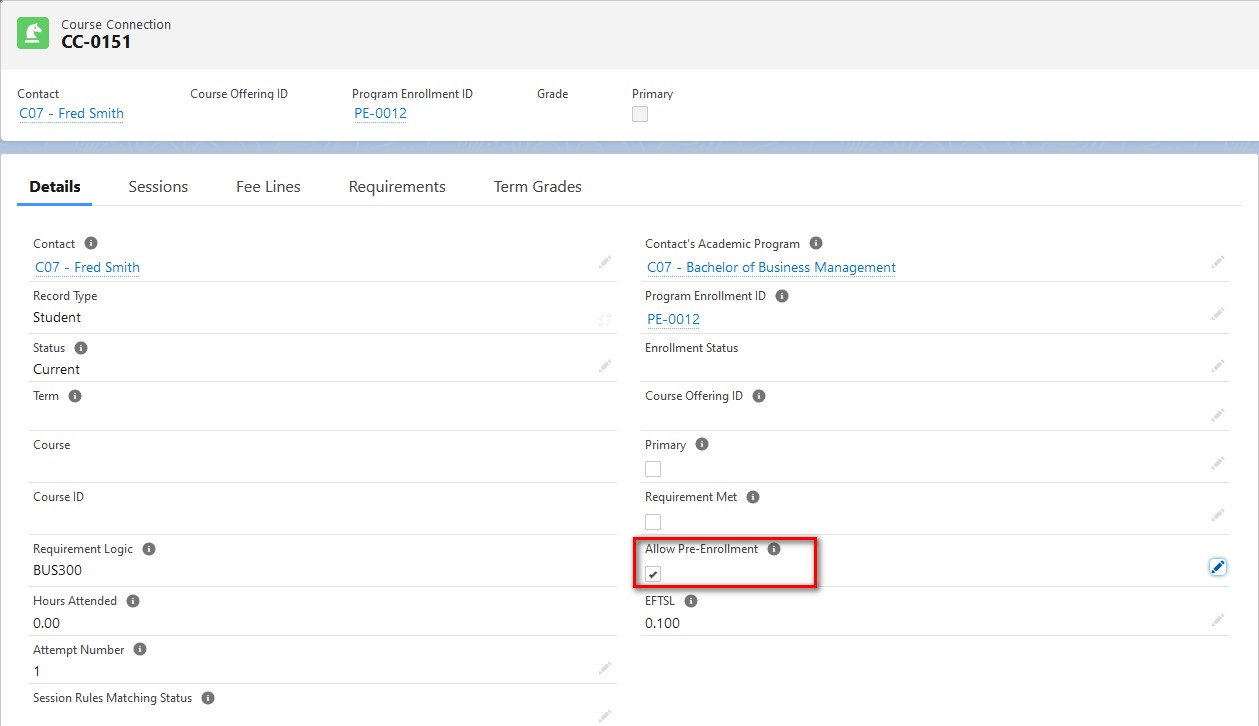
As a result, the student/admin can now enroll the student to the Course via the Student Enrollment Wizard.
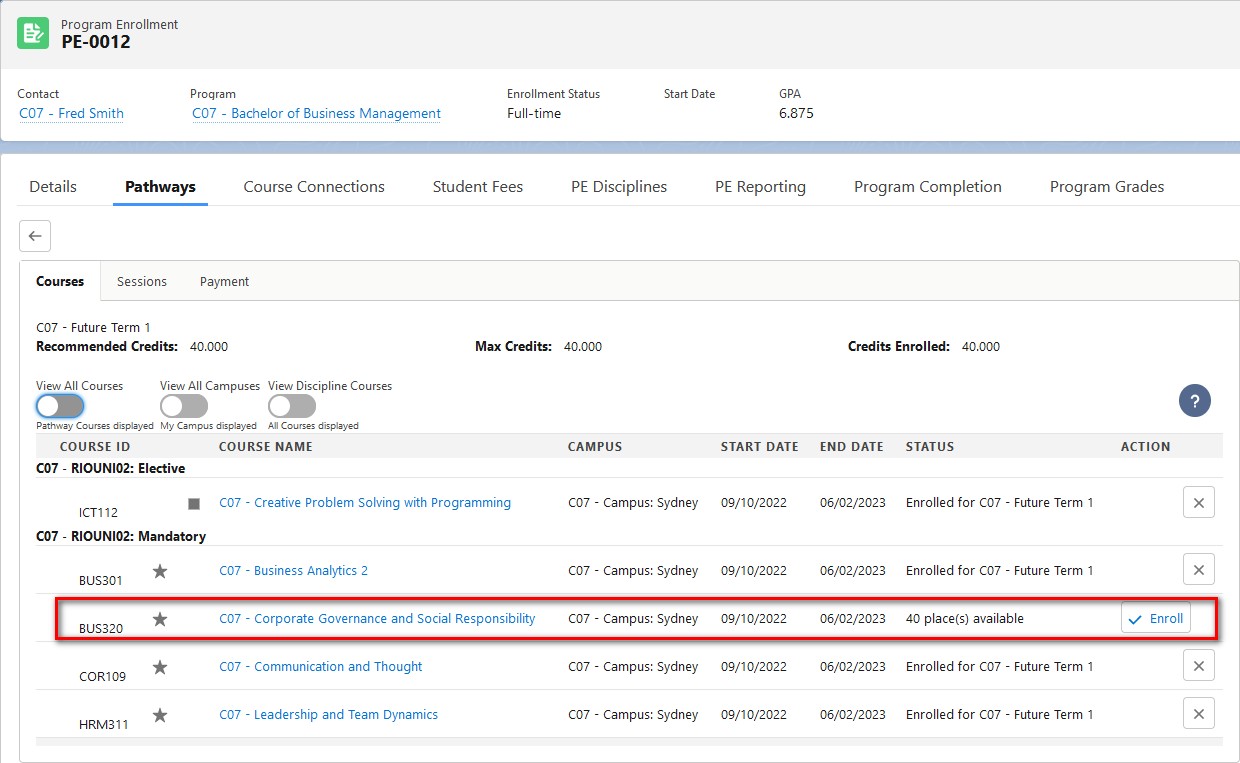
Prevent students from enrolling to a Course if they failed the pre-requisite
Suppose we want to allow students to pre-enroll into a Course first (i.e. 'Advanced Economics'), while they are studying the pre-requisite Course ('Introduction to Economics').
The exam result is released and the student has failed the pre-requisite Course. The student should no longer be enrolled into the 'Advanced Economics' Course if they have enrolled for the next Term, until they have passed the 'Introduction to Economics' Course.
The proposed solution is a combination of RIO Ed behavior and manual operation.
- Setup a list view of Course Connections where:
- Term is an upcoming Term.
- Enrollment status = Enrolled.
- Requirement Met = False (this is automatically updated by product depending if pre-requisite is met OR when the student has passed).
- Update the fields:
- Enrollment Status = Withdrawn.
- Allow Pre-Enrollment = FALSE.
By doing #2, the product automation will re-create a new Course Connection based on the setting from the update, Allow Pre-Enrollment = FALSE. It will then allow the student to enroll only when they have passed the exam subsequently.
Fees charged for a Course that a student failed to meet the pre-requisite
Consider the implications for Payment, if a student has failed and did not the meet the pre-requisite.
For example, the student has pre-enrolled to a Course first (i.e. 'Advanced Economics'), and a Student Fee is generated. However, the student has failed the pre-requisite Course (i.e. 'Introduction to Economics'), and cannot take the 'Advanced Economics' Course yet, until he/she passes the pre-requisite Course.
In this case, you would need to take these steps:
- Course Connection.Has Payment (FALSE).
- Enrollment is deleted.
- Associated Student Fee/Fee Lines are deleted.
- Course Connection.Has Payment (TRUE) OR Course Connection.Census Date has passed.
- Enrollment Status = Withdrawal Requested.
- Associated Student Fee/Fee Lines remain.
Expected results:
- New Course Connection is created for re-enrollment until the pre-requisite is met.
- If Has Payment (FALSE):
- Student Fee/Fee Line is deleted.
Check out these other relevant articles: