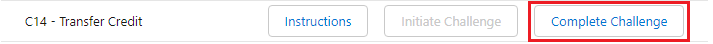[Functional] C14.2 - Transfer Credit
Table of Contents
RIO Challenge C14.2 - Transfer Credit
A student has previously completed some Courses at another university. He is looking to transfer the credits from those Courses to his new university here, so that he would not have to take the Courses here that have similar syllabus.
Learning outcomes
- Understand how to use the Transfer Credits Wizard and the function of the Agreement Course records.
- Understand how to transfer Course credits to another Course, and how to transfer Course credits to a PE Group.
Reading material
Estimated time to complete
- 30 minutes.
Steps to complete the challenge
In this challenge, we will explore how to transfer credits using the Transfer Credits Wizard, in a Course-to-Course transfer, and also a Course-to-PE Group transfer.
- Click on the 'RIO Challenge V2' tab at the bottom left of the page. Click on 'Initiate Challenge' to generate the data required for this challenge.
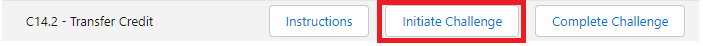
- The student Fred Smith has previously completed a Course 'BIS101' at his old university. The syllabus of that Course is similar enough to the Course 'BUS101' in this new university here.
He is looking to transfer the credits from his previous Course to 'BUS101', so that he would not have to take it here..png)
- Navigate to the Program Applications list view 'Challenge 14.2 - Transfer Credit' and select the Program Application record for the student 'C14.2 - Fred Smith'.
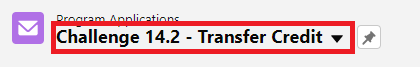
- Click on the 'Transfer Credits' tab and create a new transfer with the following details, and click 'Save'.
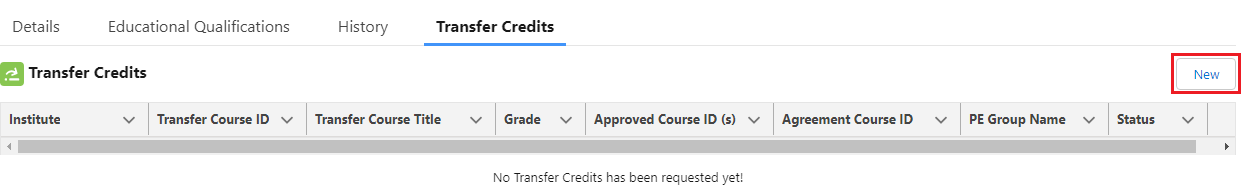
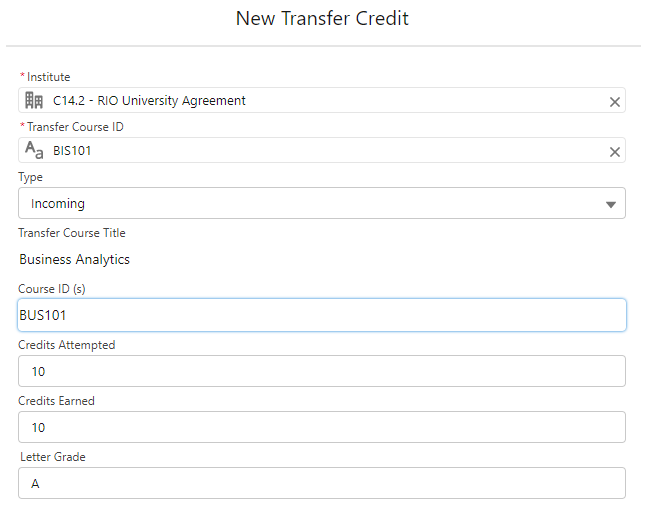
Institute C14.2 - RIO University Agreement Transfer Course ID BIS101 Credits Attempted 10 Credits Earned 10 Letter Grade A
Note that this is an incoming transfer type, where the credits are being transferred from an external institute to our institute here. To do an outgoing transfer type (from here to an external institute), check this article here.
- Click the dropdown of the record and select 'Approve'.
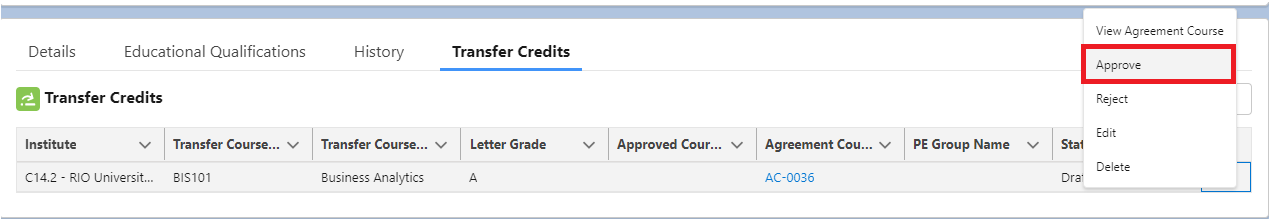
Review the Course that the credits will be transferred to, and confirm.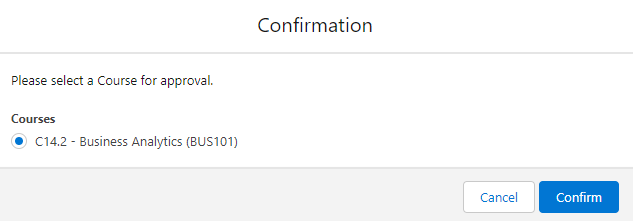
- In the 'Related' tab, select the Program Enrollment record.
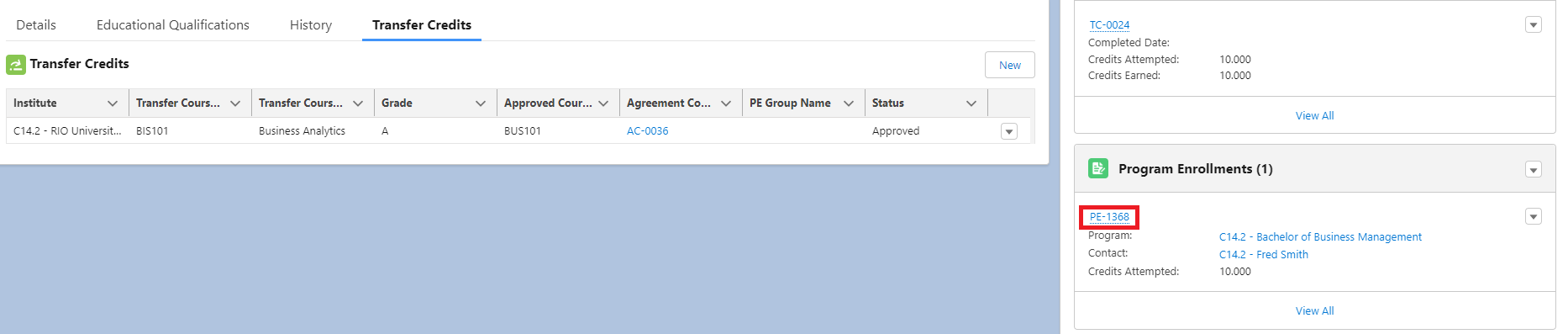
- In the Program Enrollment record, navigate to the 'Course Connections' tab and view all.
Notice that the Transfer Credit record that was created in step 4 earlier, is available at the bottom of the page.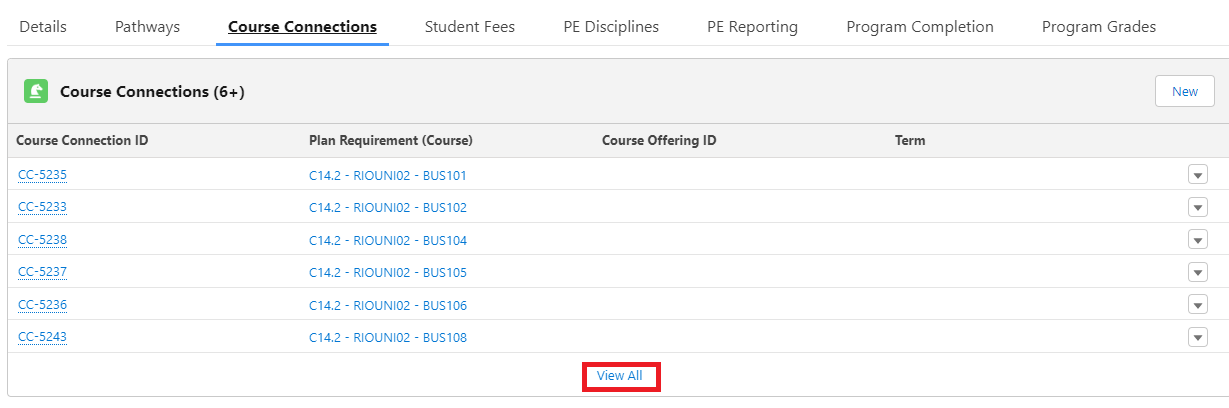
- Review the Course Connections and confirm that the Course 'BUS101' is completed by means of credit transfer.
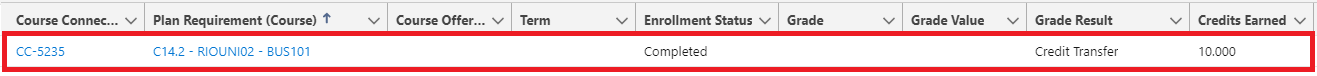
- Fred Smith has also previously completed a Course 'EBS120' at his old university, but there is no Course here with equivalent syllabus in this current university.
This means that a direct 1-to-1 transfer between Courses cannot be done.
However, there is an Elective Group here, and the requirement for the Program is that students must complete a certain amount of any type of Courses (hence the Elective Group).
Thus, we will transfer the credits from his previous Course 'EBS120' to the Elective Group instead, so that he will have one less Course to take.
- Navigate to the Program Applications list view 'Challenge 14.2 - Transfer Credit' and select the Program Application record for the student 'C14.2 - Fred Smith'.
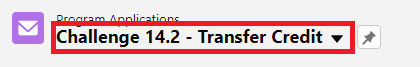
- Click on the 'Transfer Credits' tab and create a new transfer with the following details, and click 'Save'.
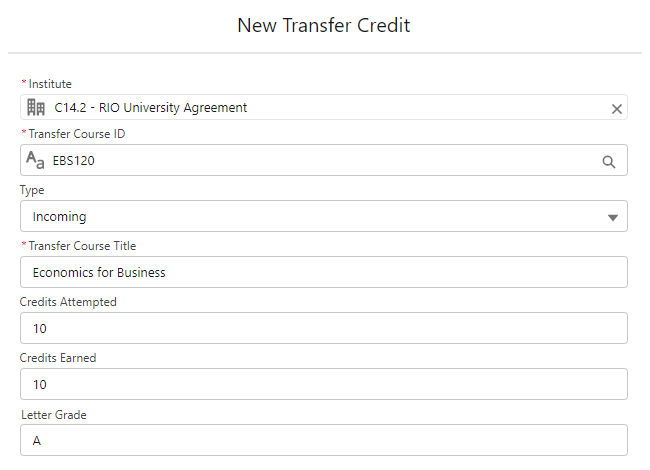
Institute C14.2 - RIO University Agreement Transfer Course ID EBS120 Transfer Course Title Economics for Business Credits Attempted 10 Credits Earned 10 Letter Grade A
- Click the dropdown of the record for 'EBS120' and select 'View Agreement Course'.
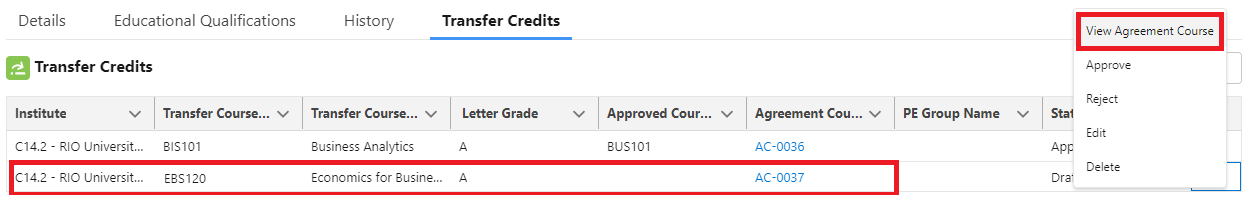
Update the 'Status' field in the Agreement Course section to 'Active', and click 'Save'.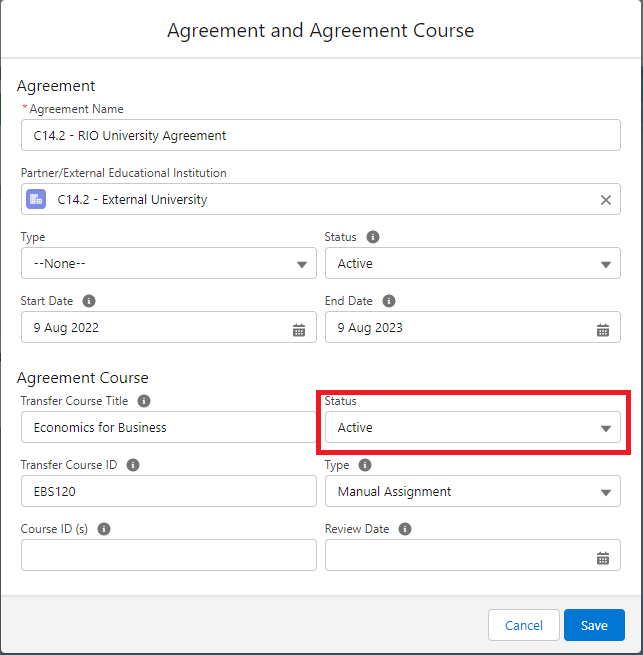
- Then, click on the dropdown of the same record 'EBS120' again, and click 'Edit'.
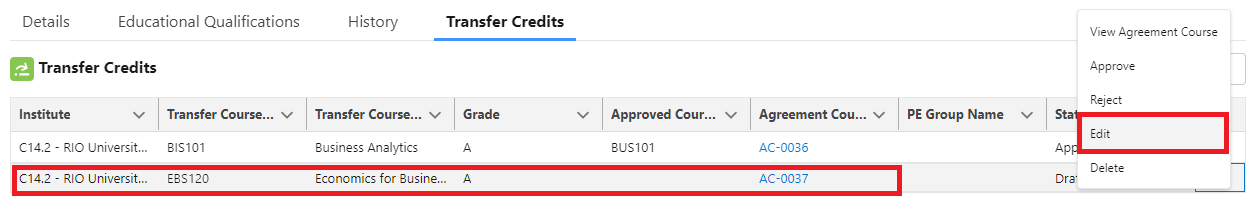
Update the 'PE Group' field with 'C14.2 - RIOUNI02: Elective'.
This will transfer the credits to the Elective Group, instead of a single particular Course (since there is no direct equivalent for a 1-to-1 transfer).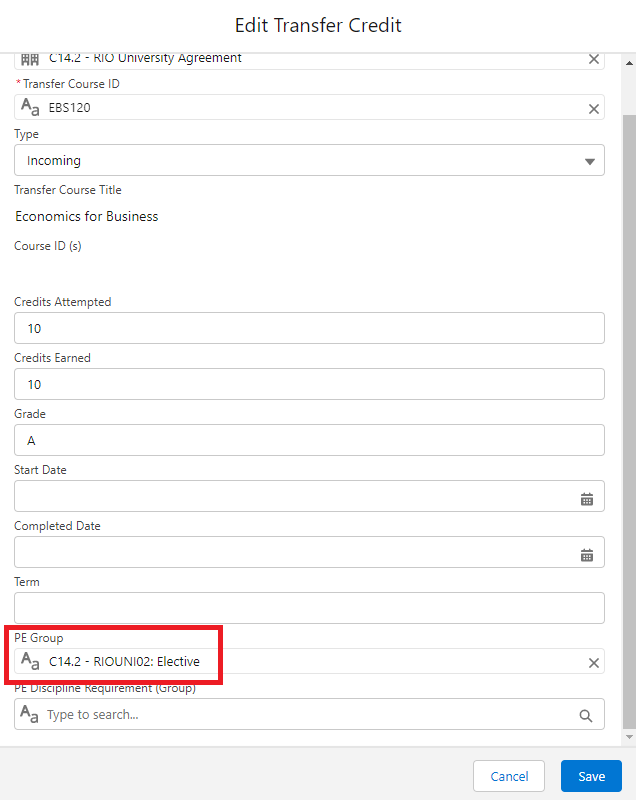
- Click on the dropdown of the 'EBS120' record and approve it.
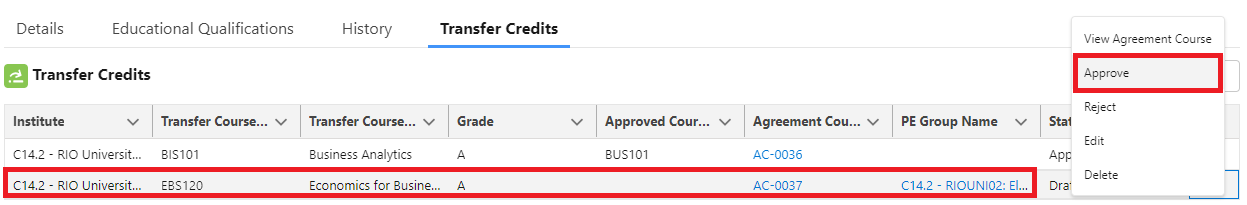
The credits from Course 'EBS120' will be transferred to the elective PE Group. Click 'Confirm'.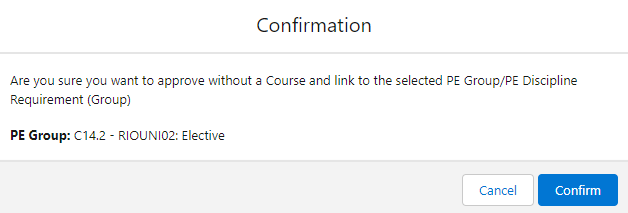
- In the 'Related' tab, select the Program Enrollment record.
- In the Program Enrollment record, navigate to the 'Course Connections' tab and view all.
- The Course Connection for the credit transfer of 'EBS120' to the PE Group 'C14.2 - RIOUNI02: Elective' can be reviewed here.
Notice that unlike all the other records, there is no Plan Requirement (Course) created for it. This is because the credits from the Course 'EBS120' is not transferred to any particular Course.
Regardless, the credits for 'EBS120' have been transferred to the Elective Group. Fred Smith now has one less Course to take.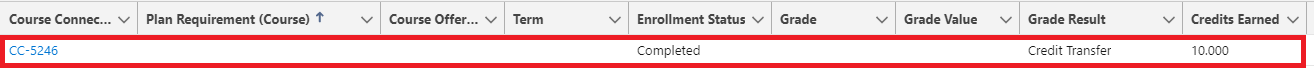
- You may also enter that record to confirm that the credits for the Course 'EBS120' have indeed been transferred to the PE Group 'C14.2 - RIOUNI02: Elective'.
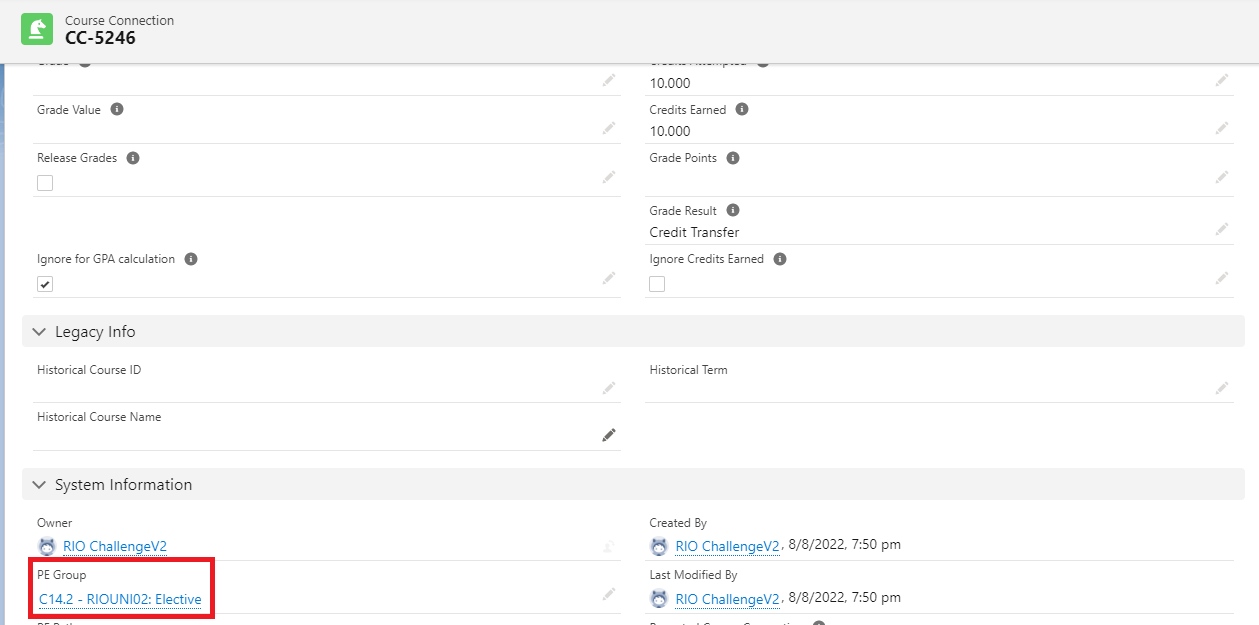
- Congratulations, you have completed the challenge! Click on the 'RIO Challenge V2' tab at the bottom left of the page, and click on 'Complete Challenge'.