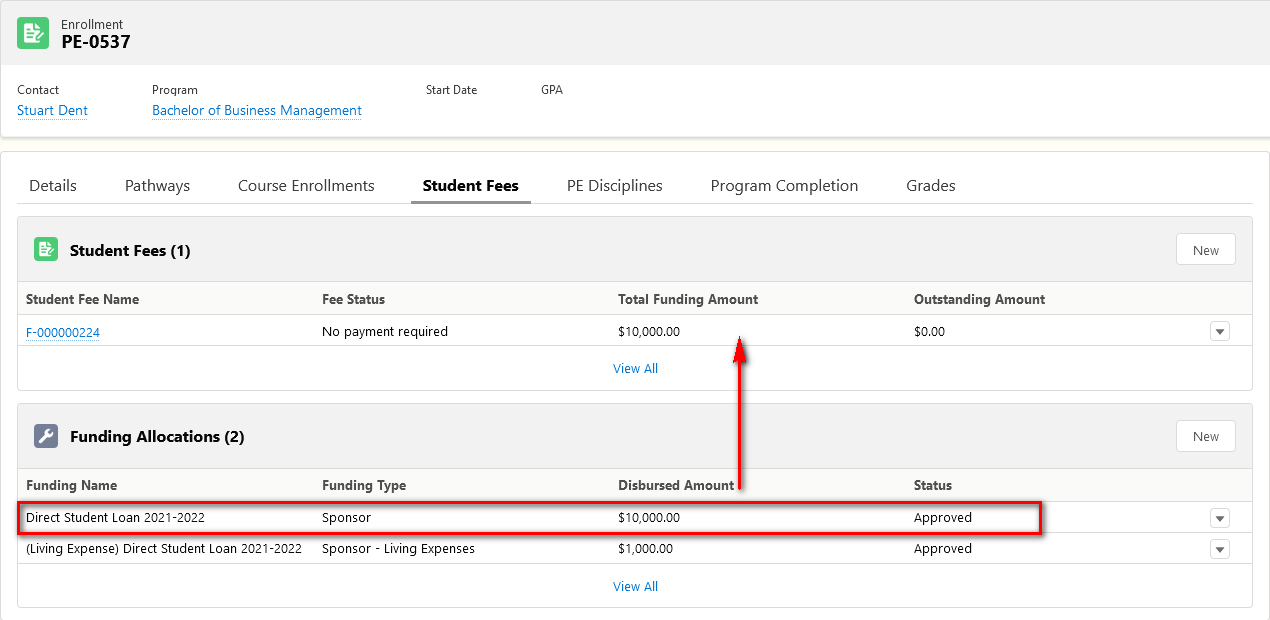How do I manage non-tuition reduction funding
Description
How to manage non-tuition reduction funds (for example living or housing expenses) which can be approved as a fund allocated for the student, like how the tuition fee related funds are awarded and disbursed?
Resolution
Background
In general, when Funding are configured (with RIO Education's packaged Funding Type) and subsequently approved as a Funding Allocation for a student's Program Enrollment, the fund will be disbursed and applied to Student Fees.
However, there may be a scenario where a school/organization wishes to track Funding that aren't tuition-fee related and need not apply to the Student Fees. These funding too can be approved as a Funding Allocation which is allocated to the student for the specific enrolled Program and yet should not be applied to any student fees.
Approach
In RIO Education v3.0 onwards, schools/organizations are allowed to introduce additional option values under the Funding's "Funding Type" picklist field. And when these funding are linked with an "Approved" Funding Allocation, no additional RIO Education logic will be applied to these funding allocations, which will also be excluded from allocating the funds to the student fees.
As such, these allocated funds can be treated as records for recording purposes on top of the funds allocated and applied to the student fees.
For example
RIO University would like to track the amount of approved loan for the tuition reduction and the amount that is disbursed to the student to cover living expenses respectively within RIO Education.
RIO University uses Funding with "Funding Type" = "Sponsor" (RIO Education packaged option) to track the tuition reduction loans. In this case, RIO University also introduced an additional "Funding Type" option called "Sponsor - Living Expenses". This enables RIO University to setup two Funding records for the different funding types.
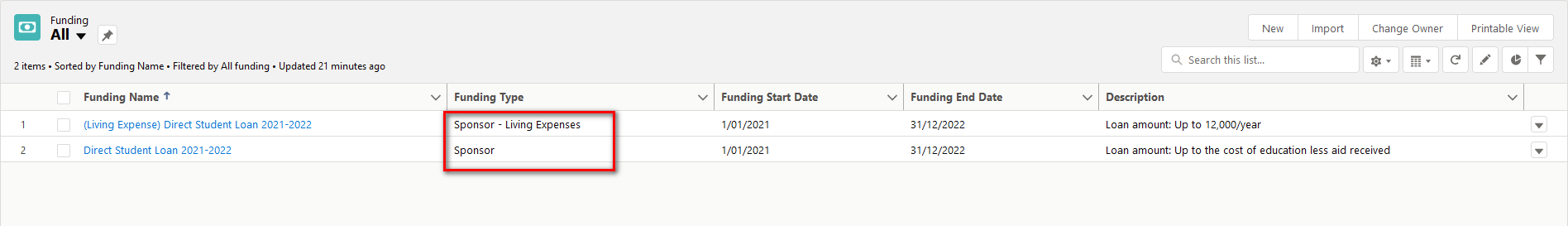
Subsequently, this enables RIO University to also produce separate Funding Allocations accordingly in a Program Enrollment. For example:
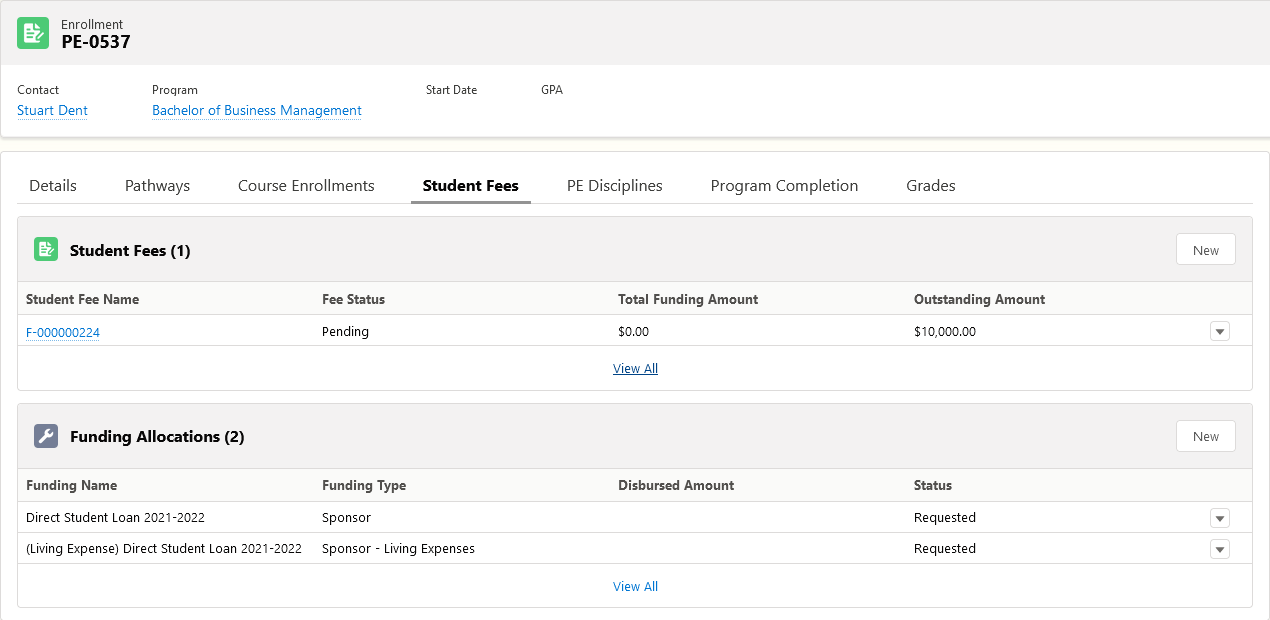
And upon approval of the non-tuition Funding Allocation type, the disbursed amount allocated is not applied to the student fee.
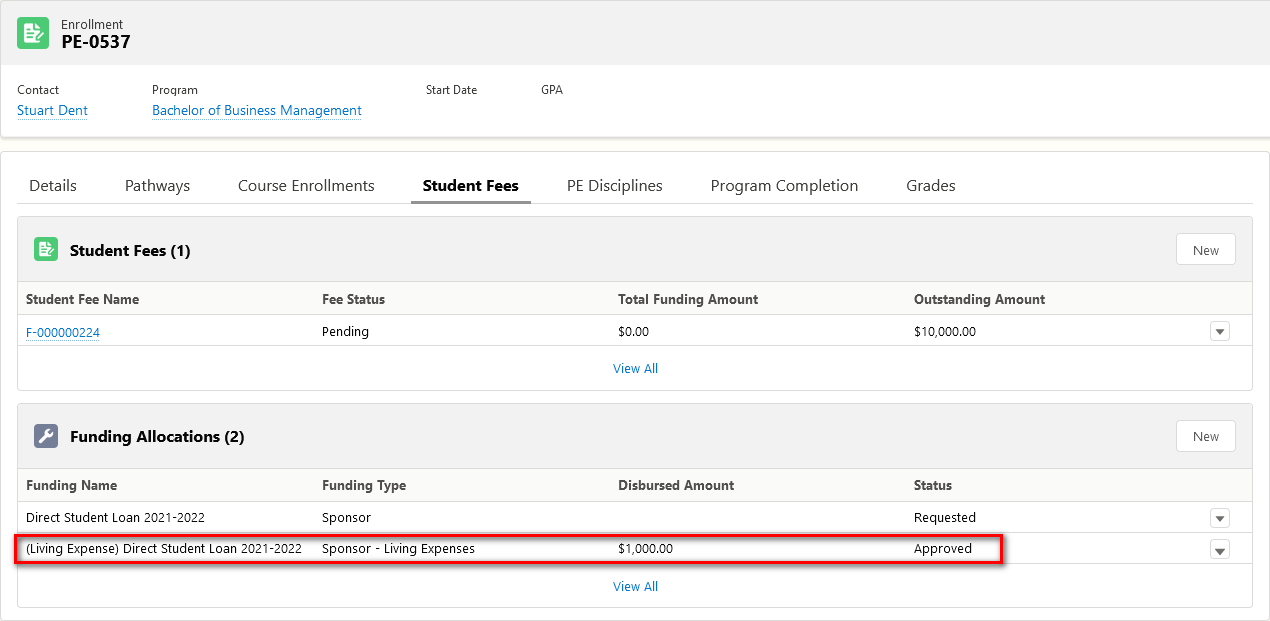
However, when the "Sponsor" type Funding Allocation is approved, the fund is applied to the student fee instead.