Credit Transfer is not working if the source Program Enrollment is withdrawn
Table of Contents
Description
The Auto Credit Transfer feature will not work if the source Program Enrollment is withdrawn (i.e. the student has withdrawn from the source Program Enrollment).
Resolution
If target Program Enrollment exists
There are two options:
- Admin can configure the 'Contribute Credit Transfer' option in the Program Enrollment Statuses (Custom Metadata Type), to allow a withdrawn Program Enrollment to act as the source, to automatically transfer credits to a new target Program Enrollment.
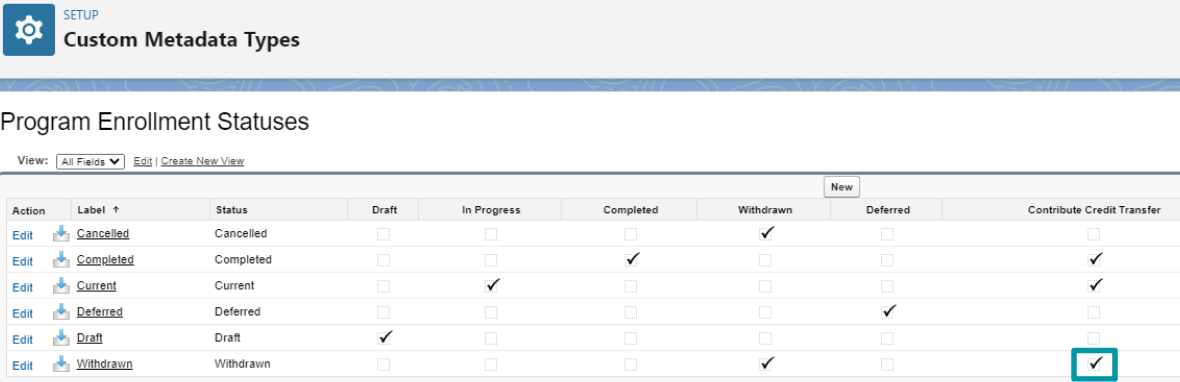
- Or, the admin can do a workaround by manually updating the source Program Enrollment's 'Program status' field from 'Withdrawn' to 'Current'.
Regardless which of the two choices above are taken, the next steps are to:
- Make sure the 'Auto Credit Transfer' checkbox is checked at both the source and target Program Enrollments.
- Navigate to the Course Connection record from the source Program Enrollment that has not had its credits transferred to the target yet.
- Locate the 'Grade Result' field. Take note of its current value.
- Save the 'Grade Result' field with an empty value.
- Reset (save again) the 'Grade Result' field with the previous value (as mentioned in step #3).
- Repeat the same against all other Course Connection records which have yet to transfer their credits to the target Program Enrollment yet.
If target Program Enrollment does not exist
If the 'Contribute Credit Transfer' option in the Program Enrollment Statuses (Custom Metadata Type) includes 'Withdrawn', and,
the target Program Enrollment has not been created yet,
the admin can proceed to check the 'Auto Credit Transfer' checkbox on the source Program Enrollment, and then create a target Program Enrollment.
Otherwise, the admin will need to:
- Update the source Program Enrollment's 'Program status' field from 'Withdrawn' to 'Current':
- Make sure the 'Auto Credit Transfer' checkbox is checked.
- Make sure the 'Auto Credit Transfer' checkbox is checked.
- Create the new Program Enrollment for the student.
- Once this is done, the auto credit transfer will be triggered and updated in the new Course Connection.
- Update the source Program Enrollment's 'Program status' field in step #1 back to 'Withdrawn' again.