Study Registration Status (Custom Metadata Type)
Table of Contents
Study Registration Status (Custom Metadata Type)
Introduced in v3.14 as part of Continuing Education, this custom metadata allows admin to configure the behaviour of the 'Status' field options for the Study Registration object.
Info
Whenever a new custom value is created for the 'Status' field on the Study Registration, make sure to also add it to the Study Registration Status custom metadata, to avoid any issue.
The Study Registration's status is used in concert with trigger handlers, to generate (or withdraw) Course Connections and Session Connections.
This is provided that a Course Offering is linked to the Study Offering.
For example, if the Study Registration record has a status that is defined as:
- Type = Confirmed,
- Upsert Enrollment = TRUE, and,
- Course Connection Enrollment Status = Enrolled,
then, the SR_CreateCourseConnections_TDTM will generate a Course Connection with an Enrolled status.
Also, if the status is defined as:
- Study Offering Booked Places Rollup = TRUE,
then, the SR_RollupPlaces_TDTM will recalculate and rollup the Study Offering's ‘Booked Places’ (i.e. 1 confirmed Study Registration status = +1 booked place for the Study Offering).
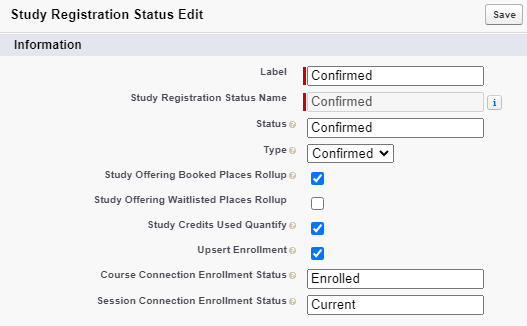
Conversely, if the Study Registration has a status that is defined as ‘Withdrawn’, then, the SR_WithdrawCourseConnections_TDTM will withdraw the student from the Course Connection instead.
By default, here are the configurations for each Study Registration status:
- Remember to create extra ones if you have added your own custom statuses.
| Status | Draft | Submitted | Waitlisted | Confirmed | Rejected | Cancelled | Withdrawn |
| Draft | TRUE | - | - | - | - | - | - |
| Submitted | - | TRUE | - | - | TRUE | - | - |
| Waitlisted | - | - | TRUE | - | - | - | - |
| Confirmed | - | - | - | TRUE | - | - | - |
| Withdrawn | - | - | - | - | - | TRUE | TRUE |
| Study Offering Booked Places Rollup | - | - | - | TRUE | - | - | - |
| Study Offering Waitlisted Places Rollup | - | - | TRUE | - | - | - | - |
| Study Credits Used Quantify | - | - | - | TRUE | - | - | - |
| Upsert Enrollment | - | - | - | TRUE | - | - | - |
| Course Connection Enrollment Status | - | - | - | Enrolled | - | - | - |
| Session Connection Enrollment Status | - | - | - | Current | - | - | - |
| Field | Usage |
| Status |
API value of the Status options from the Study Registration.
|
| Type = Draft | Represents draft status. |
| Type = Submitted | Represents submitted/cancelled status. |
| Type = Waitlisted | Represents waitlisted status. |
| Type = Confirmed | Represents confirmed status. |
| Type = Rejected | Represents rejected status. |
| Type = Cancelled | Represents cancelled status. |
| Type = Withdrawn | Represents withdrawn/dropped status. |
| Study Offering Booked Places Rollup | The status that has this as TRUE, will be considered by the booked places rollup. |
| Study Credits Used Quantify Rollup | The status that has this as TRUE, will be considered by the used quantity rollup. |
| Upsert Enrollment |
Represents the status to create/update Course Connection and Session Connection for a Study Offering that has a Course Offering linked. See here for the trigger responsible for this. |
| Course Connection Enrollment Status |
The Course Connection enrollment status mapping. Will be referenced by this trigger when creating a Course Connection and populating its Enrollment Status. |
| Session Connection Enrollment Status |
The Session Connection enrollment status mapping. Will be referenced by this trigger when creating a Session Connection and populating its Enrollment Status. |