Student Fee Type (Custom Metadata Type)
Metadata for student fee types
Table of Contents
Student Fee Type (Custom Metadata Type)
The Student Fee Type (custom metadata type) is used to define the supported Student Fee type defined in the Contact object, and the related fee amount field to be used to find the correct fee amount.
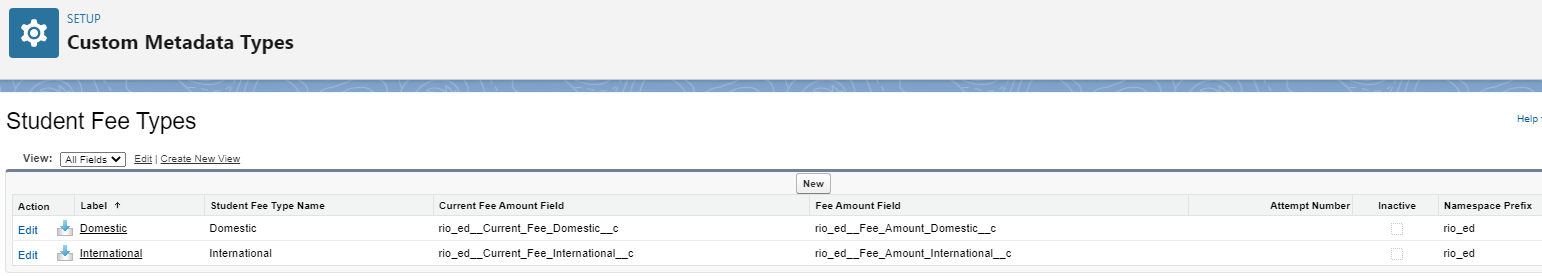
The Student Fee Type supports the following fields:
| Field | Description |
| Label |
Student Fee Type label. This should match a new picklist value you add to Contact's Student Fee Type field. |
| Attempt Number |
To specify different fee amount fields for multiple attempts. Matches against the Attempt Number field on Course Connection. If no matching Attempt Number is found, the field with a blank attempt number will be used. |
| Fee Amount Field | API name of the Fee Amount field. This field should be added to both Fee Schedule and Course Offering. |
| Current Fee Amount Field | Optional. API name of the Current Fee Amount field. This field should be added to both Fee and Course. This is reserved for future. |
| Inactive | Check to disable the configuration. |
Use case
Students taking a Course for the first time will be billed $2,000 (or $2,500 for international students).
If they have failed the Course and reattempt it, they will be billed $1,400 instead (or $1,800 for international students).
To do this:
- Navigate to Setup > Object Manager, and create additional currency fields for the Fee Schedule object to store the Fee Amount for reattempts.
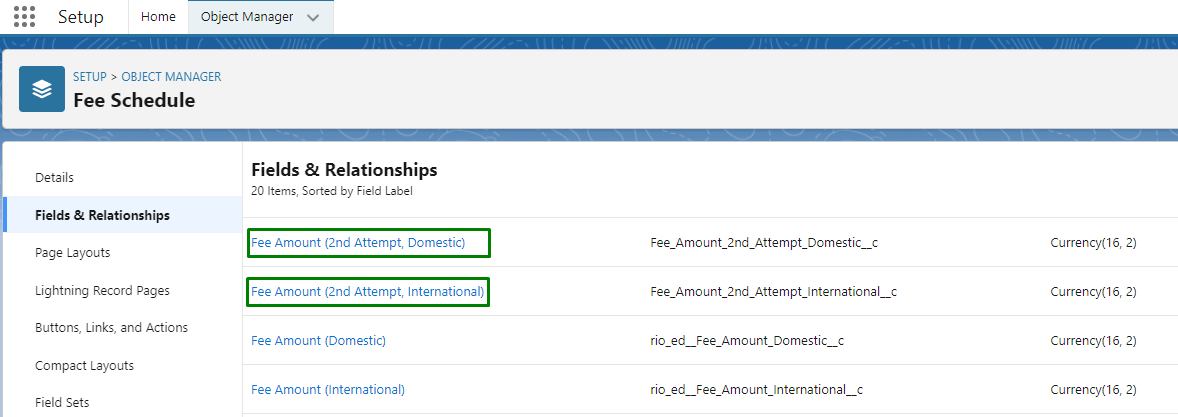
- Then, do the same for the Course Offering object as well.
Make sure that the names are the exact same as on the Fee Schedule.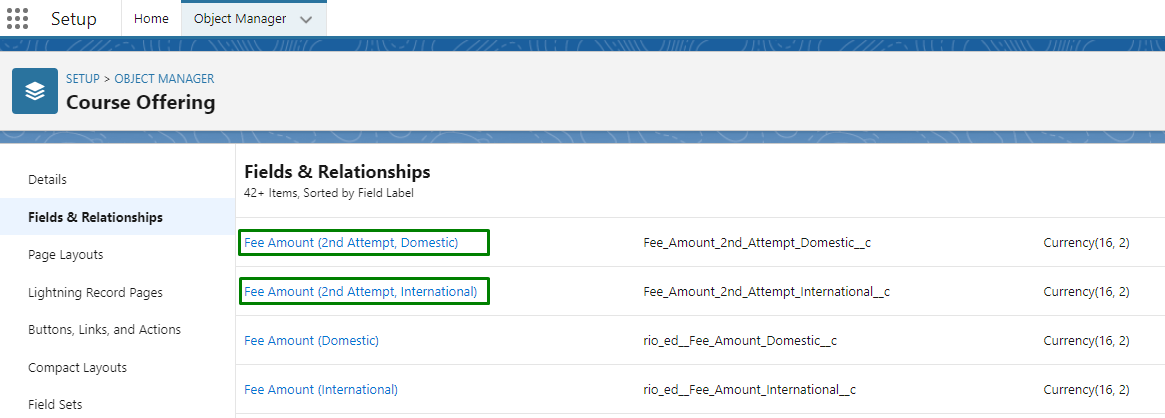
- Navigate to Setup > Custom Metadata Types, then click on 'Manage Records' for the Student Fee Type.
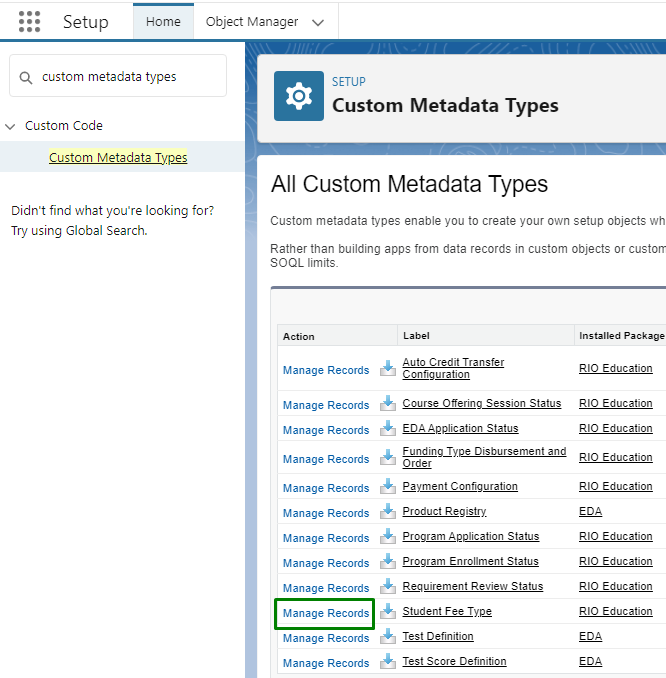
Click on a label and clone it.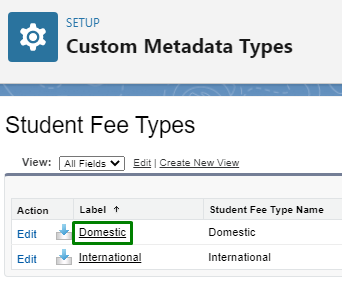
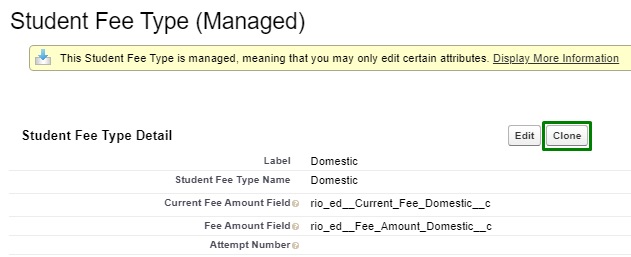
Change the following 'Label' and the 'Student Fee Type Name'.
Replace the 'Fee Amount Field' with the new field for 2nd attempts (copy the API name of the field you created earlier).
Set the 'Attempt Number' to 2.
Keep the 'Current Fee Amount Field' as it is.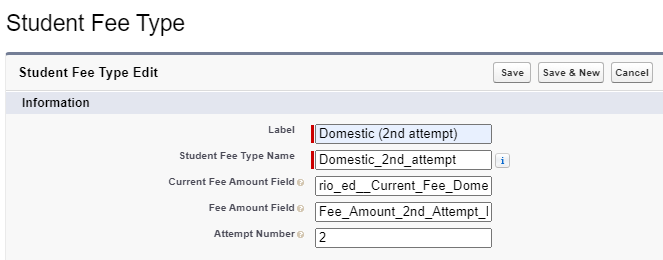
Save it and do the same for the other label.
- Proceed to create the Fee as you normally would (see here: Setting up Fees for Courses).
- Define the Fee Amount for 2nd attempt while creating the Fee Schedule.
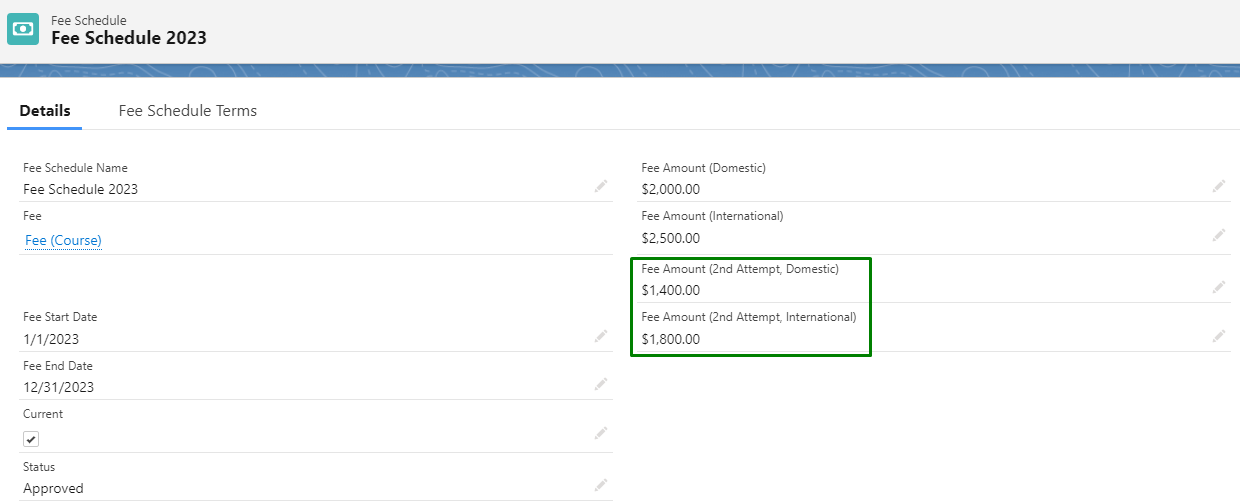
- Define the Fee Amount for 2nd attempt while creating the Fee Schedule.
- After setting the Fee as done above, the student will enroll to the Course Offering, which creates a Course Connection record.
The Course Connection will show an Attempt Number of 1, if this is their 1st attempt.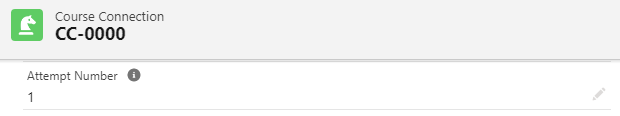
The system will compare with the metadata from step 3.
Assuming your student is domestic (Student Fee Type = Domestic on their Contact record), it will use the Fee Amount for the 1st attempt.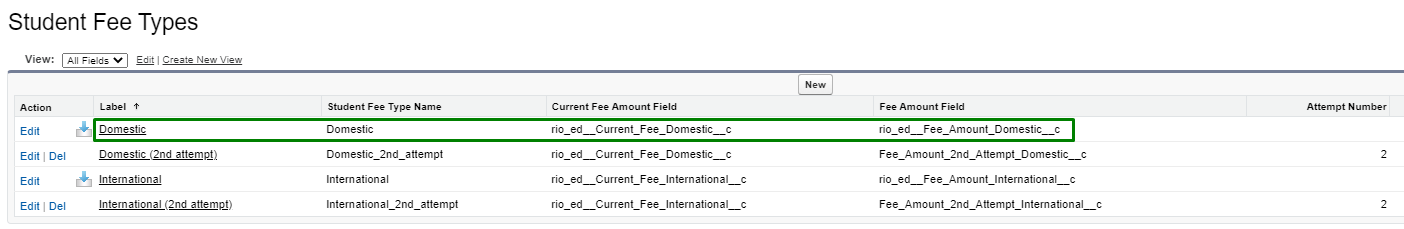
- If the student fails the Course, and re-enroll to it again, the Course Connection will show an Attempt Number of 2.
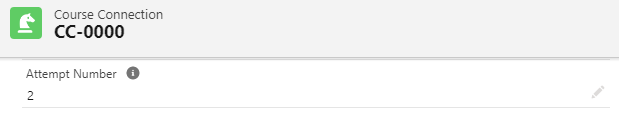
The system will compare with the metadata and use the Fee Amount for 2nd attempts.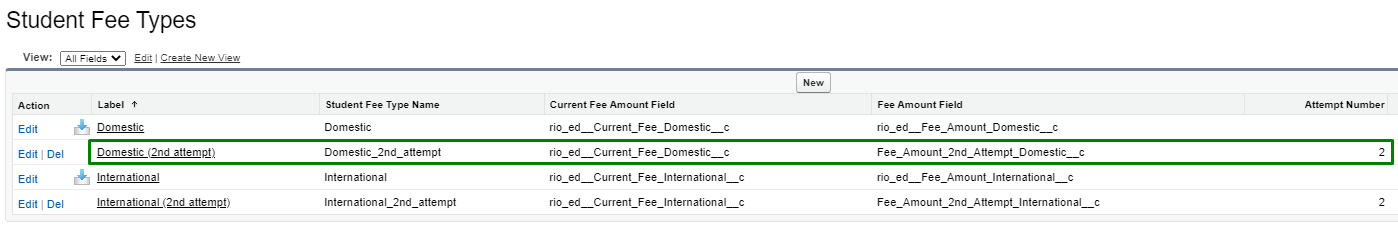
See also: Setting up Fees for Courses.