Transactional Data Migration Use Case
Table of Contents
Transactional data refers to the information that is generated as a result of transactions or events.
In RIO Education context, these transactions can include:
- Student details.
- Program Enrollment details.
- Course Enrollment (Course Connection) details.
- Result details.
Although there are a handful of student information systems (SIS) available, the transactional data mentioned above is pretty standard.
However, different SIS may have varying data structures, which may result in differences in the data exported for migration purposes.
When migrating the transactional data from the legacy SIS to RIO Education, data processing is often required to "retrofit" the legacy data into the structure of RIO Education.
Before beginning the migration process, it is recommended that you identify the possible enrollment use cases. The following are the main three use cases we have observed thus far:
- Completed students - students who have fully completed the program as specified in the legacy SIS.
- Ongoing students - students who have completed some of the courses as specified in the legacy SIS, and are still pursuing the remaining courses within RIO Education.
- New students - students who are new and will be processed fully within RIO Education.
Let's check out the recommended way of migrating transactional data based on the 3 use cases.
Completed students
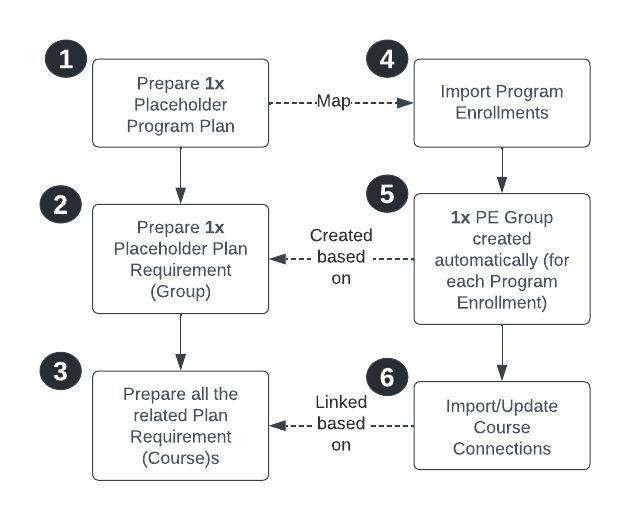
- Prepare/Create a placeholder Program Plan of the Academic Program.
- Prepare/Create a placeholder Plan Requirement (Group) under the placeholder Program Plan as created in #1.
- This field mapping is mandatory:
- Category = Required
- Credits = 1
- This field mapping is mandatory:
- Create all the Plan Requirement (Course)s and "park" them under the placeholder Plan Requirement (Group) as created in #2.
- Import the Program Enrollment records. The following must be followed when importing:
- The fields to be mapped:
- Program Status = "Current".
- Program Plan = the placeholder Program Plan created in #1.
-
Program Pathway = BLANK.
- The fields to be mapped:
- RIO Education will create 1x PE Group for each migrated Program Enrollment.
- No PE Pathway will be created for Completed enrollment
- No PE Pathway will be created for Completed enrollment
- Import Course Connections:
- First, deactivate the "REDU_CompletionEngine" trigger handler (class = rio_ed.PREN_CompletionEngine_TDTM , object = Course_Enrollment__c).
- Then, map these fields to the Course Connection:
- Historical Course ID = the Course ID of the enrolled/completed course (this is important as there is an automation that uses the value in the Historical Course ID for matching and linking the Course Connections to the right PE Groups and Plan Requirement (Course)s).
- Historical Term = the Term Name of the enrolled/completed course (although PE Pathway is not tracked, this information is the only field to track the term information. This is necessary if Transcript needs to be generated for historical record)
- Grade = the value of the grade (if any).
- Grade Value = the letter grade (if any).
- Release Grades = TRUE (checked).
- Enrolled Status = Completed
-
Attempt Number (to be further elaborated)
- Once the above is done, activate the trigger handler again. Then, mass update the imported Course Connections. The fields to be updated:
- Credits Attempted
- Credit Earned
- Grade Points
- Grade Result
- Ignore Credits Earned
- Ignore for GPA calculation
- First, deactivate the "REDU_CompletionEngine" trigger handler (class = rio_ed.PREN_CompletionEngine_TDTM , object = Course_Enrollment__c).
Ongoing students
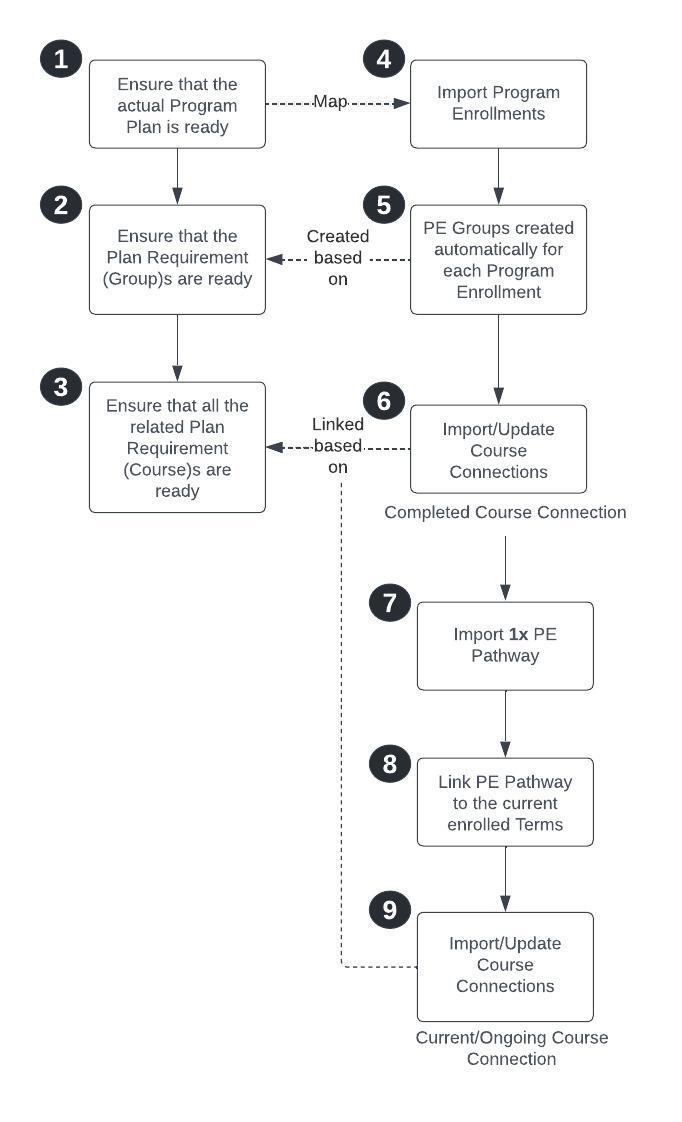
There are 2 parts in migrating ongoing students - we will need to handle both the Course Enrollments that are completed and Course Enrollments that are ongoing/current.
- Ensure that the actual Program Plan of the Academic Program is ready/created.
- Ensure that the Plan Requirement (Group)s under the Program Plan as mentioned in #1 are ready/created.
- Ensure that all the related Plan Requirement (Course)s under the Plan Requirement (Group)s as mentioned in #2 are ready/created.
- Import the Program Enrollment records. The following must be followed when importing and it's a 2-Step process:
- Step 1 - The fields to be mapped:
- Program Status = "Current".
- Program Plan = the actual Program Plan mentioned in #1.
- Program Pathway = (unless explicitly listed in the source data, this would be populated based on the Program Plan.Default Pathway. Ensure that the Master Data is configured with a Default Pathway)
- Step 2 - By excluding this field in Step 1, it will bypass the assignment of the first PE Pathway with the Starting Term
- Starting Term = the starting term from source data
- Step 1 - The fields to be mapped:
- RIO Education will create PE Groups for each migrated Program Enrollment.
- Import Course Connections (for completed Course Connections):
- First, deactivate the "REDU_CompletionEngine" trigger handler (class = rio_ed.PREN_CompletionEngine_TDTM , object = Course_Enrollment__c).
- Then, map these fields to the Course Connection:
- Historical Course ID = the Course ID of the enrolled/completed course (this is important as there is an automation that uses the value in the Historical Course ID for matching and linking the Course Connections to the right PE Groups and Plan Requirement (Course)s).
- Grade = the value of the grade (if any).
- Grade Value = the letter grade.
- Release Grades = TRUE (checked).
- Enrolled Status = Completed
- Once the above is done, activate the trigger handler again. Then, mass update the imported Course Connections. The fields to be updated:
- Credits Attempted.
- Credit Earned.
- Grade Points.
- Grade Result.
Note: This step will trigger the roll-up to the PE Group. Grade Setting Type can be omitted considering this is a Completed record and it's not linked to a Course Offering.
- First, deactivate the "REDU_CompletionEngine" trigger handler (class = rio_ed.PREN_CompletionEngine_TDTM , object = Course_Enrollment__c).
- The following steps are required to import the current/ongoing course enrollments (Course Connections). Import 1x PE Pathway for each imported Program Enrollment.
- Update the imported PE Pathways in order to link them to the students' current enrolled Terms (you can combine this step with #7 where you can import PE Pathways with linked Terms).
- The fields to be mapped:
- Term.
- Term.
- The fields to be mapped:
- Import Course Connections (for current/ongoing Course Connections):
- The fields to be mapped:
- Course Offering ID = the Course Offering of the Course for the term that the student is currently enrolled to. This is important as there is an automation that uses the values in the Course Offering for matching and linking the Course Connections to the right PE Pathways, PE Groups, and Plan Requirement (Course)s.
- Enrolled Status = Current.
- The fields to be mapped:
New students
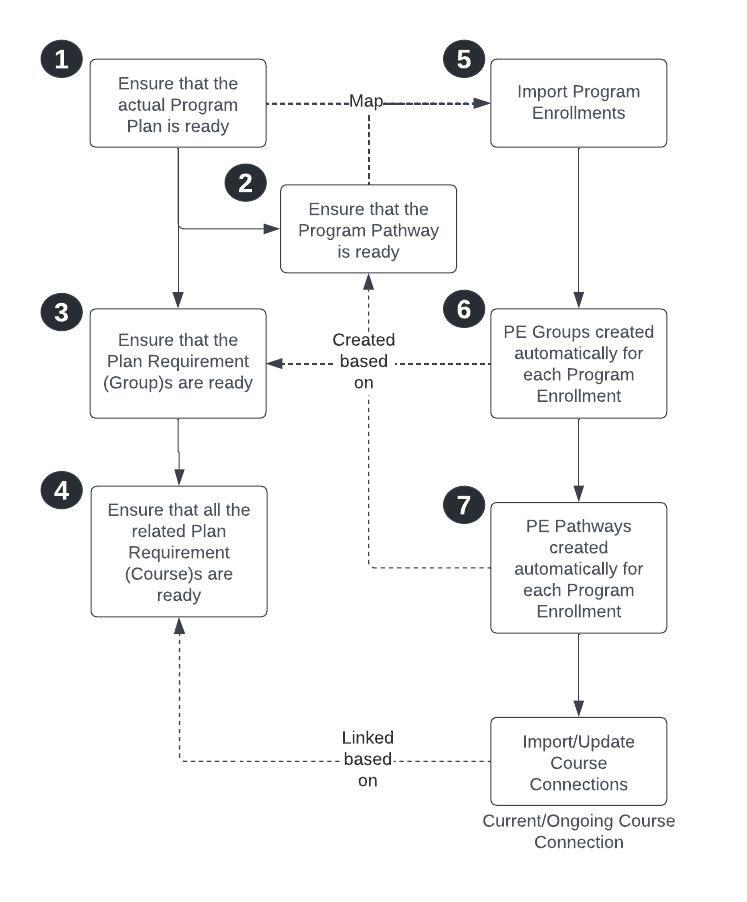
- Ensure that the actual Program Plan of the Academic Program is ready/created.
- Ensure that the Program Pathway under the Program Plan as mentioned in #1 are ready/created.
- Ensure that the Plan Requirement (Group)s under the Program Plan as mentioned in #1 are ready/created.
- Ensure that all the related Plan Requirement (Course)s under the Plan Requirement (Group)s as mentioned in #3 are ready/created.
- Import the Program Enrollment records. The following must be followed when importing:
- The fields to be mapped:
- Program Status = "Draft".
- Program Plan = the actual Program Plan mentioned in #1.
- Program Pathway = the Program Pathway mentioned in #2.
- Starting Term = the starting term of the student for the program enrolled.
- Once the above is done, mass update the imported Program Enrollments. The fields to be updated:
- Program Status = "Current".
- Program Status = "Current".
- The fields to be mapped:
- RIO Education will create PE Groups for each migrated Program Enrollment.
- RIO Education will create PE Pathways for each migrated Program Enrollments (the number of PE Pathways created for each Program Enrollment is based on the Program Pathways).
- The first PE Pathway will be automatically set with the Term based on the Starting Term in the Program Enrollment.
- The first PE Pathway will be automatically set with the Term based on the Starting Term in the Program Enrollment.
- If the new students have yet to enroll into any courses, then the migration ends here. If the students have already enrolled into some courses in the legacy SIS, then import Course Connections:
- The fields to be mapped:
- Course Offering ID = the Course Offering of the Course for the term that the student is currently enrolled to. This is important as there is an automation that uses the values in the Course Offering for matching and linking the Course Connections to the right PE Pathways, PE Groups, and Plan Requirement (Course)s.
- Enrolled Status = Current
- The fields to be mapped:
Note: The distinct difference between Ongoing/New student is the PE Pathway Term mapping:
- Ongoing - The PE Pathway first term is determined by the source data first course enrollment term followed by subsequent terms
- New - The PE Pathway first term is determined by the PE.Starting Term since there is no course enrollment yet
What transactional data is needed
See here for a list of the types of transactional data required. Each links to a detailed article describing the fields involved.