Dynamic Deposit Fee Generation
Overview
This enhanced solution on achieving a dynamic Deposit Fee generation is based on the 3.5 Release for ISS-001033 Deposit Fees.
Use Case
Student will have to pay for Deposit Fee prior to being formally admitted to the Program. The Deposit Fee is calculated based on the first Term Fee of the Program Fee. The fee will be different depending on the Program, study load: full-time, part-time, study mode: online, onshore, etc.
RIO Ed OOTB caters for a single Deposit Fee lookup in Program Plan. Hence, it is not direct to achieve dynamic Deposit Fee allocation. The following solution is to leverage on the existing automation from product and allow custom update via a flow screen.
Setup:
- Decide in the Program Application which Status will trigger the Program Enrollment creation for fee payment purpose.
- Associated Program Plan must have a lookup to a standard Fee for deposit.
- Auto Generate Deposit Student Fee (TRUE).
- Support Pre-Acceptance Enrollment != No.
- Update the Custom Metadata Types.Program Application Statuses - Default PEProgram Status column. The "Submitted" checkbox needs to be selected for the automation to work.
- If the column is left empty for the status, Program Enrollment is not generated.
- If the column is populated, Program Enrollment is generated with Program Status = value populated.
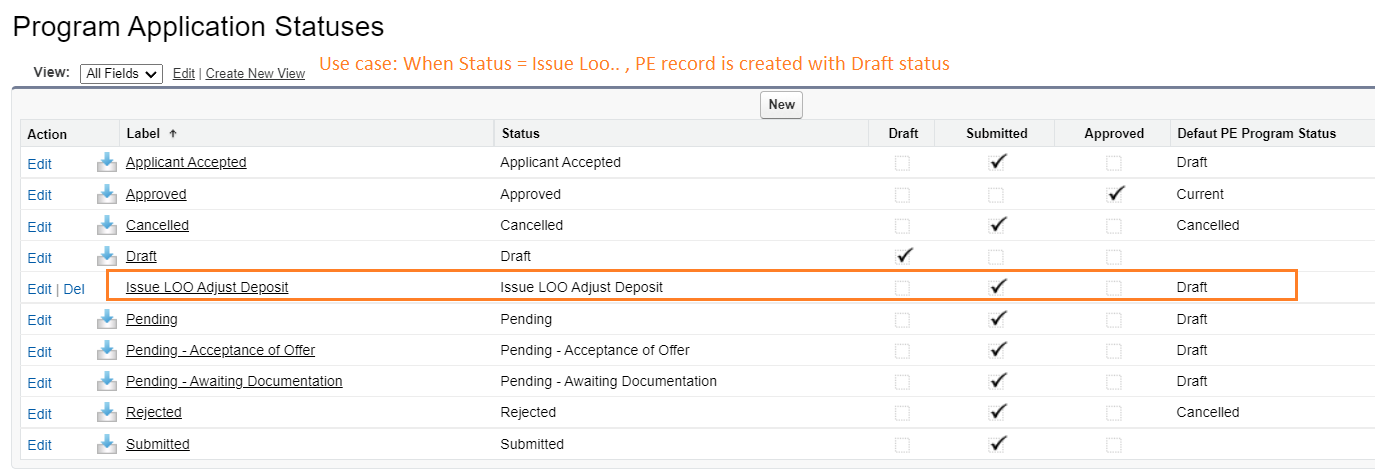
- Decide in the Program Enrollment which Program Status triggers Student Fee-Deposit record.
- Update the Custom Metadata Types.Program Enrollment Statuses - Deposit Fee column. In this case, the Student Fee - Deposit will be generated.
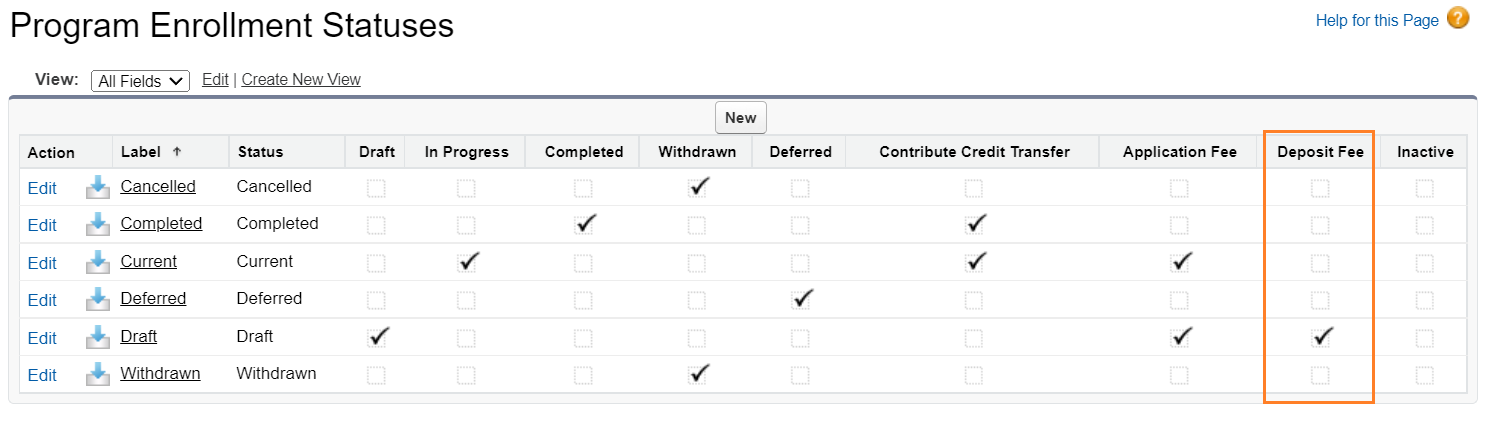
- For the enhanced solution, introduce a flow screen in the Program Application record, to allow internal user to adjust the Deposit Fee accordingly.
If the amount displayed from the standard Deposit Fee is correct, no adjustment will be required.
See also: Student Fee Generation