Enroll button not showing
Enroll button not found in enrollment wizard
Table of Contents
Description
The Enroll button is not visible/does not appear.
In other words, why is there no Enroll button in the enrollment wizard?
Resolution
The Enroll button is controlled by many conditions, it will only show up if:
- The student has met the pre-requisite.
-
Program Enrollment's 'Eligible to Enroll' checkbox is checked.
-
Course Offering is available for the selected Term.
-
Term's Enrollment Open Date/Time <= now
OR
Course Offering's Enrollment Open Date/Time <= now. - Course Offering's Status = 'Running (Enrollment Opened)'
Further clarification regarding #4:
The Census Date field in the Term determines the finalization of a Course enrollment (subject) for a Term. It also affects the display of Course status in enrollment wizard (Select Course tab) in the Student Community/portal.
If the Census Date < TODAY, students cannot enroll.
Similarly, if TODAY is either before the Enrollment Open Date/Time or after the Enrollment Close Date/Time in the Term, then students would not be able to enroll as well.
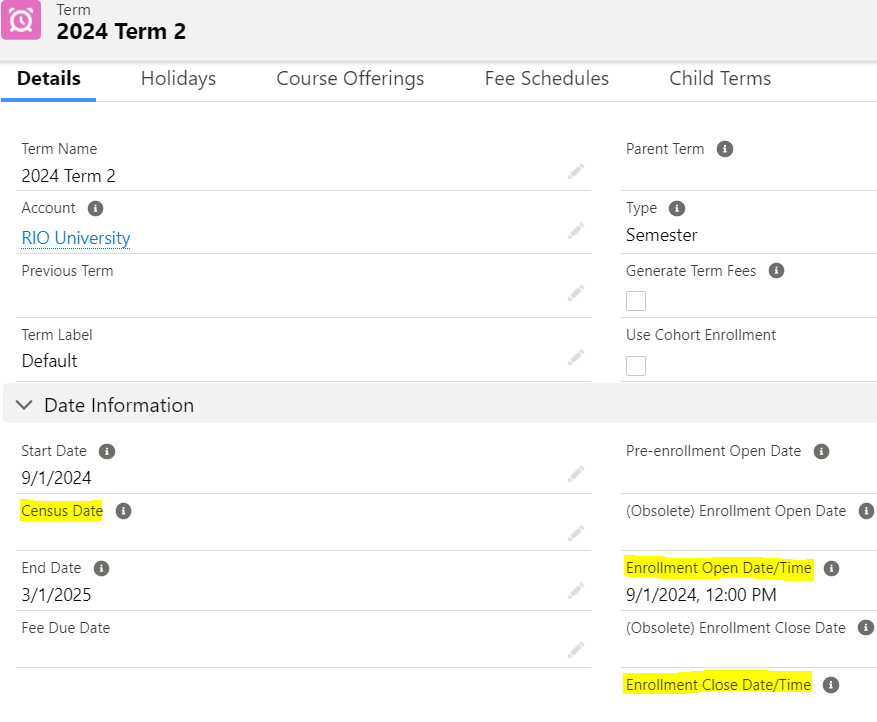
Another possible reason would be the Enrollment Open and Close Date fields in the Course Offering. Both fields are optional and will override the Term’s enrollment open/close date.
If populated, students would not be able to enroll for this Course if TODAY is before the open date or after the close date.
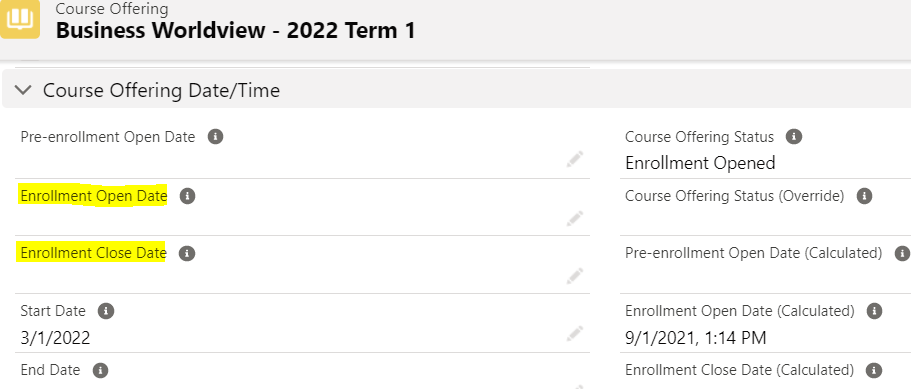
Further clarification regarding #5:
Usually before a Term has ended, the Course Offering Status ( a formula field ) is usually in a 'Running (Enrollment Opened)' state. Should you realised that it is in a Completed state even though the Term has not ended , check the Course Offering Status (Override) field and ensure that it is not set to 'Completed'
See also: Student Enrollment Wizard.