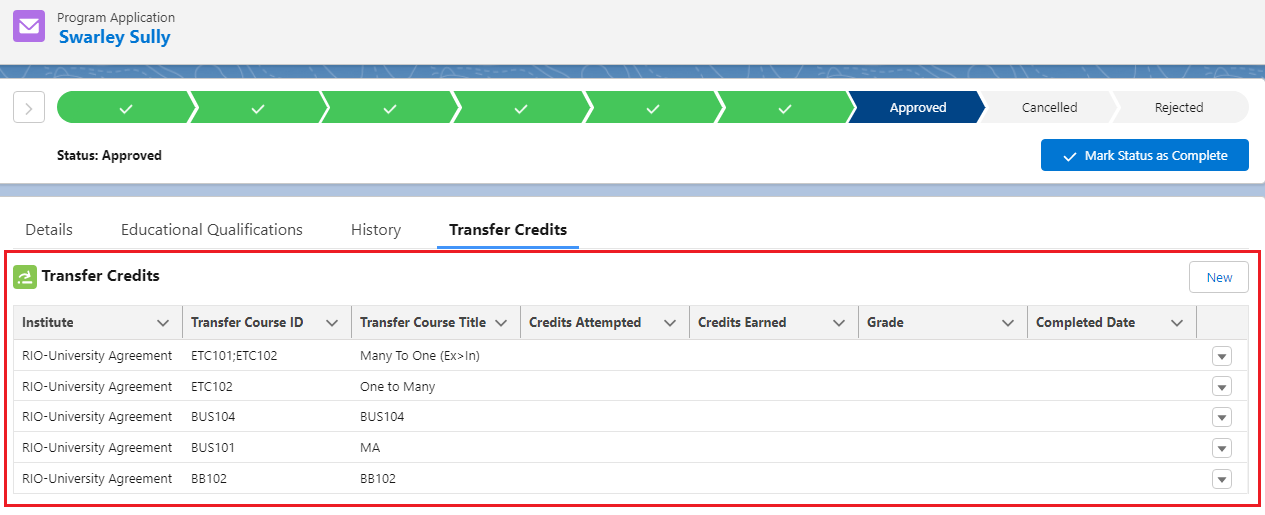RIO Ed - Transfer Credits List
rio_ed:transfercreditslist (Transfer credit component)
Table of Contents
RIO Ed - Transfer Credits List
This is the Transfer Credits component, which is used to list, add, remove, and Transfer Credits for a Program Application.
| Component Name | RIO Ed - Transfer Credits List |
| API Name | rio_ed:transfercreditslist |
| Type | Standalone |
| Recommended Pages | Program Application page |
| Supported In | Salesforce Internal |
Developer section
| Attribute Name | API Name | Description |
| Title | componentLabel | Displays top-left of the component. |
| Component Icon | componentIcon | Component Icon. |
| Application/Enrollment/Education Qualification Rec | applicationId | Application/Enrollment Id, would automatically bind the page's record id to the component variable by default. |
| Field List | fieldListString | Comma separated list of fields to display. |
| Field Label List | fieldLabelString | Comma separated list of field labels to display as header text for fields, if present at their respective comma separated location, they will be used. Leave blank to use Field label, a space to remove Label. |
| Show New Button | showCreateNew | Display new Button. |
| New Button Label | createNewLabel | New Button Label. |
| Institute Label | instituteLabel | Institute Label. |
| Institute Icon Name | instituteIconName | Institute Icon Name. |
| Course Icon Name | courseIconName | Course Icon Name. |
| Show Type Field | showTypeField | Shows the Type field (e.g. Incoming/Outgoing), and allow selecting Transfer Agreements for Outgoing types. |
| Transfer Agreement Icon Name | transferAgreementIconName | Transfer Agreement Icon Name. |
| Number of Lookup Institutes | numberOfLookupInstitutes | Number of Institutes to be displayed in Lookup search. |
| Number of Lookup Courses | numberOfLookupCourses | Number of Courses to be displayed in Lookup search. |
| Show List of Institutes | showDefaultInstituteList | Show List of Institutes by default without searching. |
| Show List of Courses | showDefaultCourseList | Show List of Courses by default without searching. |
| Show List of Transfer Agreements | showDefaultTransferAgreementList | Show List of Transfer Agreements by default without searching. |
| Allow create New Agreements | allowCreateAgreement | Allow creating new Agreement records. |
| Allow create New Agreement Courses | allowCreateAgreementCourse | Allow creating new Agreement Course records. |
| Show PE Group Lookup | showPeGroupLookup | Show PE Group lookup field on transfer credit edit screen. |
| PE Group Lookup Icon | peGroupIconName | PE Group lookup icon name. |
| Show List of PE Groups | showDefaultPeGroupList | Show a list of PE Group by default without searching. Up to 5 lookups will be displayed on the PE Group field, when creating a new Transfer Credit. These are sorted by their name in alphabetical order. |
| Show PE Discipline Requirements (Group) Lookup | showPeDisReqLookup | Show PE Discipline Requirements (Group) lookup field on transfer credit edit screen. |
| PE Discipline Requirements (Group) Lookup Icon | peDisReqIconName | PE Discipline Requirements (Group) lookup icon name. |
| Show List of PE Discipline Requirements (Group) | showDefaultPeDiscReqList | Show a list of PE Discipline Requirements (Group) by default without searching. Up to 5 lookups will be displayed on the PE Discipline Requirements (Group) field, when creating a new Transfer Credit. These are sorted by their name in alphabetical order. |