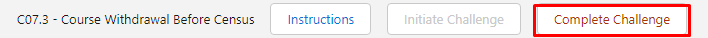[Advanced] C07.3 - Course Withdrawal (before Census Date)
Table of Contents
RIO Challenge C07.3 - Course Withdrawal (before Census Date)
It is common for University students to enroll to a Course, but later decide to withdraw, after deciding that the Course was not a good fit and they should choose a different Course instead.
To support students to withdraw from a Course as smoothly as possible, most institutions allow students to enroll/withdraw from Courses before the census date (where fees will be finalized).
Pre-requisite challenges
Before trying out this challenge, it is recommended to complete these first:
Learning outcomes
- Understand the Course withdrawal process.
- Understand the effect of withdrawing from a Course before the Census Date.
What does success look like?
- The student is able to withdraw from the Course, since it is still before the Census Date.
- The student will not need to pay for the Course fees.
Reading material
Related challenges
Estimated time to complete
15 minutes.
Steps to complete the challenge
RIO University charges their students based on the enrolled Course on a Term basis. Therefore, before the student bill is generated, there is a cut-off date for all Course enrollment activity, so that the finance team can finalize the student’s bill.
The Census Date is the last date for students to withdraw from Courses, before the fees are finalized for enrolled Courses.
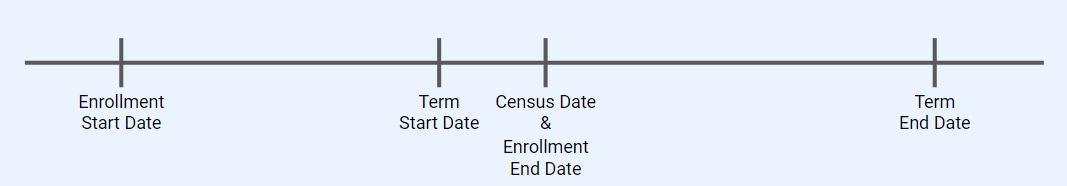
Follow the steps below to observe how the system manages Course withdrawal before the cut-off date.
- Click on the 'RIO Challenge V2' tab at the bottom left of the page. Click on 'Initiate Challenge' to generate the data required for this challenge.
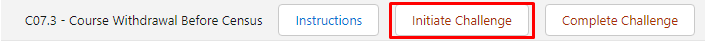
- Navigate to the 'Terms' tab and select the list view 'Challenge 7.3 - Course Withdrawal'.
Select and enter the Term 'C07.3 - Future Term 1', and update the following information:Enrollment Open Date/Time 1 day before today’s date. Enrollment Close Date/Time 1 month from today's date. Census Date Same as Enrollment Close Date.
- Let's take a look at a student's enrolled Courses.
Navigate to the 'Program Enrollments' tab and select the list view ‘Challenge 7.3 - Course Withdrawal’.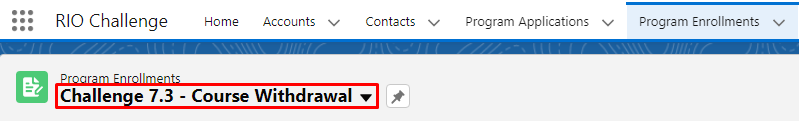
Select the Program Enrollment record created for the student 'C07.3 - Fred Smith'.
From the ‘Pathways’ tab, select the tile for ‘C07.3 - Future Term 1’.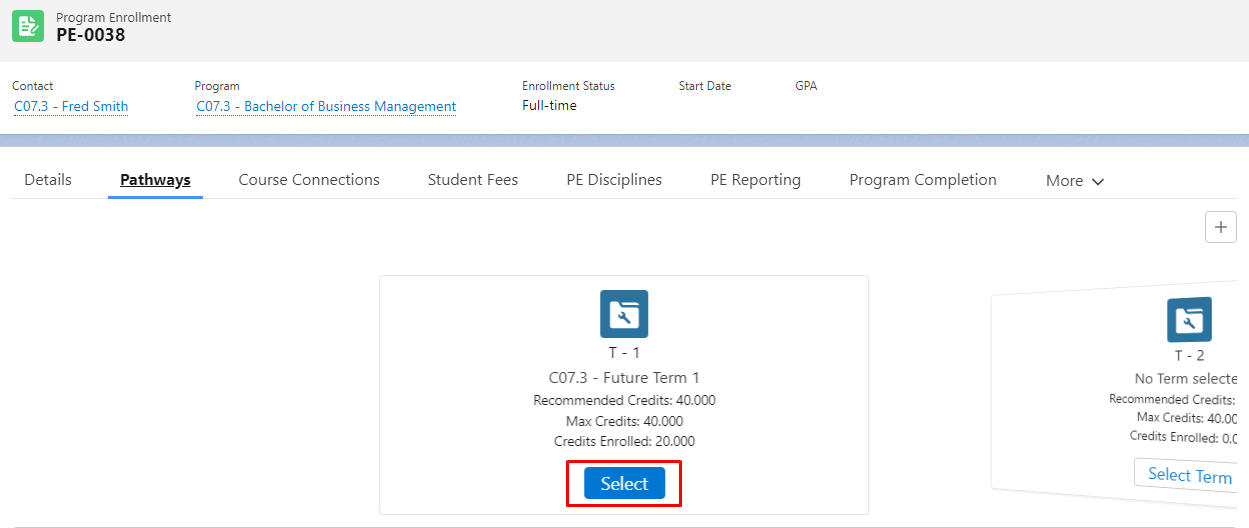
You will see that Fred Smith is already enrolled to:- C07.3 - Introduction to Systems Design.
- C07.3 - Database Design.
- Let's view the fees billed to Fred Smith.
To view them, navigate to the 'Student Fees' tab.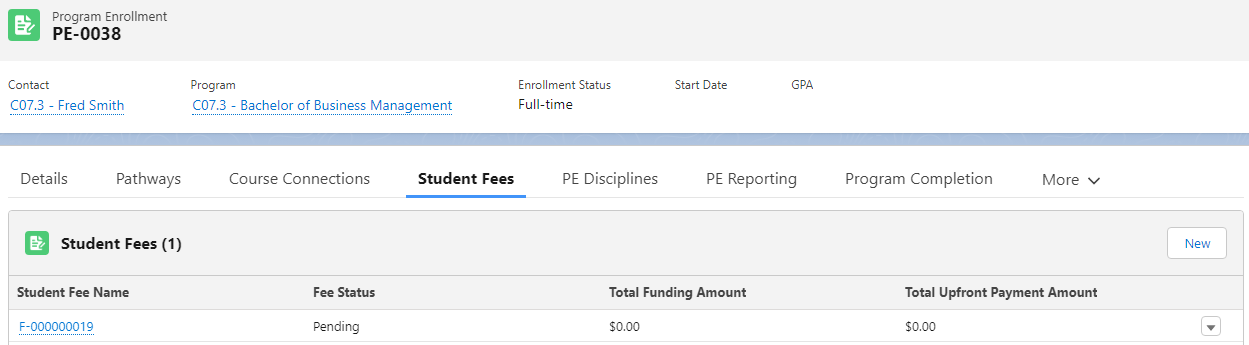
Enter into the Student Fee record, and navigate to the ‘Fee Lines’ tab.
There will be 2 Fee Lines - one for each enrolled Course, each with a fee of $2500.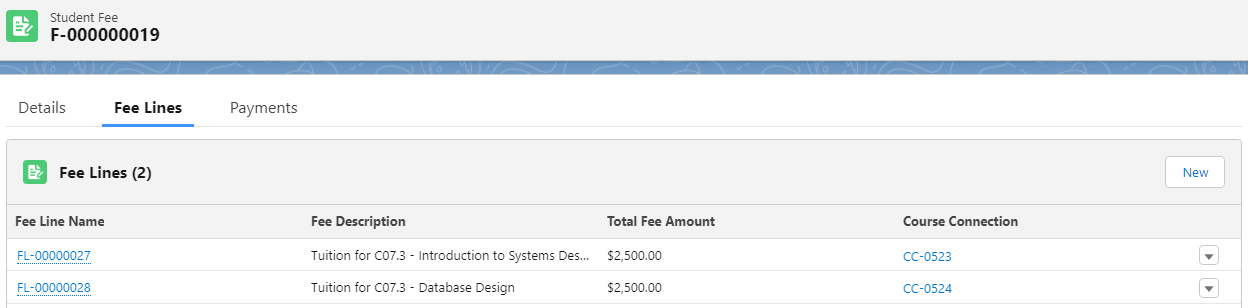
These fees are not finalized yet, since it is currently still before the Census Date.
- Fred Smith has changed his mind, and decided to withdraw from ICT115. He plans to enroll in this Course together with his friends in the next Term instead.
Return to the Program Enrollment and under the 'Pathways' tab, select the tile for ‘C07.3 - Future Term 1’.
Unenroll from 'C07.3 - Introduction to Systems Design'.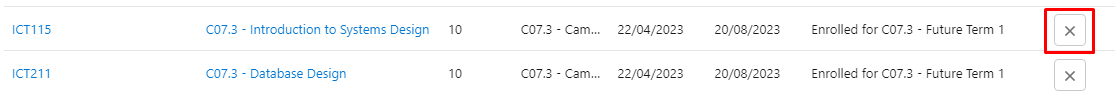
Fred will be able to successfully withdraw from the Course without any issue.
Notice that after unenrolling, the status will show the Course to be available for enrollment again, since the Enrollment Close Date has not passed yet.
- Now that Fred Smith has withdrawn from the Course, what will happen to the fee that was billed to him?
Return to the 'Student Fees' tab. Select the Student Fee record, and then click on the 'Fee Lines' tab.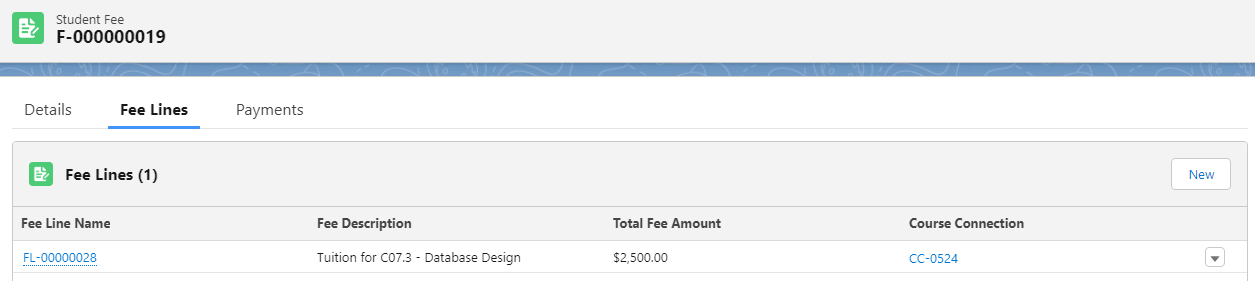
Notice that the Fees Line for 'C07.3 - Introduction to Systems Design' has been removed. This is because Fred has withdrawn before the Census Date, and has not made any payments yet.
In short, unpaid Fee Lines for Courses withdrawn before the Census Date will be automatically deleted.
- Congratulations, you have completed the challenge! Click on the 'RIO Challenge V2' tab at the bottom left of the page, and click on 'Complete Challenge'.