Setting up Stripe Gateway in Salesforce (RIO Education)
Table of Contents
Overview
Note: RIO Education uses both Payment2US and Stripe in our payment implementation.
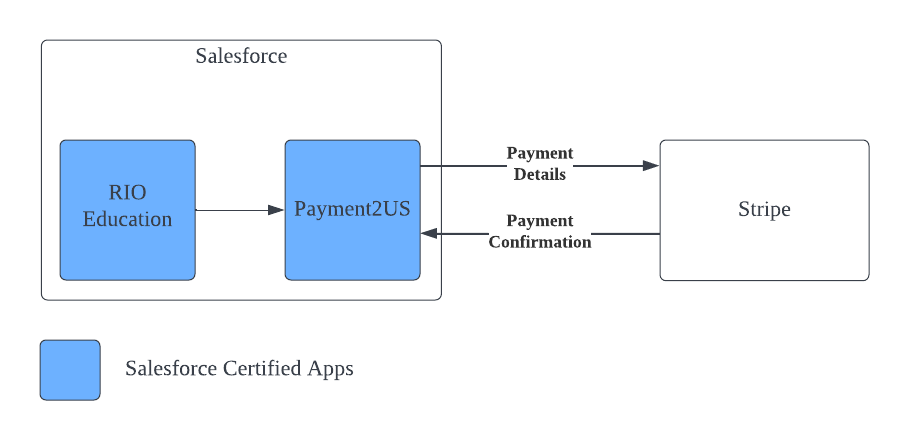
In our context with RIO Education implementation:
- Stripe is a payment gateway.
- Payment2US is a payment processor.
This basically means that:
- Payment2US facilitates the transaction (and functions as the interface that the user will interact with to perform the payment).
- Stripe on the other hand communicates the approval or rejection of the transaction with the relevant bank, other monetary service which in turn is used by Payment2US to indicate to the user if the transaction was successful or failed.
Steps to setup Stripe
Click here to find out how to setup Stripe.
Note: When you have successfully signed up, please let the RIO Consultant know. The team will setup a secure way to share the publishable key and secret key (test mode). Please use a secure environment to share the information with the RIO consultant, or check with the RIO consultant to organize a secure way to share the information.
Note: There will be additional information or actions required to be performed by the org in the Stripe account at a later stage - the RIO Consultant will work together with you on this. For example:
- Step 5 onwards of the Stripe Webhook Setup section (the steps or links may be updated by Payment2Us and may no longer be valid).
- Steps 1 to 3 of the Secret Key Setup section (the steps or link may be updated by Payment2Us and may no longer be valid).