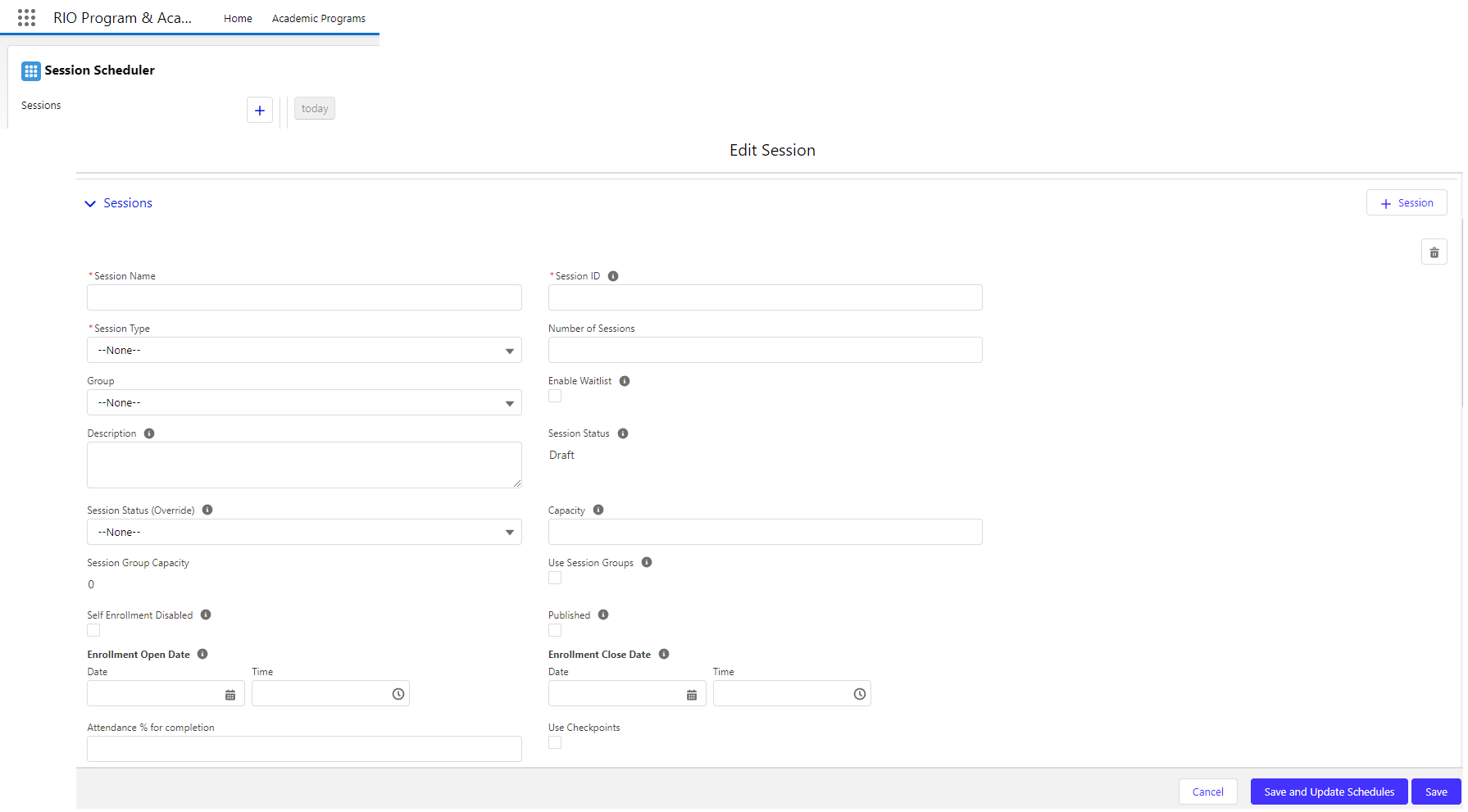Session Scheduler - Custom Form Fieldset Configuration
The Session Scheduler has an area to allow new Session creation. The interface comes with a default set of fields and display sequence.
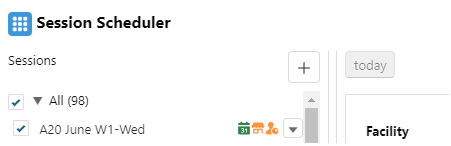
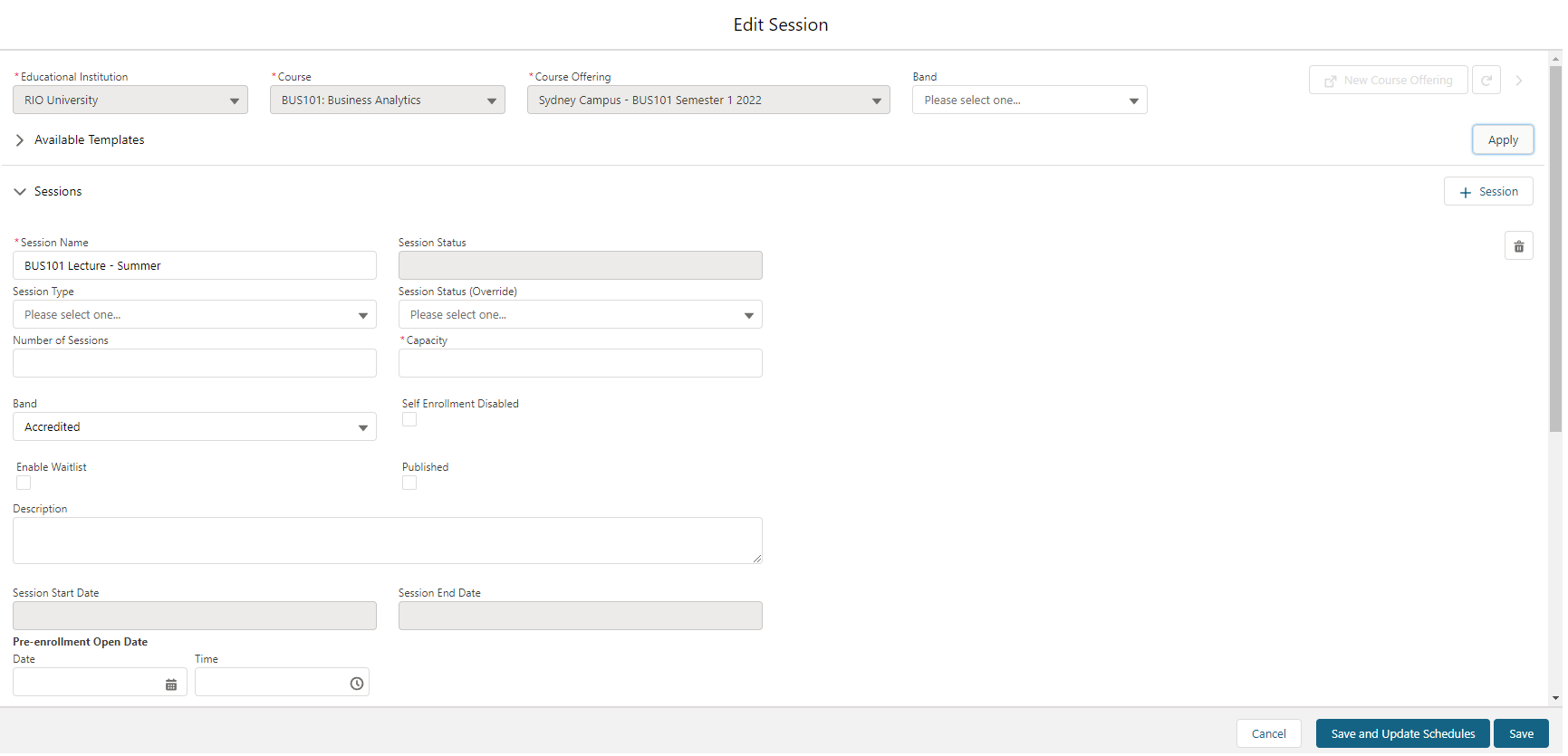
In order to overwrite the interface with new/deleted fields:
- Create new Field Sets for Session object.
- Edit the Session Scheduler page and update the following parameters for the component, RIO Ed - Session Scheduler:
- Use Custom Form For Session Edit = TRUE.
- Custom Form Fieldset Name = <input the field set created in #1>.
- Custom Form Column Number = 2.
- Custom Form Column Size = 4.
This will result in the following: