Order Status (Custom Metadata Type)
Table of Contents
Order Status (Custom Metadata Type)
Info
Whenever a new custom value is created for the 'Status' field on the Order, make sure to also add it to the Study Registration Status custom metadata, to avoid any issue.
Introduced in v3.14 as part of Continuing Education, this custom metadata allows admin to handle field mapping of Study Credit and Study Registration statuses, based on the status of the parent Order object.
For example, when a student registers (places an order) for a Study Offering, an Order is created with the Status = Draft.
The child Study Registration and Study Credits records will also be in Draft as well.
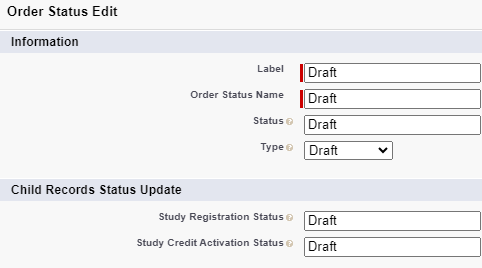
The student then completes payment and the Order will have Status = Paid.
The child Study Registration will be Confirmed, and the child Study Credits will be Active.
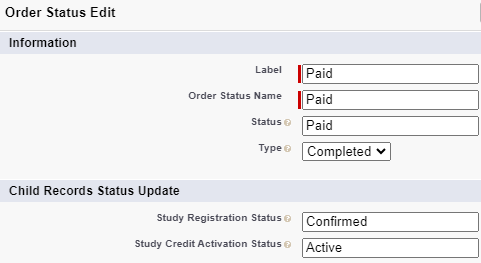
See the trigger here responsible for the automatic field updates on those child records.
By default, here are the configurations for each Order status:
- Remember to create extra ones if you have added your own custom statuses.
| Status | Draft |
Submitted |
Pending Payment |
Paid |
Refunded |
Void |
| Type | Draft |
Submitted |
Submitted |
Completed |
Cancelled |
Cancelled |
| Study Registration Status | Draft |
Submitted |
Submitted |
Confirmed |
Cancelled |
Cancelled |
| Study Credit Activation Status | Draft |
Draft |
Draft |
Active |
Inactive |
Inactive |
| Field | Usage |
| Label | The name of this custom metadata value. |
| Order Status Name | The API name of the label. |
| Status | The API name of the Status of the Order object. |
| Type | The type of Order. |
| Study Registration Status | Defines the value which the Study Registration's Status will take. |
| Study Credit Activation Status | Defines the value which the Study Credit's Activation Status will take. |
| Inactive |
Defines this custom metadata as inactive. If TRUE, then this will not affect anything when the Order Status is set to this value. |