Room Allocation Wizard
An explanation of the different options for setting up the Room Allocation Wizard.
Table of Contents
Overview
The RIO Ed Housing extension package includes the Room Allocation Wizard, which is used to allocate rooms to students who request accommodation.
For a use case example, see: Housing for students.
Configuration
There are a few configurations that need to be done for the Room Allocation Wizard filter to behave correctly after the fresh installment.
- Go to Setup > Object Manager > Facility > Fields & Relationships.
- Find the "Facility Type" picklist field and add the 3 picklist values mentioned in the table above.
- Building.
- Apartment/Floor.
- Residence.
- Go to Page Layouts and drag "Sub-Type" field into the respective layout you are using.
- Launch the Room Allocation Wizard.
- Click on "Edit Page".
- Ensure the values for the highlighted fields in the screenshot below are the same according to the picklist value added in step #3.
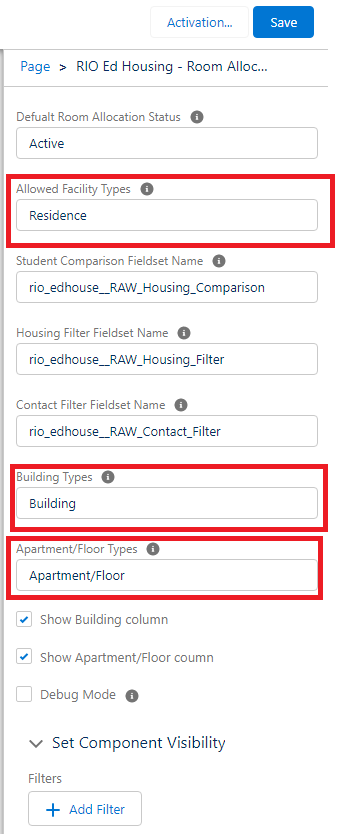
Note:
From Housing v1.5 onwards, the Room Allocation Wizard will skip retrieving Housing Application records that do not have a Contact linked.
Facilities
By default, the Room Allocation Wizard will look for these Facility Types:
- Building - Residence Type.
- Apartment/Floor - Residence Floor.
- Residence - Residence.
You can customize them if you wish (click here for more information). If you want to use our default types, you may need to include them to your Facility Types picklist.
It is recommended that you set up facilities and parent facilities for room allocations in one of the following ways:
- Building > Residence.
- Building > Apartment/Floor > Residence.
The Room Allocation Wizard will only display the hierarchy correctly if it follows one of these 2 models. Extra parent facilities can be added for internal reference, but we can only show up to 3 in the wizard at once.
Customizable options
Here is a list of the customizable options when setting it up:
| Field | Details | Default Value |
|---|---|---|
| Default Room Allocation Status | Sets the status on new Room Allocations to this status when created. | Active. |
| Allowed Facility Types | A comma-separated list of Facility types that can be allocated. Only facilities of these types will be shown. | Residence. |
| Student Comparison Fieldset Name | Fieldset API name on the Housing object. The fields in this fieldset will be shown in the sidebar when selecting or comparing a student. |
rio_edhouse__RAW_Housing_Comparison |
| Housing Filter Fieldset Name | Fieldset API name on the Housing object. The fields in this fieldset will be shown in the filter popup window. These fields will also be automatically taken from the student's Housing record and applied in the filter. |
rio_edhouse__RAW_Housing_Filter |
| Contact Filter Fieldset Name | Fieldset API name on the Contact object. The fields in this fieldset will be shown in the filter popup window. These fields will also be automatically taken from the student's Contact record and applied in the filter. |
rio_edhouse__RAW_Contact_Filter |
| Building Types | A comma-separated list of Facility types that are considered Buildings. These must be immediate parents to the "Allowed Facility Types" above, or immediate parents to the "Apartment/Floor Types" below (if applicable). These facilities are available for filtering, and can be shown in the table if the "Show Building column" is checked. | Residence Building. |
| Apartment/Floor Types | A comma-separated list of Facility types that are considered Apartments/Floors. These must be immediate parents to the "Allowed Facility Types" above. These facilities are available for filtering, and can be shown in the table if the "Show Building column" is checked. | Residence Floor. |
| Show Building column | Shows the Building column in the room allocation table. | True. |
| Show Apartment/Floor column | Shows the Apartment/Floor column in the room allocation table. | False. |
| Debug Mode | Intended for developer/debugging use only. | False. |