Session Scheduler is one of the complex features we have in RIO Education. This page is driven by many data sets in RIO Education. To explain them, I will start by showing how this interface is rendered:
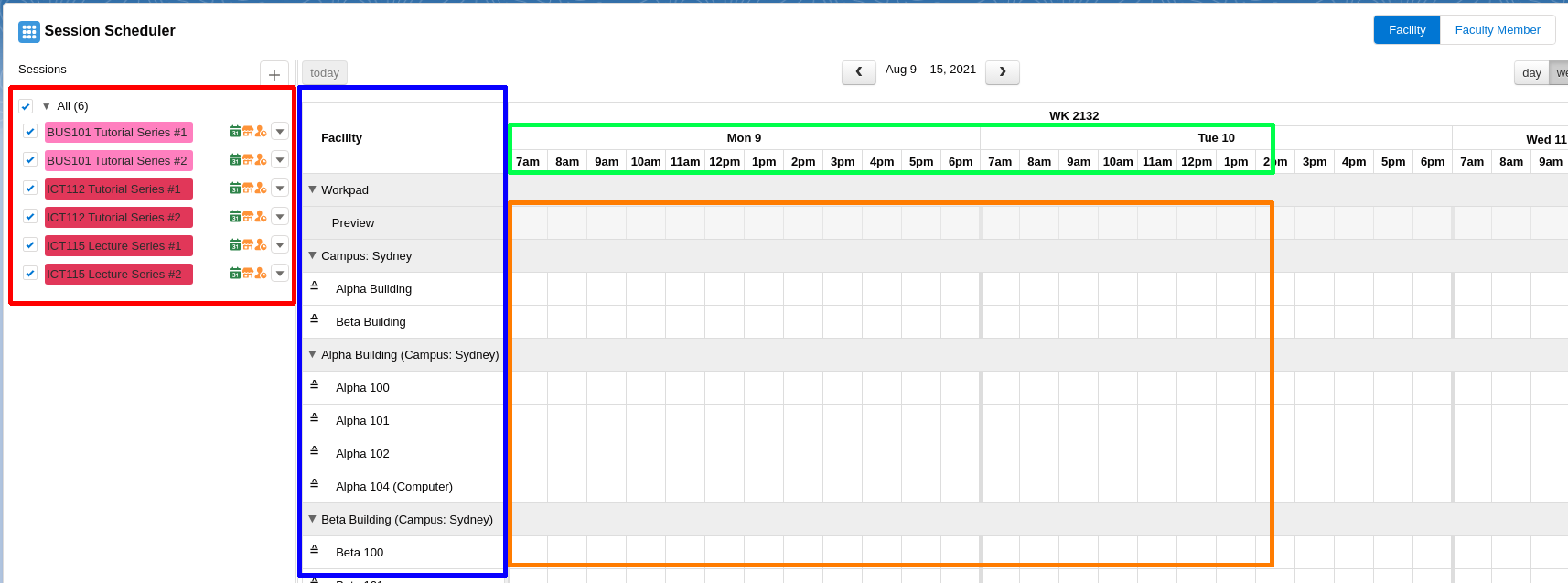
First of all, let's divide this interface into 4 parts:
Red: This is the Session list. It is driven by Session (Record Type=Class). In some configuration, the visibility of the Session list is controlled by the date range you decide to view. For example, any Session that is unrelated to the data range will be hidden.
Blue: For Facility Scheduling, it will display the the list of Facilities under a Location (Campus) or a Parent Facility. The Facility must be an Active facility to be shown here. The Parent Location should also have the Campus checkbox ticked. For Faculty Member Scheduling, it will display a list of Faculty Members (Contact) grouped by Account / Primary Educational Institution / Primary Department. The Primary Department will take precedence if there is one set on the Faculty Member contact record.
Green: These are part of the configuration. It is not driven from any data set.
Orange: The orange part is Booking data. Fortunately, this is automatically generated in RIO Education.
If you are doing data migration and needs to create a list of Sessions, here is the steps you need to do:
- Load Session (RecordType=Class) and Session Time records directly or clone it from a Session (RecordType=Template).
- Session records must be created first before you can add in Session Time.
- Once this is done, go back to Session Record and update Booking Status = Create/Update Booking.