Master Data Template Guide - Funding
| Related Tabs | 38 - Funding |
| Dependent Data | - |
| Object ID | rio_ed__Funding__c |
Funding
Funding acts as a scholarship record which students can apply for. It defines the total funding available, the maximum amount that can be disbursed to a student and per Term.
Once a student has applied for Funding via the Student Community, this will automatically create a Funding Allocation record under this Funding record, where the registrar/admin can approve and allocate the funds to that student accordingly.
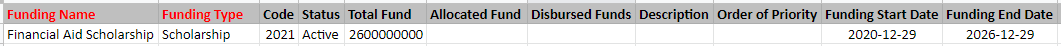
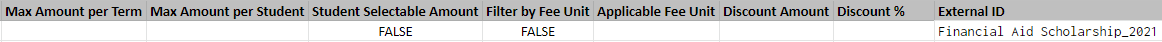
| Column | Description |
| Funding Name | Name of this record. |
| Funding Type | [ Scholarship / Sponsor / Discount / Discount % ] The different types of Funding. See here for a use case for the different types. |
| Code | Unique identify code for this Funding. |
| Status | [ Active / Inactive ] Must be set as Active in order for students to apply for Funding. |
| Total Fund | The total amount of funding available. |
| Allocated Fund | The total amount of funding that has been allocated for successful applicants. |
| Disbursed Funds | The total amount of allocated funds that has been disbursed, to pay off student fees from the Courses they enrolled. |
| Description | Optional notes. |
| Order of Priority | A number to be specified if there are multiple Funding that a student can apply. The Funding with the highest priority will be executed first. |
| Funding Start Date |
Start and end date for this Funding. |
| Funding End Date | |
| Max Amount per Term |
The maximum amount that can be allocated per Term. Only applies to Term based student fees. |
| Max Amount per Student |
The maximum amount that can be allocated to a single student. |
| Student Selectable Amount |
[ True / False ] Allows the amount of funding assigned to be customized. By default, the maximum possible amount is always assigned. |
| Filter by Fee Unit |
[ True / False ] If true, the Funding will only be applied to Fees with Fee Units specified in 'Applicable Fee Unit'. |
| Applicable Fee Unit |
[ EFTSL / Course / Program / Year / Term / Item / Other / Credit / Application / Deposit ] |
| Discount Amount |
(Only for Discount Funding Type) The flat amount to be applied to any applicable Student Fees. |
| Discount % |
(Only for Discount % Funding Type) The percentage to discount for any applicable Student Fees. |
| External ID | External ID for Funding record. Do not edit. |