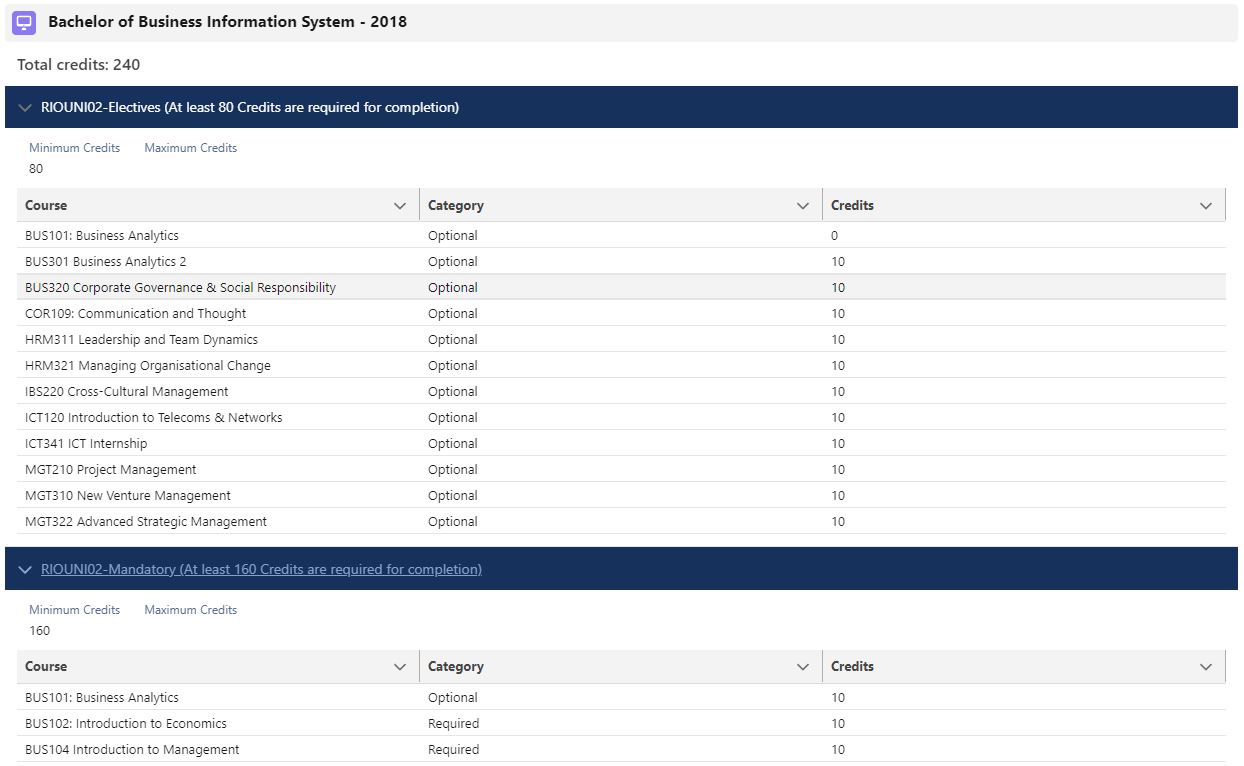RIO Ed - Program Structure Overview
rio_ed:programStructure
Table of Contents
RIO Ed - Program Structure Overview
| Component Name | RIO Ed - Program Structure Overview |
| API Name | rio_ed:programStructure |
| Type | Standalone |
| Recommended Pages | Program Plan record page (under the 'Program Structure' tab) in Salesforce Internal |
| Supported In | Salesforce Internal |
The Program Structure Overview component displays the Program Plan structure. It lists all the Plan Requirements of a Program Plan in a single page for viewing convenience.
This component is available on the Program Plan record page in the internal console, as seen below.
As of v3.14.3, the RIO Ed - Program Structure Overview component can be utilized on the Student Community as well.
- Create a Program Plan object page in the Student Community (if there isn't an existing one).
- Add the RIO Ed - Program Structure Overview component to that Program Plan record page.
- The "Record Id" field should say {!recordId} .
- Copy the value from that field (e.g. 00D123400000abcDEF).
- Create a custom blank page in the Student Community.
- Setup > Digital Experiences > All Sites > Builder.
- Setup > Digital Experiences > All Sites > Builder.
- Add the RIO Ed - Program Structure Overview component to the custom page.
- Update the "Record Id" field with the Id of the Program Plan record in the org (e.g. 00D123400000abcDEF).
- Update the "Record Id" field with the Id of the Program Plan record in the org (e.g. 00D123400000abcDEF).
- Make you can access the record page and blank page from the Student Community's navigation bar.
- Publish the Student Community.
Supported configuration
Mode
As of v3.11, a new option 'Edit' is added.
This will enable the edit feature (buttons) on the component, whereby admin can add new Plan Requirements, as well edit / delete the existing ones here, instead of having to open those individual records.
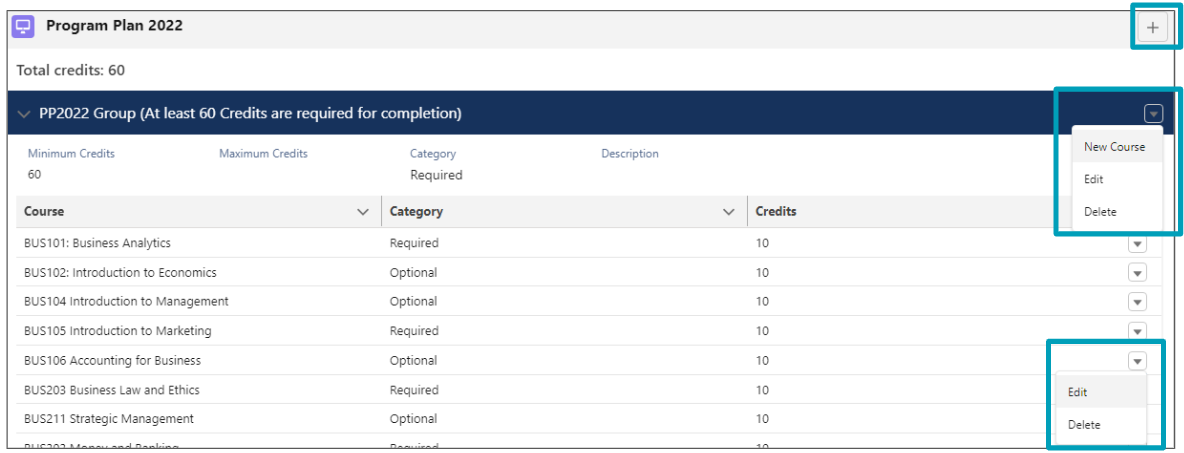
The 'View' option hides the edit buttons for the Plan Requirements.
Icon
The icon for the wizard. Admin can define any icon supported in Salesforce Lightning Design System.
Field Set API Name (Course Table)
This is to allow admin to define the Plan Requirement's field set. The fields configured in the field set will be used for the Course table's fields.
Debug Mode
This allows admin to enable additional logging details on the browser debugging console for troubleshooting purposes.
Developer section
| Attribute Name | API Name | Description |
| Mode | mode | Allows user to create/edit/delete Plan Requirements, if 'Edit' is selected.
|
| Icon | cardIcon | Component icon. |
| Use Program Plan Total Required Credits | useProgPlanTotalCredits | Display the Total Required Credits from Program Plan instead of auto calculated. |
| Show Parent Group Info | showParentGroupInfo | Display the info for parent groups. |
| Field Set API Name (Group Info) | groupInfoFieldSetName | Plan Requirement field set API name for group info. |
| Field Set API Name (Edit Group) | editGroupPlanReqFieldSetName | Plan Requirement field set API name for new/edit group. |
| Field Set API Name (Course Table) | coursePlanReqFieldSetName | Plan Requirement field set API name for course table. |
| Field Set API Name (Edit Course) | editCoursePlanReqFieldSetName | Plan Requirement field set API name for new/edit course. |
| Debug Mode | enableDebugMode | Enable debug mode. |