RIO Ed - Program Completion (Aura)
rio_ed:peGroupHierarchy
| Component Name |
RIO Ed - Program Completion (Aura) |
| API Name |
rio_ed:peGroupHierarchy |
| Type |
Standalone |
| Recommended Pages |
Program Enrollment page for internal |
| Supported In | Salesforce Internal |
This component displays (in table form) the details of a student's Program progress.
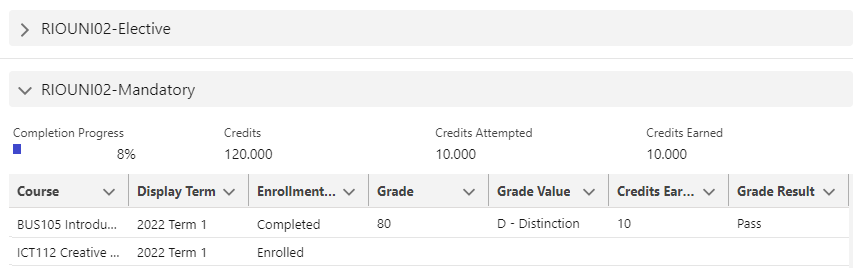
| Attribute Name |
API Name |
Description |
| Program Enrollment Id | progEnrolId |
Program Enrollment Id. |
| PE Group Info - PE Group Field Set API Name |
peGroupFieldSetName |
(v3.11) The PE Group info highlight field set API name. |
| PE Group Info - PE Group Field Column Number |
peGroupFieldColumnNo |
(v3.11) The PE Group field display column number. |
| Course Table - Course Connection Field Set Name |
courseConnectionFieldSet |
(v3.11) Controls which fields of the child Course Connections to display on the table (i.e. grade, grade value). |
| Course Table - Maximum Height |
maxHeight |
Maximum height of the child Course Connections table in pixels (set this to 0 for unlimited height). |
| Course Table - Enable Infinite Loading |
enableInfiniteLoading |
To enable infinite loading of child Course Connections table. |
| Course Table - Child Record Filter Criteria |
childObjectFilterCriteria |
An SOQL like query filter criteria to filter the Course Connection records. E.g. RecordTypeId = 'xxxxxx' or Account.Name = 'Acme'. |
| Course Table - Sorted By |
sortedBy |
Default sorting field. E.g. Name. |
| Course Table - Sorted Direction |
sortedDirection |
Default sorting direction. E.g. Ascending or Descending. |
| Course Table - Show Row Number |
showRowNumber |
Show sequence number for each row on the Course Connections table. |
| Course Table - Make reference field clickable |
enableClickableRefField |
Make master-detail or lookup field clickable to open the record. |
| Course Table - Use Salesforce Standard Record Page |
useStandardRecordPage |
Use the standard Salesforce record page when creating or editing records. |
| Course Table - For Community? |
forCommunity |
Check if the component is placed in community page, for the component to determine the domain URL. |
| Course Table - No Record Found Message |
noRecordFoundMessage |
Message to show when there is no record found. A system administrator can define a message to display to users when there is no record listed in the child Course Connections table. |
| Course Table - Debug Mode |
enableDebug |
Enable debug mode. |
| Reference Target | refTarget | (v3.14.3) Target for opening reference (lookup) fields.
|