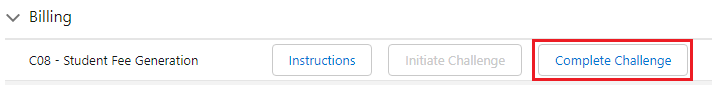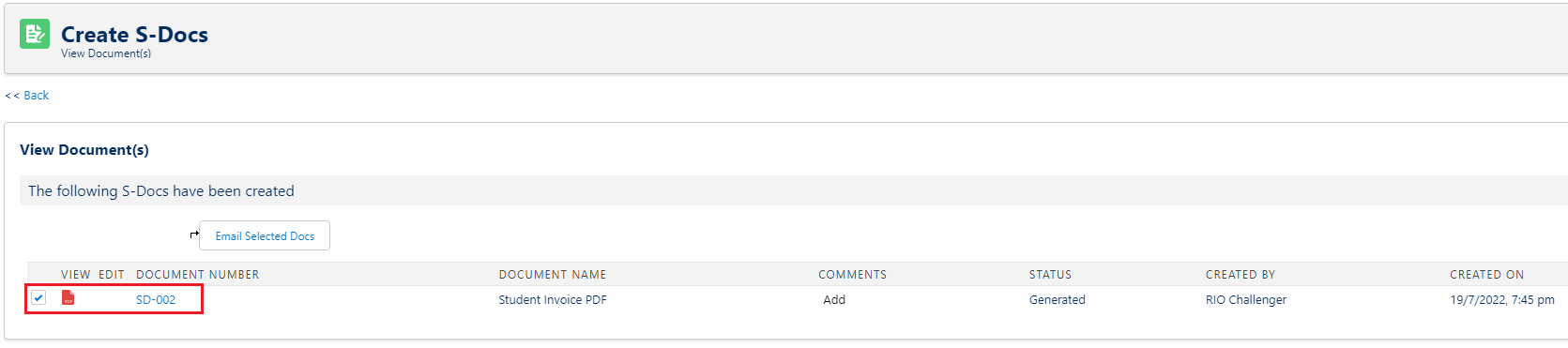[Functional] C08 - Student Fee and PDF Generation
RIO Challenge C08 - Student Fee and PDF Generation
When a student enrolls to a Term, a Program Enrollment record will be automatically created, together with the PE Pathway record.
In a PE Pathway record, the Student Fees and Fee Lines will also be automatically created, which are fees associated to the Courses enrolled.
Learning outcomes
- Understand student fee and invoice generation for students.
Reading material
Related challenges
- RIO Challenge C07 - Student and Session Enrollment (the Student Fees generated in this challenge are based on the Courses enrolled in C07).
Estimated time to complete
10 minutes.
Steps to complete the challenge
In this challenge, a student (who has completed Term 1 and 2) will generate a Student Invoice for the enrolled Courses.
- Click on the 'RIO Challenge V2' tab at the bottom left of the page. Click on 'Initiate Challenge' to generate the data required for this challenge.
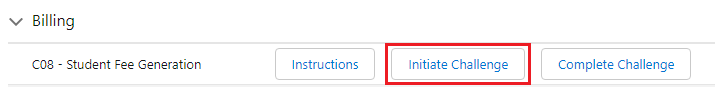
- Navigate to the 'Program Enrollments' tab and select the list view 'Challenge 8 - Student Fee Generation' and select the Program Enrollment record below.
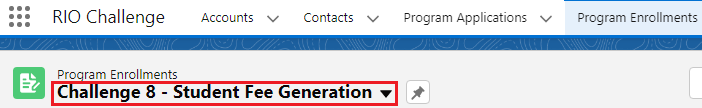
- In the Program Enrollment record, head to the 'Student Fees' tab, and enter the Student Fee record.
This will contain the Student Fee and Fee Lines for each Course.
- In the Student Fee record, head to the 'Fee Lines' tab. Click 'View All' to confirm that 4 Fee Lines have been automatically created for the 4 Courses enrolled earlier in Challenge 7.
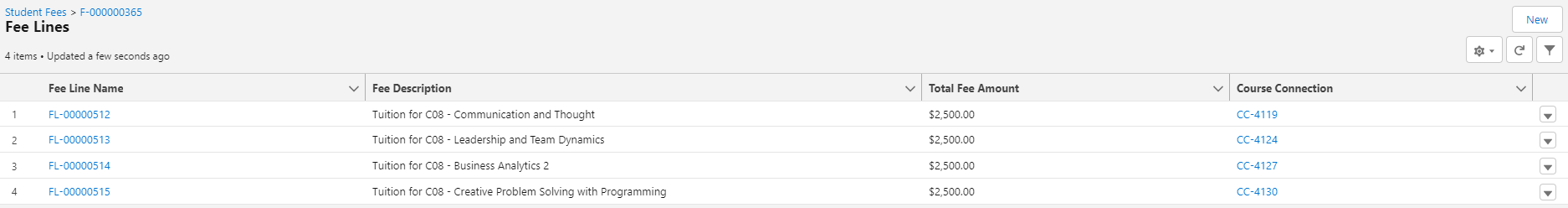
- With the 4 Fee Lines confirmed, we can proceed to generate an invoice.
Head back to the Student Fee record. Click on the 'Generate Invoice' button at the top right corner.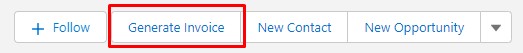
- Once the invoice is generated, click the document link to view the invoice.
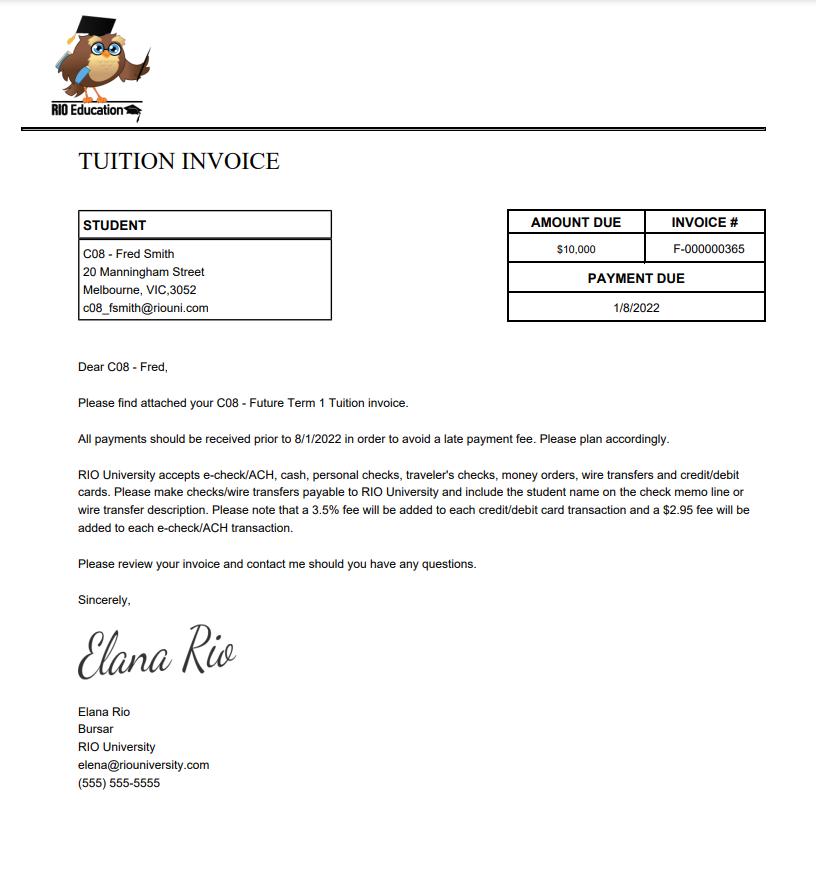
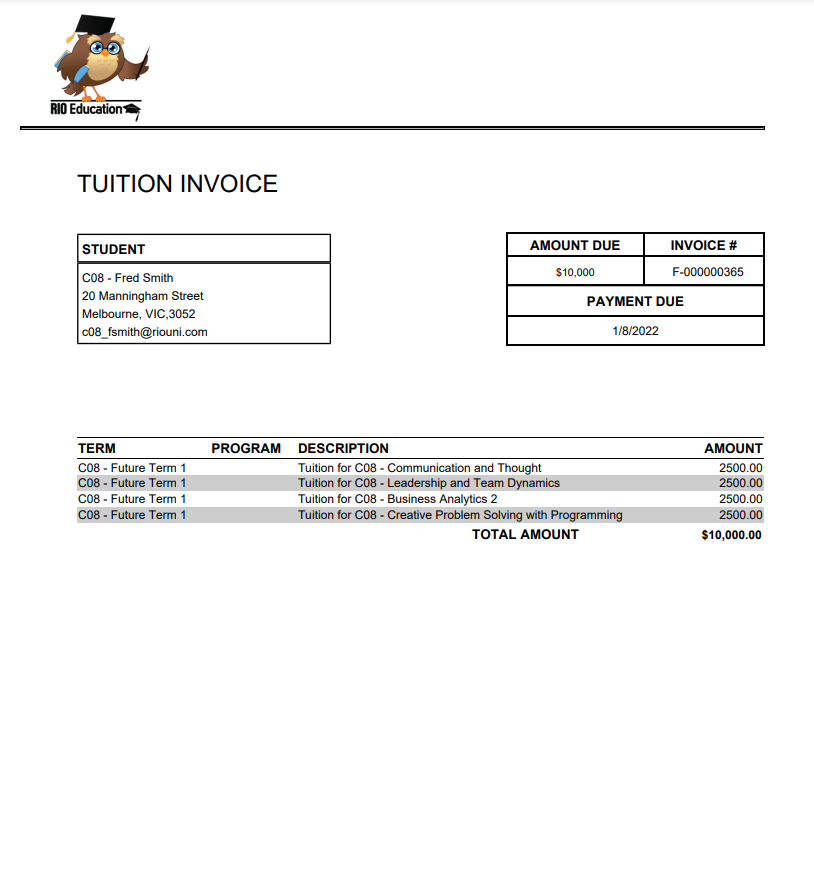
- Congratulations, you have completed the challenge! Click on the 'RIO Challenge V2' tab at the bottom left of the page, and click on 'Complete Challenge'.