Appointment Scheduler - Student Availability
Overview
The Appointment Scheduler by default shows the availability of the:
- Faculty
- Location (Facility / Room)
Use case
Internal scheduler would like to make an appointment between the student and faculty. From the wizard, he can view the availability of the faculty, but what about the student's availability? She may have other appointments or sessions to attend.
Solution
Expose the component, RIO Ed - Calendar (Aura) within the student record page.
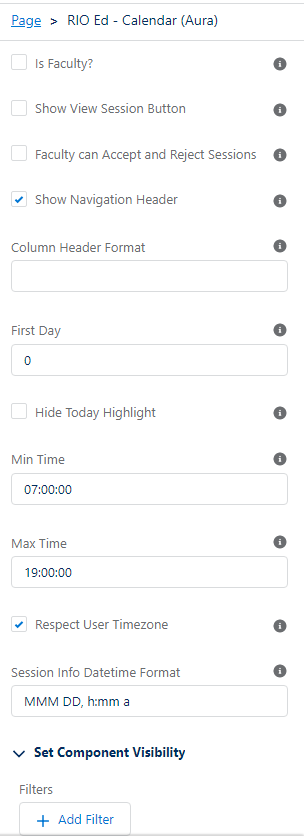
Resulting in:
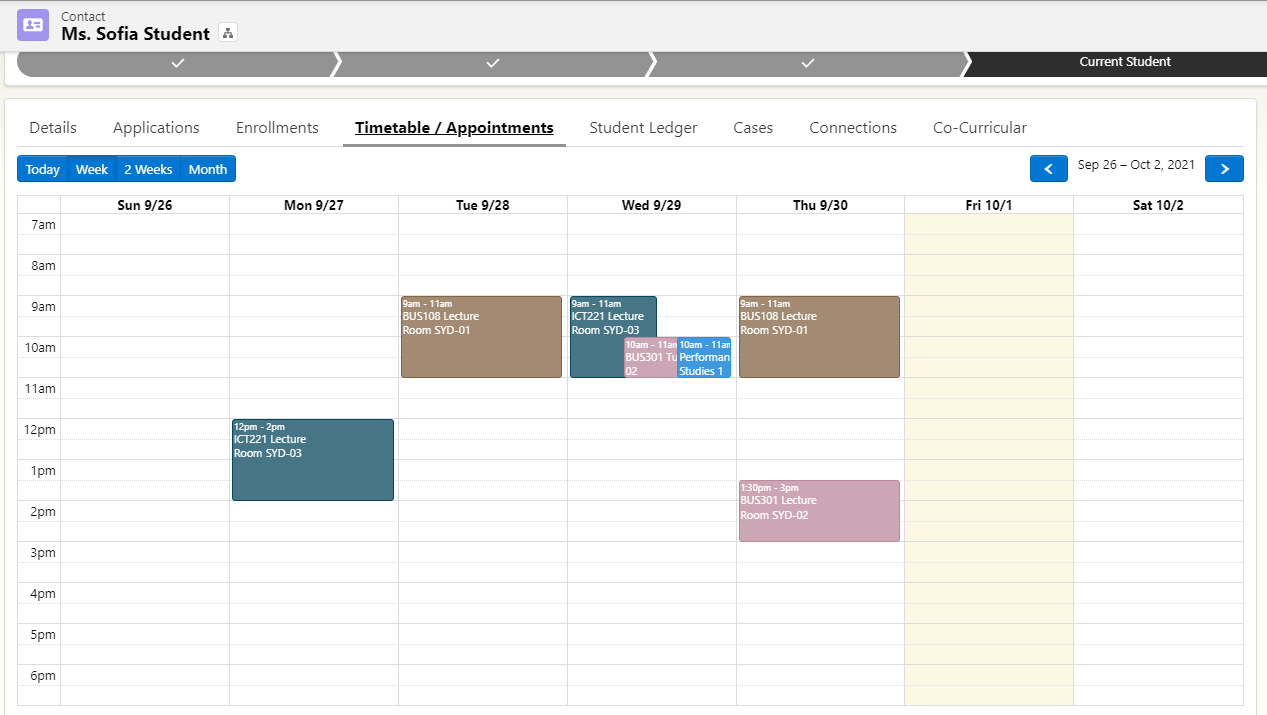
The timetable shows session and appointment booked.