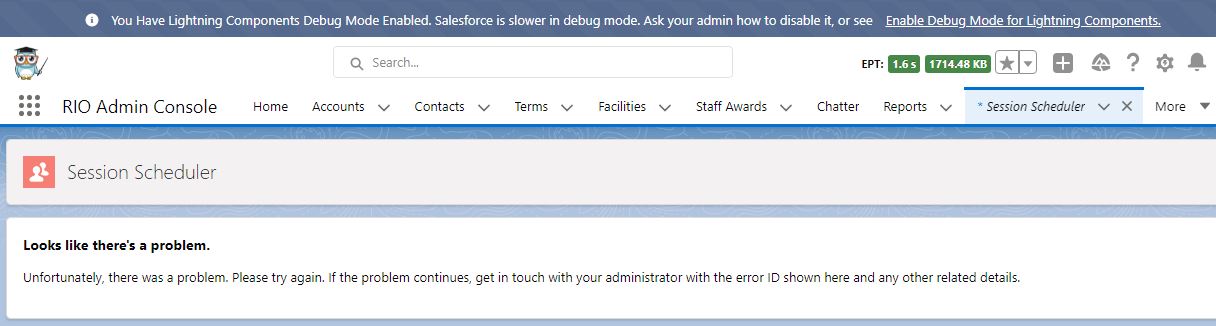Why cannot load or open the Session Scheduler
Error when loading Session Scheduler
Description
When loading the Session Scheduler, you may get an error saying:
"Unfortunately, there was a problem. Please try again. If the problem continues, get in touch with your administrator with the error ID shown here and any other related details.".
In other words, you cannot load the Session Scheduler. Why is there an error where users cannot open the Session Scheduler?
Resolution
This could be caused by the "Debug Mode" that you have enabled at the user record.
The "Debug Mode" does not seem to work well with managed package components. Please disable the "Debug Mode" and try to refresh the Session Scheduler again.
Please see this guide for more info.