Grading Mark Box Not Displaying When Grading Period for Term is Changed to Specific Grading Period Type
Issue:
When the grading period for the term is changed to a specific grading period type such as “Final Grade”, the grading mark box does not display when filtered for “Final Grade” on the faculty portal, as shown in the image below.
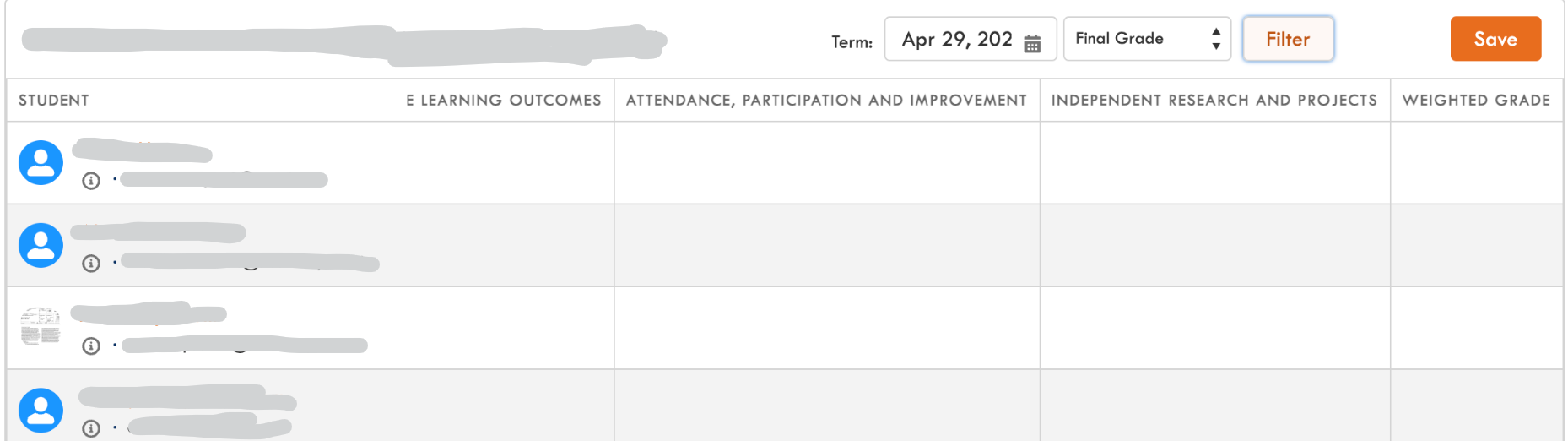
Possible Reason:
The Grading Period Type set in the course offering will override the one set in the term.
Solution:
- Change the “Grading Period Type” in the course offering to blank, so that the system will follow the configuration set up at the Term level.
- Change the “Grading Period Type” in the course offering to align with the Term “Grade Setting Type.”